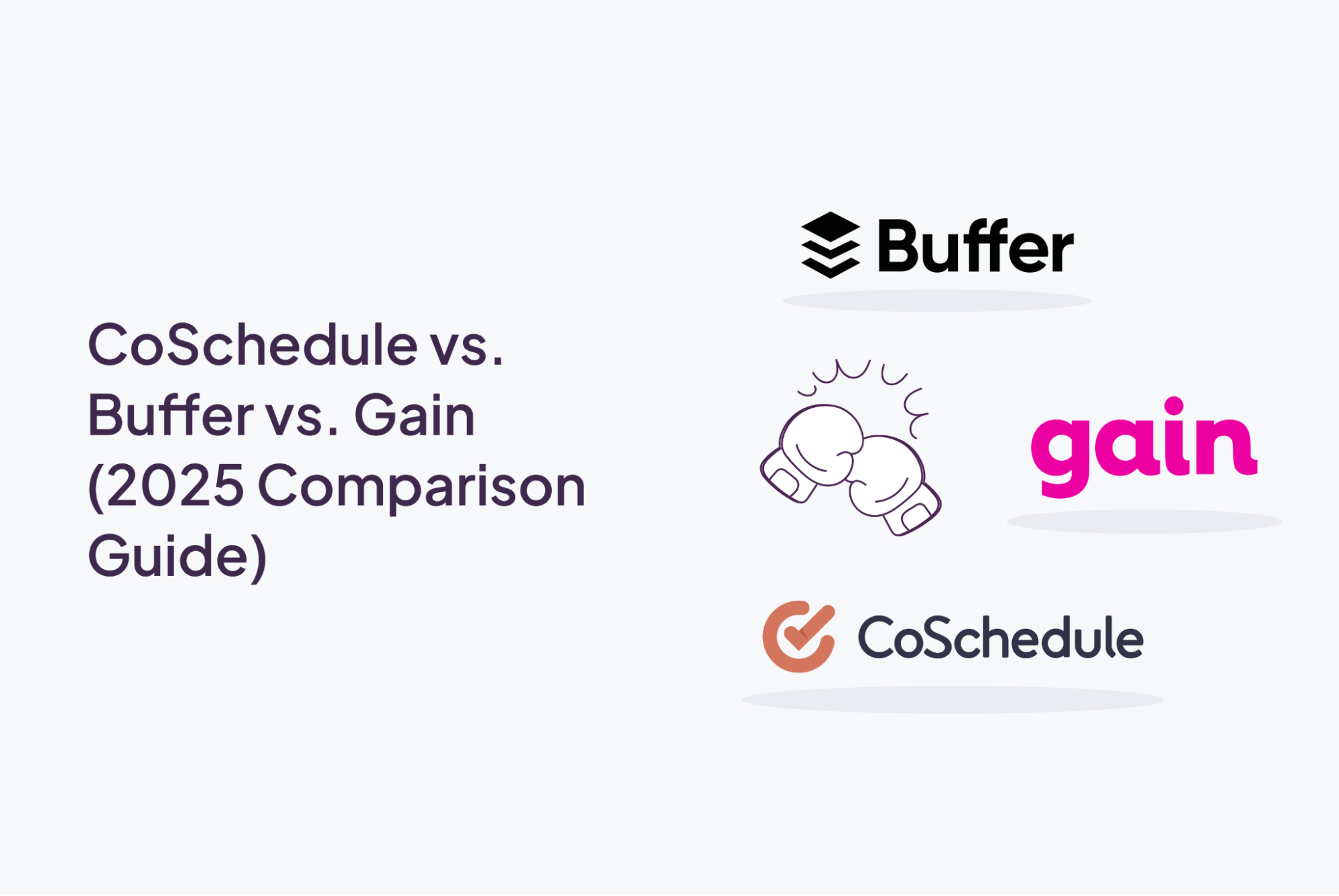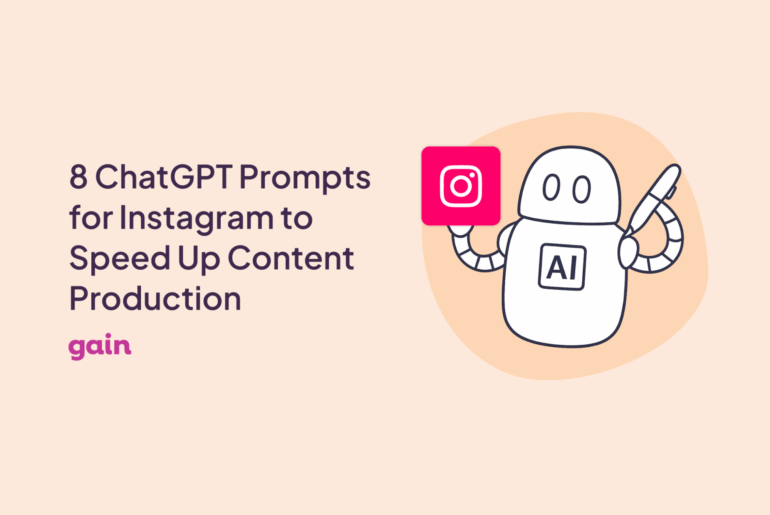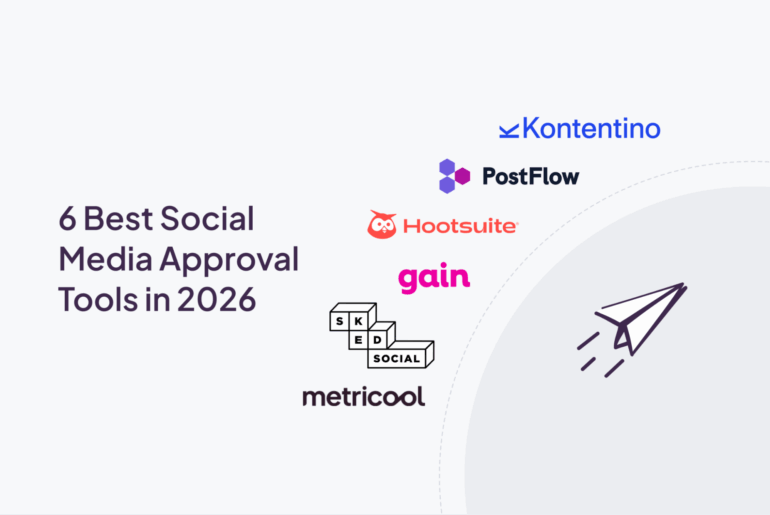Choosing between CoSchedule, Buffer, and Gain? Our 2025 guide breaks down key differences to help marketing teams pick the right social media platform.
Marketing teams definitely aren’t short on tools to manage social media content.
CoSchedule, Buffer, and Gain are three options that often land on the shortlist for agencies and brand teams, but each one brings its own mix of features, strengths, and tradeoffs. If you’re weighing your choices for 2025, this guide will help you see what each tool does well (and where it might fall short).
Here’s what you’ll learn:
- What collaboration and approval features each platform offers
- How each tool is priced (and what you get for your money)
- What users think about it.
CoSchedule vs. Buffer vs. Gain at a Glance
Before we jump into the in-depth analysis, here’s a quick overview of each tool.
| Tool | Best for | Key feature | Free trial |
| CoSchedule | Teams streamlining marketing planning and execution | Centralized marketing calendar | ✅ |
| Buffer | Social-first teams prioritizing ease of use and agility | Simple, intuitive social media scheduling | ✅ |
| Gain | Agencies and brand teams managing multiple clients at scale | Automated and fully customizable client approvals | ✅ |
CoSchedule

CoSchedule is an all-in-one marketing calendar that helps you plan, schedule, and manage your marketing content in one place. It’s great for keeping your team organized and making sure campaigns run on time. You can manage everything from blog posts to social media content without bouncing between tools.
Key features:
- Centralized marketing calendar for all content types
- Automated publishing across major social channels
- Task management and workflow automation
- Basic content approval and internal collaboration
Centralized Marketing Calendar
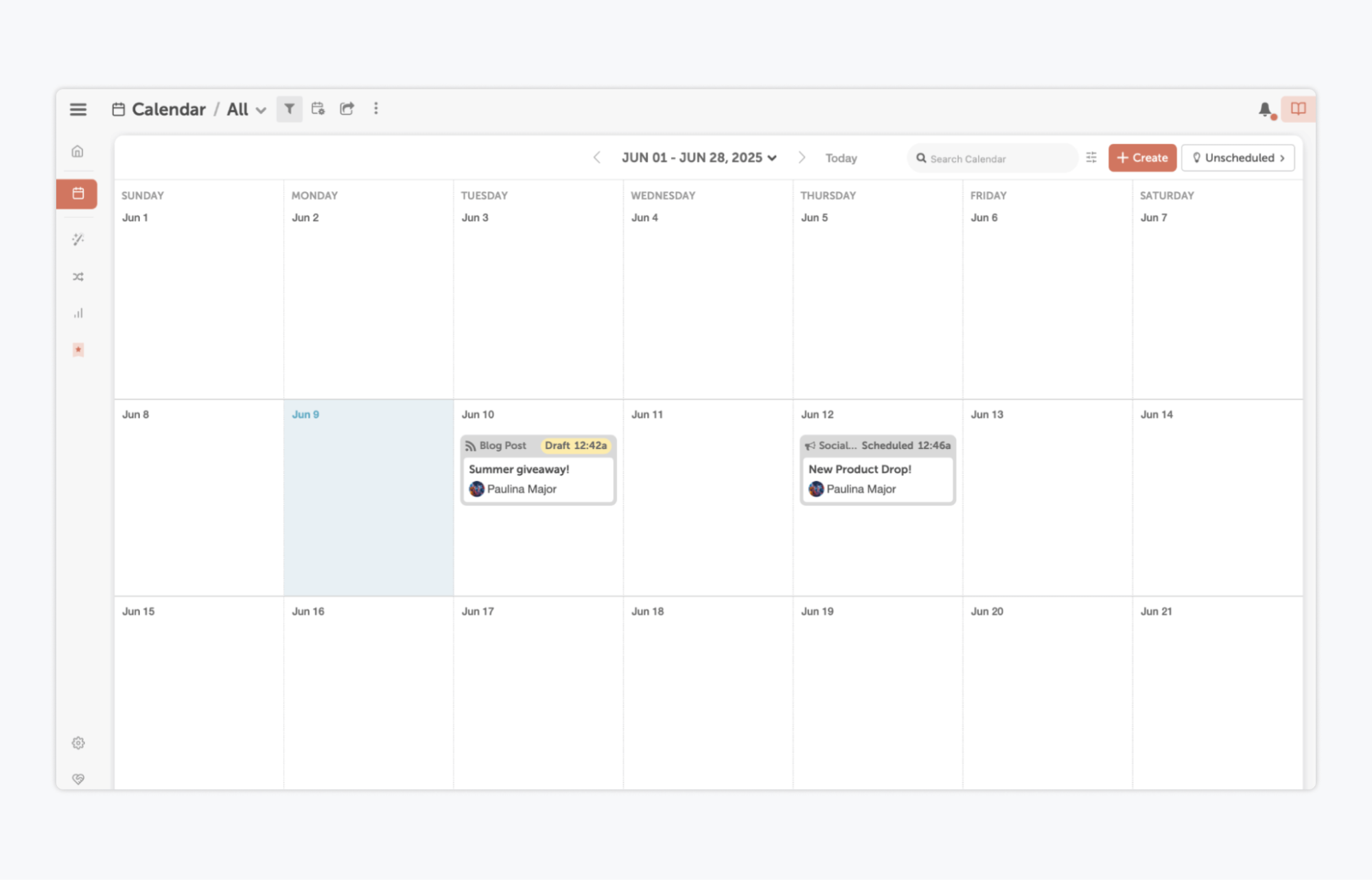
CoSchedule’s calendar is one of the tool’s strongest features. It lets you manage blog posts, social posts, email campaigns, and other projects, and more—all in one place. For internal collaboration and campaign alignment, it’s one of the best-designed calendars out there.
Workflow Automation and Task Management
When it comes to CoSchedule’s task management, the tool uses the Kanban Project Dashboard, which gives teams a clear visual of every marketing project in a single view. You can easily group projects by status, type, or priority, and move items through stages with simple drag-and-drop actions.
Saved views and shareable filters make it easy for team leads and stakeholders to get the exact project visibility they need. While this isn’t full enterprise project management, for marketing-specific workflows, it strikes a great balance of power and simplicity.
Content Approvals
This is where CoSchedule is good but not great. It offers simple approval processes designed for internal and external sign-off. If you need a tool to set up fully automated client review workflows with multiple steps, CoSchedule can’t match tools like Gain. But for marketing teams needing basic review and approval before publishing, it’s perfectly adequate.
💰 CoSchedule Pricing
CoSchedule offers a Free Calendar plan for individuals, which includes 1 social profile and up to 15 scheduled messages. Paid plans start at $19/user/month (Social Calendar) for unlimited social publishing and basic reporting, and $59/user/month (Agency Calendar) for unlimited client calendars and white-label features. Content Calendar and Marketing Suite offer advanced marketing and project management tools, priced via custom quotes.
💬 What Users Have to Say
Peter loves the ease of use with CoSchedule:
“The ease of use makes it very easy and fast to get started with. Can’t imagine I’ve done all that work manually for years, this saves me HOURS a week!”
Buffer
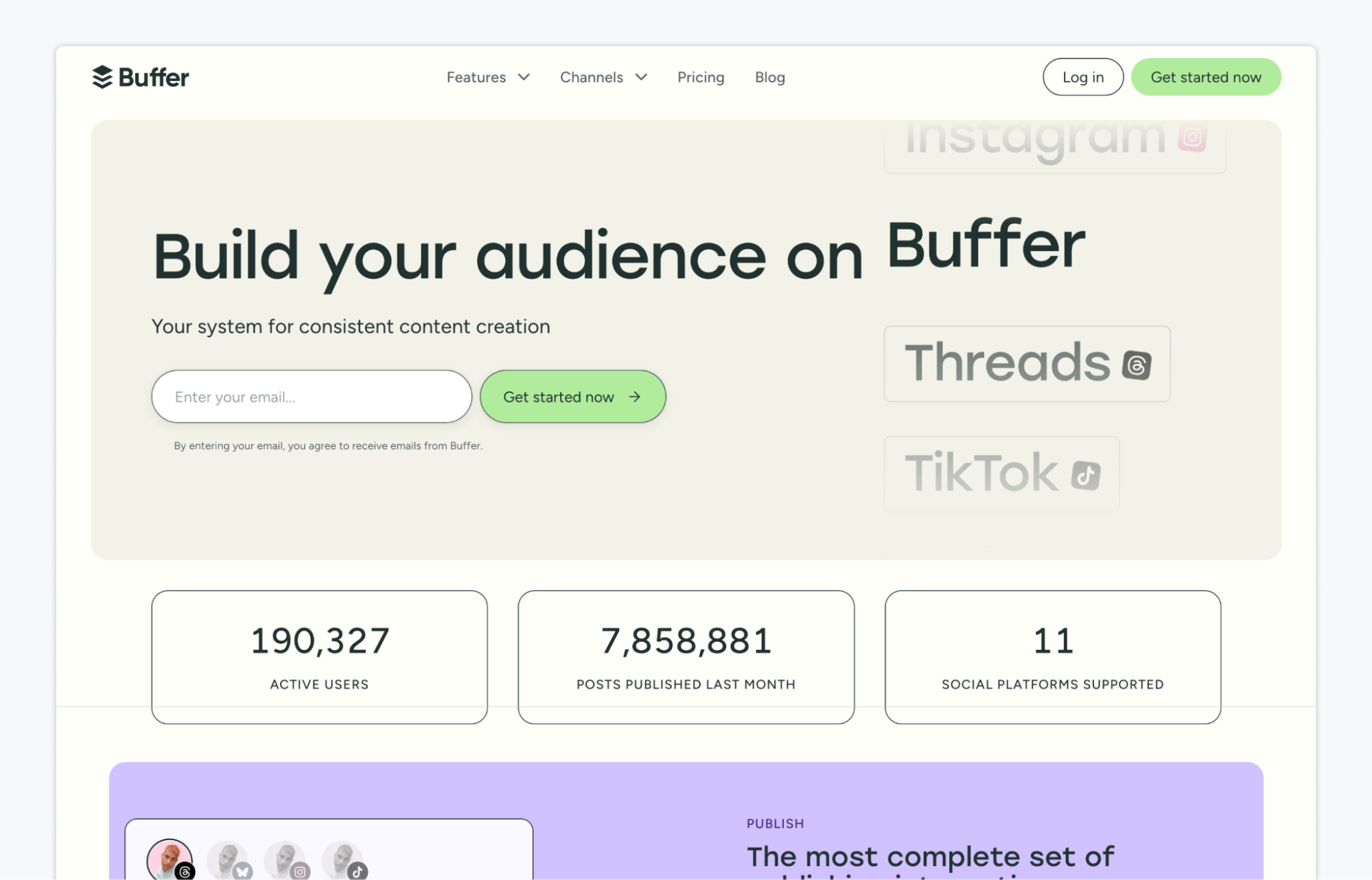
Buffer is built for simplicity and speed, helping individuals, small businesses, and agencies create, schedule, and analyze social content with minimal friction. If you’re weighing Buffer vs. CoSchedule, the key difference is focus: Buffer is a lean, social-first tool, not an all-in-one marketing suite. It excels at helping teams publish consistently across channels without the overhead of complex project management.
If you need fast, intuitive social workflows (and can live without advanced campaign or approval features), Buffer is an excellent choice.
Key features:
- Visual social media calendar and queue-based scheduling
- Team collaboration with drafts and notes
- Simple post customization and repurposing across channels
- Engagement dashboard for managing comments and replies
Visual Social Media Calendar
Buffer’s calendar makes it easy to schedule posts across Facebook, Instagram, LinkedIn, X, TikTok, and more. You can view your queue or calendar at a glance and make quick edits. For social-focused teams, this level of clarity and ease is tough to beat. Just note—Buffer is built for social only; it won’t manage blogs, email, or full campaign calendars like CoSchedule.
Team Collaboration with Drafts and Approvals
Buffer offers a lightweight approval workflow. Any user can create draft posts, while users with “Approval Required” access must request approval before scheduling. Managers with full posting access can easily review, approve, edit, or send drafts back for revision.
Buffer also provides an “All Channels” approvals view, making it simple to manage approvals across clients or brands. While this system is intuitive and fast, it’s still not designed for complex, multi-stage client approvals.
Engagement Dashboard
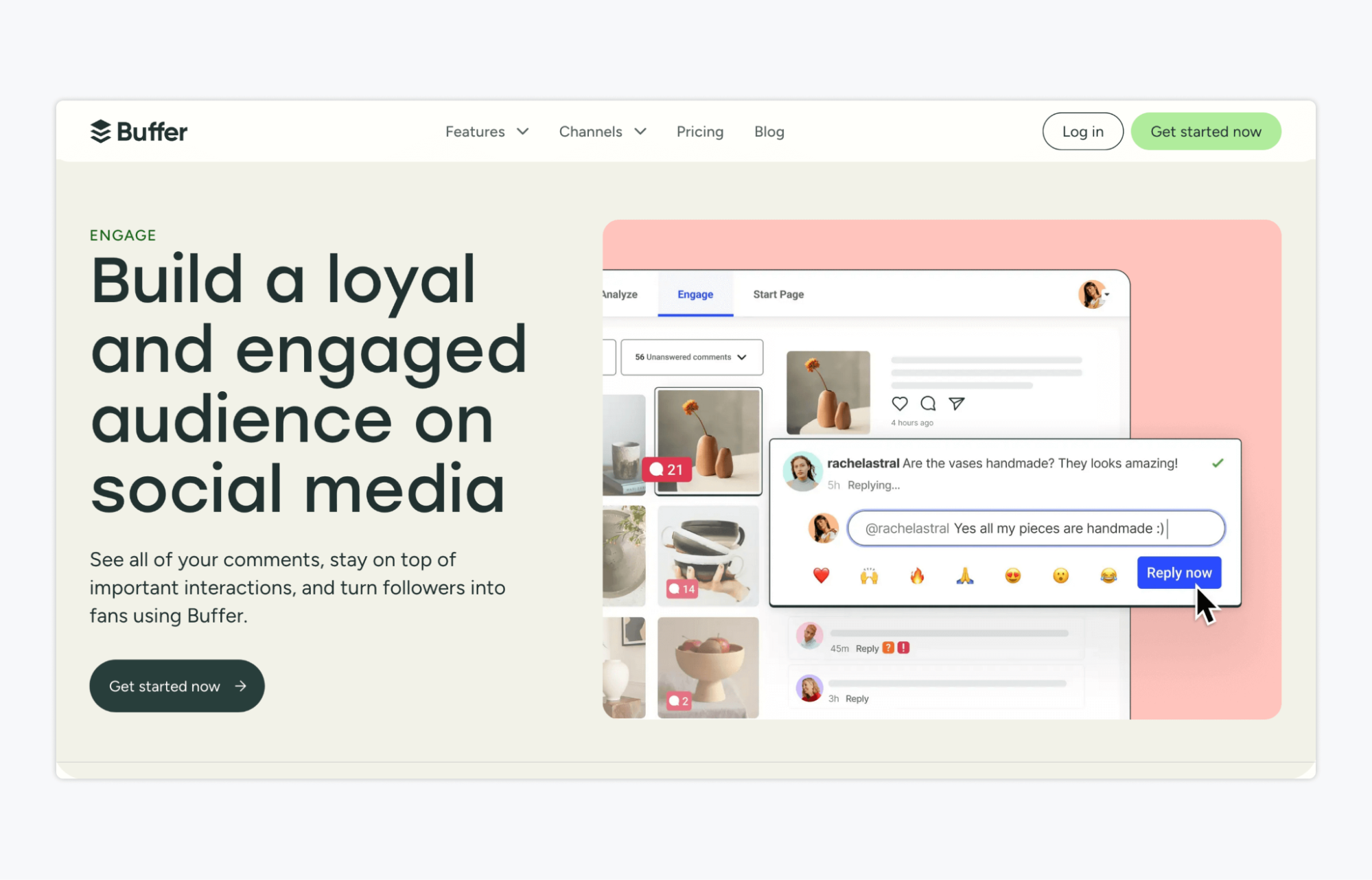
Buffer’s Engage feature helps you manage and respond to comments and messages from Facebook and Instagram, which is a valuable bonus for community managers. You can triage replies in one dashboard, reducing platform switching.
💰Buffer Pricing
Buffer offers a Free plan that lets you connect up to 3 social channels and schedule 10 posts per channel. The Essentials plan starts at $5/month per channel (billed yearly), with unlimited scheduled posts and advanced features like analytics and engagement tools. The Team plan starts at $10/month per channel, adding unlimited user accounts and advanced collaboration features. All paid plans include a 14-day free trial.
💬 What Users Have to Say
Carmen found Buffer helped boost their brand’s visibility:
“We were able to increase our brand’s visibility and presence by optimizing Buffer’s ability to analyze the performance of our posts. This has allowed us to change our approach and achieve higher engagement results.”
Gain
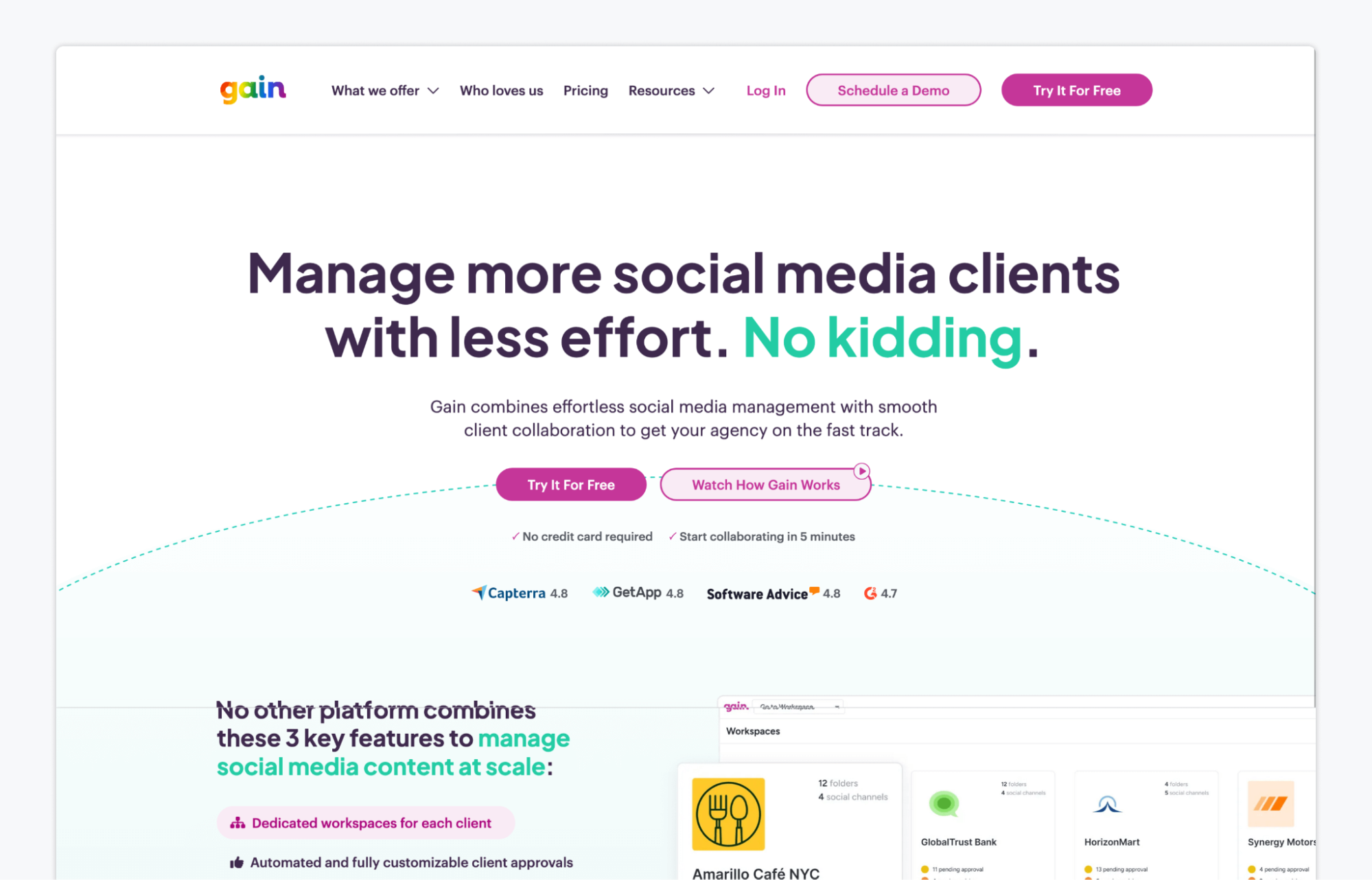
Full transparency—Gain is our tool. Naturally, we think it’s pretty great (we wouldn’t be building it otherwise!). But we also know it might not be the perfect fit for every marketing team. That said, if you’re an agency managing lots of content, multiple clients, and stakeholder approvals, this is exactly the kind of workflow Gain was built to simplify.
Compared to CoSchedule or Buffer, Gain gives you much stronger support for client-facing workflows and cross-team collaboration. That’s a huge plus if you run an agency and don’t want to spend half your day emailing clients things like, “Hey, have you had a chance to review this Instagram post we drafted?”
Key features:
- Flexible multi-round approval workflows with automated reminders
- Dedicated client workspaces with separate content calendars
- Visual content previews, annotations, and one-click approvals
- Auto-scheduling and publishing to all major social platforms
Automated Multi-step Client Approval Workflows
Gain’s automated client approval workflows are a huge time-saver for teams handling multi-stakeholder or client reviews. You can create as many approval rounds and reviewers as needed, with content moving automatically through each stage. Gain also handles reminders, tracking, and logging—so you don’t have to manually chase feedback or piece together revision notes.
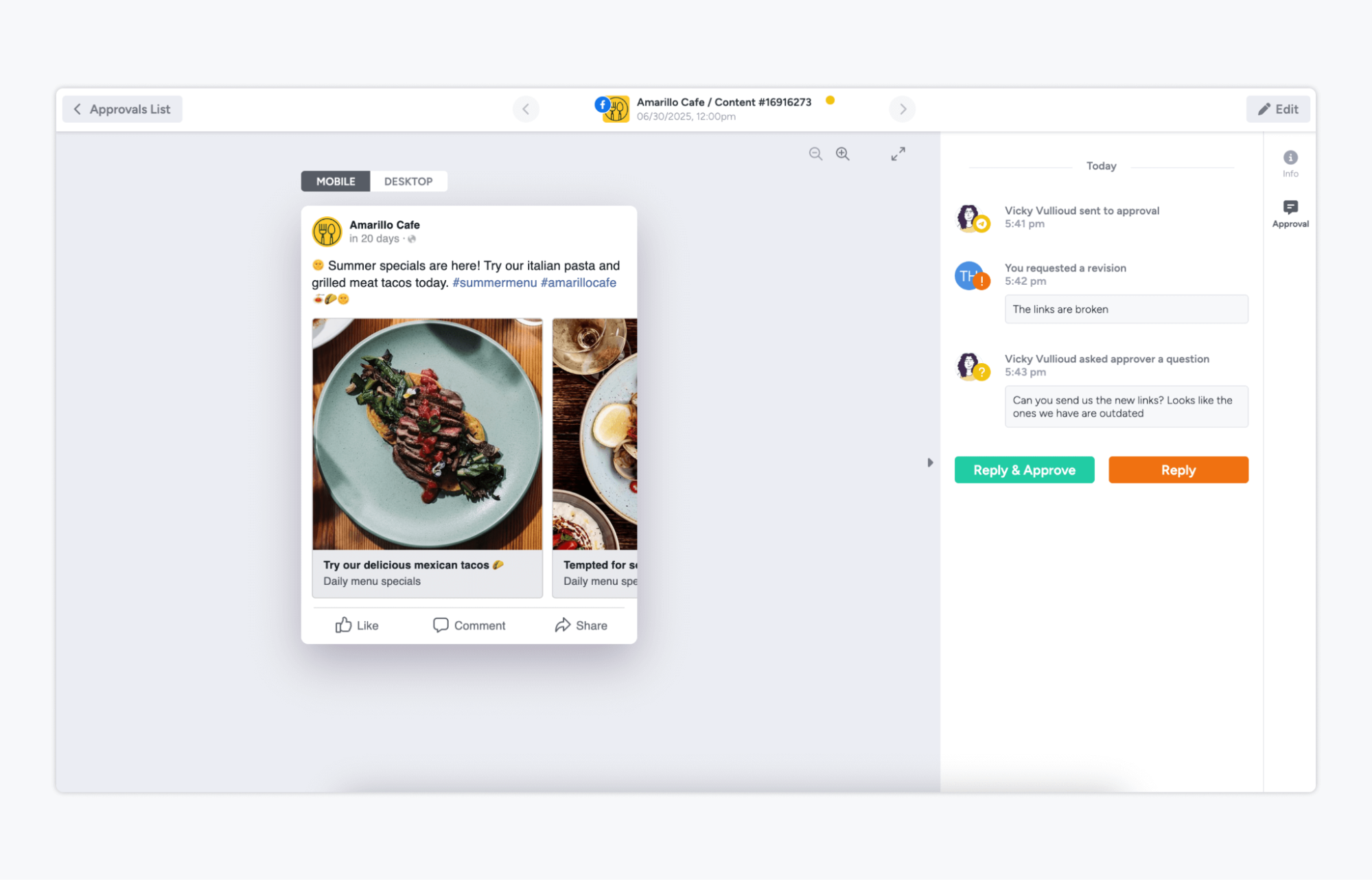
Compared to Buffer and CoSchedule, Gain delivers by far the most robust and flexible approval process, purpose-built for agency and client needs.
Dedicated Client Workspaces
Gain’s Workspaces go well beyond “folders.” They’re designed to give your team and your clients a clean, organized home for all content and workflows. You can structure Workspaces by brand, client, campaign, or market, and control exactly who sees what. Also, you can white-label your Workspaces to deliver a fully branded experience for clients, making approvals and collaboration feel like an extension of your agency, not a third-party tool.
Auto-scheduling and Publishing Once Approved
Once content is approved, Gain automatically schedules and publishes it to supported platforms. This eliminates the need to manually re-enter content into another tool. It supports Facebook, Instagram, TikTok, Pinterest, LinkedIn, X, Google Business Profile, and Threads.
💰 Gain Pricing
Gain offers four pricing tiers: Starter at $99/month (up to 3 users), Agency at $199/month (up to 6 users), Agency Premium at $399/month (up to 20 users), and Enterprise with custom pricing.
All plans include unlimited approvers or clients, social channels, unlimited post creation, advanced content approval workflows, and a client-friendly interface. White label features, premium support, and advanced reporting become available starting with the Agency plan. A 14-day free trial is available with no credit card required.
💬 What Users Have to Say
Here’s what Chelsea had to say about using Gain:
“Gain excels in simplifying workflows, allowing everything—content creation, scheduling, and client approvals—to happen in one place. Its ability to bring clients into the approval process has improved efficiency and strengthened client relationships. Features like easy duplication for cross-posting and automatic approval notifications make the whole process seamless. I also love the visual calendar view that gives a bird’s eye view of upcoming content – our clients love it too.”
Final Thoughts on CoSchedule vs. Buffer vs. Gain
Choosing the right tool depends on your workflow. CoSchedule is excellent for marketing teams managing broad campaign calendars. Buffer excels at fast, no-fuss social scheduling. And Gain is a great choice for agencies managing multiple clients and complex content approval workflows.
If your biggest bottlenecks involve chasing feedback, organizing content across clients, or keeping client approvals on track, Gain can save your team hours every week.
Try it for free today (no credit card required)!