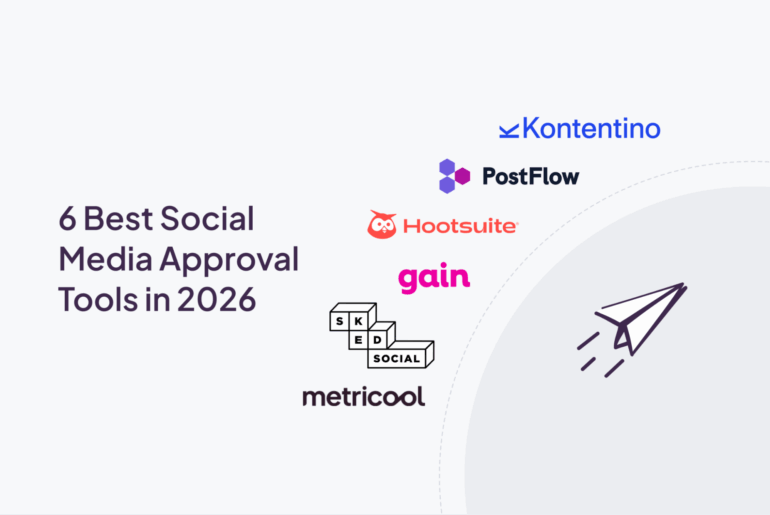Rather than dealing with the fuss of hiring a new team member, or worrying how a new person will adapt to your company culture, you might opt to hire a few interns or freelancers to help lighten your team’s workload. Working with interns and freelance content creators is a highly-efficient way to increase your agency or brand’s content output.
However, if you’re struggling to organize how your team manages content outsourcing,
GAIN can help. With four different user access levels and an innovative content approval system, GAIN is the easiest way for teams and brands that work with outside collaborators to coordinate their social media and content efforts.
Here are a few ways GAIN can help you manage a new intern or freelance content creator.
1. Add your interns or freelancers as “Contributors” on GAIN
During the first few weeks with your team, your outside collaborators may just be getting a feel for the content you are creating. He or she might make mistakes when it comes to a client or brand’s voice, forget a few emojis, or use hashtags where they don’t belong.
GAIN’s
contributor access level will allow you to leave feedback and edit your outside collaborator’s content before it is ever sent to the client or published on social media.

A
contributor on GAIN can create, draft, and edit content only. Then, he or she must send it to you or a designated content approver before the content continues to clients. Contributors can also revise posts that have been marked by you or another content approver.
To make sure your social channels and clients’ accounts stay secure, anyone with contributor access cannot schedule posts, publish posts, export data, or delete content from GAIN. These decisions are granted to users at higher access levels – i.e., approvers, publishers, and administrators only.
GAIN’s different user access levels allow you to manage exactly how much control your interns or freelancers have in the content creation process, keeping the client relations in your hands.
GAIN is the best way to collaborate with outside helpers without cluttering the conversation or approval process with your clients.
2. Work with your interns and freelancers through the Creative Assets channel
Creative Assets is a special channel on GAIN that gives your team an outlet to collaborate on other types of marketing projects. The Creative Assets channel can be used to send and approve content in almost all file types, including PDFs, images, Adobe Photoshop or Illustrator files, Microsoft Office files, and videos.

Since the Creative Assets channel is not directly connected to a specific social channel for publishing, you can add your interns or freelancers to this channel to give them a space to share these types of files with your team or to send content ideas to your team.
For any content that is shared through the Creative Assets channel, GAIN allows you to leave comments, feedback, and edits on every file, whether it’s a video, blog post, or a social ad mockup.
Until the designated approver marks the content as “approved,” your team can endlessly revise content in close collaboration with your interns or freelancers before sending to a client. This way, your collaborator learns on the job from your feedback, and your client sees a polished product that is the result of their efforts.
Learn more about how the Creative Assets channel can streamline your workflow
here.
3. Use the Calendar feature as a teaching tool for new collaborators
The GAIN content calendar allows all contributors to see past posts for the accounts they can access. Encourage new content contributors to scroll through the past few months of content for your brand or clients so that they can get a feel for the content independently. By viewing past posts, contributors can learn what type of content you are publishing and how to improve their own copy and ideas.

This is especially useful for interns, who join your team to learn more about the marketing field. By adding them as contributors on GAIN, you can accelerate your interns’ learning process and make them more valuable assets to your team. When your intern feels more connected to your team and your clients’ needs, they will be able to contribute better content that advances your marketing strategy.
The Creative Assets channel can also be used as a teaching tool by allowing contributors to view multimedia content without downloading files or software. Introduce your intern to ad mockups, videos, or blog drafts and allow them to see feedback and edits all in one place. GAIN simplifies the process of teaching your interns – and any freelancers – by putting all the materials you need in one place.
Whether you are looking to hire talented interns, or just need a helping hand from a freelance content creator, GAIN can help your agency or brand collaborate more efficiently with outside help. Using GAIN, you can give collaborators a glimpse of your social media strategy and allow them to view and create content for your clients under your supervision.
Remember, nothing your collaborators do on GAIN can be published directly, and your clients can’t see any of their work until you approve it.
Start using GAIN today to collaborate with outside content creators and improve your content production without sacrificing quality or jeopardizing your client relationships.
 A contributor on GAIN can create, draft, and edit content only. Then, he or she must send it to you or a designated content approver before the content continues to clients. Contributors can also revise posts that have been marked by you or another content approver.
To make sure your social channels and clients’ accounts stay secure, anyone with contributor access cannot schedule posts, publish posts, export data, or delete content from GAIN. These decisions are granted to users at higher access levels – i.e., approvers, publishers, and administrators only.
GAIN’s different user access levels allow you to manage exactly how much control your interns or freelancers have in the content creation process, keeping the client relations in your hands.
GAIN is the best way to collaborate with outside helpers without cluttering the conversation or approval process with your clients.
A contributor on GAIN can create, draft, and edit content only. Then, he or she must send it to you or a designated content approver before the content continues to clients. Contributors can also revise posts that have been marked by you or another content approver.
To make sure your social channels and clients’ accounts stay secure, anyone with contributor access cannot schedule posts, publish posts, export data, or delete content from GAIN. These decisions are granted to users at higher access levels – i.e., approvers, publishers, and administrators only.
GAIN’s different user access levels allow you to manage exactly how much control your interns or freelancers have in the content creation process, keeping the client relations in your hands.
GAIN is the best way to collaborate with outside helpers without cluttering the conversation or approval process with your clients.
 Since the Creative Assets channel is not directly connected to a specific social channel for publishing, you can add your interns or freelancers to this channel to give them a space to share these types of files with your team or to send content ideas to your team.
For any content that is shared through the Creative Assets channel, GAIN allows you to leave comments, feedback, and edits on every file, whether it’s a video, blog post, or a social ad mockup.
Until the designated approver marks the content as “approved,” your team can endlessly revise content in close collaboration with your interns or freelancers before sending to a client. This way, your collaborator learns on the job from your feedback, and your client sees a polished product that is the result of their efforts.
Learn more about how the Creative Assets channel can streamline your workflow here.
Since the Creative Assets channel is not directly connected to a specific social channel for publishing, you can add your interns or freelancers to this channel to give them a space to share these types of files with your team or to send content ideas to your team.
For any content that is shared through the Creative Assets channel, GAIN allows you to leave comments, feedback, and edits on every file, whether it’s a video, blog post, or a social ad mockup.
Until the designated approver marks the content as “approved,” your team can endlessly revise content in close collaboration with your interns or freelancers before sending to a client. This way, your collaborator learns on the job from your feedback, and your client sees a polished product that is the result of their efforts.
Learn more about how the Creative Assets channel can streamline your workflow here.
 This is especially useful for interns, who join your team to learn more about the marketing field. By adding them as contributors on GAIN, you can accelerate your interns’ learning process and make them more valuable assets to your team. When your intern feels more connected to your team and your clients’ needs, they will be able to contribute better content that advances your marketing strategy.
The Creative Assets channel can also be used as a teaching tool by allowing contributors to view multimedia content without downloading files or software. Introduce your intern to ad mockups, videos, or blog drafts and allow them to see feedback and edits all in one place. GAIN simplifies the process of teaching your interns – and any freelancers – by putting all the materials you need in one place.
Whether you are looking to hire talented interns, or just need a helping hand from a freelance content creator, GAIN can help your agency or brand collaborate more efficiently with outside help. Using GAIN, you can give collaborators a glimpse of your social media strategy and allow them to view and create content for your clients under your supervision.
Remember, nothing your collaborators do on GAIN can be published directly, and your clients can’t see any of their work until you approve it. Start using GAIN today to collaborate with outside content creators and improve your content production without sacrificing quality or jeopardizing your client relationships.
This is especially useful for interns, who join your team to learn more about the marketing field. By adding them as contributors on GAIN, you can accelerate your interns’ learning process and make them more valuable assets to your team. When your intern feels more connected to your team and your clients’ needs, they will be able to contribute better content that advances your marketing strategy.
The Creative Assets channel can also be used as a teaching tool by allowing contributors to view multimedia content without downloading files or software. Introduce your intern to ad mockups, videos, or blog drafts and allow them to see feedback and edits all in one place. GAIN simplifies the process of teaching your interns – and any freelancers – by putting all the materials you need in one place.
Whether you are looking to hire talented interns, or just need a helping hand from a freelance content creator, GAIN can help your agency or brand collaborate more efficiently with outside help. Using GAIN, you can give collaborators a glimpse of your social media strategy and allow them to view and create content for your clients under your supervision.
Remember, nothing your collaborators do on GAIN can be published directly, and your clients can’t see any of their work until you approve it. Start using GAIN today to collaborate with outside content creators and improve your content production without sacrificing quality or jeopardizing your client relationships.