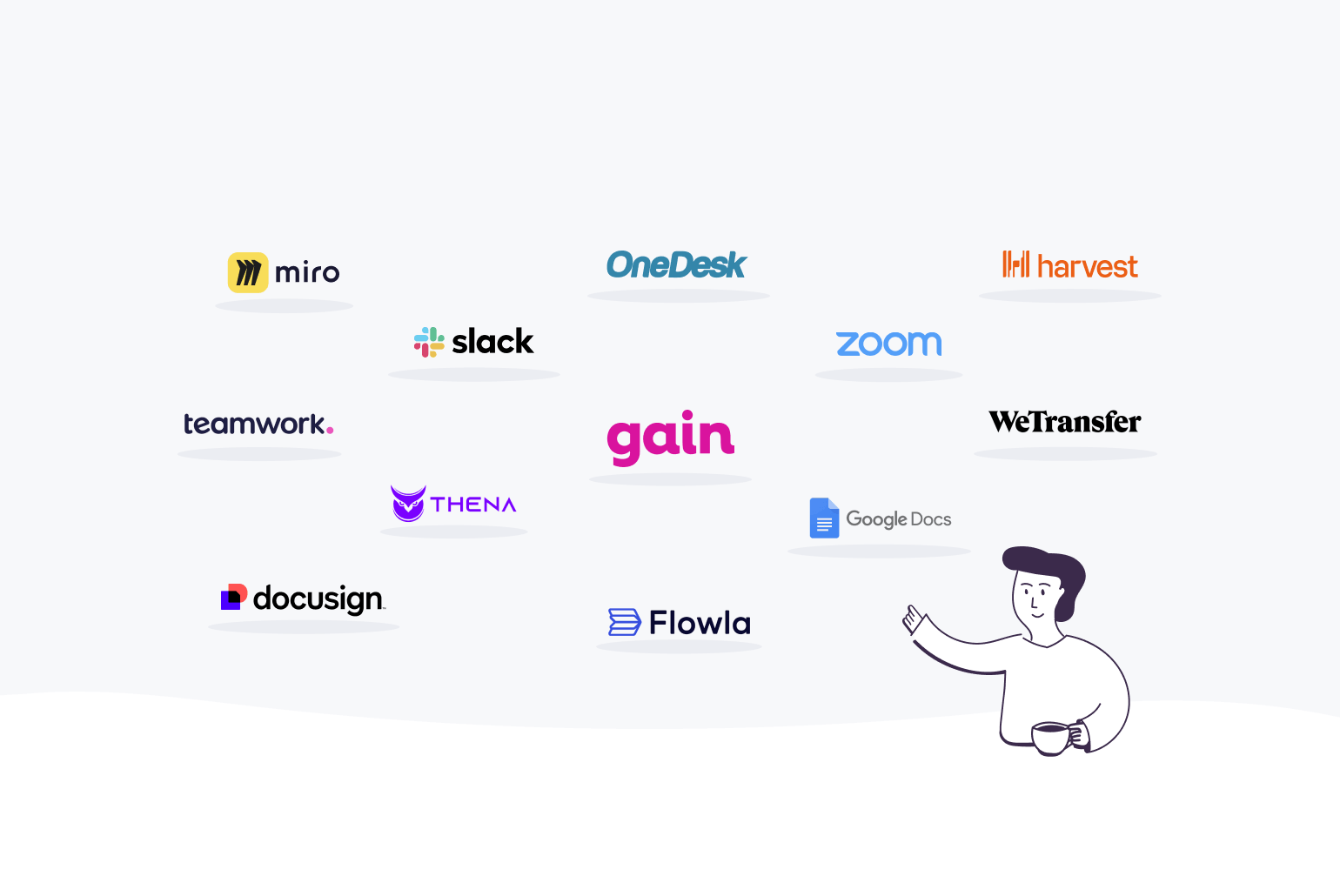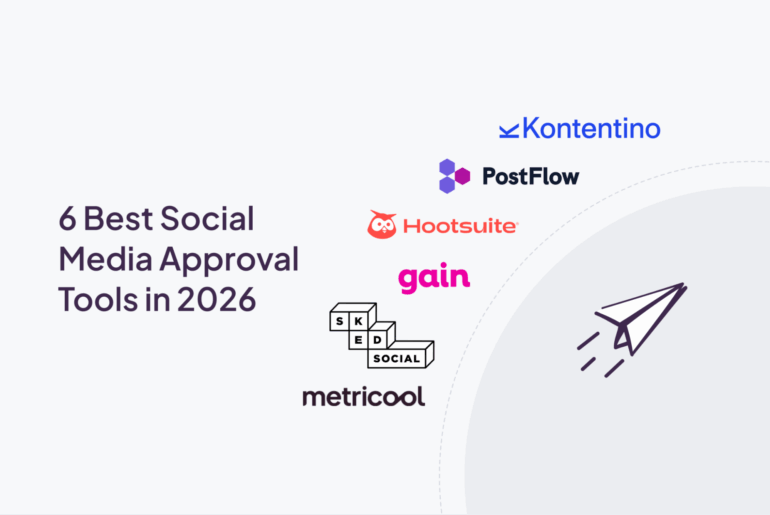Remember the last time a project went off track due to miscommunication or poor collaboration? That’s a headache no agency needs.
Client collaboration tools are here to save the day, and we’ve rounded up the 12 best of 2025 to keep your agency on track and your clients happy.
But before we dive in, let’s first define what client collaboration software is.
What Is Client Collaboration Software?
Think of client collaboration software as a digital tool that connects your agency with your clients, making it easier to work together. These tools help you chat with clients, share important documents, and keep tabs on projects, all within one or more platforms.
Client collaboration software tools exist in different shapes and sizes. The most popular ones include:
- Project management tools
- Client feedback and approval platforms
- Communication tools
- File sharing and document collaboration systems
- Customer support tools.
Why Should You Use Client Collaboration Software?
If you’re an agency, using client collaboration tools is key to making sure your projects are running smoothly. Here are some other benefits that these tools offer:
Real-Time Collaboration
Collaboration software tools enable team members and clients to work together in real-time, speeding up decision-making and project completion. According to McKinsey research, real-time collaboration tools can help increase productivity by up to 30%.
Increased Transparency
To build a strong agency-client relationship, you need a secret ingredient—trust. Establishing transparency through clear visibility of project timelines, assigned responsibilities, and progress cultivates this essential trust.
Collaborative client software tools bring clients into the loop, showing them exactly how their projects are coming along, step by step. This kind of open-book approach makes clients feel more involved and reassured, helping to build a solid foundation of trust.
Centralized Resource Hub
Client collaboration software provides a centralized hub that ensures that all project resources are accessible and up-to-date. This centralization is crucial for efficiency.
On average, 43% of knowledge workers report that switching between different tools and online applications negatively affects their productivity.
With collaborative tools, you can consolidate all essential resources into a centralized place, trimming down the time spent searching for information. As a result, your team can dedicate more energy and time to delivering higher-quality service to your clients.
Customizable Workflows
Lastly, client collaboration software tools enable you to tailor workflows to meet specific project and client needs. This customization goes beyond mere convenience; it significantly affects outcomes.
Client collaboration tools allow you to align your processes with each project’s unique demands, ultimately boosting efficiency and increasing client satisfaction.
12 Client Collaboration Software Tools for Every Use Case
1. Gain
Best for: Social media content publishing and client approvals.
Our tool, Gain, is focused on streamlining the client approval process in social media management.
It’s a robust platform for agencies to schedule and manage social media content while facilitating seamless client feedback and approvals. This focus on client interaction and approval ensures a more collaborative and transparent approach to social media management, ultimately consolidating the social media team’s content management tasks and client collaboration in one place.
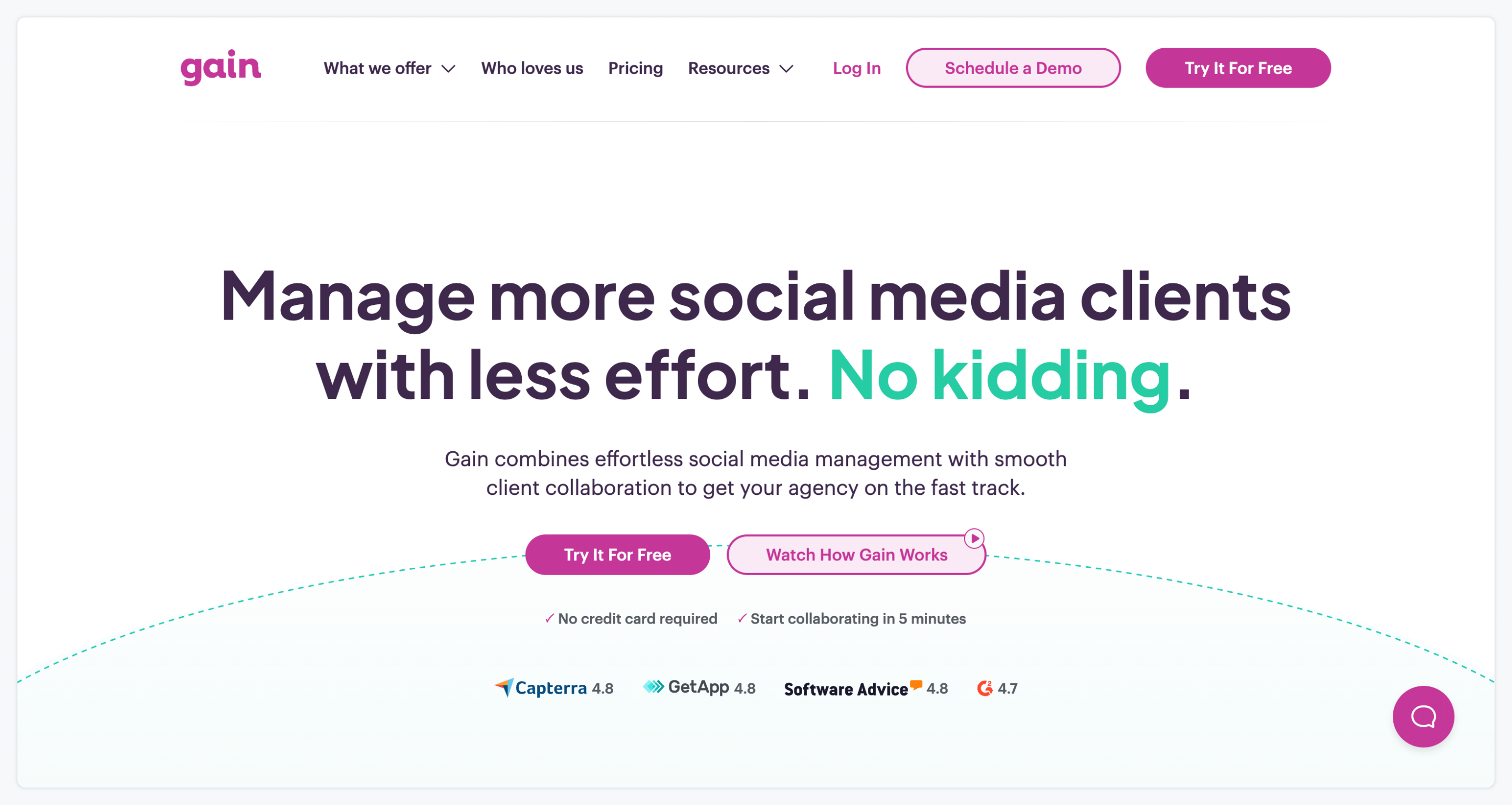
Key Features:
- Streamlined Client Approvals: Simplify and speed up the process of getting content approved by clients.
- Automated Publishing: Schedule posts across various social platforms to be published once content has client approval.
- Content Calendar: Visual calendar for effective planning and organization of social media content.
- White Label: Provide a branded and seamless experience that strengthens your agency’s identity in the eyes of your clients.
- Analytics and Reporting: Insightful data on content performance and audience engagement.
What consumers love about it most: Users on G2 commend Gain for its streamlined client approval process, which significantly reduces the turnaround time for content approval. The platform’s user-friendly interface and its ability to keep all stakeholders aligned on content strategy also receive high praise.
Price: The Starter plan is $99 per month when billed annually and includes unlimited content reviewers.
2. Slack
Best for: Real-time client communication.
Slack is an instant messaging platform, offering an intuitive platform for messaging, file sharing, and collaborating. It excels in real-time conversations, improving efficiency both internally and with clients.
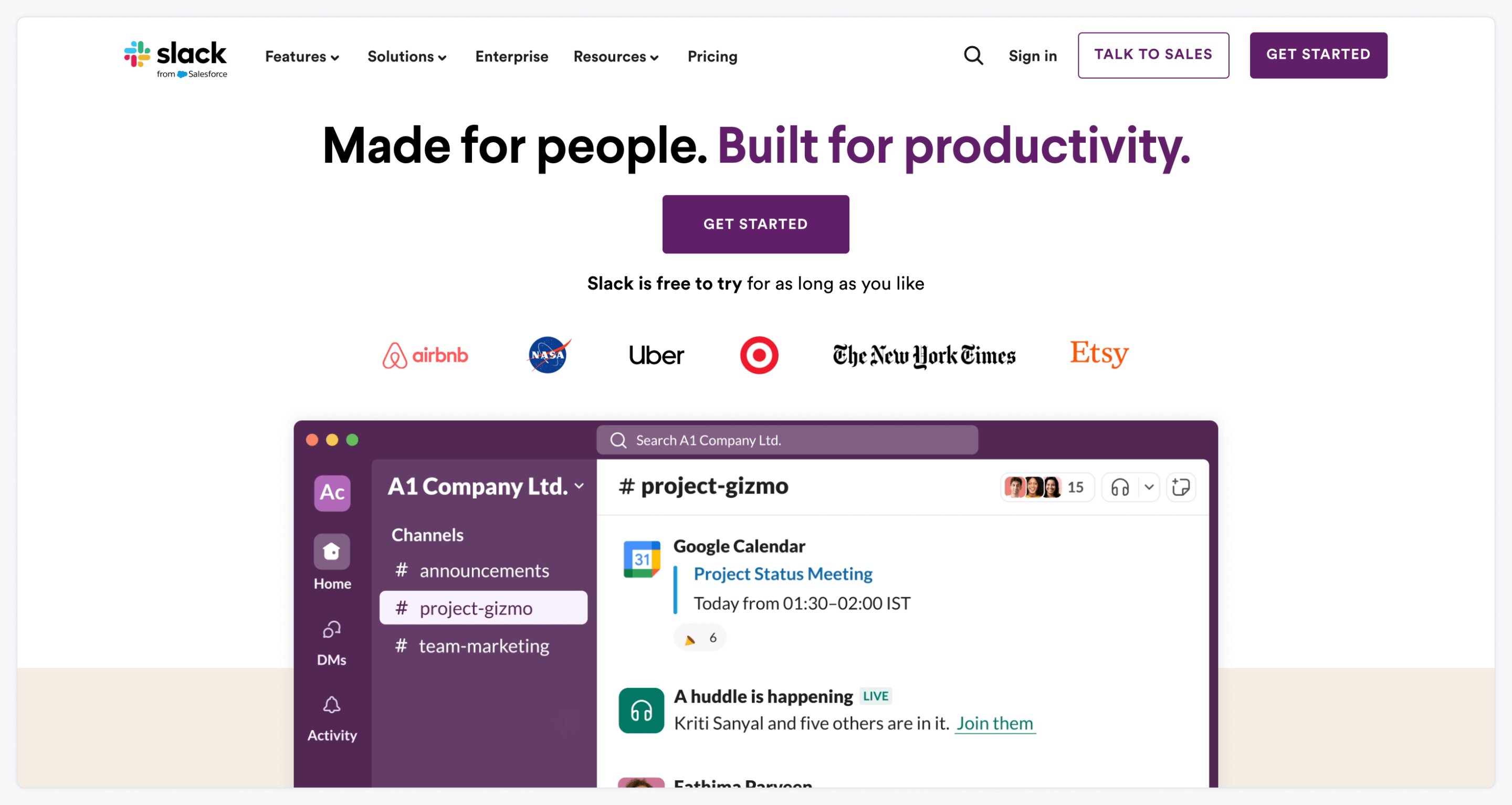
Key Features:
- Instant Messaging and Channels: Organize diverse conversations by project or team.
- Integration: Syncs with various tools and applications.
- File Sharing: Collaborative in-app file exchange.
What consumers love about it most: Users love Slack’s centralized communication and its seamless integration with other productivity tools, as noted on G2. Its organized channels and easy message retrieval also stand out.
Price: The cheapest paid plan starts at $8.75 per active user per month, billed annually.
3. Thena.ai
Best for: Collaborative customer support through Slack.
If you’re using Slack to talk to your clients as well as solve different issues and requests they have, Thena is a perfect tool for you. Thena is a tool that allows teams to manage customer interactions directly within the familiar Slack interface. This app excels in providing a unified platform for handling support queries, streamlining the support process, and enhancing the overall customer experience.
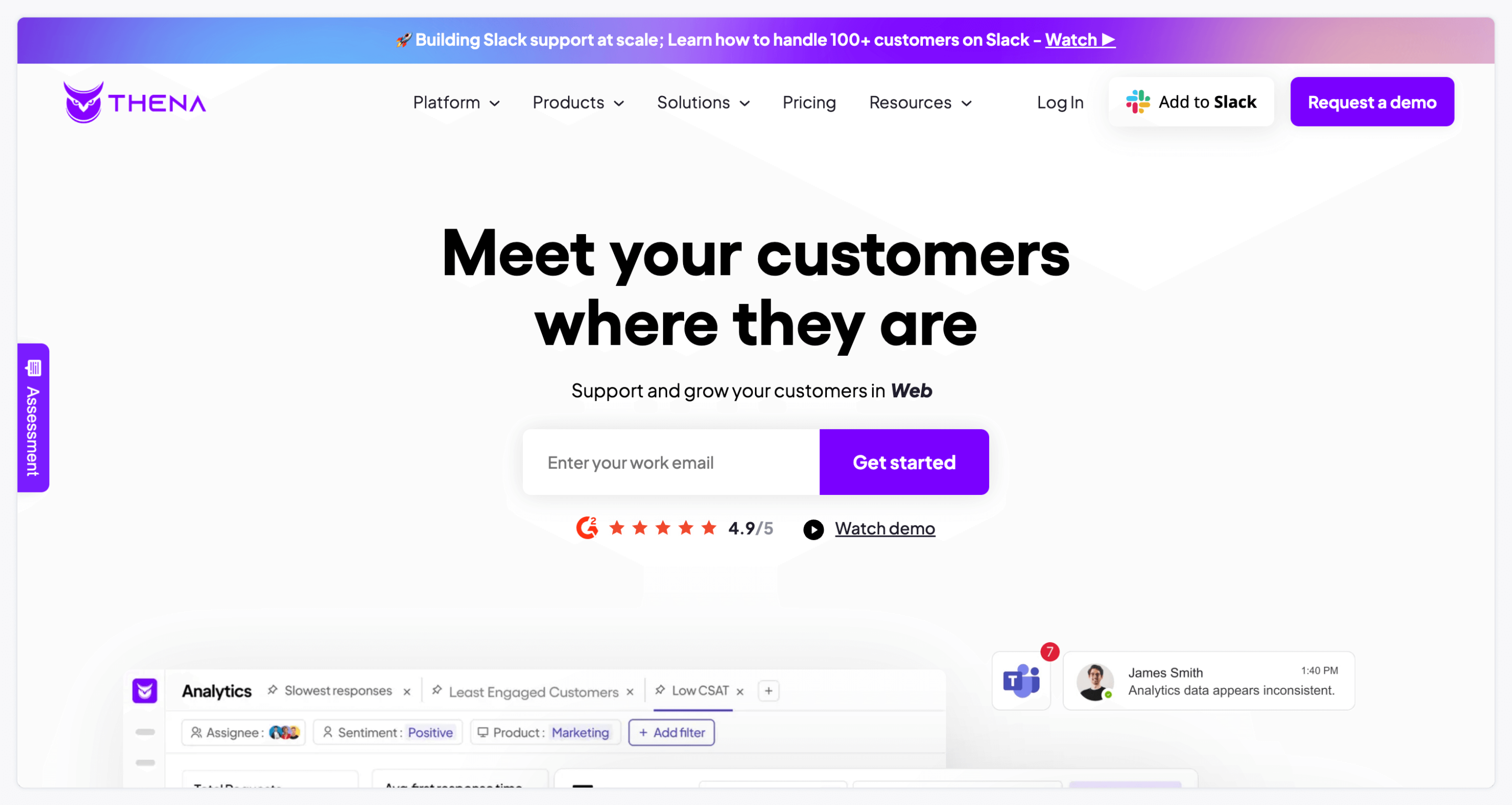
Key Features:
- Automated Ticket Routing: Efficiently direct support queries to the appropriate team or individual.
- Real-Time Collaboration: Collaborate with team members on customer queries in real-time.
- Customizable Support Workflows: Tailor the support process to fit specific team needs and customer expectations.
What consumers love about it most: G2 reviews highlight that users particularly value Thena for its user-friendly interface and straightforward installation process. They also commend its effective triage of customer issues directly within Slack and the insights offered by its analytics dashboard.
Price: Starts at $5 per customer channel per month.
4. Miro
Best for: Facilitating online brainstorming and collaborative ideation with clients.
Miro is an online collaborative platform designed to empower creative brainstorming and team collaboration. It stands out as a virtual canvas, perfect for mapping out ideas, organizing thoughts, and fostering a collaborative environment, regardless of the physical location of team members or clients.
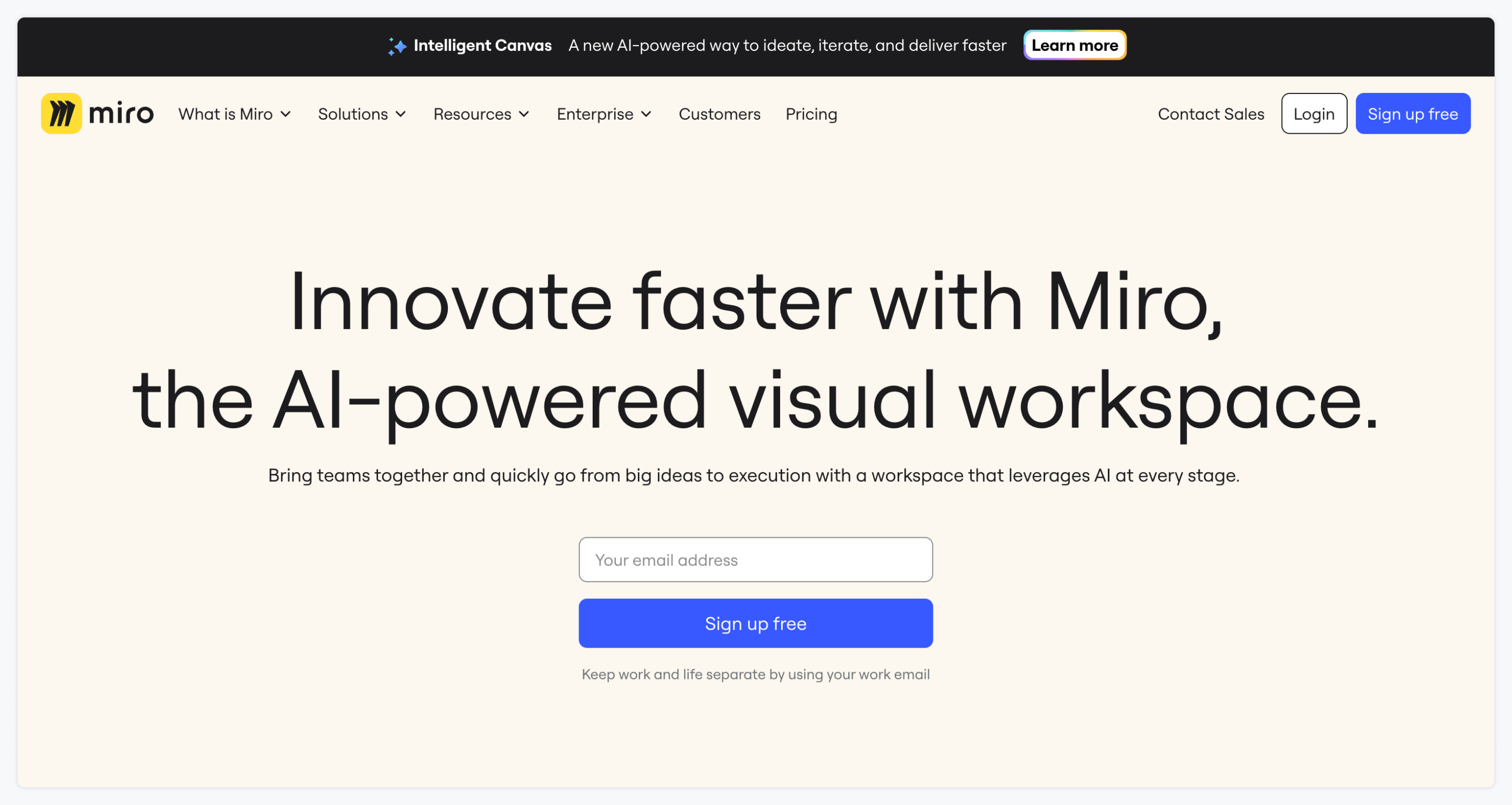
Key Features:
- Interactive Whiteboards: Create and share virtual whiteboards for brainstorming sessions.
- Real-Time Collaboration: Allows multiple users to work on the board simultaneously.
- Integration with Other Tools: Seamlessly connects with popular tools for a more cohesive workflow.
What consumers love about it most: G2 reviews often highlight Miro’s user-friendly interface and the flexibility of its collaborative space. Users also appreciate the platform’s wide array of templates and tools that make virtual brainstorming sessions more productive and engaging.
Price: The Starter package starts at $8 billed per member per month, billed annually.
5. Zoom
Best for: Hosting virtual meetings with clients.
Zoom has become synonymous with virtual meetings, offering a reliable and easy-to-use platform for video conferencing. Ideal for both internal team meetings and client-facing calls, Zoom’s main value proposition lies in its ability to facilitate high-quality, seamless communication regardless of geographical barriers.
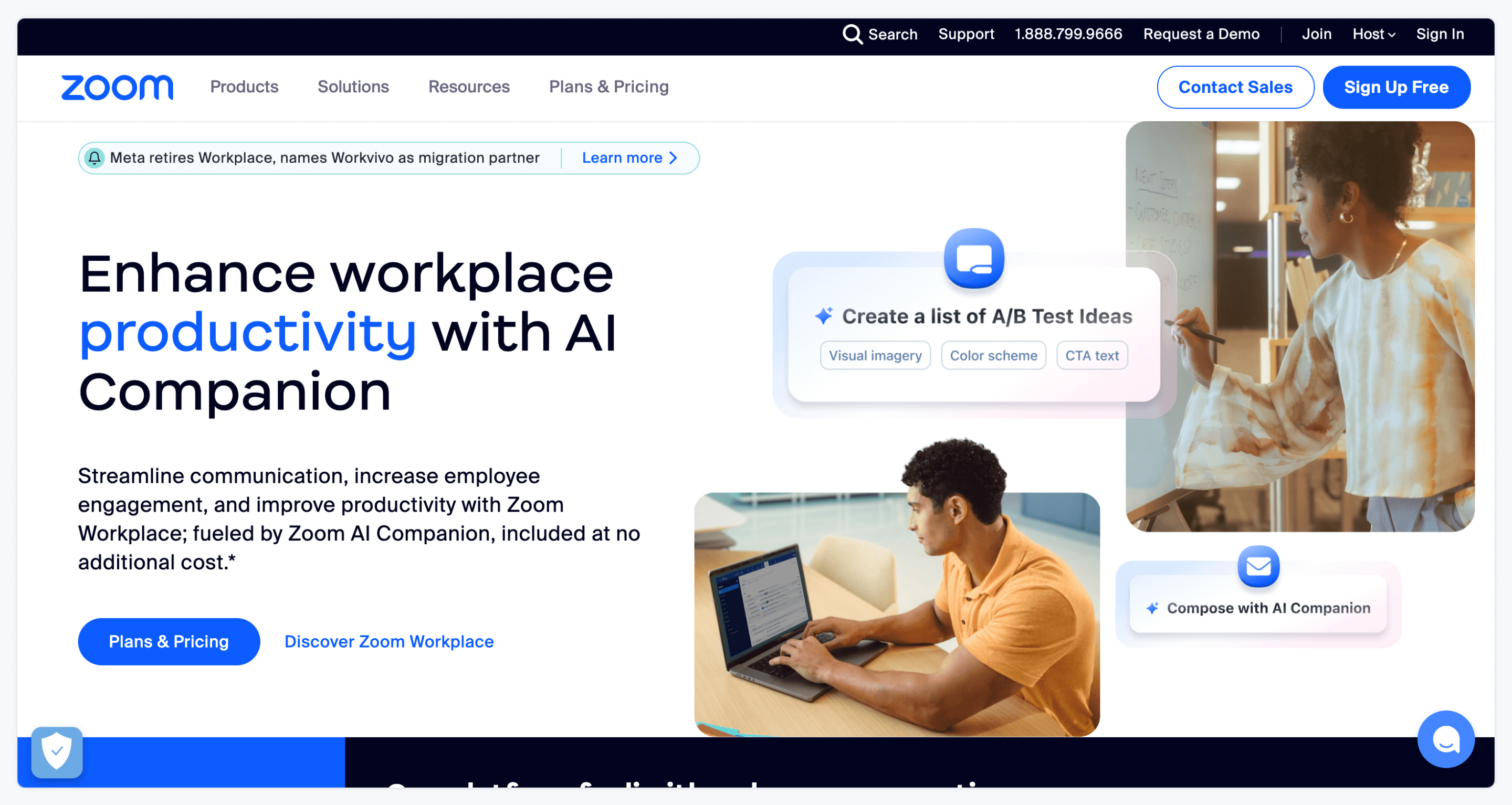
Key Features:
- Video and Audio Conferencing: Supports large numbers of participants with stable connectivity.
- Screen Sharing and Collaboration Tools: Enhances meetings with interactive features like screen sharing and whiteboarding.
- Integration with Calendar and Email: Simplifies scheduling and invites management with integration into common calendar and email systems.
What consumers love about it most: Users on G2 often praise Zoom for its ease of use and reliable connection quality.
Price: The cheapest paid plan starts at $13.32/month/user (billed annually).
6. Teamwork
Best for: Comprehensive project management and tracking.
Teamwork is a versatile project management tool designed to cater to the needs of agencies requiring detailed project tracking and management. Its strength lies in offering a suite of features that facilitate everything from task assignment to milestone tracking, making it an invaluable tool for keeping projects on track and clients in the loop.
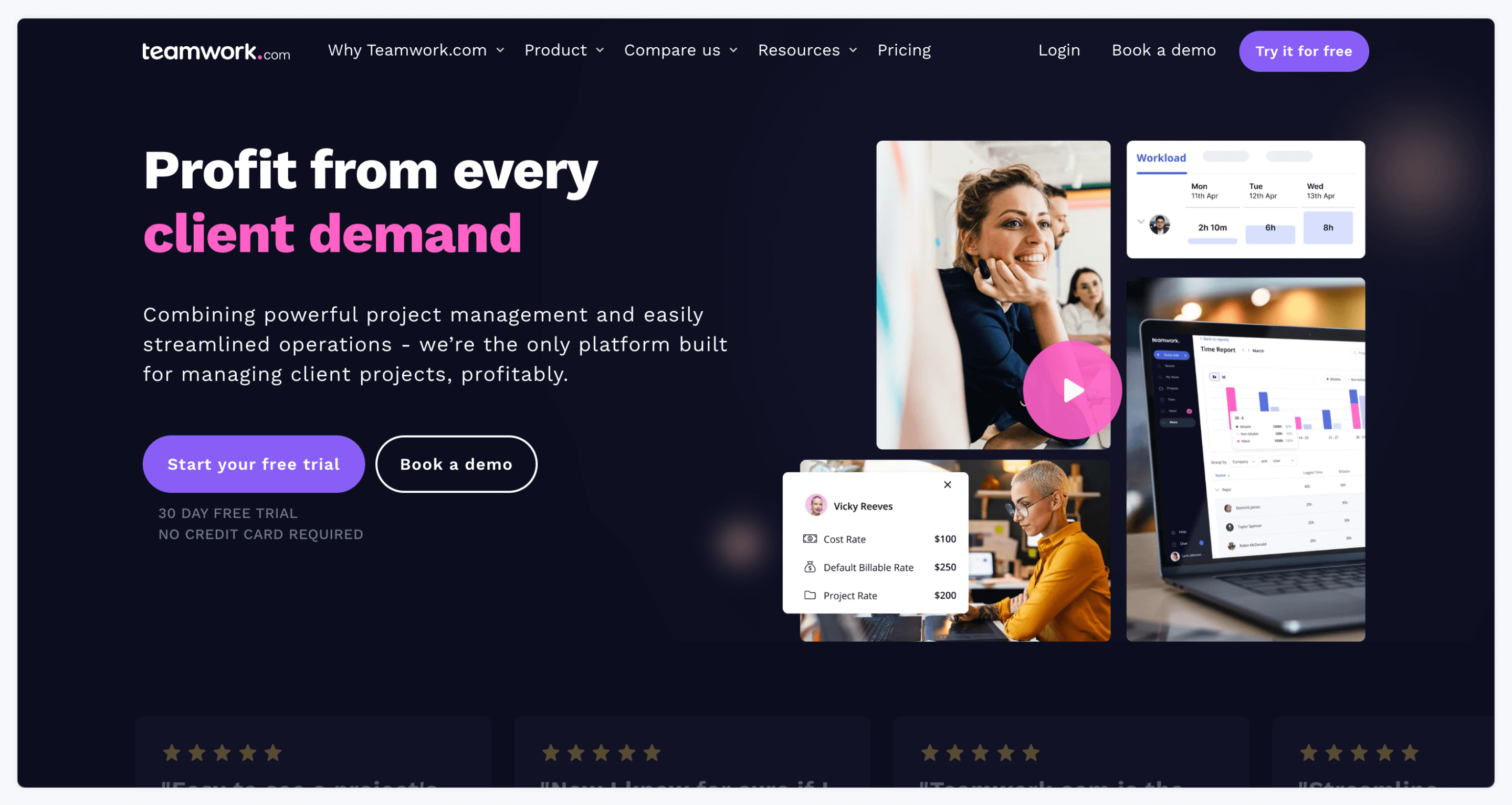
Key Features:
- Task Management and Milestones: Efficiently organize tasks, set priorities, and track project milestones.
- Time Tracking: Monitor the time spent on tasks and projects for better resource management.
- Project Templates: Utilize pre-built or custom templates to streamline project setup.
What consumers love about it most: According to reviews on G2, users appreciate Teamwork for its comprehensive project management features and user-friendly interface. The ability to customize the tool to fit various project needs and the clarity it brings to project tracking are also highly valued.
Price: The starter plan is priced at $10.99 per user per month (billed annually).
7. WeTransfer
Best for: Simplified and secure file sharing.
WeTransfer stands out as a straightforward, no-frills solution for sending large files. Ideal for agencies that need to share high-resolution media files or large documents with clients, its main value lies in its simplicity and reliability.
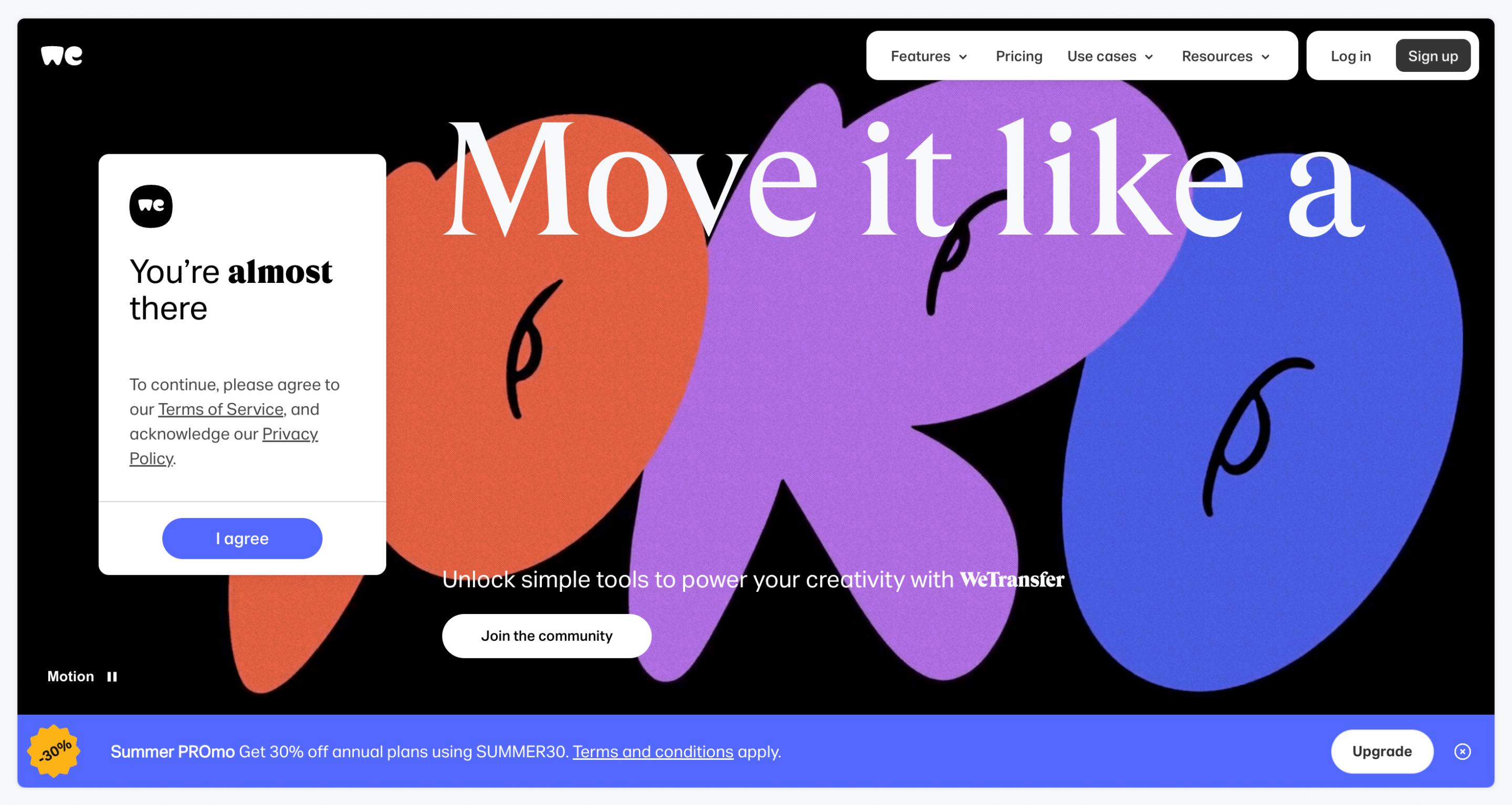
Key Features:
- Large File Transfer: Send files up to 2GB for free and up to 200GB for Pro members.
- No Account Needed for Recipients: Recipients can download files without needing to create an account.
- Transfer Tracking: Track when files are sent and downloaded.
What consumers love about it most: Users on G2 often commend WeTransfer for its user-friendly interface and the convenience of being able to send large files quickly and without complicated setups. Its reliability and speed are also frequently mentioned as key benefits.
Price: The cheapest paid plan starts at $10/month, billed annually.
8. Flowla
Best for: Streamlined project workflows.
Imagine you’re juggling multiple projects, and your client needs everything done yesterday. Flowla is a lifesaver for keeping your projects on track and ensuring smooth communication with your clients.
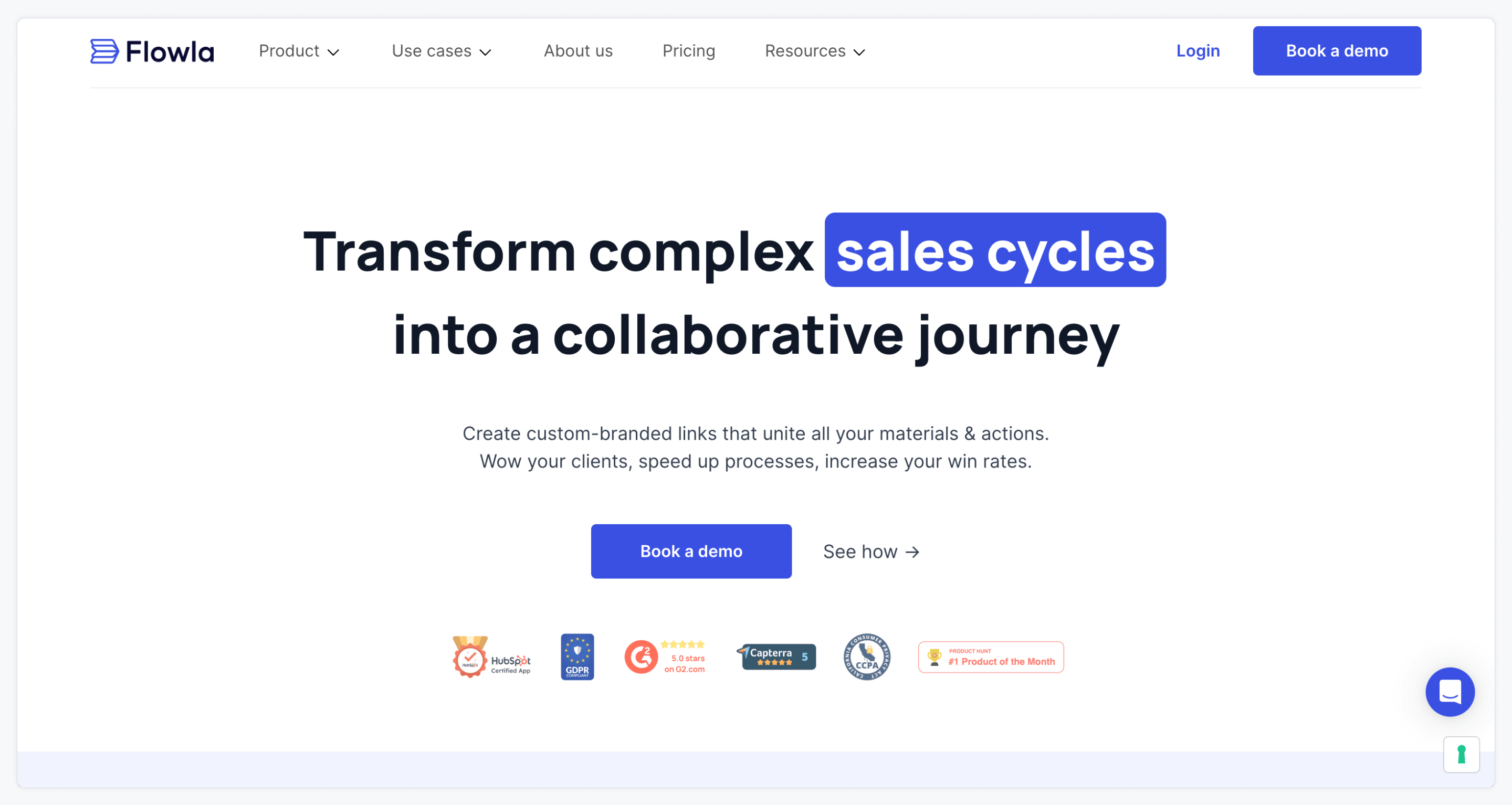
Key Features:
- Task Management: Easily assign and monitor tasks, set deadlines, and keep everyone on the same page, including your clients.
- Collaborative Workspaces: Create shared workspaces where clients can interact with your team, view progress, and contribute to discussions.
- Real-Time Updates: Clients receive real-time updates on project progress, eliminating the need for constant email check-ins.
What consumers love about it most: Users mostly appreciate Flowla’s intuitive interface and the ability to customize workflows to fit their specific needs.
Price: The cheapest paid plan starts at $120 per month (billed annually) and includes 3 seats.
9. Docusign
Best for: Secure digital signatures.
If you’re a business that deals with client contracts, you know the drill. Agreements with clients are a regular part of the game, and you need a tool you can trust to handle all those signatures. Enter Docusign, the go-to solution for getting documents signed securely and efficiently.
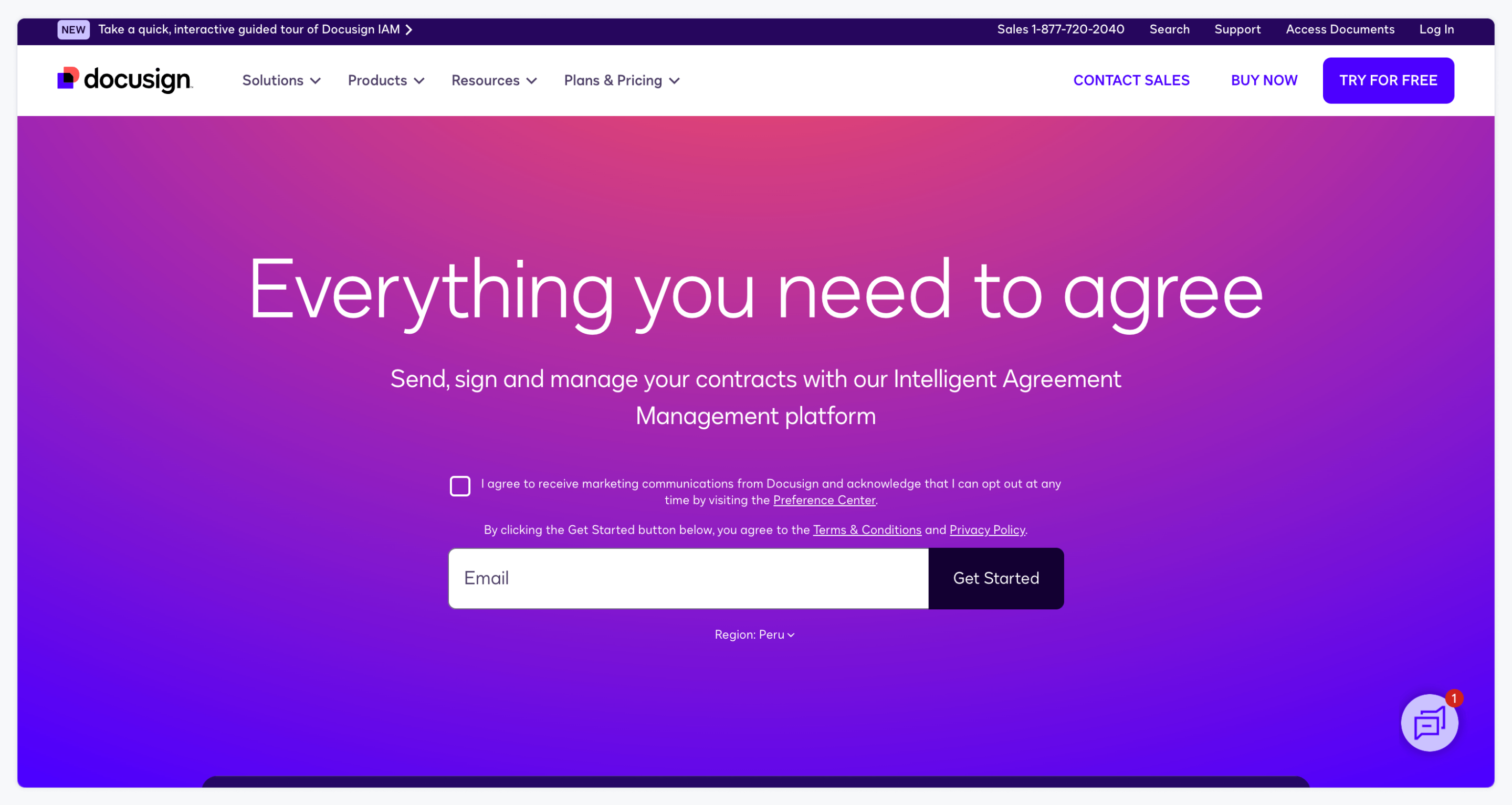
Key Features:
- Digital Signatures: Facilitates the collection of digital signatures from your clients.
- Document Storage: Allows you to keep all your signed documents in one secure place, easily accessible for both you and your clients.
- Workflow Automation: Automates document routing and approval processes to save time and reduce friction in client communications.
What customers love about it most: Users value Docusign’s reliability and how it speeds up contract processes, making it easy to keep clients satisfied and business moving forward.
Price: The cheapest paid plan starts at $10 per user per month, billed annually.
10. Google Docs
Best for: Real-time document collaboration and editing.
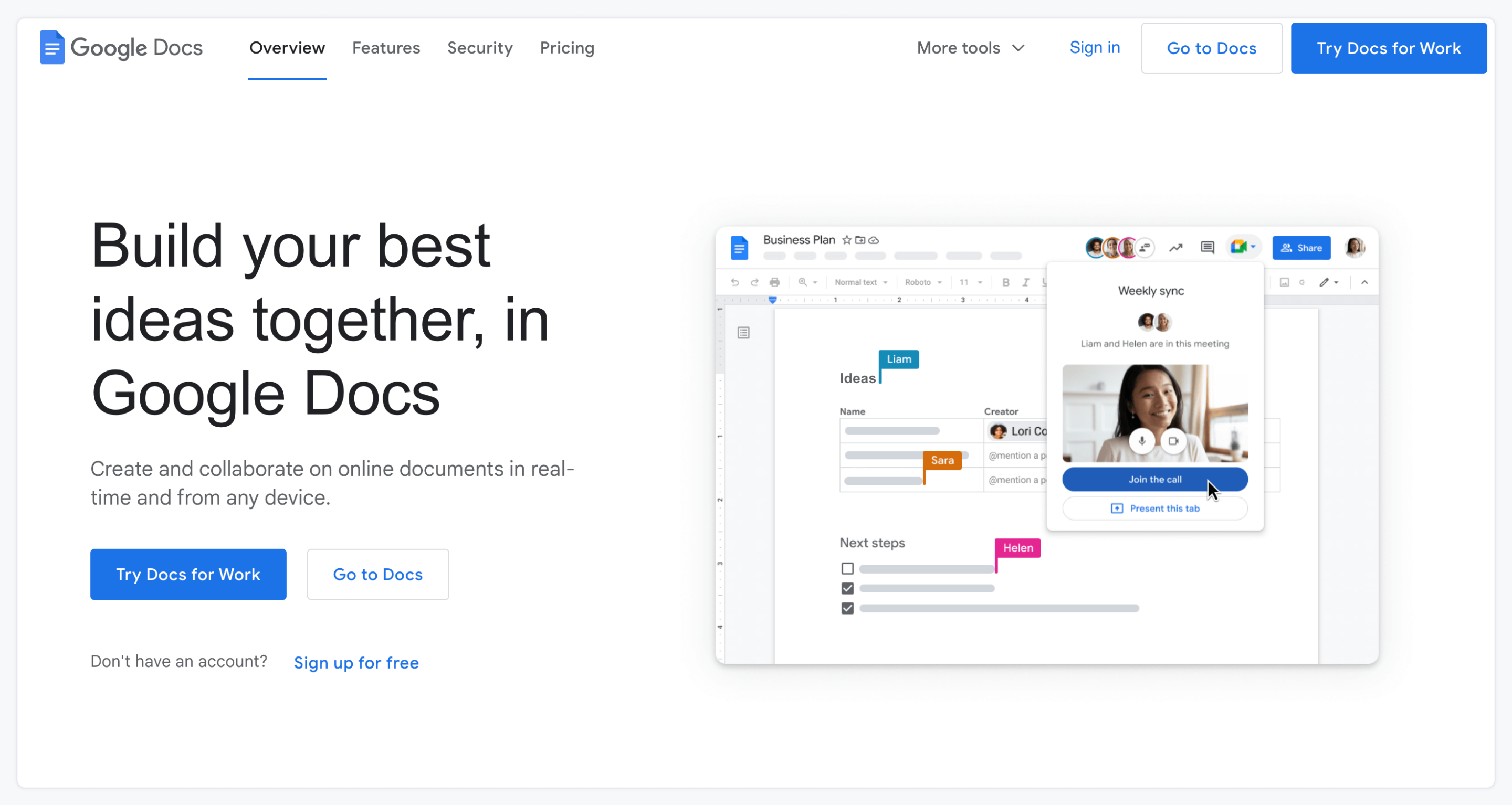
A classic addition to the list of client collaboration tools, Google Docs is perfect for teams and clients who need to collaborate on documents in real-time, no matter where they are in the world. This tool is ideal for sharing and editing documents with clients, ensuring everyone is on the same page.
Key Features:
- Real-Time Collaboration: Multiple users can edit documents simultaneously.
- Comments and Suggestions: Leave feedback and track changes effortlessly.
- Version History: Never worry about losing work with detailed version tracking.
What consumers love about it most: Users love the ease of use and the ability to work together in real-time with clients, making it an indispensable tool for remote collaborations.
Price: Google Docs is free with a Google account, and the Google Workspace plan starts at $6 per user per month.
11. Harvest Time Tracking
Best for: Accurate time tracking and invoicing.
Have you ever finished a project and then realized you have no idea how much time you spent on it? That’s where Harvest comes in. It’s designed to help you track your time accurately, making invoicing a breeze and ensuring clients are billed correctly for every minute of work. Transparency in time tracking fosters better client trust and satisfaction.
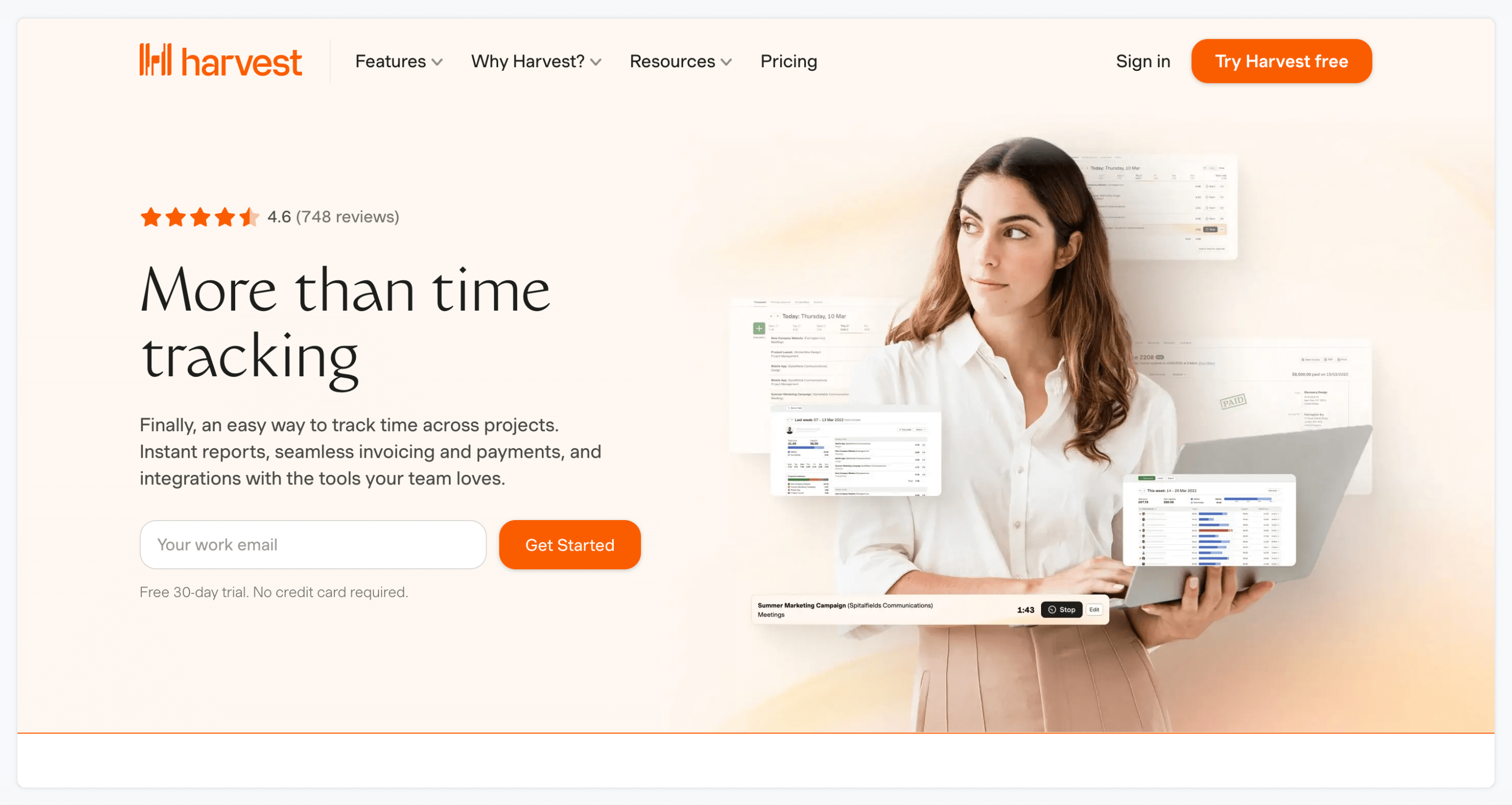
Key Features:
- Time Tracking: Simple and intuitive time tracking for tasks and projects, easily shared with clients.
- Reporting: Get detailed reports on how time is spent and project progress, which can be shared with clients for transparency.
- Invoicing: Generate invoices directly from your tracked time and expenses, ensuring accurate billing for clients.
What consumers love about it most: As per G2 reviews, users appreciate Harvest’s straightforward interface and how it integrates time tracking with project management.
Price: The cheapest paid plan starts at $10 per user per month, billed annually.
12. OneDesk
Best for: Comprehensive project management and customer support.
Imagine combining your project management tool with your helpdesk system. That’s exactly what OneDesk does. It’s perfect for businesses that need to manage projects and provide customer support without juggling multiple platforms. This integration enhances client collaboration by streamlining communication and support in one place.
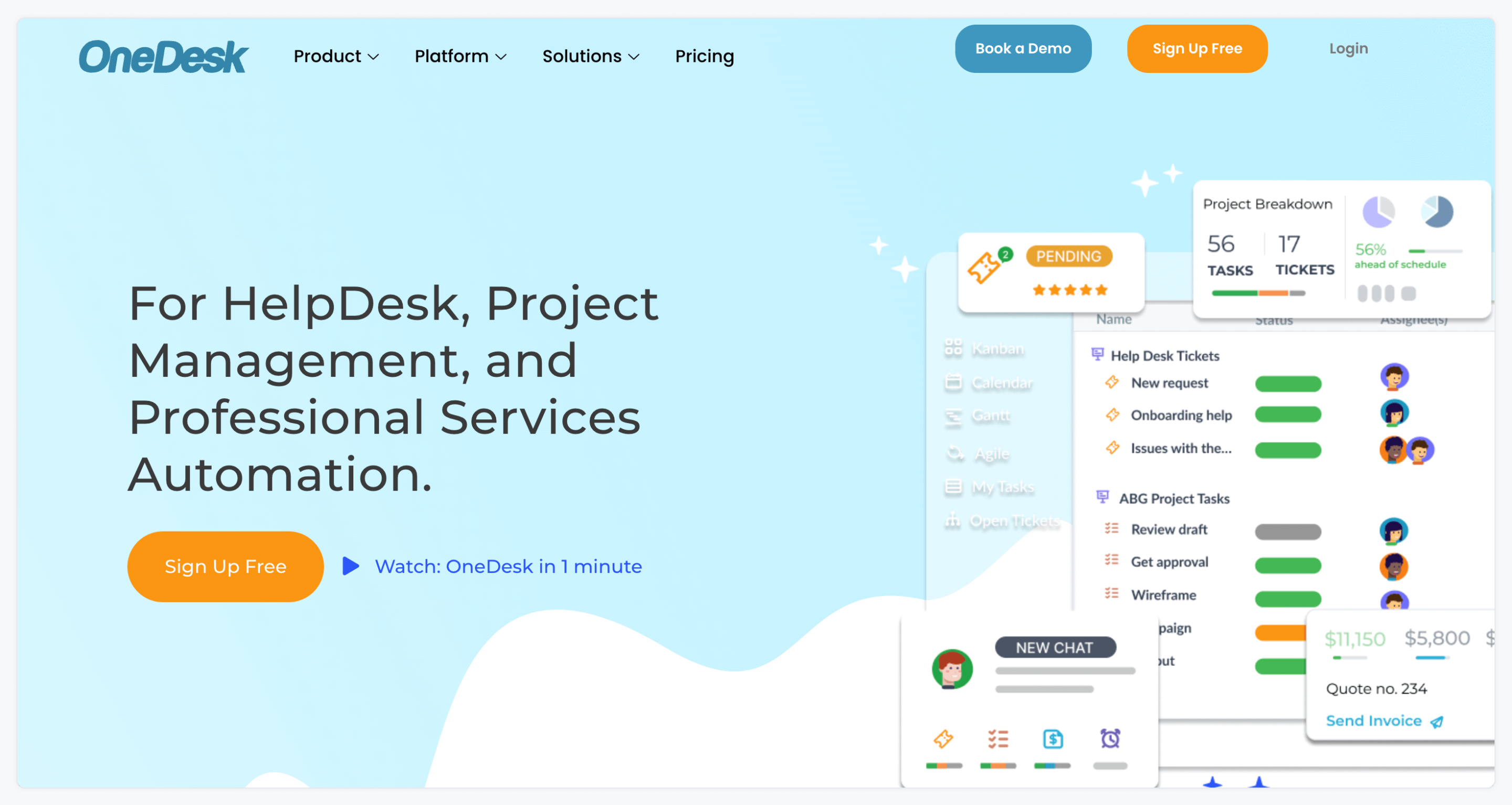
Key Features:
- Project Management: Plan, track, and manage projects seamlessly, keeping clients updated on progress.
- Helpdesk Integration: Ability to manage customer support tickets alongside your projects, ensuring client issues are resolved promptly.
- Collaboration Tools: Shared workspaces and communication channels keep you connected with your clients.
What users love about it most: Users value the integration of project management and helpdesk functions, making everything more efficient and less chaotic.
Price: The cheapest paid plan starts at $11.99 per user per month, billed annually.
FAQs About Client Collaboration Tools
Choosing the right tool depends on your needs. For real-time communication, prioritize messaging features. For tasks and deadlines, look for robust task management. Consider integration with existing software, ease of use, scalability, and strong support. It’s unlikely one tool covers everything from contract signing to creative collaboration, so prioritize accordingly.
Client collaboration tools are great for bridging the gap between teams and clients. Most tools offer direct communication channels and streamlined workflows. Features like shared workspaces, real-time updates, and easy commenting systems ensure clients can provide input, track progress, and stay engaged without a hitch.
When scaling, ensure the tool offers robust user management, customizable workflows, and scalability options. Look for integration capabilities with other essential software, and prioritize tools with strong customer support so they can assist you along the way.
For marketing agencies, Gain is a fantastic option. It streamlines content approval workflows, boosts team collaboration, and allows clients to review and approve content effortlessly. With its user-friendly interface and powerful features, Gain is perfect for fast-paced environments where timely and dependable client interaction is key.
Conclusion
If you’re running an agency, client collaboration software tools are non-negotiable. These tools break down the barriers of miscommunication and disorganization, enabling real-time, transparent conversations and collaboration that directly lead to more impactful marketing campaigns and happier clients.
Ready to change the way you handle social media management for good? Give Gain a try and experience firsthand the ease of streamlined client approvals and automated content scheduling. Start your free trial today!