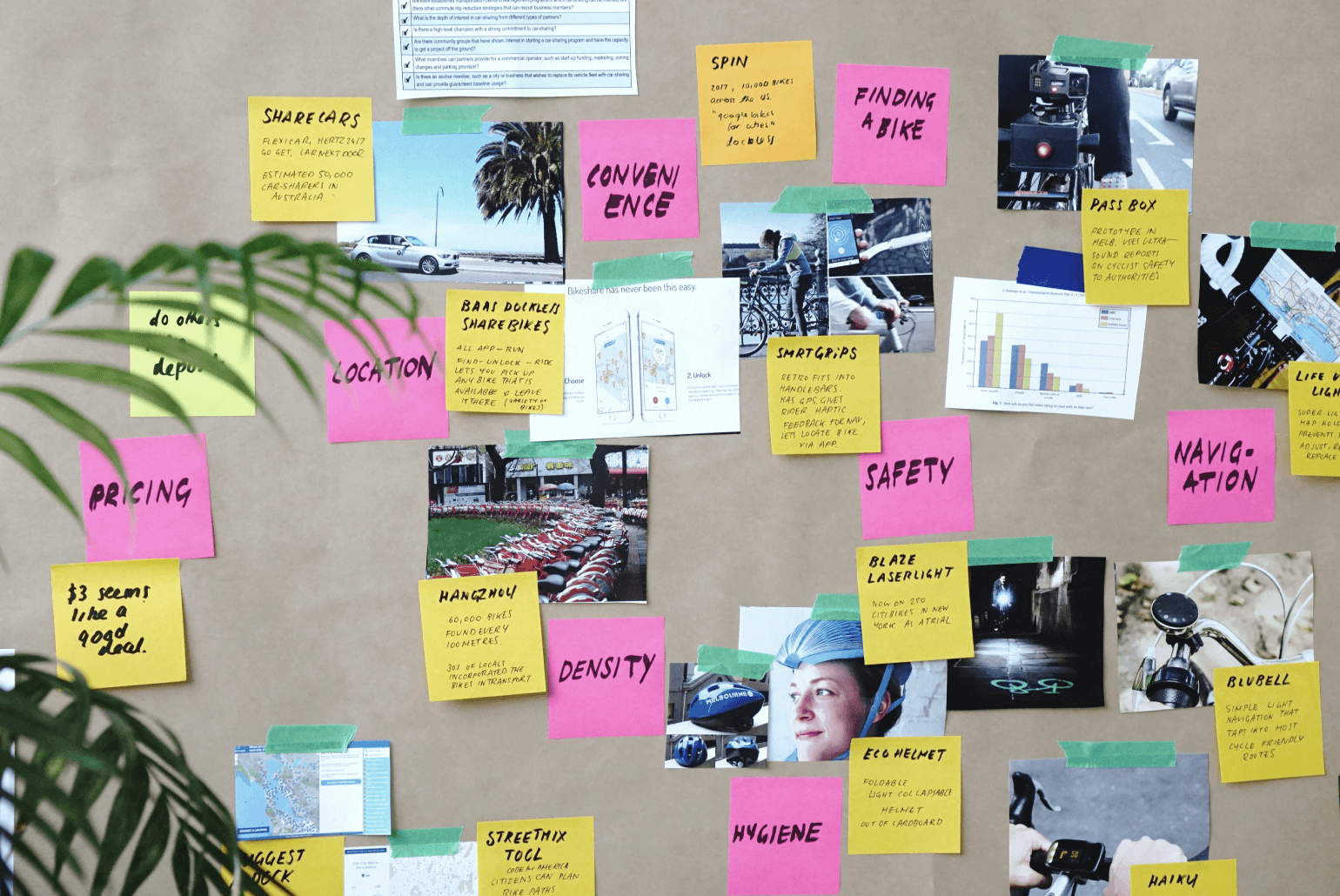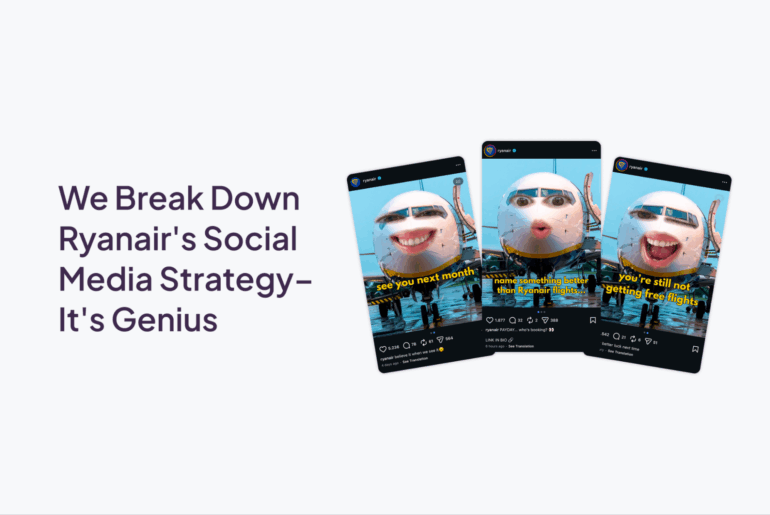Photo by Jo Szczepanska on Unsplash
At one point or another, every creative professional has experienced a creativity block. When you’re up against a deadline for a client, the ideas just don’t seem to flow.
Luckily, brainstorming tools make it easier than ever to jumpstart your team’s creative thinking process. While the traditional sketches on a whiteboard with your team might still work for brainstorms, it can get complicated when parts of your organization work remotely or if you need to coordinate across several offices.
These free online tools can help your team come up with ideas for your next Facebook ad or Instagram campaign, help define brand identity, or even organize the creative aspects of an inbound marketing campaign.
But first things first, let’s go over the advantages of using brainstorming apps.
Benefits of Brainstorming Apps
We’ve already covered the benefits of brainstorming exercises for your team. However, brainstorming apps are a tad more convenient. They offer a distinct advantage over in-person exercises by enabling seamless collaboration among participants regardless of their location, while also providing efficient organization and documentation of ideas.
1. Facilitation of Real-time Collaboration
Brainstorming apps are super helpful tools for marketing and creative teams. They basically bring everyone together, no matter where they are, and make teamwork and collaboration a piece of cake. With these apps, team members can easily share their ideas and give feedback in real time. It’s like having a virtual meeting room that never closes!
The coolest thing about these apps is that they create a space where everyone’s opinions and perspectives are valued. So, instead of just one person calling all the shots, you get a bunch of awesome minds coming together to spark innovative and unique marketing ideas.
2. Efficient Idea Capture and Organization
Furthermore, brainstorming apps provide a structured and organized environment for capturing and documenting ideas. Instead of relying on handwritten notes or scattered digital files, these apps offer a central repository for all brainstorming sessions, making it easy to retrieve and reference ideas later on.
This feature helps prevent valuable ideas from getting lost and allows teams to revisit and build upon previous concepts.
3. Integration with Other Third-party Tools
When it comes to using brainstorming apps, one cool thing is that they can easily work together with other tools you use for marketing and project management.
These apps can connect with task trackers, communication platforms, and project management software. This means you can smoothly go from brainstorming ideas to turning them into actionable tasks or sharing them with your team members without any hassle.
Criteria for Finding the Best Brainstorming App for Your Creative Team
There are plenty of brainstorming apps out there. So, with so many choices, you might be wondering how to find the perfect one for you.
The first step is to figure out what you want to achieve with your brainstorming sessions.
Are you looking for a simple app to generate ideas for your social media campaigns, or do you need a more comprehensive tool for collaboration?
Knowing your goals will help narrow down your options.
Once you’ve determined your objectives, it’s time to start researching and find the app that suits your team best. Consider a few key features:
- Price: Decide whether you’re open to using a free app or if you’re willing to pay for additional features.
- Interface: Check how user-friendly and adaptable the app is. You want something that’s easy to navigate and can be customized to fit your needs.
- Compatibility: Make sure the app works well on multiple devices, so your team can access it wherever they are.
- Collaboration and Communication: Look for apps that offer robust features for teamwork and communication. This will make it easier for everyone to contribute and collaborate effectively.
- Data Security and Privacy: If you handle sensitive client data, it’s crucial to choose an app that has strong security measures and privacy credentials.
- Integrations with Other Tools: Does the app work with other software such as project management tools for seamless collaboration?
Above all, remember to choose an app or a combination of apps that align with your team’s specific needs and preferences.
It might be helpful to involve your team members in the selection process to gather their input and ensure everyone is comfortable with the chosen solution. After all, finding the best app for everybody will lead to more successful brainstorming sessions.
11 Best Collaborative Brainstorming Apps for Your Creative Team
1. Popplet
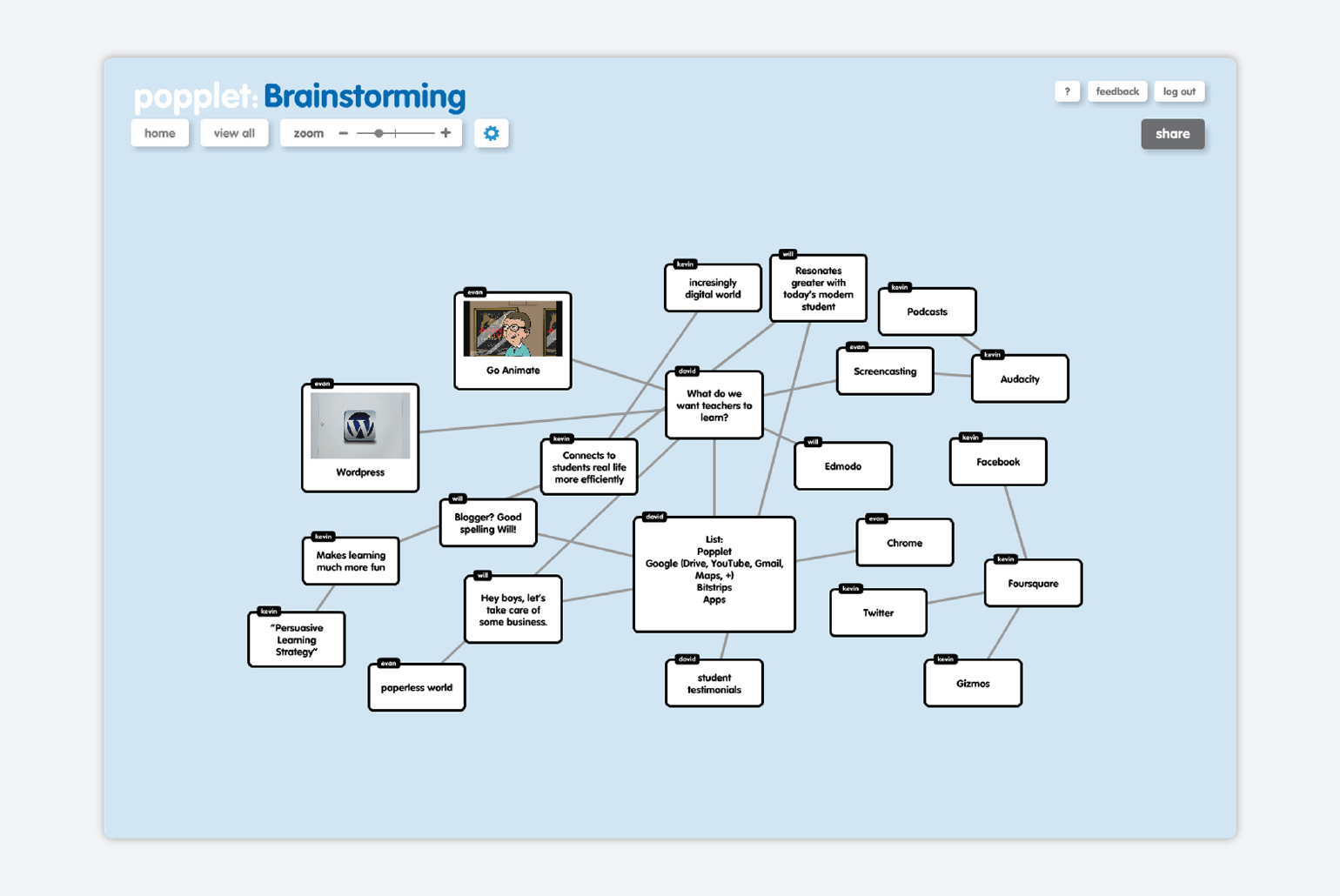
Popplet is a simple mind-mapping tool that allows your team to add images, text, and videos to a canvas so you can easily visualize the information you need. Best of all, your team can access the canvas from anywhere, since Popplet has a mobile app that lets you brainstorm on the go.
2. Wisemapping
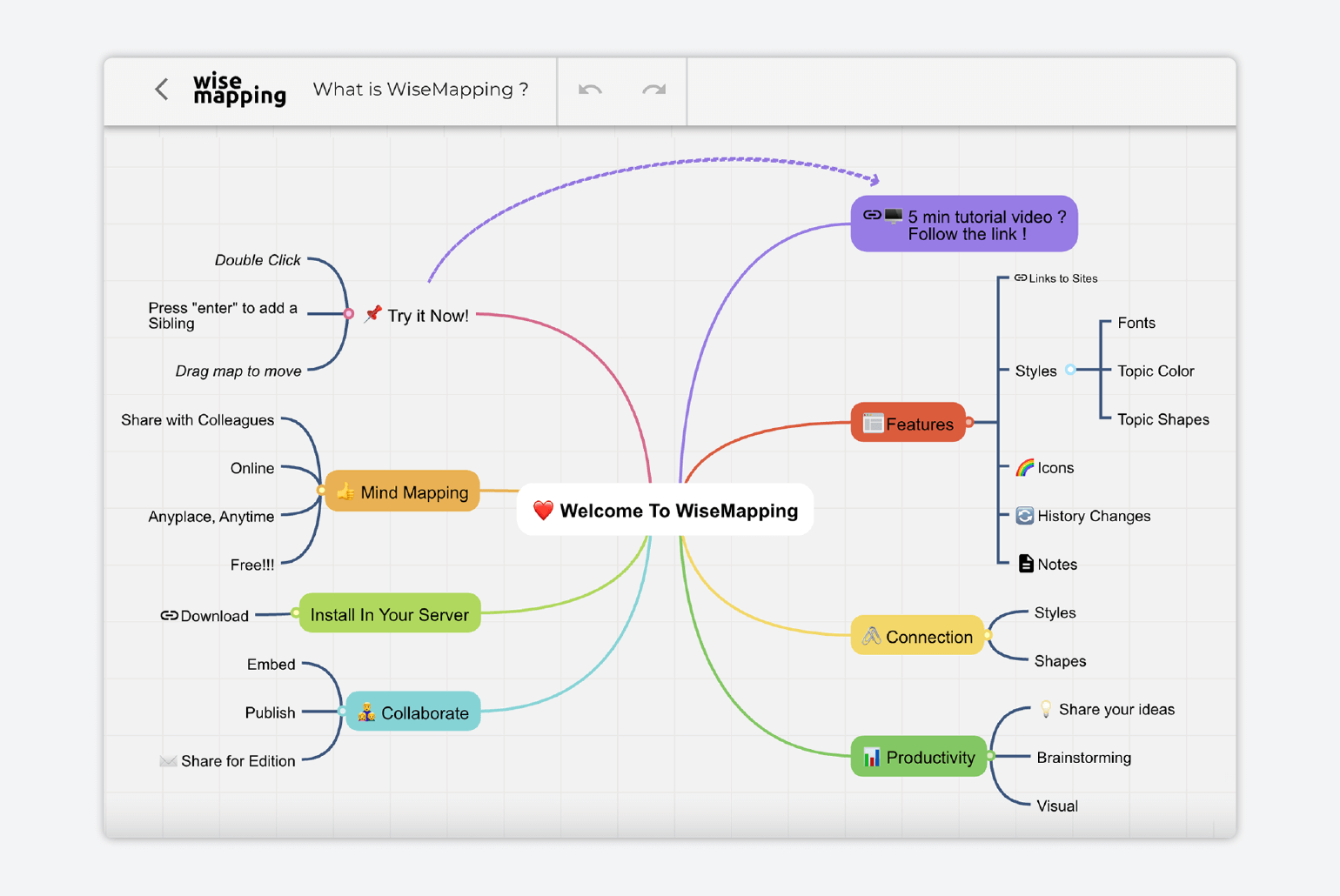
Wisemapping is an online, open-source brainstorming tool for businesses and individuals. The tool creates maps that are easy to export or embed. For more security, you can also download the software and use Wisemapping on your computer. As an open-source platform, Wisemapping constantly adds new features, most of which come from users who build the features themselves.
3. LucidChart
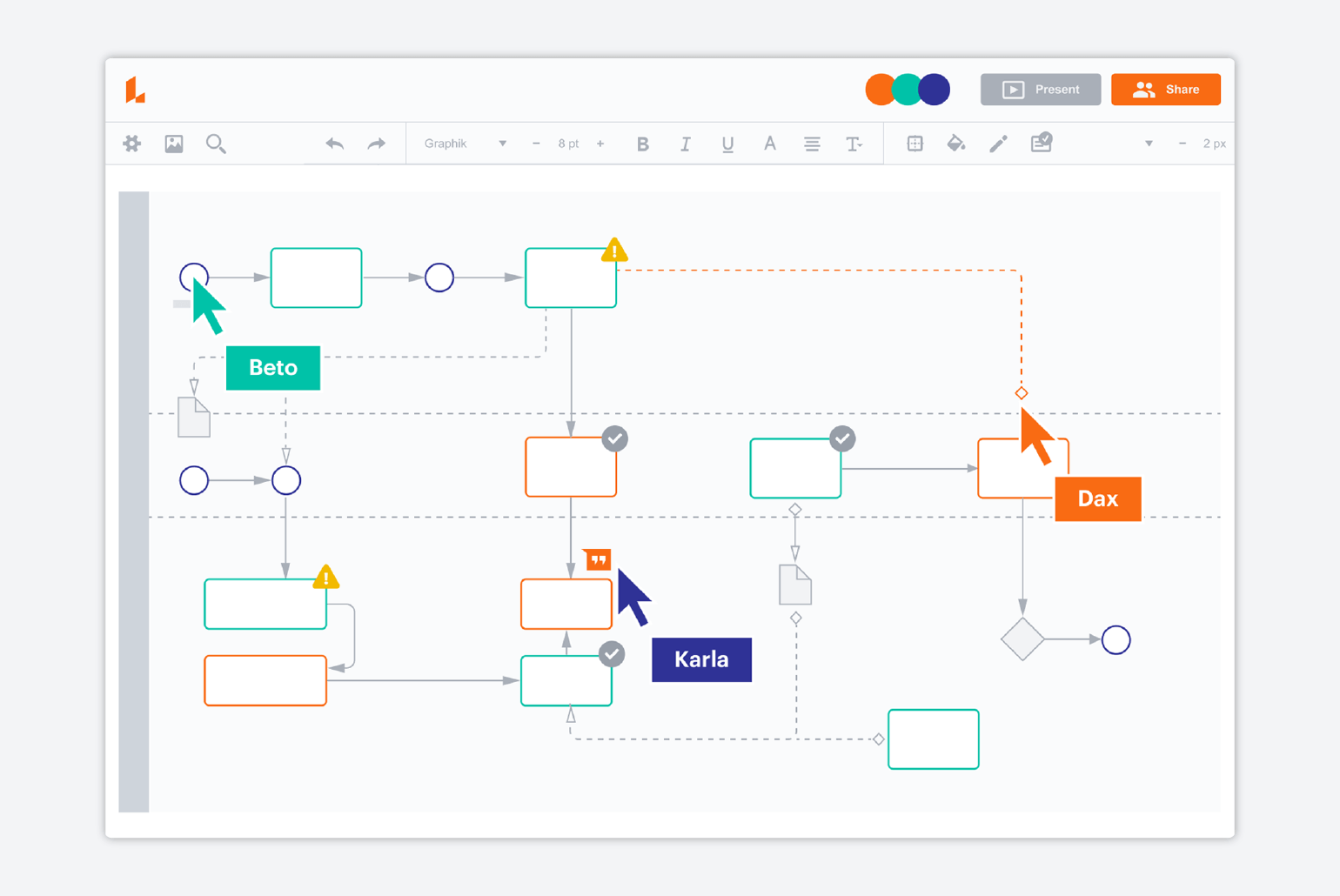
LucidChart is an online diagramming tool that allows teams to collaborate online in real time. It also includes a native Google image search tool and options for social sharing. The tool offers a free version that allows users to create 3 editable documents and choose from 100 diagram templates.
4. Bubbl.us
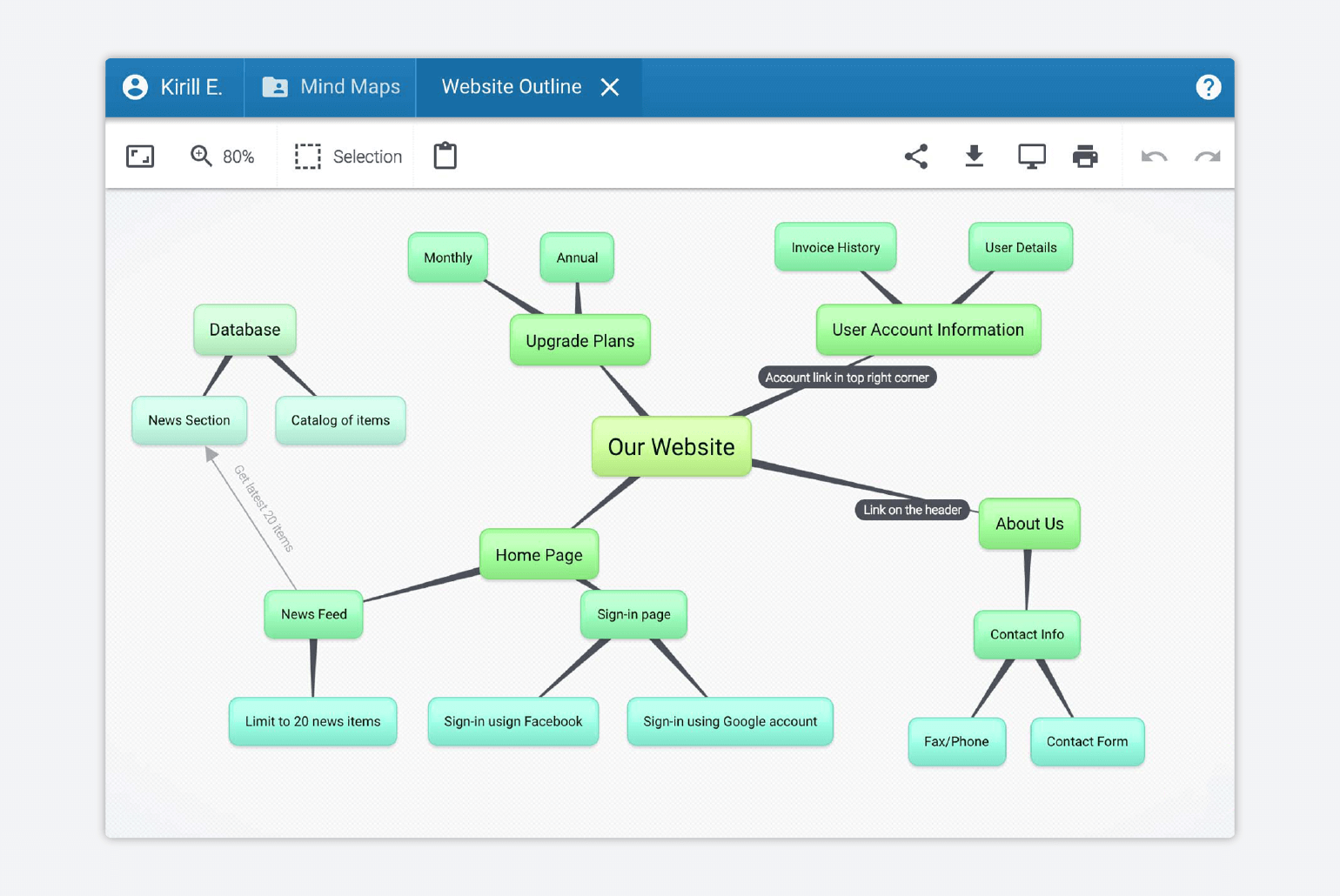
With Bubbl.us, you can create and share up to three free mind maps with your team before purchasing a plan. The aesthetically-pleasing tool is one of the most intuitive on the market and allows your team to organize information and content in a logical format that can be viewed on almost any device.
5. Coggle
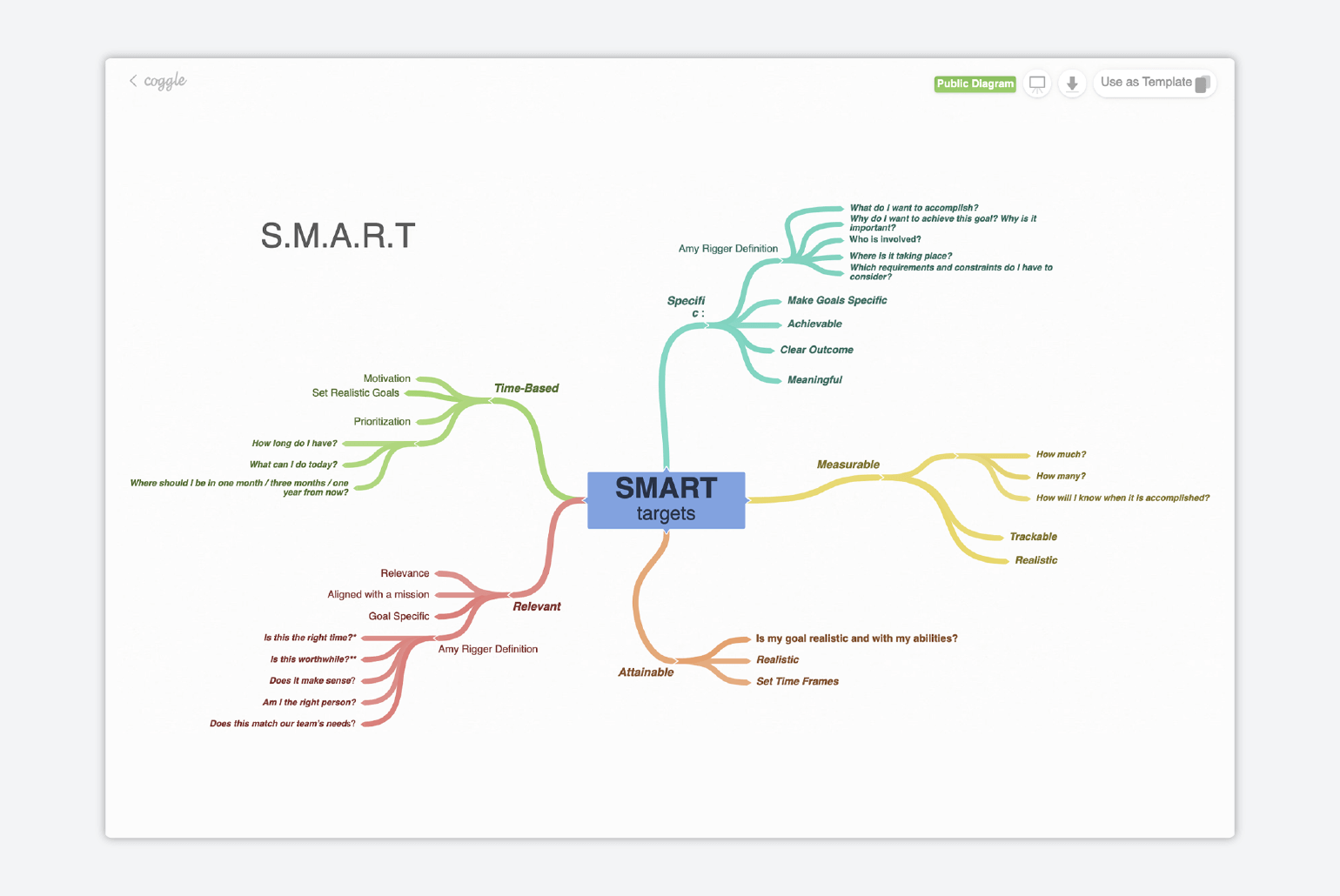
Coggle claims to be the tool that “makes mind map documents flow like your ideas.” Its color-coded, intricate mind maps allow your team to enter deeply into ideas and discover new connections between your content. The free version includes real-time collaboration capability, and you can upgrade to the Awesome version for $5 a month or the Organization version for $8 to access more tools.
6. Eyewire Creativity Cards
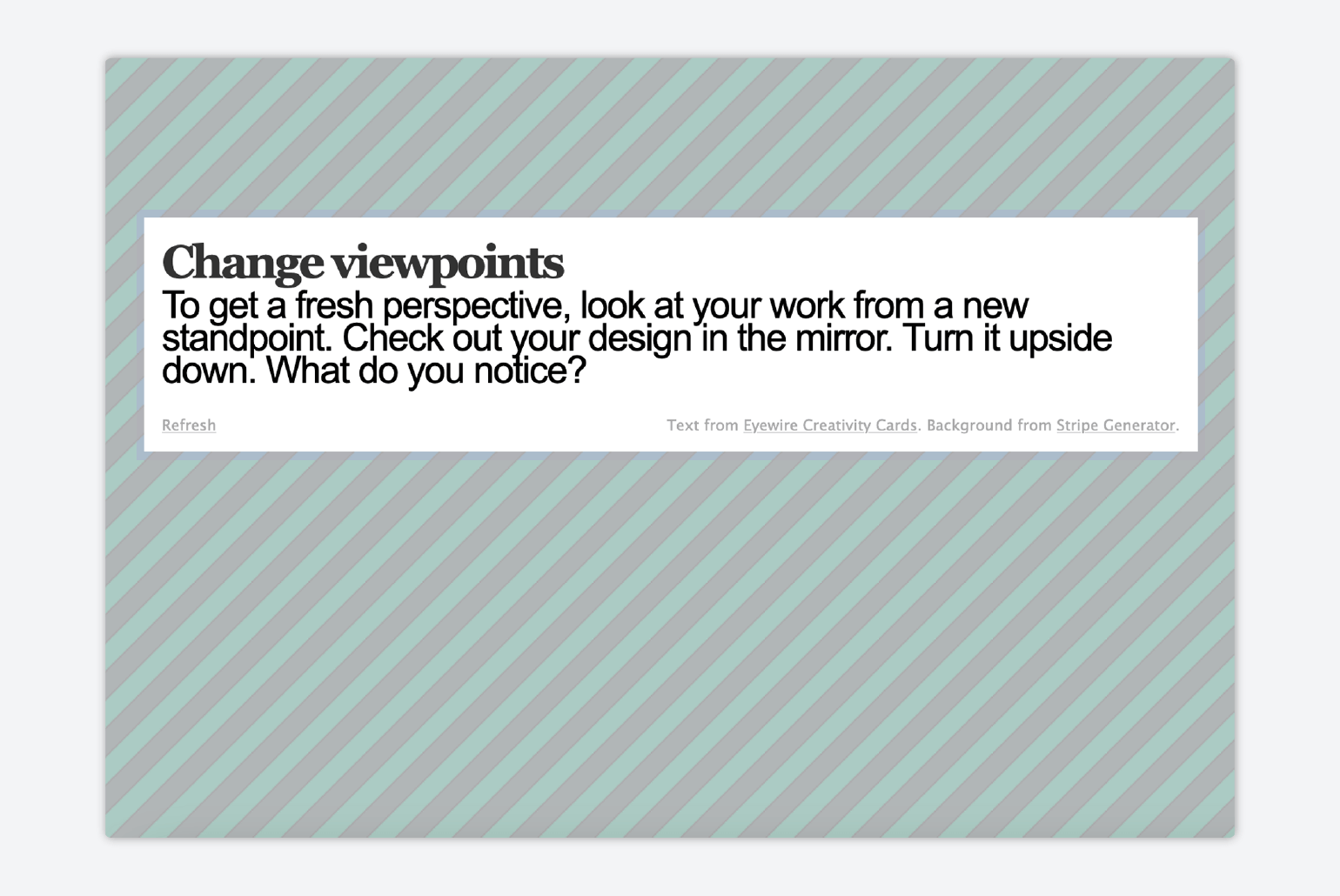
Eyewire Creativity Cards’ website is made to boost your team’s creativity. The short phrases and questions revealed on the cards are meant to provoke creative thinking to get team members out of a mental block.
7. CoMapping
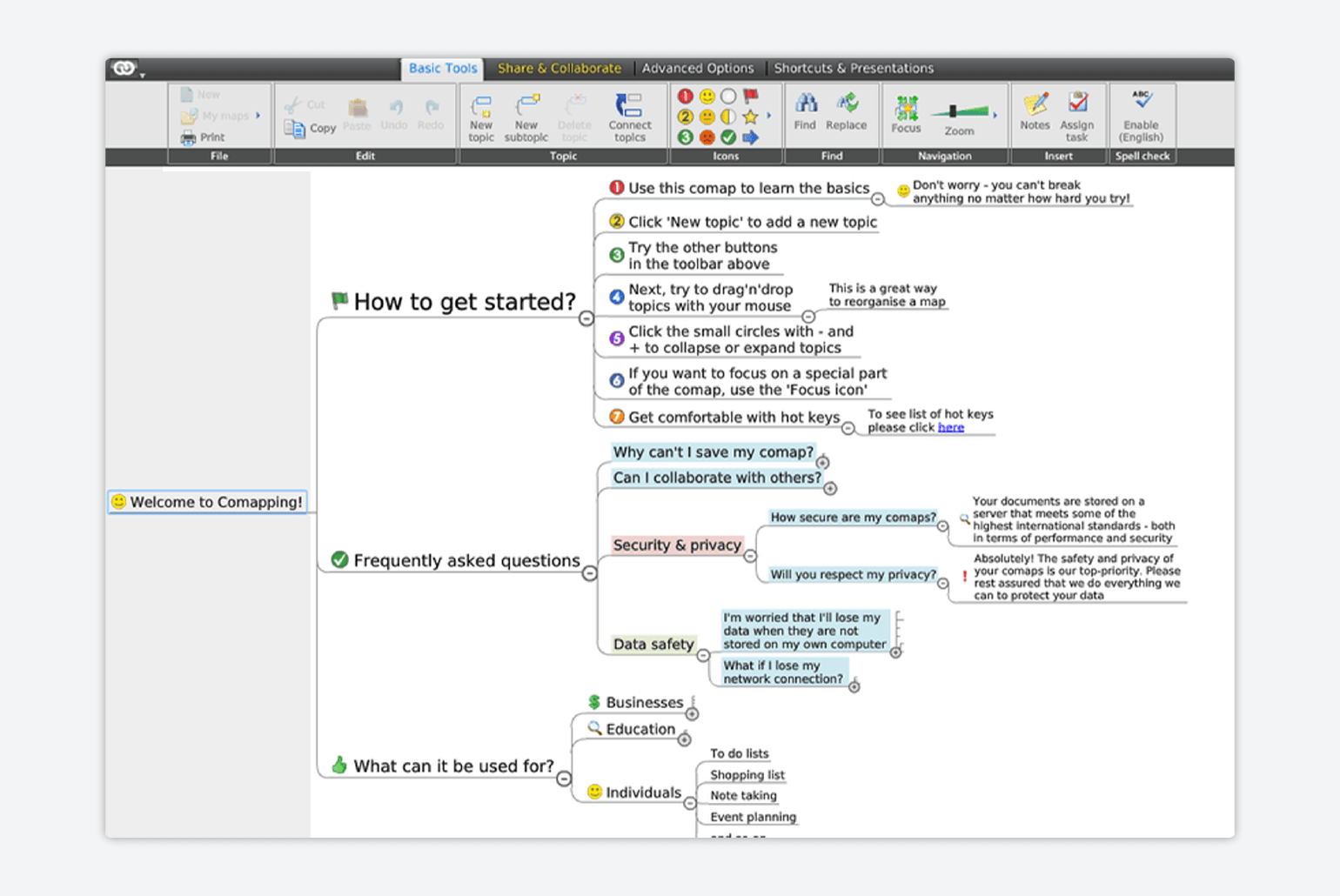
CoMapping is an online platform that helps organize all your team notes in one place. Teams can collaborate on the map with drag-and-drop tools and use the chat feature to stay in contact while they work. You can try the free version of the platform or get a subscription starting at $5 a month.
8. MindMup
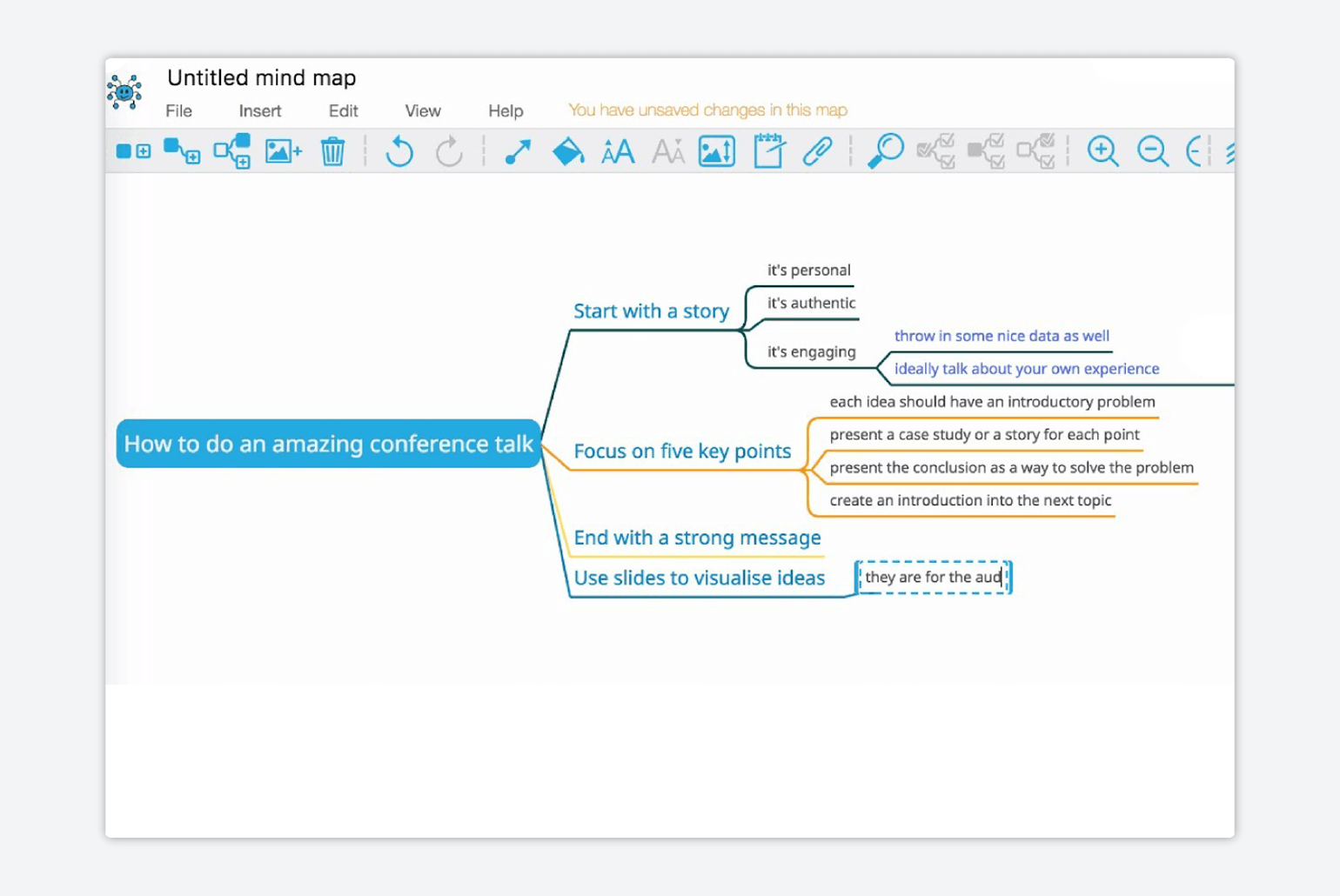
MindMup is a zero-friction Google Chrome extension that supports imported files from Google Drive and Google Photos. The maps can easily be saved and exported for your team to access offline.
9. GroupMap
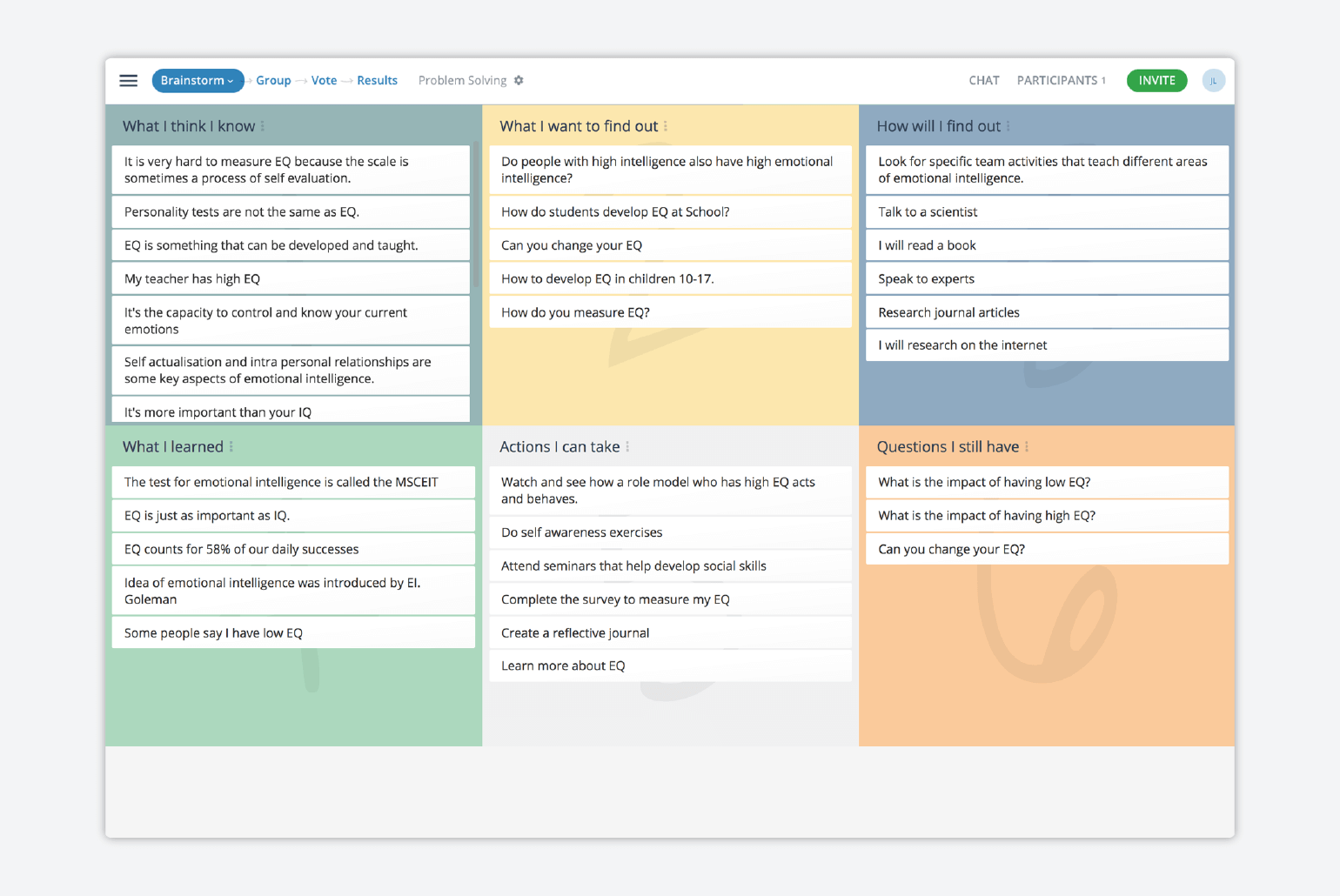
GroupMap helps moderate and organize group decision-making by analyzing individual opinions and bringing them together logically on a diagram. They have their own templates for specific projects, or you can build your own. You can test the application through a 14-day free trial.
10. XMind
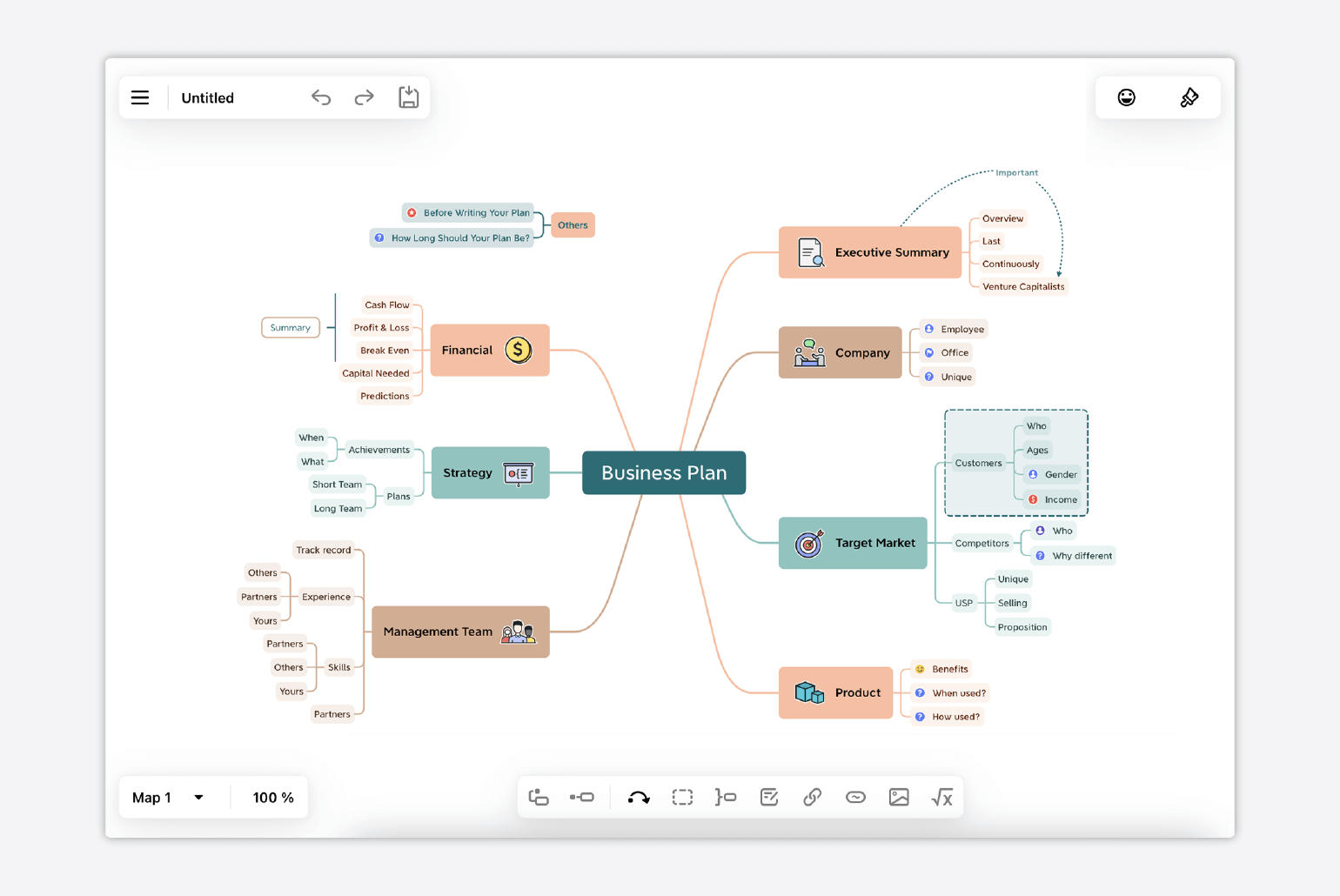
XMind is a beautiful, minimalist mind-mapping tool that is available online and through its mobile app. You can use the free version, or upgrade to a pro account for your team. Get inspired by browsing the mind-map gallery on their website.
11. ChatGPT
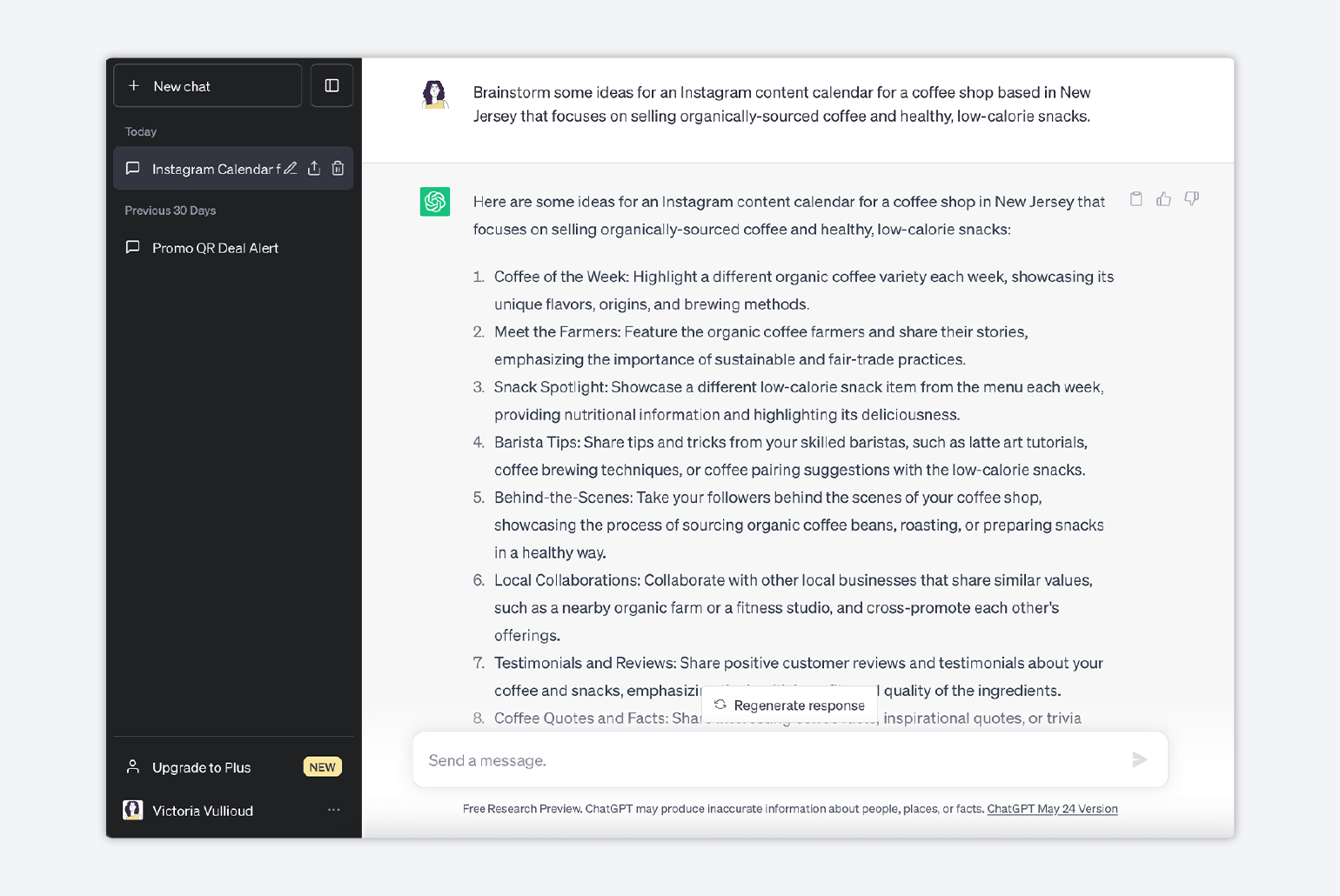
Lastly, if you’re not keen on spending money or searching for specific tools, you can always rely on ChatGPT to assist you and your team in brainstorming ideas.
ChatGPT is a fantastic resource that can provide valuable input and support when it comes to generating creative concepts. It’s a convenient option that doesn’t require any additional investment, making it an accessible solution for idea generation.
Related: How to Leverage AI in Social Media Like a Pro in 2023
The key to making the most of ChatGPT’s capabilities is to use solid prompts and be as specific as possible. Here are some examples:
- Brainstorm some ideas for an Instagram content calendar for a coffee shop based in New Jersey that focuses on selling organically-sourced coffee and healthy, low-calorie snacks.
- Brainstorm 3 funny and engaging social media captions for a brand that sells event decorations encouraging the audience to take advantage of a special 50% discount on all products.
- Brainstorm 5 blog titles targeting a focus keyword “influencer marketing.”
Wrapping Up
Visual diagrams are often the best remedy for a creative block. However, if your team is spread across the world, a whiteboard won’t do. These tools can help your team brainstorm visually and collaboratively so you can keep developing creative campaigns that will delight your clients.
Once you’ve finished brainstorming and planning your creative campaigns, it’s time to bring them to life with the help of Gain.
Gain is a social media management tool that makes it incredibly easy to create, schedule, and publish all your social media content. What’s great is that it offers a convenient way to have all your content assets reviewed and approved within the platform itself, allowing seamless (and in-context) collaboration with all stakeholders involved.
Grab a free 14-day trial and start executing your campaigns right away.