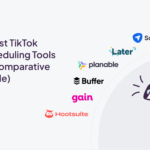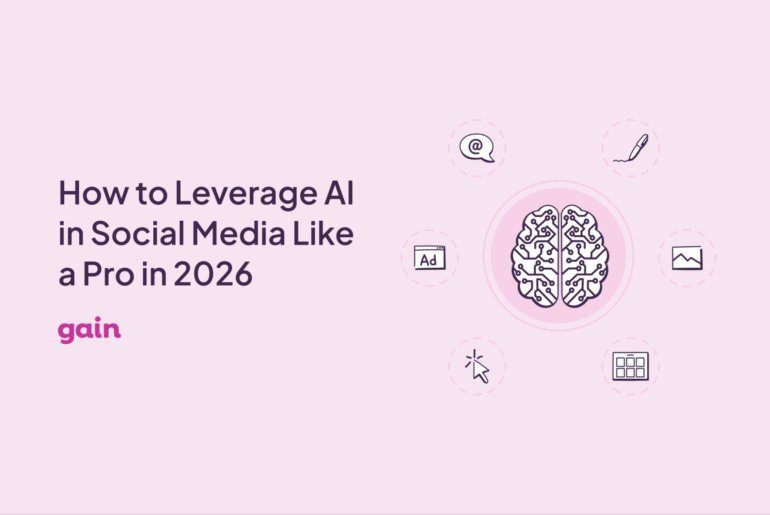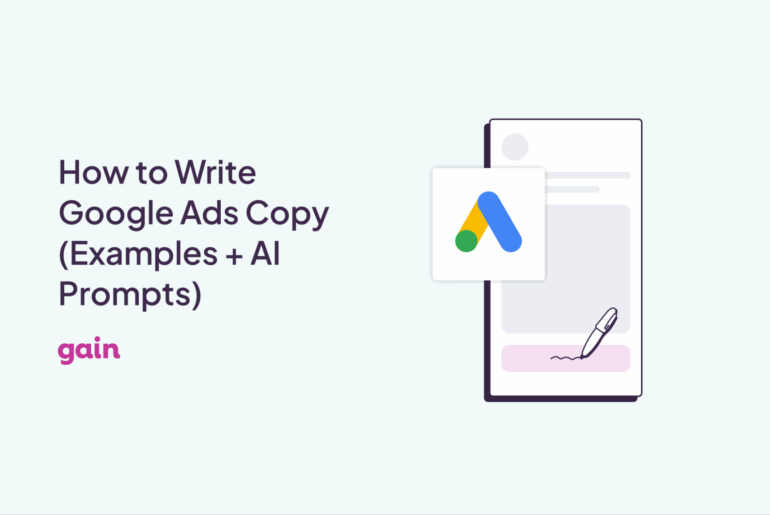Photo by Kenny Eliason on Unsplash
Creating a great YouTube video takes time, research, and effort, but its value doesn’t have to end once you hit publish. Repurposing YouTube videos allows you to extend their lifespan, reach new audiences, and maximize ROI across multiple channels.
Instead of starting from scratch for every platform, you can transform a single video into a stream of fresh, engaging content tailored for TikTok, Instagram, LinkedIn, and more.
In this practical guide, we’ll walk you through different ways you can repurpose YouTube videos to extend your content’s reach.
Why Should You Repurpose YouTube Videos?
Creating a strong YouTube video already takes planning, recording, and editing, so why stop there? Repurposing gives that same content a second life, helping you reach new audiences without doubling your workload. Rather than pouring hours into separate posts for every platform, you can turn one video into multiple assets that perform across channels.
Here’s why it pays to repurpose your YouTube content:
- Expand your audience reach: Not everyone hangs out on YouTube. Cut key moments into Shorts, Reels, TikToks, or LinkedIn clips and you’ll show up where your buyers actually scroll.
- Cut production time and cost: You’ve already scripted, filmed, and edited. Turning that video into bite-sized clips, carousels, blog posts, or even an email “tips” series gives you a full content calendar from one recording session, freeing your social media budget for promotion or new ideas.
- Boost ROI from what’s already working: The parts of your video that spark the most engagement on YouTube, such as high watch-time segments, trending topics, or clips with lots of comments, make ideal teasers for Instagram or thought-leadership posts on LinkedIn. And with Facebook (83%) and Instagram (78%) the most-used platforms by marketers in 2025, these repurposed pieces help you show up where engagement is highest.
Different Ways You Can Repurpose YouTube Videos
Now that you know why repurposing is a good idea, let’s look at the practical side. There are countless ways to adapt one video into multiple marketing assets, but these are some of the most effective.
Short-form Snippets (30–60 seconds)
One of the smartest ways to give your YouTube videos a second life is by breaking them into short clips. With short-form content dominating feeds, audiences are far more likely to engage with a 30–60 second highlight than sit through a full video on first exposure.
If you cut up strong snippets, especially those tied to trending topics, you can spark interest and lead viewers back to your main content. Diary of a CEO does this to great effect, using YouTube Shorts to tease hot moments and drive traffic to the full episode.
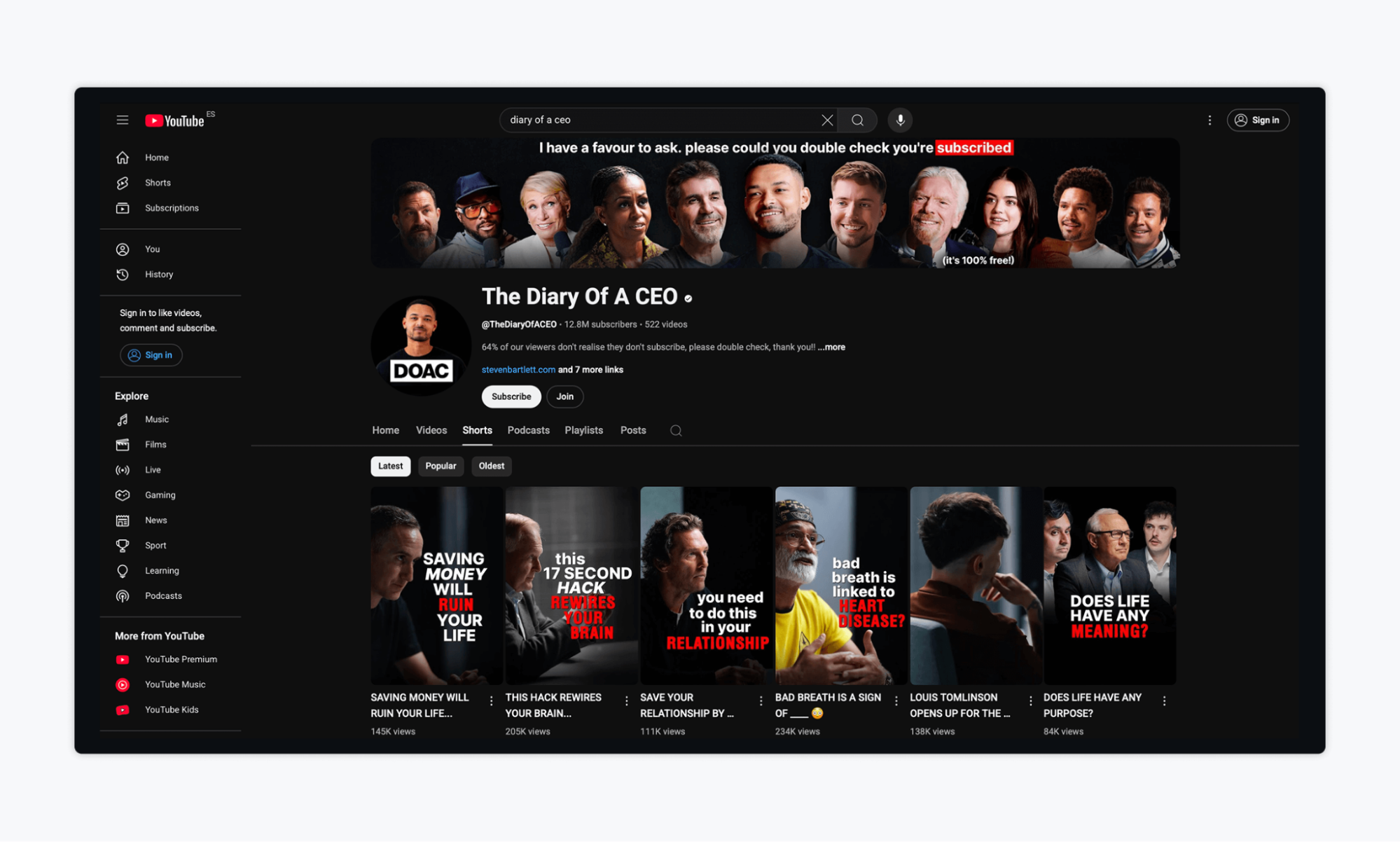
Republish as Blog Content
Another powerful way to repurpose YouTube videos is by turning them into blog posts. This gives you a written version of your content that can live on your website and attract organic search traffic.
You could start by pulling a transcript from your video and editing it into a reader-friendly article. Or, if a full transcript feels too long, pick out the key themes and expand them into a structured blog post, supported by visuals or graphics. Embedding the full video within the article can further boost on-page engagement and give readers a choice to watch or read.
📖 Related Read: 5 Examples of How to Repurpose Blog Posts into Social Media Content
Create Carousels or Infographics
If you have a presence on LinkedIn, you can repurpose your YouTube videos into carousels or infographics. Not every audience wants to watch a full video; sometimes, they just want quick takeaways. Breaking your content into visual formats makes it more digestible when you post on LinkedIn or Instagram.
Tools like Canva or Figma let you visualize data, steps, or frameworks in a swipeable format that’s perfect for B2B or educational content. It’s a great way to pull out a “mini framework” or data point from your video and present it in a format built for sharing.
📖 Related Read: B2B Social Media Content Ideas To Make Your Campaigns Less Boring
Build an Email Series
Repurposing doesn’t have to stop at social media; you can also turn your videos into an email nurture sequence. If your content is educational or step-by-step, split it into a series where each email highlights a single tip or “mini-lesson.” This keeps your audience engaged over several days or weeks and gives them multiple touchpoints with your brand.
For example, imagine you hosted a panel discussion with multiple experts. Instead of only sharing the full replay, you could break down each speaker’s key insight into a separate email. Over the course of a week, subscribers would receive bite-sized lessons, each linking back to the full video or to related resources on your site.
Tools for Repurposing YouTube Videos
Okay, now that we’ve covered the different ways to repurpose YouTube videos, let’s get to the tools that will actually help you do that efficiently.
You don’t need a full video production suite to repurpose content effectively. There are several tools built for creators, marketers, and small teams that let you transcribe, clip, stylize, and reformat content quickly.
Below are some of our favorites:
- Descript – Upload your video and get an instant transcript. Edit video by editing text, removing filler words, applying background removal, and exporting in multiple formats.
- Canva / Visme – Create carousels, graphics, infographics, and even short animated visuals. Canva is great for branded graphics; Visme specializes in data visualization and interactive content.
- Headliner / Kapwing – Turn long videos into subtitled social clips. Kapwing’s Repurpose Studio can auto-analyze your video, pick clips, generate captions, and resize content for different platforms.
- ChatGPT – Rewrite transcripts into polished blog posts, email sequences, LinkedIn posts, or social captions.
📖 Related Read: How to Leverage AI in Social Media Like a Pro in 2025
Once Your Repurposed Videos Are Ready, Use Gain to Publish Them
Repurposing your YouTube videos into short clips, carousels, or infographics is the easy part. Getting them approved and published across multiple channels is where most teams hit friction.
Gain is a social media management tool designed specifically for marketing teams and agencies. With Gain, you can take the repurposed YouTube content you’ve created and publish it across platforms without the usual headaches, like emailing your team or clients for approvals, chasing feedback, or scrambling to post manually.
With Gain, you can:
- Upload all your repurposed formats in one place. TikTok posts, Instagram Reels, or LinkedIn carousels—everything lives in dedicated client workspaces.
- Automate content approvals without the email back-and-forth. With Gain, content moves through customizable content approval workflows automatically, stakeholders get dynamic previews of exactly how posts will look, and clients can request changes or give one-click approvals. Gain even sends automatic reminders and keeps a full log of feedback, so nothing slips through the cracks.
- Auto-schedule and publish to every channel. Once approved, Gain publishes your repurposed content live on Instagram, LinkedIn, TikTok, Facebook, and X automatically.
FAQs
You can use tools like Kapwing or Headliner to auto-generate captions. These tools let you edit the text, style it, and burn captions directly into your video for better accessibility and engagement.
The main downside is when repurposed content feels copy-pasted rather than adapted. Each platform has its own style and format, so always tweak the tone, length, and design to feel native. Otherwise, it could underperform.
Yes, if you’re repurposing content you created or own the rights to. If the video includes licensed music, third-party footage, or copyrighted material, make sure you have the necessary permissions before reusing it across platforms.
Wrapping Up
Repurposing YouTube videos is one of the smartest ways to stretch your content investment. With the right tools, you can transform a single upload into weeks of cross-platform content, snippets for TikTok, carousels for LinkedIn, email sequences, and more.
When it is time to publish, Gain takes care of the hard part. With Gain, you can organize content in dedicated client workspaces, send posts through automated content approval workflows, and auto-schedule everything across channels. That means your repurposed content moves smoothly from draft to live without endless email chains or last-minute scrambling.
👉 Try Gain for free today!