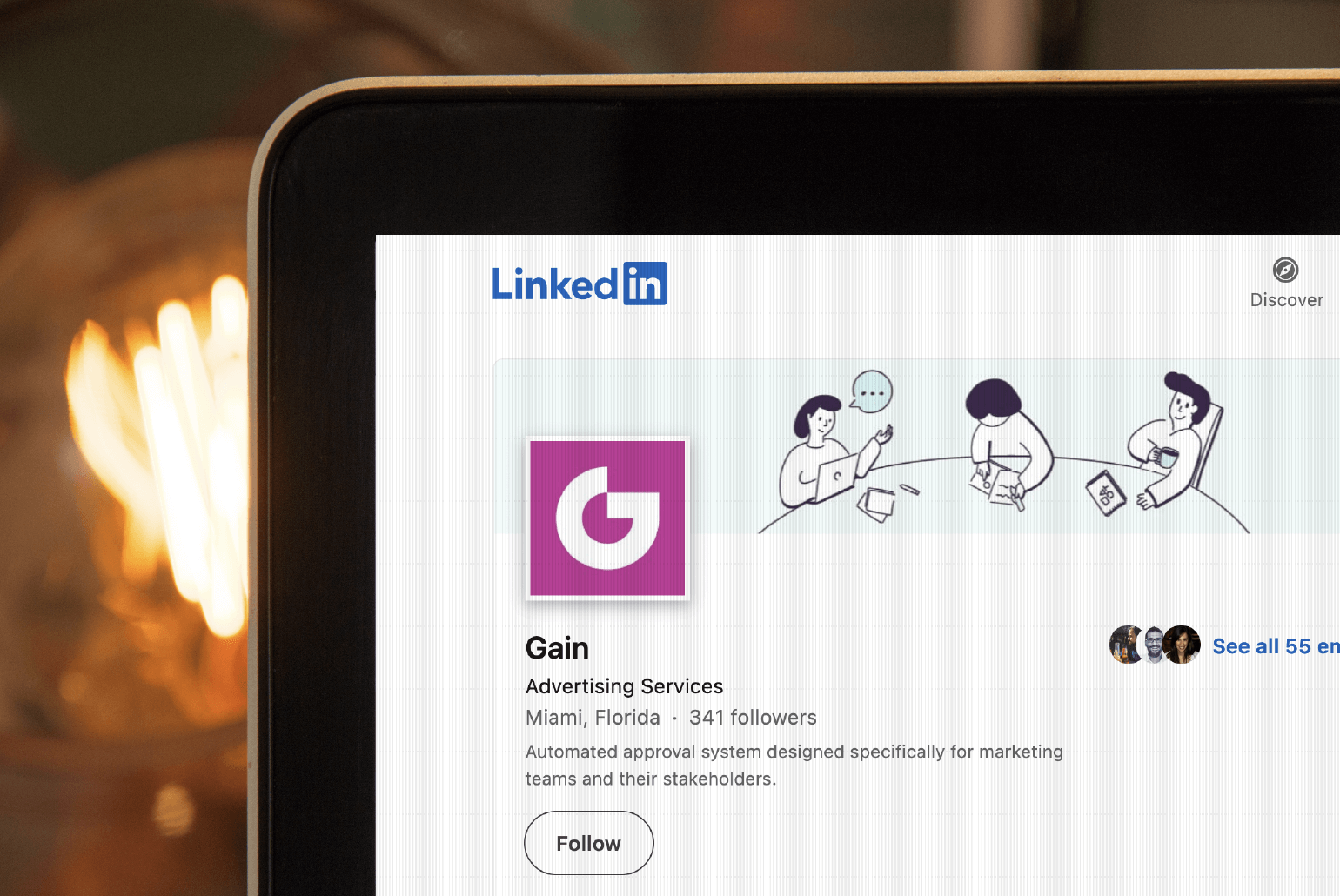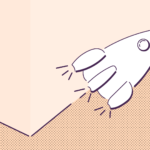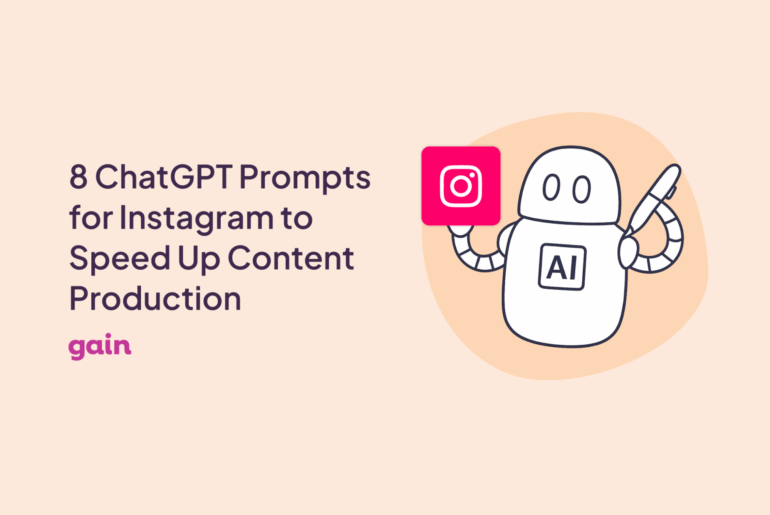If you’re scratching your head wondering how to use LinkedIn as a business (and no, we’re not talking about just talent hunting), this article is tailor-made for you.
With over 900 million users across 200 countries and regions, LinkedIn is a de facto leading business and employment-focused platform. Most importantly, it’s a powerful tool for businesses looking to amp up their brand, reach new audiences, and even close deals.
But before you start firing off posts and connections with reckless abandon, you’ll need to employ a few key strategies to make the most out of LinkedIn marketing. And that’s precisely what we’ll be exploring in this article.
Let’s start by covering some basics first.
What is LinkedIn Marketing?
In a nutshell, LinkedIn marketing is a powerful strategy that enables businesses to promote their brand, products, or services to a targeted audience using the LinkedIn platform. It involves creating and sharing relevant content, building relationships with potential clients or partners, generating leads, and increasing brand visibility on the platform.
With LinkedIn’s marketing tools and features, including LinkedIn Company Pages, sponsored content, LinkedIn ads, sponsored InMail, and LinkedIn Analytics, businesses can easily reach their target audience and achieve their marketing goals.
Why Should Your Business Be on LinkedIn?
Having a LinkedIn company page and leveraging your personal LinkedIn profile can work magic for your business. But if you need more convincing, here are three ways LinkedIn can boost your business success.
1. Showcase Your Business
Just like any other social media channel, LinkedIn plays a unique role in helping you showcase your business in several ways.
By creating a LinkedIn business page, you can shout from the rooftops about your business’s awesomeness and show off your unique company’s ethos. You can also share industry insights and exciting company news and give your followers a behind-the-scenes look at your business.
The LinkedIn company page can also be helpful for all things related to:
- Company announcements
- New product releases
- Hiring.
2. Establish Authority
Likewise, LinkedIn can help you build your authority in your niche. You can do so by regularly posting engaging and relevant content which allows you to demonstrate expertise and knowledge.
According to one survey, 64% of buyers rely on an organization’s thought leadership content to assess its capabilities and competency. That means your expert insights and unique perspectives could be the key to gaining your audience’s trust and establishing your authority in your industry.
Creating consistent content on LinkedIn will not only help you become a subject matter expert but will also allow you to build trust with potential customers, partners, and employees.
Once you position your company as a go-to source for valuable insights, you can surely reap the vast benefits that come with it.
3. Generate Qualified Leads
Finally, LinkedIn opens the door to generating qualified leads as it provides a platform to engage with your target audience in a meaningful way. This is particularly true for B2B brands, with 82% of B2B marketers achieving the greatest success leveraging LinkedIn.
To attract leads, having a complete LinkedIn company page won’t cut it.
You’ll also need to step up your game by posting high-value content that solves your target customers’ problems. Get your executives involved to add a personal touch and build deeper relationships with your audience. And if you want to expand your reach even further, LinkedIn Ads can help you, too.
How to Use LinkedIn for Marketing Your Business: Step by Step
Step 1: Create a LinkedIn Company Page
First, you need to create a personal LinkedIn profile (you might already have one). This is a crucial step, as without an individual account, you can’t create a page for your company.
Once you’ve created an account, click on the Tools icon at the top right corner and select Create a Company Page from a drop-down list.
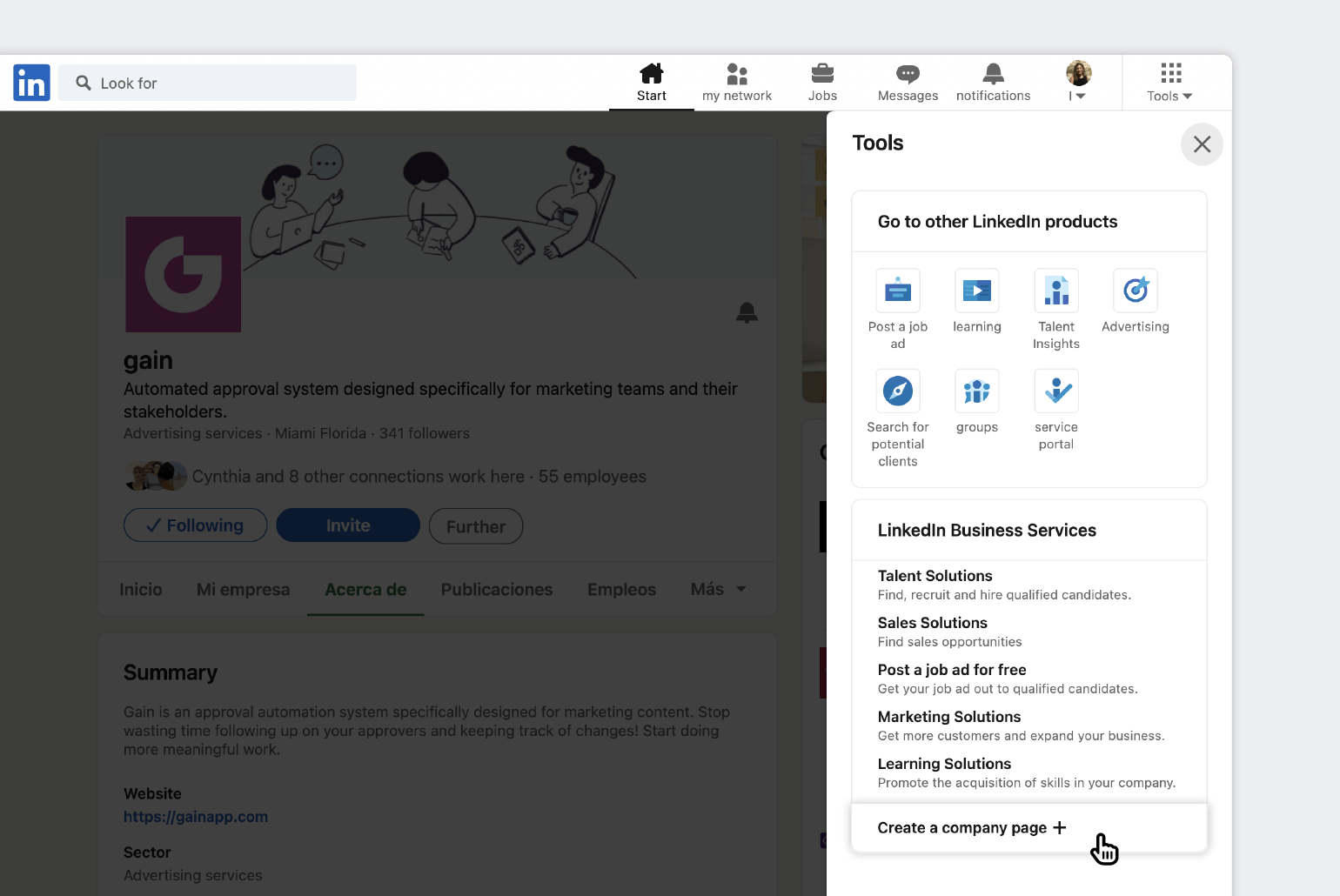
Step 2: Fine-tune Your Page
Now, it’s time to optimize your page. LinkedIn says company pages with complete information get 30% more weekly views. So, ensure you nail the following:
- Logo (recommended size 300 x 300px). Add your company’s logo for easier brand recognition.
- Industry. Enter the relevant industry for your business.
- LinkedIn URL (linkedin.com/company/*). Type in your unique LinkedIn address to be discoverable by search engines.
- Overview. Describe your company’s mission and vision and add keywords relevant to your industry.
- Tagline (must be under 120 characters). Write a compelling tagline to showcase your company’s unique value proposition.
- Call-to-Action. Add a custom button to encourage page visitors to take a desired action (for example, Visit Website, Learn More, Register, Sign Up).
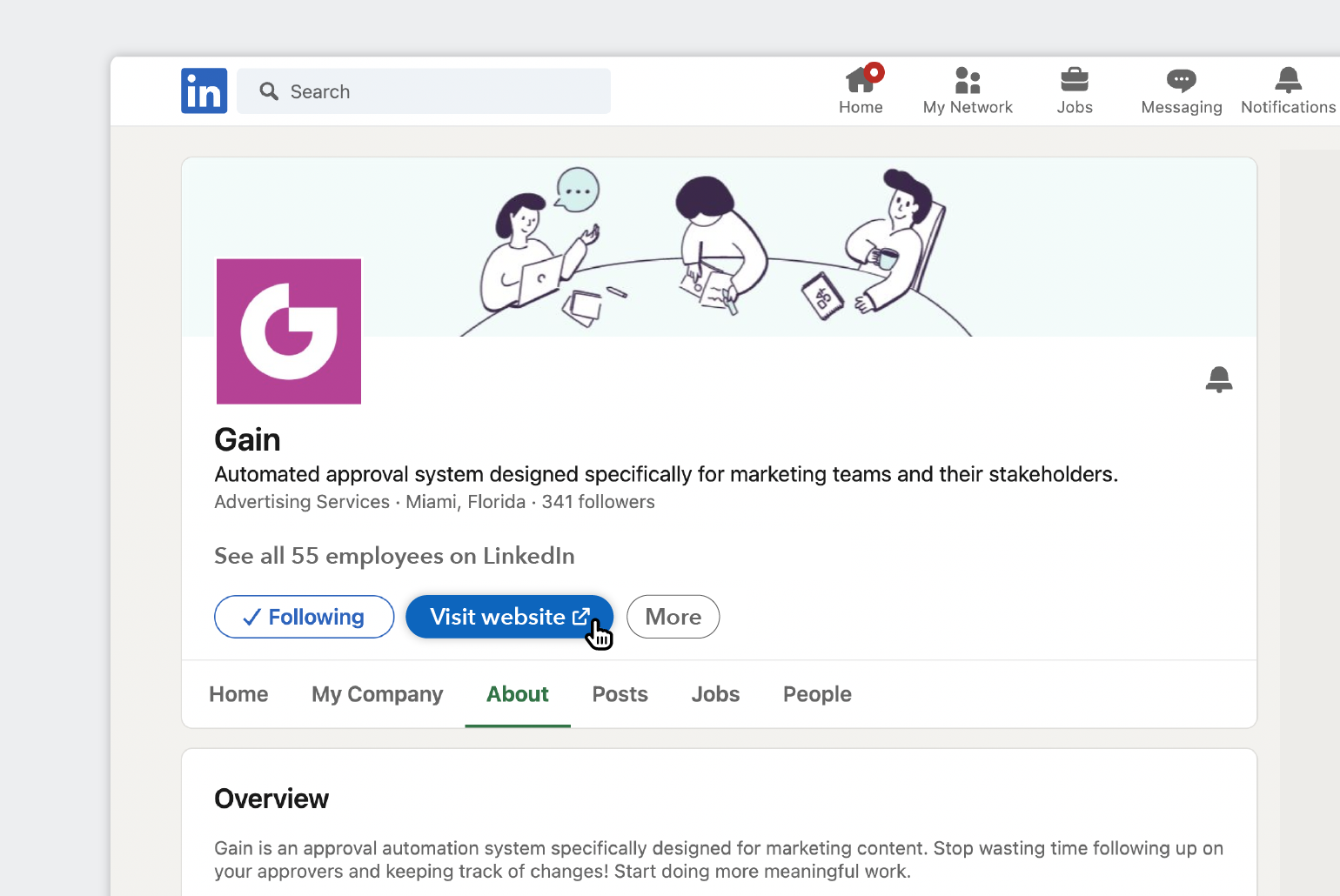
Step 3: Optimize Your Cover Image
Don’t leave your cover image empty. Branded cover images can further boost your brand awareness and help you communicate your brand’s message. You can also use it to shine a light on your product’s best features or to highlight social proof.
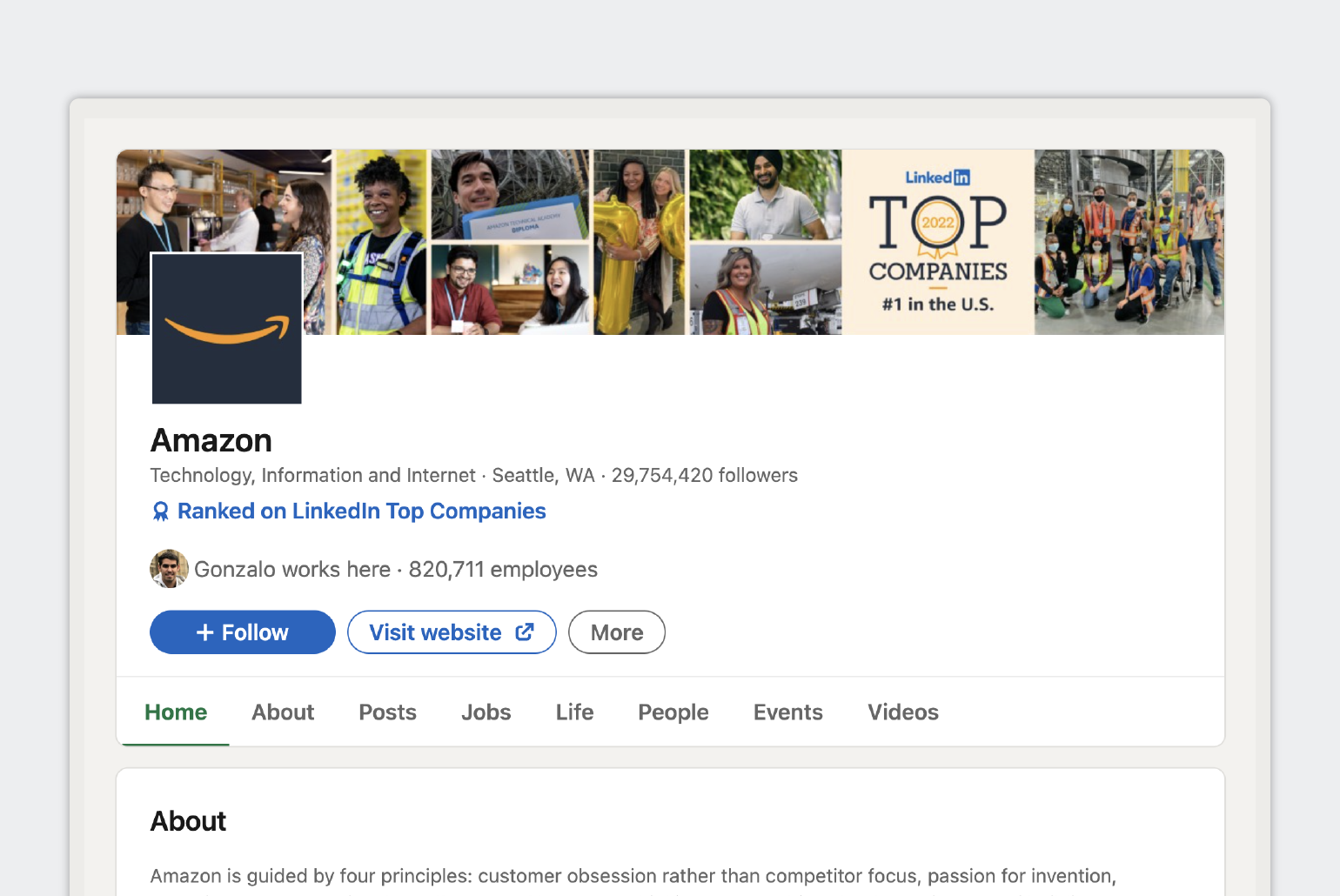
Step 4: Build Your Audience
Time to grow your audience and build your following. You can do so in several ways.
- Invite your personal network to follow your company page.
- Add a “Follow” button from your website to direct potential followers to your LinkedIn Page.
- Ask your employees to edit their profiles and link to your company’s page.
Once you’ve got these logistics sorted, you should start posting.
Step 5: Post Regularly
If you want to dominate on LinkedIn, you must post high-quality content with engaging visuals to establish yourself as a trusted voice.
Start with a few posts a week and work up to daily updates. But don’t just post for the sake of it. Strategize with your team, set goals, check out the latest trends, and track KPIs to crush your LinkedIn game.
Step 6: Engage Your Executives
LinkedIn is a platform where professionals network and share ideas or expertise from their respective industries. And that’s why it pays to get your team involved too.
Your key employees (or you, as a CEO) can leverage their personal brand to promote the business.
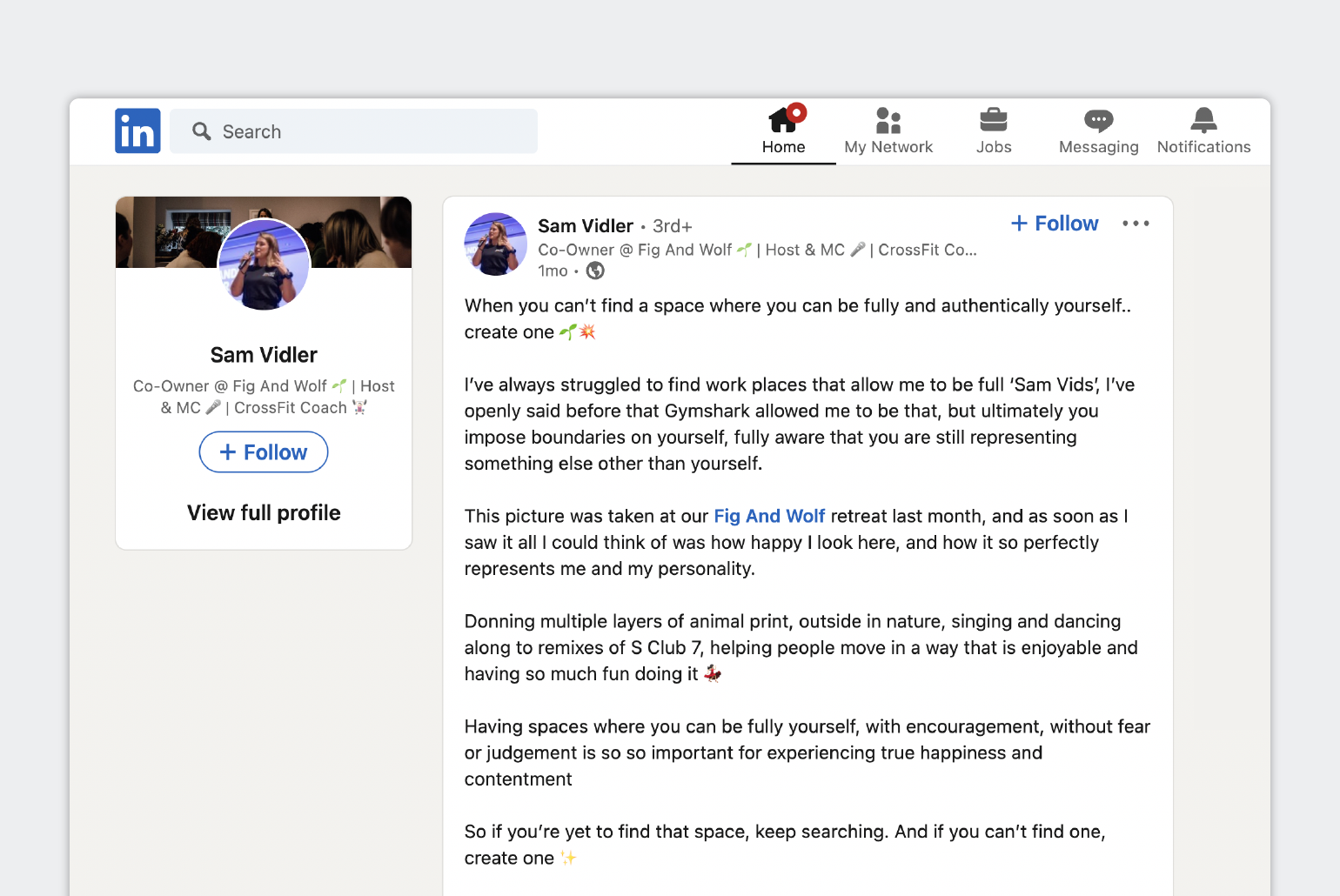
Step 7: Streamline Your LinkedIn Content with Tools
If you want to maximize your LinkedIn presence, it’s crucial to maintain a consistent posting schedule while getting your content approved by key stakeholders. The easiest way to accomplish this is by automating the process with the right tools.
This is where Gain comes in. Our powerful tool is designed to simplify your workflow, allowing you to create, preview, edit, and schedule LinkedIn posts with ease. With Gain, you can also target specific audiences on your company page and track analytics to optimize your content strategy.
But the real game-changer is the amount of time you’ll save. With Gain, you’ll no longer need to spend hours chasing down feedback and approvals from stakeholders. Our automated approval workflow means that your content moves smoothly from person to person, without the need for countless follow-up emails.
By automating the content approval process, you can focus on what really matters — creating high-quality content that resonates with your audience.
So if you’re serious about elevating your LinkedIn presence, try Gain today!
5 LinkedIn Marketing Tips to Grow Your Business Following
How you use LinkedIn to market your business will depend on your company’s goals. However, here are five fundamental strategies that every brand or marketer should implement to excel on the platform.
1. Use Images Everywhere
Images garner engagement. This holds for LinkedIn, too. Accompany your posts with rich media, such as pictures, videos, and infographics. Compelling visuals can increase your click-through rate, make your brand stand out, and encourage higher engagement.
2. Leverage Polls for Better Engagement
There is no better way to engage your audience than by asking for their opinion. With LinkedIn polls, you can ask your audience questions and get them to vote on different options.
Use polls to understand what pain points your audience faces, what they like about your brand, or what products or features they’d like you to offer in the future.
3. Try the Carousel Format
LinkedIn Carousel posts allow users to swipe through your presentations without leaving LinkedIn.Unlike a static post, carousels can help engage your audience and are also highly sharable, which can make your brand go viral.
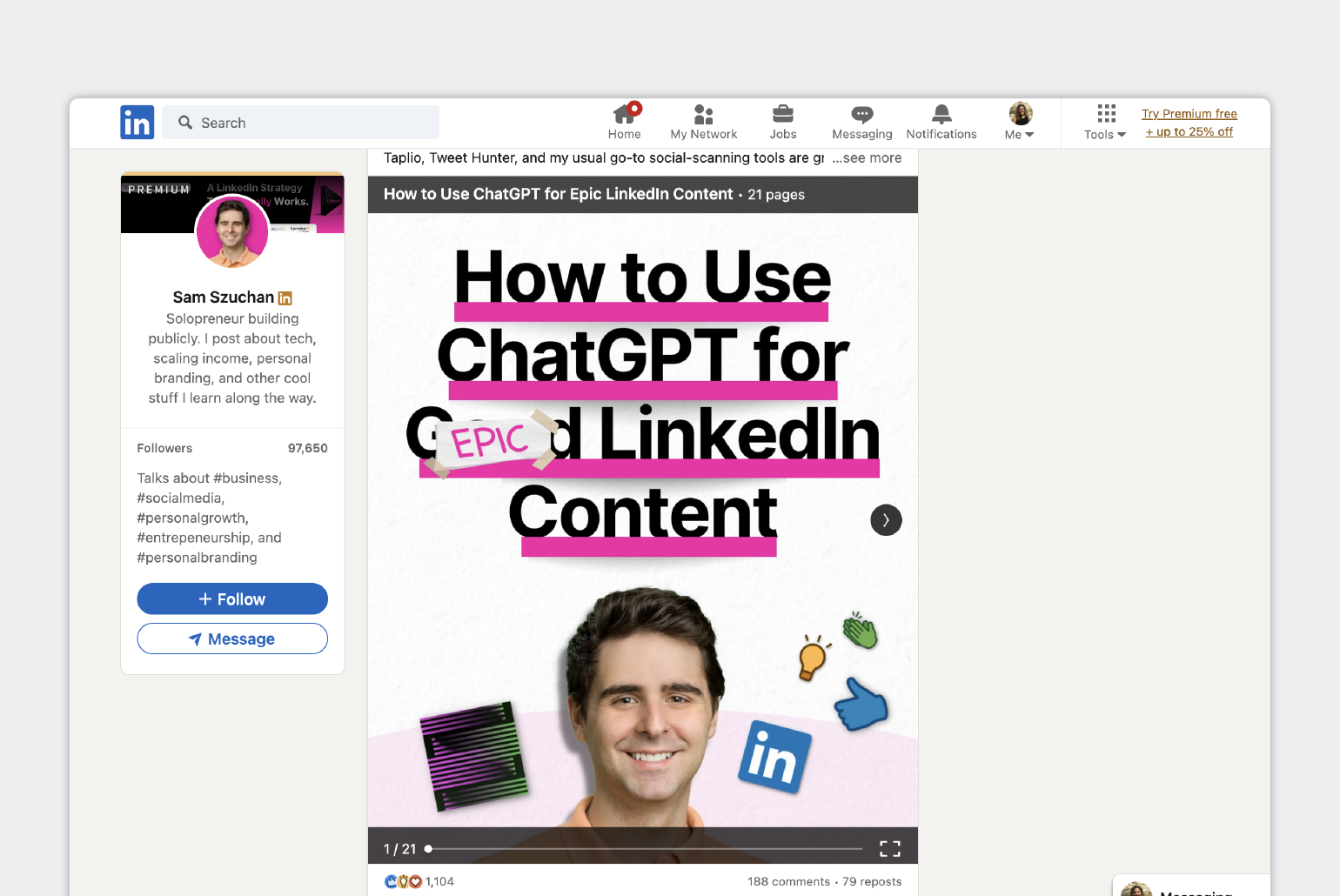
4. Use Relevant Hashtags
To expand your organic reach and build a community around your brand, use relevant hashtags. Don’t go too crazy, though. Use 2-3 hashtags in your posts and add industry-related hashtags to your company page for further reach.
5. Analyze Your Top Competitors
Regardless of your industry, always analyze your competitors. Head over to their LinkedIn pages and see what kind of content they’re posting and what makes their audience click.
Pro Tip: dive into the comments section under your competitor’s post to gain ideas for your own LinkedIn content. Something your competitor hasn’t addressed can be a perfect opportunity for you to fill the gap!
Conclusion
There has never been a better time to make LinkedIn your strategic priority! By leveraging this powerful platform, you can boost your brand awareness, share valuable content, engage with your ideal customers, generate leads, and close deals.
However, to achieve these objectives, you need to consistently produce authentic, inspiring, and thought-provoking content at scale.
If you’re struggling to post consistently on LinkedIn, Gain can help! With our user-friendly dashboard and automated content approval workflows, you can create and post quality content in no time. Ready to give it a try? Sign up for our free trial now!