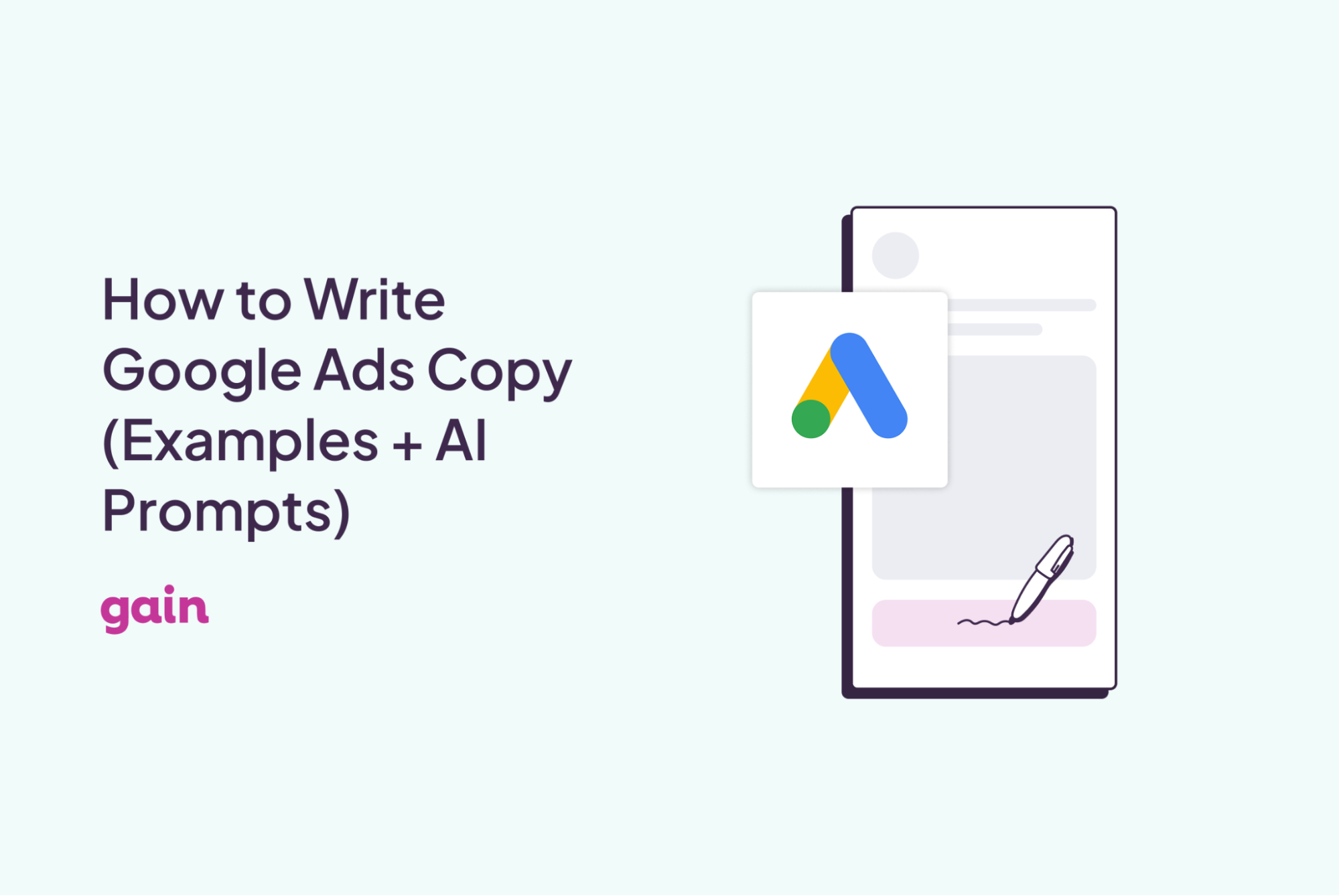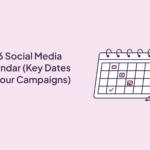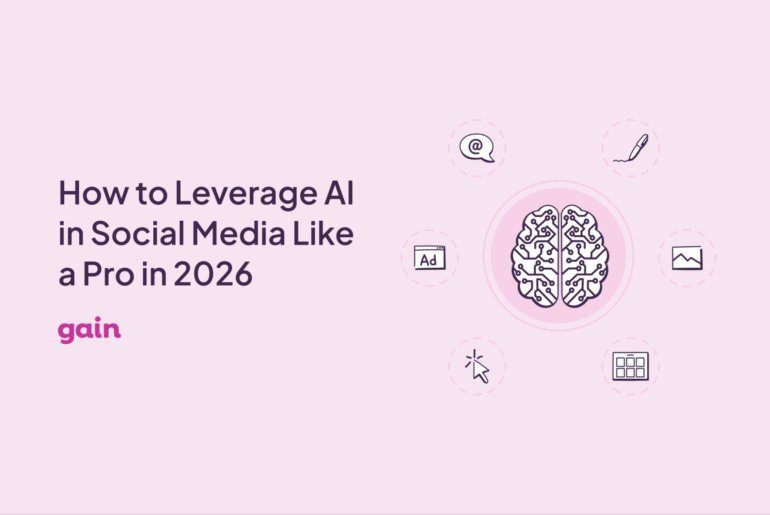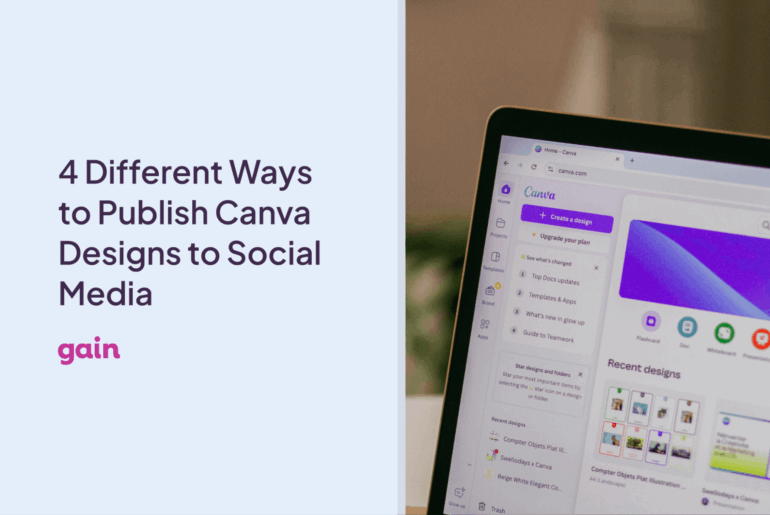Creating Google Ads can be confusing if you don’t know where to start. There are character limits, strict rules, and keywords you need to get right to build a successful campaign.
In this practical guide, we’ll show you how to write copy for your Google Ads, with real-life examples. We’ll also cover formatting requirements, keyword research, and how to use AI to make the entire process easier.
Let’s begin!
Google Ads Requirements You Must Follow
Before you write anything, make sure you take the time to understand Google’s ad requirements. One small mistake can lead to your ad being disapproved or even having your account flagged. Here’s what you need to keep in mind:
Character Limits
Google Ads use Responsive Search Ads (RSAs), which give you more flexibility. That said, strict character limits still apply. Each ad can include:
- Up to 3 headlines, with a 30-character limit each
- Up to 2 descriptions, with a 90-character limit each
- 2 optional path fields in the display URL, limited to 15 characters each
Because space is tight, every word needs to work hard. Headlines should highlight key benefits or features and ideally include the main keyword. Descriptions are your chance to expand on the offer, explain value, or include a strong call to action.
Google may show different combinations of your headlines and descriptions depending on the searcher’s device or query, so make sure each element can stand on its own (and still make sense).
Google Ads Policy Rules (What You Can’t Say or Do)
There are also certain things that Google doesn’t allow and that can even lead to account suspension. These include:
- Prohibited content (e.g., counterfeit goods, dangerous products, hate speech)
- Prohibited practices (e.g., cloaking, fake claims, abusing user data)
- Restricted content (e.g., alcohol, gambling, healthcare, political ads—allowed with conditions)
- Editorial standards (e.g., no excessive punctuation, vague headlines, or broken links)
Google uses both AI and human reviewers to catch violations. Even small mistakes can lead to rejections, so always double-check your wording and landing pages.
Landing Page Requirements
Your landing page is just as important as your ad copy. If it doesn’t meet Google’s standards, your ad can be disapproved even if the text is perfect.
Things to keep in mind👇
- The product or service must clearly match what’s in the ad, including price, description, and availability.
- The page should load quickly, work on all devices, and allow users to navigate or return with ease.
- Avoid broken links, distracting popups, or redirects that confuse visitors.
- The language and currency must match your ad settings.
- If you’re running Shopping Ads, include structured data like price and stock status directly in the HTML.
Google looks for landing pages that are accurate, fast, and trustworthy.
Editorial Standards You Must Follow
Another thing to keep in mind is that Google wants ads to look professional and be easy to understand. That’s why they enforce editorial rules to keep ads clean, clear, and trustworthy.
❌ Avoid the following:
- Random capitalization (“Get a FREE Deal”)
- Excessive punctuation (“Buy now!!!”)
- Gimmicky symbols or substitutions (e.g., “l@ptop” instead of “laptop”)
- Repetitive words or phrases
- Incorrect grammar or spelling
- Extra or missing spaces in the text
You also can’t include phone numbers in the ad copy. Visuals, whether images or video, must be sharp, easy to read, and not distracting.
Restricted and Unacceptable Content
Not everything is allowed on Google Ads. Some products and services are unacceptable and completely banned, such as dangerous items, fake documents, or hate speech.
Others are restricted, like alcohol, gambling, healthcare, and financial services. These can be advertised, but only if you meet certain conditions, like targeting approved regions or completing a certification process.
| 💡 Pro tip: Before you launch a campaign, check Google’s ad policies for the up-to-date requirements, so you don’t get your account flagged. |
What Makes Google Ads Copy Effective?
Writing ad copy that follows the rules is one thing. Writing a copy that actually gets results is another. To grab attention and drive clicks, your message needs to be relevant, clear, and action-focused.
Here are three key elements to focus on:
- Relevance and keyword use: Use the exact terms your audience is searching for. Placing keywords in your headlines and descriptions helps your ad appear more relevant and improves performance. Make sure your landing page reflects the same message.
- Clear value proposition: Let people know why they should choose you. Highlight your best feature, whether it’s price, speed, quality, or something else. Focus on benefits, not just features.
- Strong calls to action (CTAs): Your ad should guide users on what to do next. Use clear action verbs like “Shop now,” “Get started,” or “Book a free demo.” A strong CTA turns interest into clicks.
Want a quick, practical example to see how these elements come together? Check out Odoo ERP’s accounting software ad below👇

As you can see, it uses relevant keywords like “Business Software” and “Accounting,” highlights a clear value proposition by saying it’s “loved by million users,” and includes strong CTAs like “View Pricing” and “Free ERP Software” to drive action.
Step-by-Step Guide to Writing Google Ads
Writing Google Ads that get results takes more than filling in a few fields. Here’s a complete five-step process to help you create ads that are clear, clickable, and conversion-ready.
Step 1: Choose the Right Keywords
Before writing anything, you need to understand what your audience is searching for. Use tools like Google Keyword Planner, SEMrush, or your own campaign data to find high-intent, relevant keywords.
Focus on one core keyword per ad group, and build your messaging around that term. Your keywords should appear naturally in the headlines, descriptions, and even your ad extensions when possible. This improves your ad relevance and Quality Score, which can lower your cost-per-click and improve your position.
Step 2: Perfect Your Headline
Headlines are the first thing people see, and they’re often what drives the click. Google lets you add up to 15 headlines, and it will mix and match up to 3 per ad, depending on the search. Each headline has a 30-character limit, so every word needs to earn its place. Include your main keyword in at least one headline.
Others can focus on benefits, trust signals (like “Used by 1M+”), or offers (“Try Free Today”). Use a mix of formats, like questions, numbers, urgency, or direct offers, to give Google multiple combinations to test.
Step 3: Write a Clear Description
Descriptions support your headline by giving users more context. You can write up to 4 descriptions, and Google may display 1 or 2 depending on space and format. Each one has a 90-character limit, so keep your language clear, benefit-driven, and to the point. Use this space to explain what your product or service does, who it’s for, or what sets it apart. End with a strong, specific CTA like “Book a demo” or “Get started free.”
Step 4: Add Relevant Ad Extensions
Ad extensions expand your ad’s footprint on the results page and give users more ways to engage. Google offers several types:
- Sitelinks direct users to key pages like pricing, features, or contact.
- Callouts highlight extras like “Free Setup” or “No Hidden Fees.”
- Structured snippets show lists like “Services: Consulting, Strategy, Reporting.”
- Call extensions let users tap to call directly from mobile.
Use as many relevant extensions as possible.
Step 5: Match the Landing Page
Like we mentioned above, your landing page plays a major role in both ad performance and user experience. Google evaluates not only your ad copy but also the quality and relevance of the landing page it leads to. If the message in your ad is not reinforced on the landing page, your Quality Score may decrease, cost-per-click may rise, and conversion rates can drop.
Your landing page should clearly reflect the same offer, tone, and keyword focus as your ad. For example, if your ad says “Try Free,” that option should be immediately visible on the page. Keep the messaging consistent, the layout simple, and the next steps obvious.
📚 Related read: Running ads on Instagram? Here’s our guide on how to run Instagram ads, including costs.
3 Google Ads Copy Examples
Sometimes the best way to understand what works is to see it in action. Below are real-life Google Ads that demonstrate strong copy techniques worth learning from.
Ad #1
Pall Mall Barbers NYC is a local barbershop in Midtown Manhattan offering men’s haircuts with online booking.
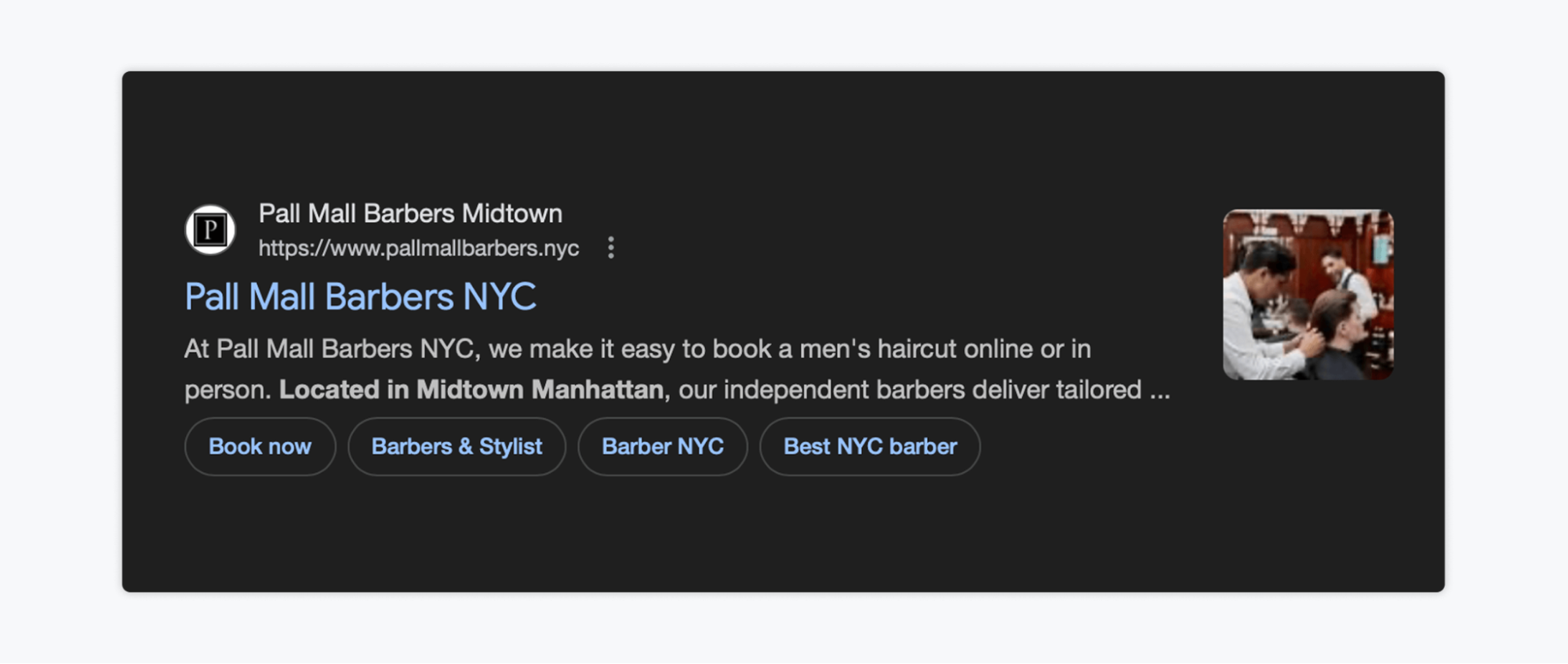
👍 What this ad does well:
- Location clarity: Highlights “Midtown Manhattan” to attract local searchers quickly.
- Convenient CTA: Uses a clear, action-driven button with “Book now” to encourage clicks.
- Keyword-rich sitelinks: Reinforces relevance with terms like “Barber NYC” and “Best NYC barber.”
Ad #2
Productive is a time tracking and resource management software platform aimed at agencies and teams.
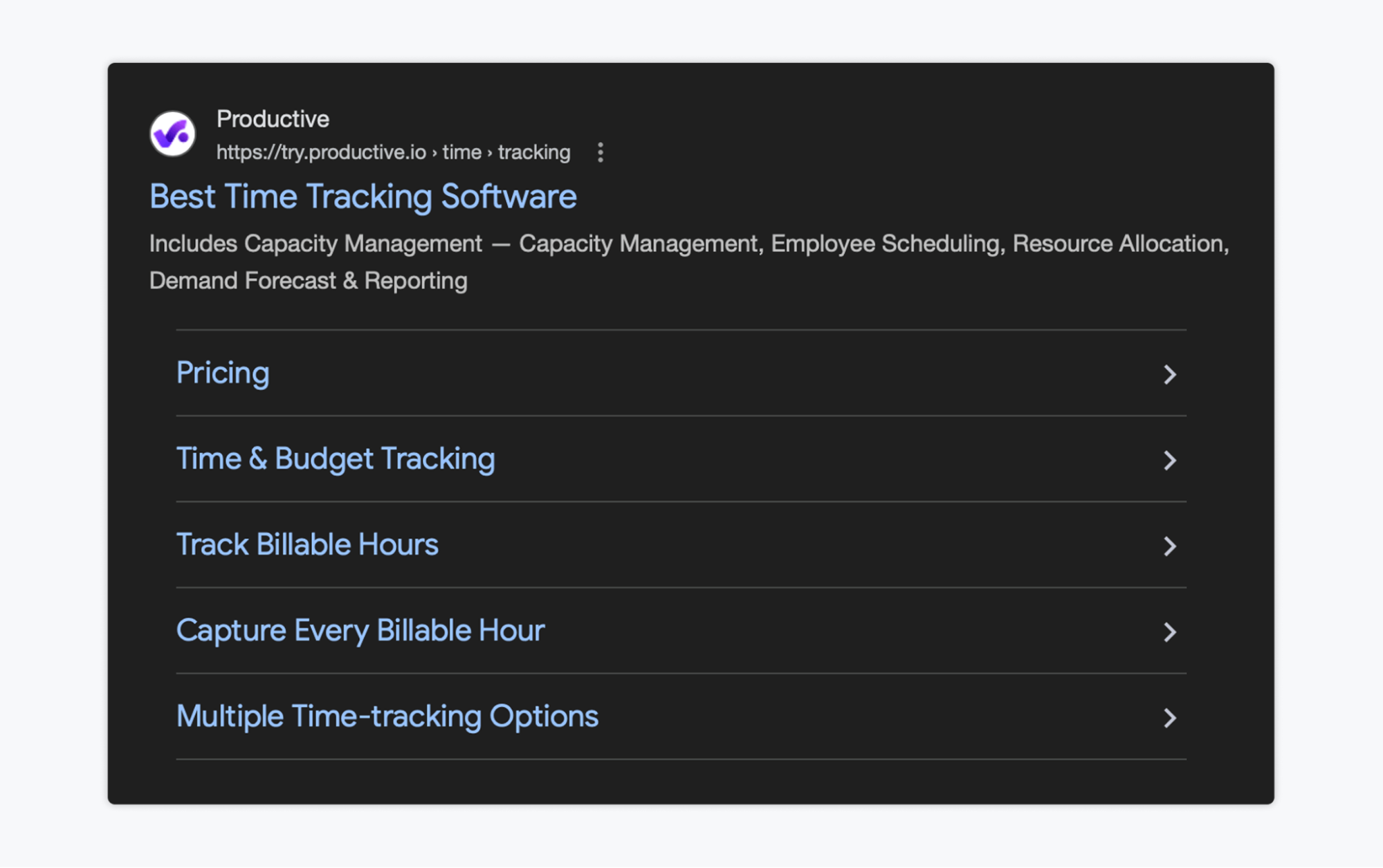
👍 What this ad does well:
- Strong headline positioning: Uses the phrase “Best Time Tracking Software,” which directly aligns with high-intent search terms.
- Feature-rich copy: Quickly communicates key features like budgeting, forecasting, and scheduling to set expectations.
- Detailed sitelinks: Includes action-oriented links like “Track Billable Hours” and “Pricing,” giving users multiple clear next steps.
Ad #3
Fitness Formula Clubs is a luxury gym brand in Chicago offering full-service fitness and wellness programs across 10 locations.
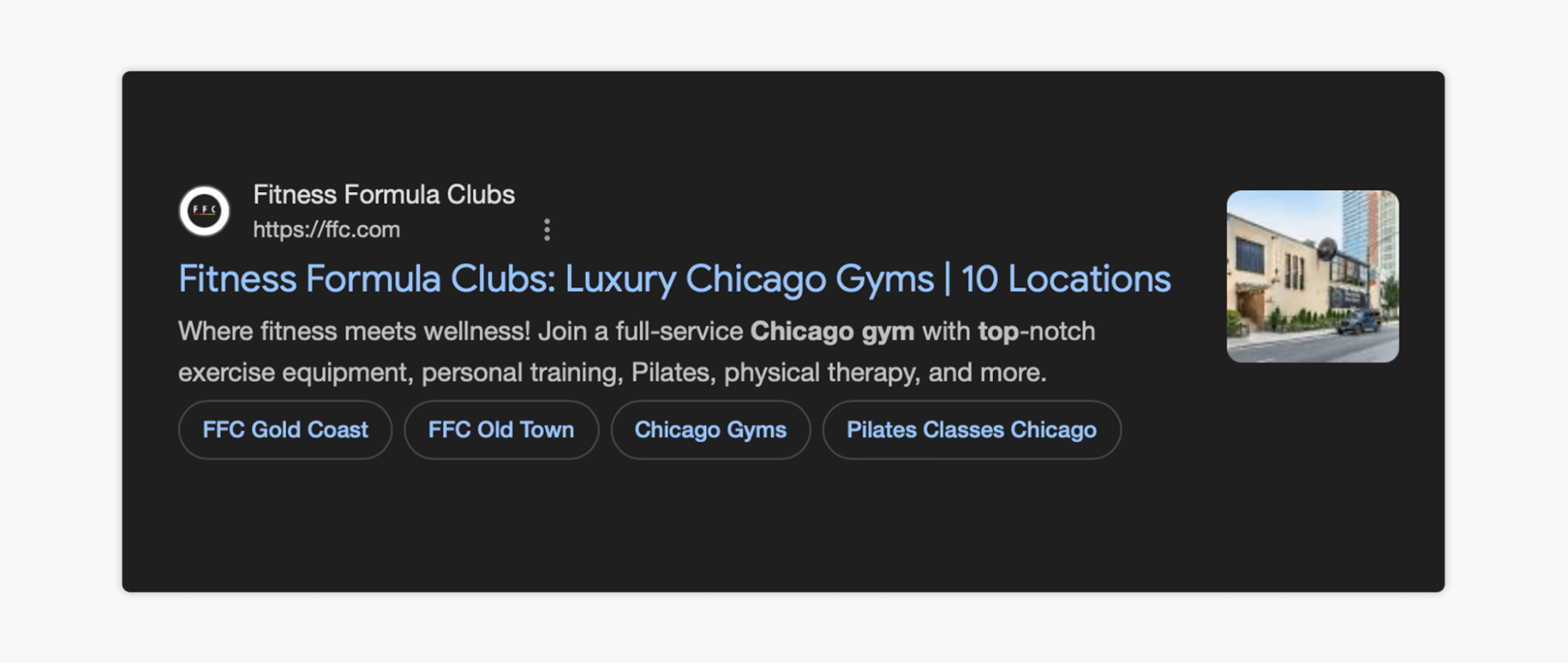
👍 What this ad does well:
- Local targeting: Emphasizes “Chicago gym” and lists neighborhood-specific sitelinks like “FFC Gold Coast” to capture local intent.
- Value-packed messaging: Highlights premium offerings such as Pilates, personal training, and physical therapy to differentiate from basic gyms.
- Clear scope and scale: Mentions “10 Locations” in the headline, signaling convenience and credibility to potential members.
AI Prompts for Google Ads
When it comes to writing, you can certainly make use of the tools available to you. Large language models like ChatGPT and Claude can be incredibly helpful for brainstorming ad copy, generating variations, and speeding up your workflow. They’re especially useful for social media, ad creative, product descriptions—and yes, Google Ads copy.
Here are some prompt ideas you can use to generate effective, Google-compliant ads:
1. “Write five Google Search Ad headlines (max 30 characters each) for a [product/service] that highlight its unique benefits. Follow Google Ads character limits and write in a direct, benefit-driven tone.”
2. “Create three Google Ads descriptions (max 90 characters each) for a [type of business] targeting [audience/location]. Include a clear call to action and match the tone to a professional, trusted brand.”
3. “Suggest variations of this headline to improve click-through rate. Keep each option under 30 characters and include the target keyword: [paste headline here].”
4. “Write a full Google Search Ad (3 headlines, 2 descriptions) for [product/service] that follows all formatting rules and emphasizes trust, benefits, and action.”
📚 Related read: 31 ChatGPT Prompts for Social Media Posts To Save You Time
FAQs
Yes, you can run Google Ads without a Google Business Profile (GBP), especially if you’re sending traffic to a website. However, if you’re a local business, linking your GBP can unlock Local Services Ads, location extensions, and map-based visibility, which helps your ads perform better.
The cost of Google Ads depends on your industry, goals, and how well your campaigns are managed. That said, in 2025, the average cost-per-click (CPC) on the Search Network is about $5.26, while Display Network clicks are often under $1. Most small businesses spend $1,000 to $3,000 per month, with daily budgets typically ranging from $20 to $50. Industries like legal, dental, and home improvement tend to have the highest CPCs. Smart targeting, solid Quality Scores, and regular optimizations can keep your costs efficient.
If your Google Ads aren’t running or performing well, there could be a few reasons. Sometimes it’s a simple issue like low search volume, poor targeting, or irrelevant ad copy. But in other cases, Google might not show your ads at all if they violate ad policies, link to low-quality landing pages, or include restricted or misleading content. Disapproved ads, low Quality Scores, and unpaid billing accounts can also stop your campaigns. To troubleshoot, check for alerts in your account, review your keyword and ad diagnostics, and make sure everything follows Google’s editorial and policy guidelines.
Get Your Google Ads Approved by Your Clients
Writing Google Ads copy takes a mix of strategy, structure, and creativity. By following the rules, staying focused on your audience, and using tools like AI to speed up your workflow, you can write ads that actually get results.
But writing great ads is only half the job. Getting client approvals quickly is just as important. That’s where Gain comes in.
Gain streamlines the entire content approval process for Google Ads, social posts, and marketing assets. You can create flexible client approval workflows, collect feedback with one-click approvals and annotations, and keep everyone aligned with automatic reminders and dynamic previews. Clients don’t even need a login!
Try it for free today!