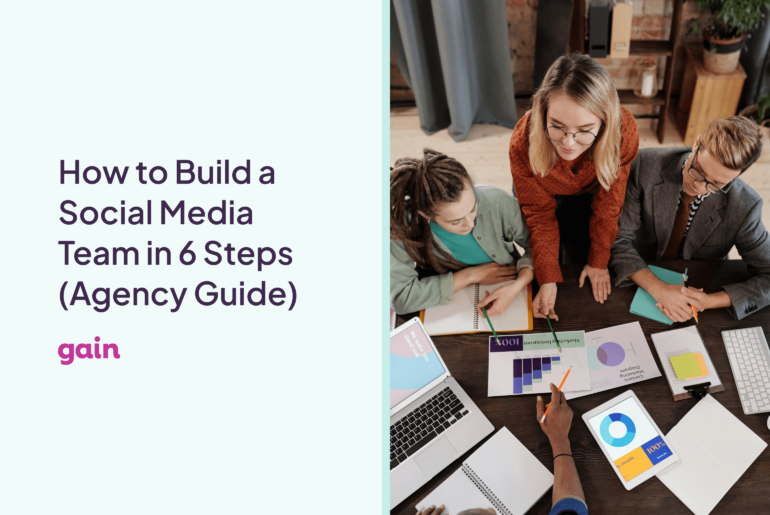So you manage a Facebook page, and
since late last year the engagement rates for Pages have been dropping like flies. You create great content but your engagement keeps falling and, worse yet, getting people to click on your links is almost impossible. What in the world are you supposed to do?
There’s really no way of cheating the system so you are left with two options: 1) pay up, or 2) create awesome, engaging content that people actually like. If people you reach already like your content and you don’t want to pay to gain more of them, what then?
Let’s talk about the 5 most important things that you must do to make a Facebook post that people like and want to share.
1. Be Clear and Concise
Your posts should be short and sweet. Most people look forward to the next great thing as they scan their feed. Make it easy for them to like your content by making it clear what it is that you want them to know or do. Stop the verbose marketing speak, posts are not a brochure.
2. Don’t Post Fillers
If you’re creating content for business or a client sometimes you want to make sure that you fill up the calendar. You want to ensure that there’s not a single space without content because lord knows what’ll happen if your followers don’t hear from you every morning at exactly 8:30am!
Some say that if you have nothing to say don’t say anything at all. I disagree. In social, if you have nothing to say then you are not working hard enough to have something to say. Creating social content is as creative as any other form of advertising and filler sometimes comes from the inability of the page manager to “come up” with great ideas.
Pro Tip: If you are an agency take advantage of your creative talent. Agencies tent to segregate “creatives” from the “social media” people and this is the opposite of what you want to create awesome, engaging content. Creatives need to be part of the process and social media folks need to start using them to their advantage to avoid the post stagnation.
3. Keep it Straight
Don’t trick users. Users are not stupid and they’ll hate you when they figure out that you’re trying to trick them, and they’ll tell their friends. If you think you’re being clever, well you’re not. We all have our little marketing tricks but if you need tricks to make your strategy work, you’re doing it wrong.
4. Post the Best Content by Using Simple Metrics
There’s a ton of tools out there that will give you analytics where you can slice and dice the data in every which way. Sometimes social media folks get tangled up on the complexity of all the data and forget that there are some very simple metrics to figure out what content really works for your audience.
Nail the basics first, so go back and look at the direct impact that each post had on your audience. The basic post interactions (likes, comments, and shares) are the best indicators of how the post did. Each user interaction has a different value to any social strategy. For example, a Like is not as “valuable” as a Comment. A Comment means that the user cared enough to have interacted with the post by writing something on it. A share is even more valuable as it is an explicit action from a user screaming “Guys take a look at this!”
We can assign a weight to each interaction based on how valuable it is. We then divide all these weighted interactions by the number of people who saw the post (also called the reach).
The formula would look something like this where each interaction has a different multiplier value based on their importance:

Once we put some actual numbers like the example below you are able to get a number that you can use to compare a post with any other.
We typically multiply the number x1000 to make it easier to compare across all other posts.
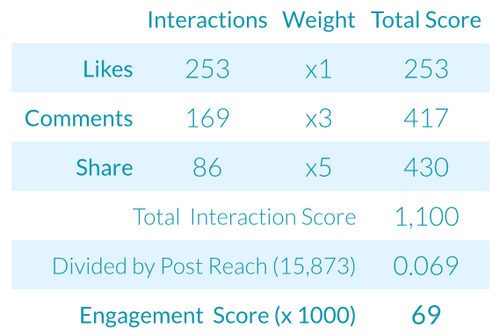
We use a similar formula on Gain (called the Gain Score) to calculate and provide you the engagement of each post right on the dashboard so you don’t have to do the math.
5. Make it Look Nice
Don’t be sloppy. Take full advantage of the space Facebook provides:
- Shorten the URL – Not only is it good practice as it looks better when posted, free services like bit.ly also give you details on how many people clicked your link, where they came from, who shared it, how many times, etc. There’s no excuse to not shorten your URL’s before posting them on Facebook.
- Hide The URL – Make it clear to the user what you expect her to do. If you post your link using a text or photo post then you have no choice but to leave the URL visible to the user as it’s the only place where the user can take action. However, if you’re using a Link Post, as you should (see next bullet!) then you want to make sure that the URL is no longer part of the post text area as the user can click in the link image, title, and description below the text.
- Use Link Posts – If your Facebook strategy leads users off of Facebook to your site or other places ALWAYS use link posts. It used to be the case that you always wanted to use a photo post even when the expected action by the user was to click on a link on the post to go somewhere off of Facebook. Well, after the recent changes to Facebook’s EdgeRank (the technology that determines what content each one of us sees when we log into Facebook) it’s clear that using photo posts to get users to click on a link will not work as well anymore. Link posts now contains images that are huge and if used correctly they can be extremely compelling to users. It’s actually the closest thing to a traditional ad banner inside Facebook as the whole image and the link title and description below it are actually clickable.
- Use The Right Image Size – Facebook’s recent News Feed design change now means that images do not get scaled or cropped to fill all the available space on the post like before, many times leaving wasted space on the right that’s left unused. This means that you must crop images correctly to ensure that you maximize your images. Last week we published an infographic on how to maximize the use of images for the new News Feed design. Check it out here.
We built Gain to make it easier for social media managers and agencies to manage the content they create for social media, from content creation to managing the content calendar to managing your client approvals.
Go ahead and try it for free with no credit card needed.
Photo: Thomas Angerman
 Once we put some actual numbers like the example below you are able to get a number that you can use to compare a post with any other. We typically multiply the number x1000 to make it easier to compare across all other posts.
Once we put some actual numbers like the example below you are able to get a number that you can use to compare a post with any other. We typically multiply the number x1000 to make it easier to compare across all other posts.
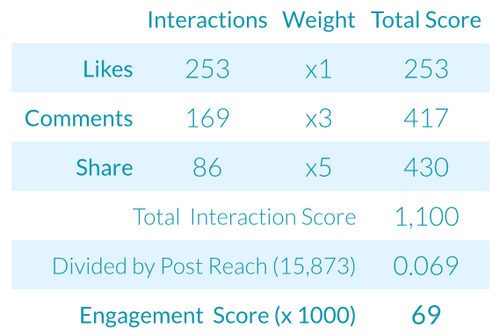 We use a similar formula on Gain (called the Gain Score) to calculate and provide you the engagement of each post right on the dashboard so you don’t have to do the math.
5. Make it Look Nice
Don’t be sloppy. Take full advantage of the space Facebook provides:
We use a similar formula on Gain (called the Gain Score) to calculate and provide you the engagement of each post right on the dashboard so you don’t have to do the math.
5. Make it Look Nice
Don’t be sloppy. Take full advantage of the space Facebook provides: