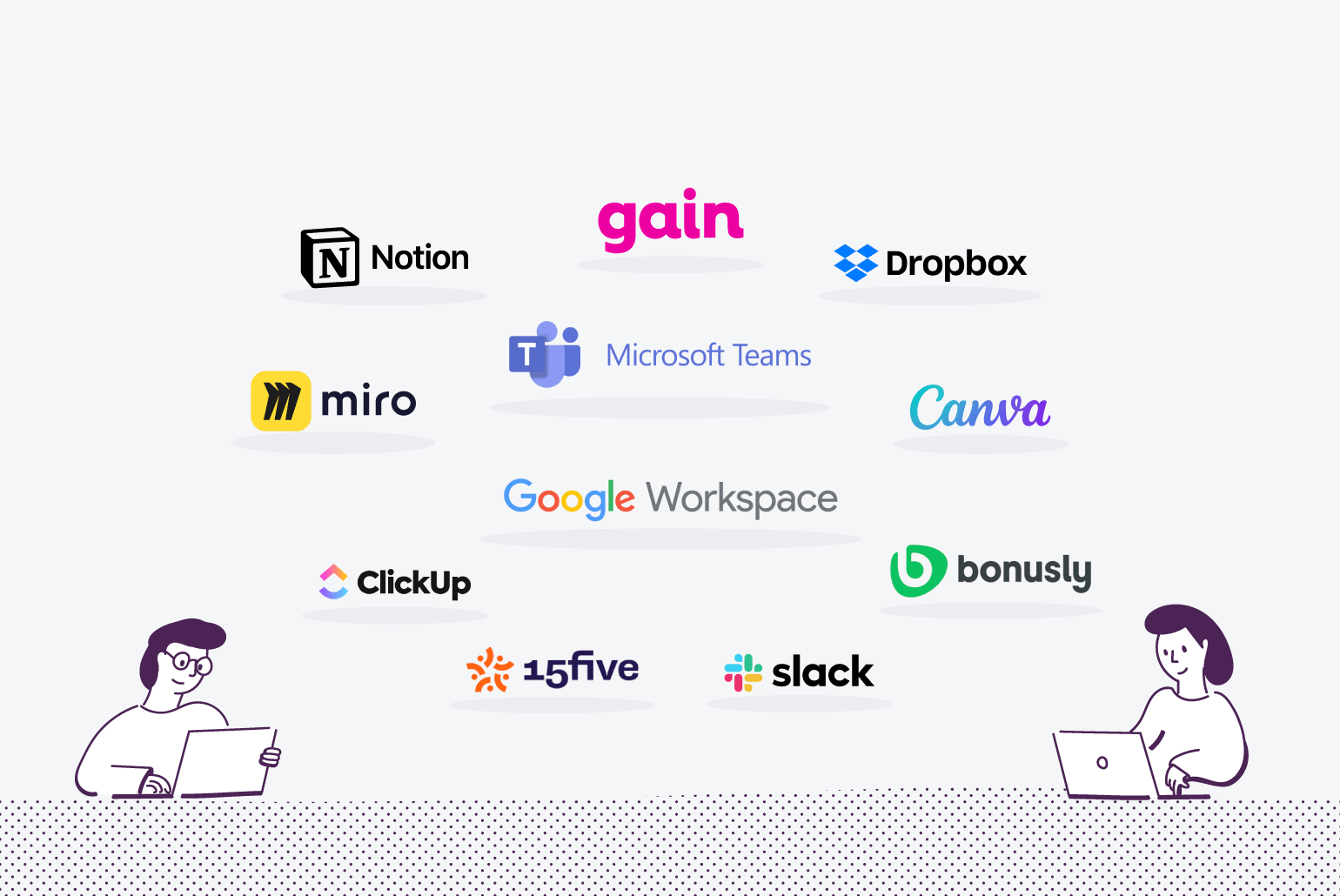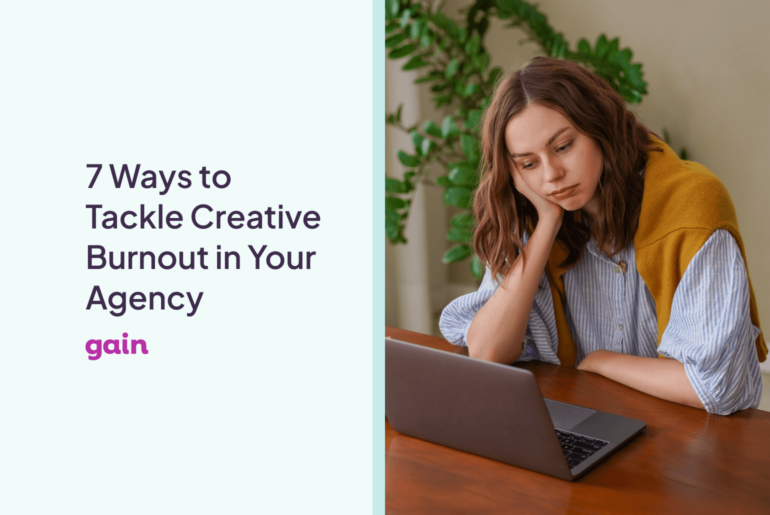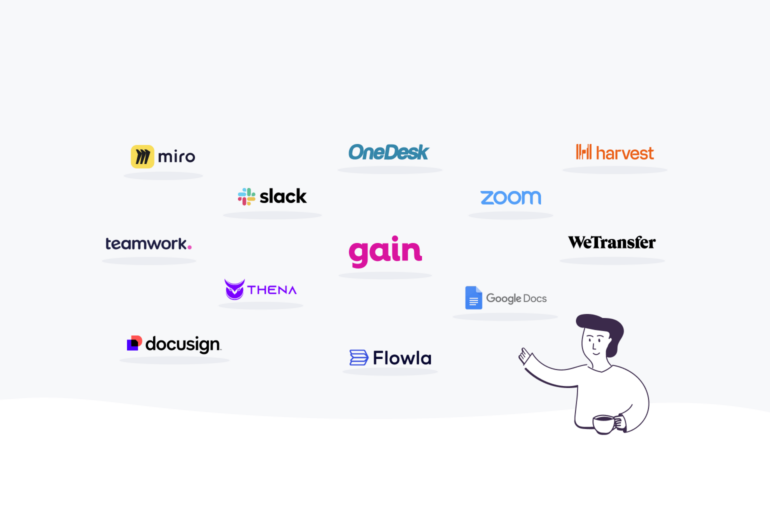In an office, it’s easy to solve problems by talking face-to-face, but when you’re working remotely, it’s a bit trickier. Remote teams can run into issues like difficulty communicating, not being able to interact in real-time, and problems coordinating tasks.
To make remote teamwork better, you need to pick the right tools to help. The market for collaboration tools is huge, worth a whopping $39,407.4 million. With so many options out there, how do you figure out which ones are the best fit for your team?
In this blog, we put together a list of 11 collaboration tools for remote teams, both paid and free. These tools empower your team (and clients) to work flexibly from any location and at any time while facilitating asynchronous collaboration.
11 Best Collaboration Tools for Remote Teams
- Notion
- Microsoft Teams
- Gain
- Canva
- Google Workspace
- DropBox
- Miro
- ClickUp
- Slack Connect
- 15Five
- Bonusly
Let’s go through each of them one by one.
1. Notion
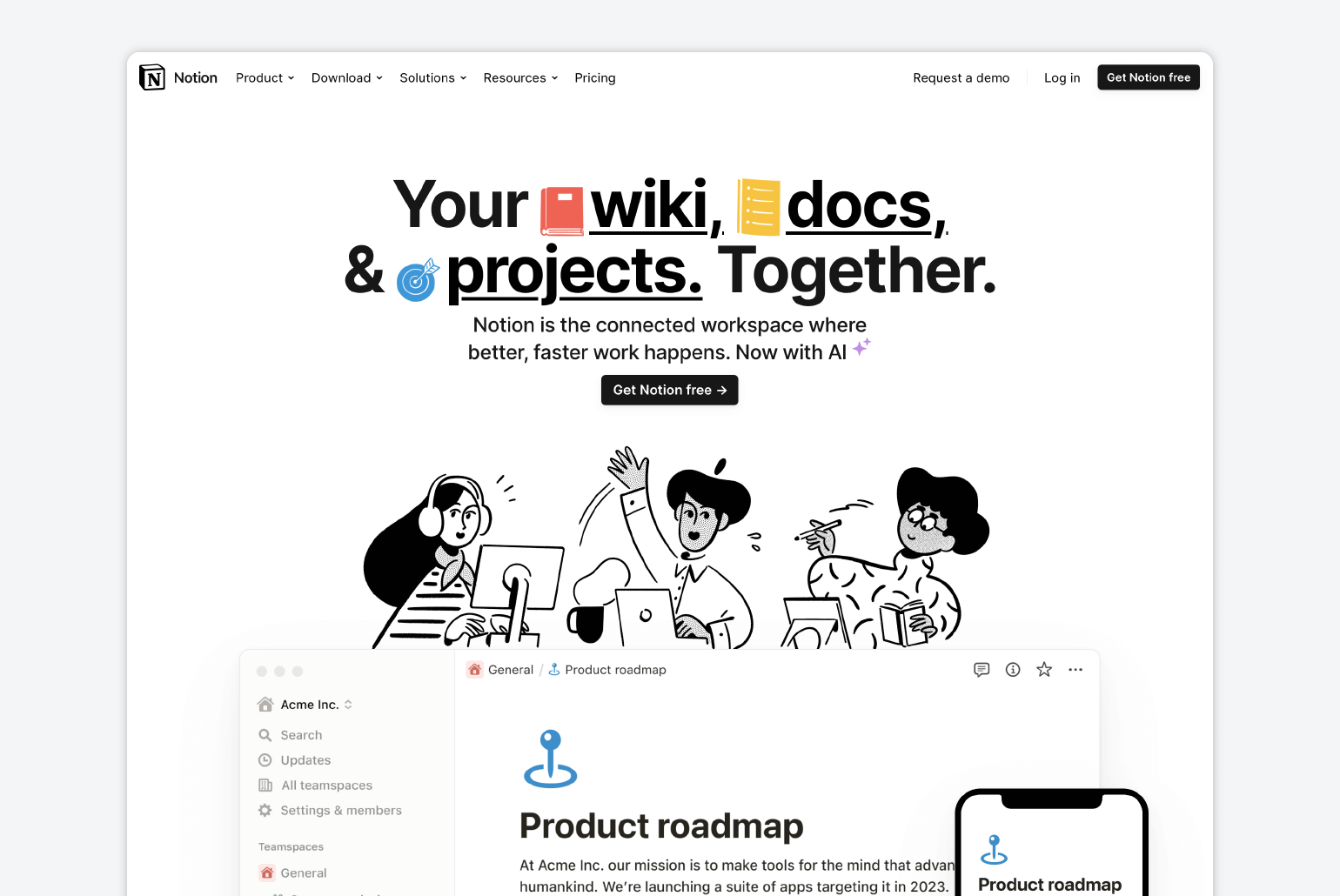
Launched in 2016, Notion is a versatile platform that serves as an all-in-one solution for tasks like taking notes, managing projects, and collaborating with others. It stands out as one of the top no-code tools available, adaptable to a wide range of needs and users.
Remarkably, it’s powerful enough to be the backbone of your entire company’s operations. Noteworthy organizations like Semrush, Tella, Crisp, and Product Hunt have already embraced and integrated Notion into their workflows.
Advantages:
- Flexible and customizable workspace.
- Rich content support, including databases, kanban boards, and calendars.
- Good for documentation, knowledge sharing, and project tracking.
Disadvantages:
- Learning curve for new users.
- Limited free plan capabilities.
Pricing 💵: Free plan available; paid plans starting at $8 per user per month if paid annually.
Best for: General team collaboration and knowledge sharing.
2. Microsoft Teams
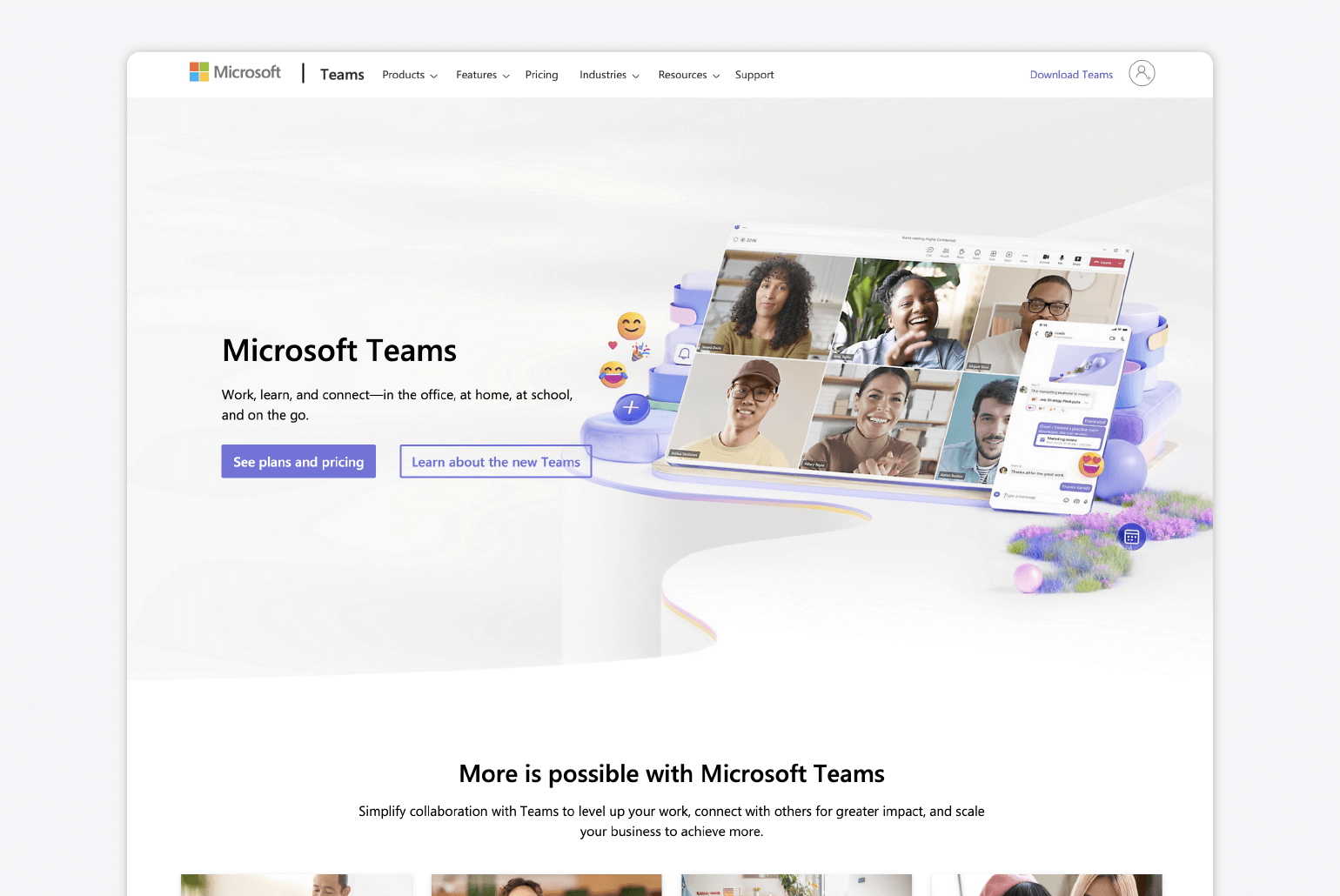
Microsoft Teams is a collaboration platform integrated with Microsoft 365 for chat, video meetings, file sharing, and more. Whenever you need to jump on a quick call with a colleague or you need to organize a formal meeting with a new client, Microsoft Teams is a great tool for that.
Advantages:
- Seamless integration with Microsoft 365 apps.
- Robust video conferencing capabilities.
- Extensive team collaboration features.
Disadvantages:
- Limited integration options for non-Microsoft tools.
Pricing 💵: starts from $4 per user/month for the Microsoft Team Essentials package
Best for: Large teams, organizations using Microsoft 365, and general collaboration.
3. Gain
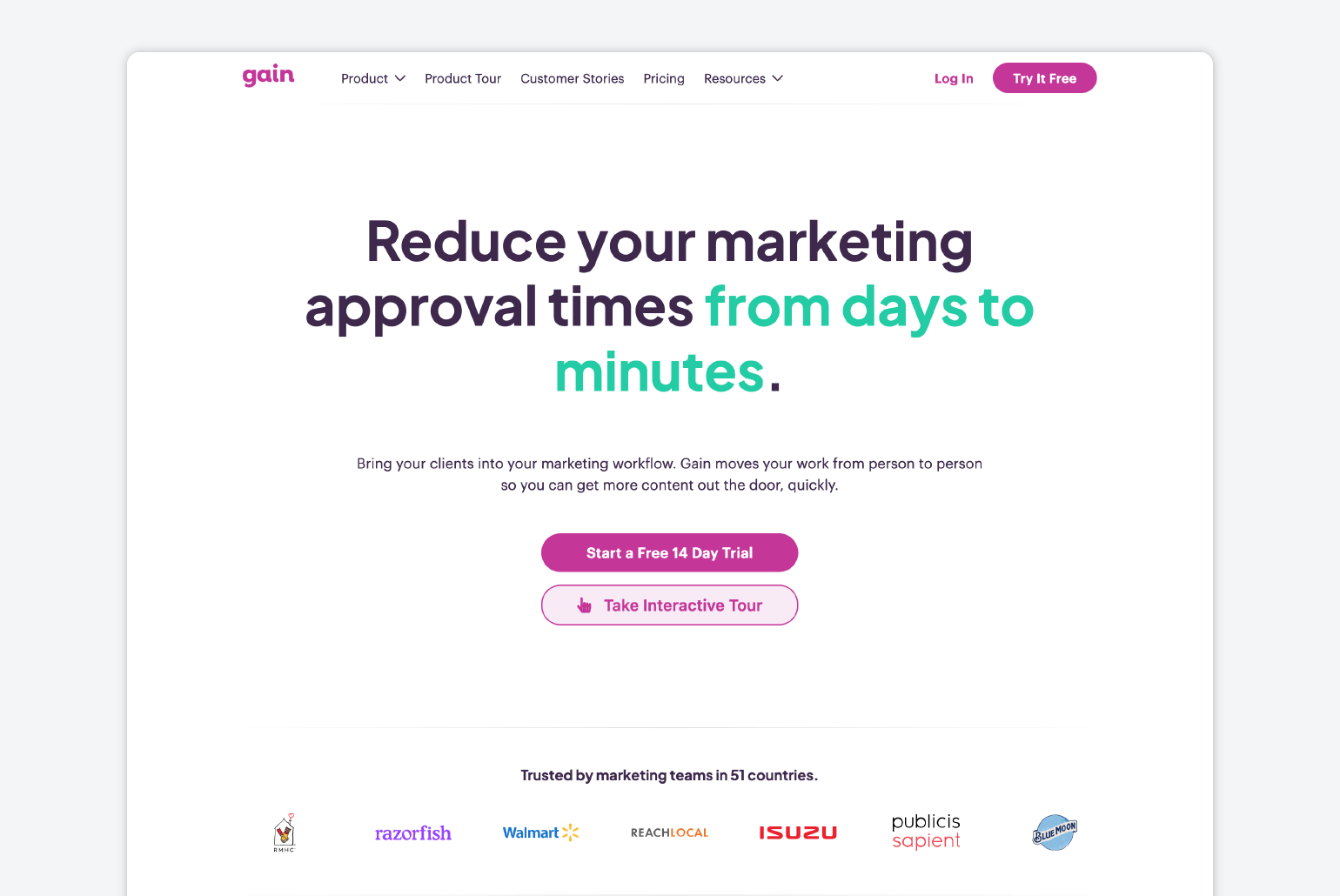
Gain is our tool, and we believe it deserves a spot on this list, particularly if you are in the social media and marketing business.
Imagine you’re an agency working with multiple clients, where you handle everything from creating to publishing their social media content. But before anything goes live, both your team and the client need to give the green light.
Typically, you send emails or use file-sharing platforms to share marketing assets and obtain feedback. However, you often run into challenges, like maintaining version control, following up on different stakeholders, and gathering information coming from different communication channels at different times. All of this can significantly slow down the content approval process and result in missed deadlines.
Gain simplifies this process for remote teams by providing a central platform for sharing and reviewing social media content. It allows you to collaborate seamlessly with colleagues, internal stakeholders, and clients, moving your work from person to person automatically and tracking everyone’s feedback and approvals.
Advantages:
- Streamlines content approval with flexible approval workflows.
- Centralized content calendar and collaboration hub.
- Asset management and social media publishing tools.
Pricing 💵: Starts at $99 per month when billed annually.
Best for: Marketing and creative teams, content approval processes, and customizable approval workflows.
4. Canva
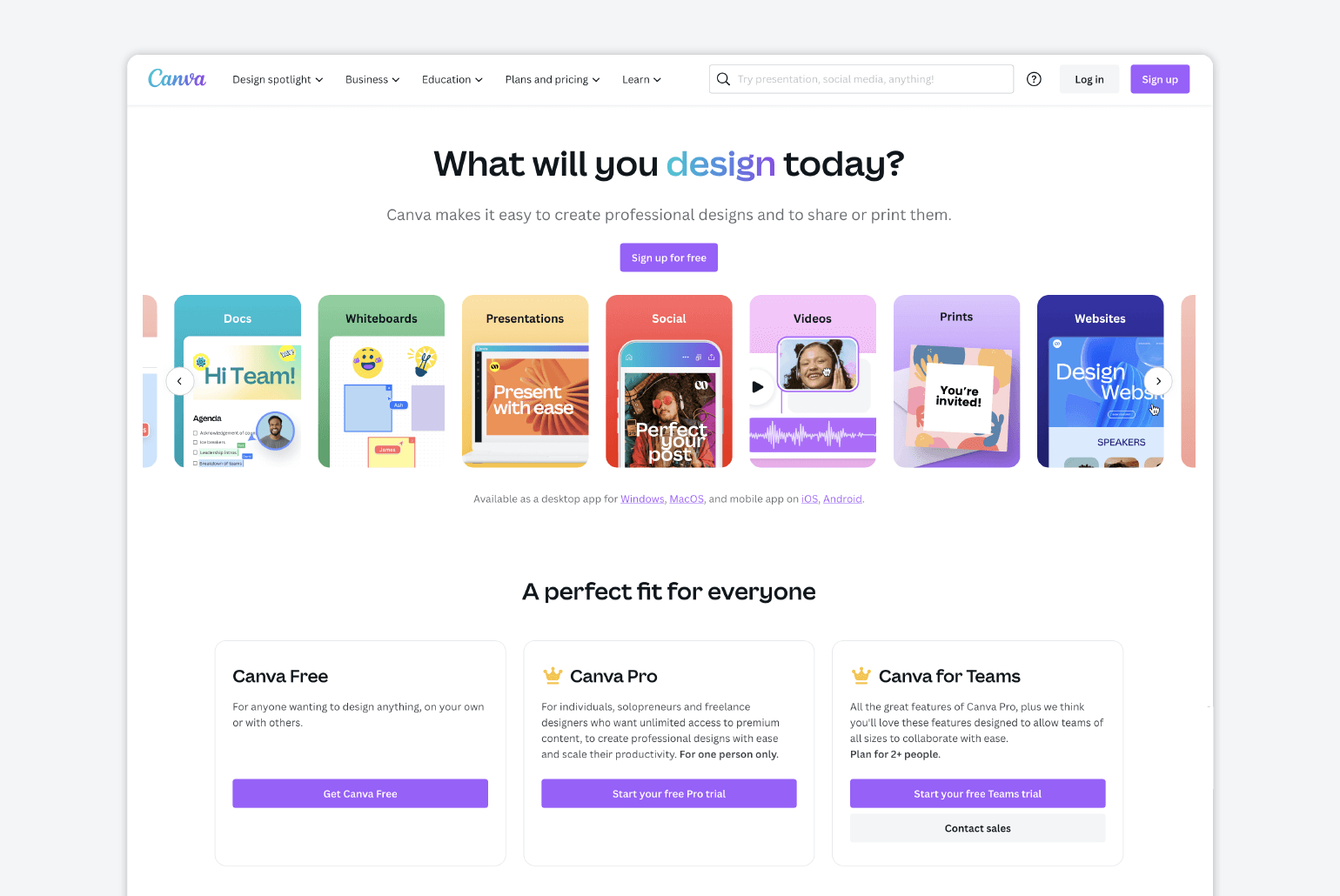
Canva is a user-friendly tool that helps you design eye-catching marketing materials, social media graphics, and all sorts of visual content. It’s loved by remote teams around the globe, especially by those in the marketing and social media space.
Advantages:
- User-friendly and intuitive design interface.
- Extensive library of templates and design assets.
- Collaboration features for team design projects.
Disadvantages:
- Premium elements may incur additional costs.
Pricing 💵: Free plan available; paid plans starting at $14.99 per user per month.
Best for: Marketing teams, social media content creation.
5. Google Workspace
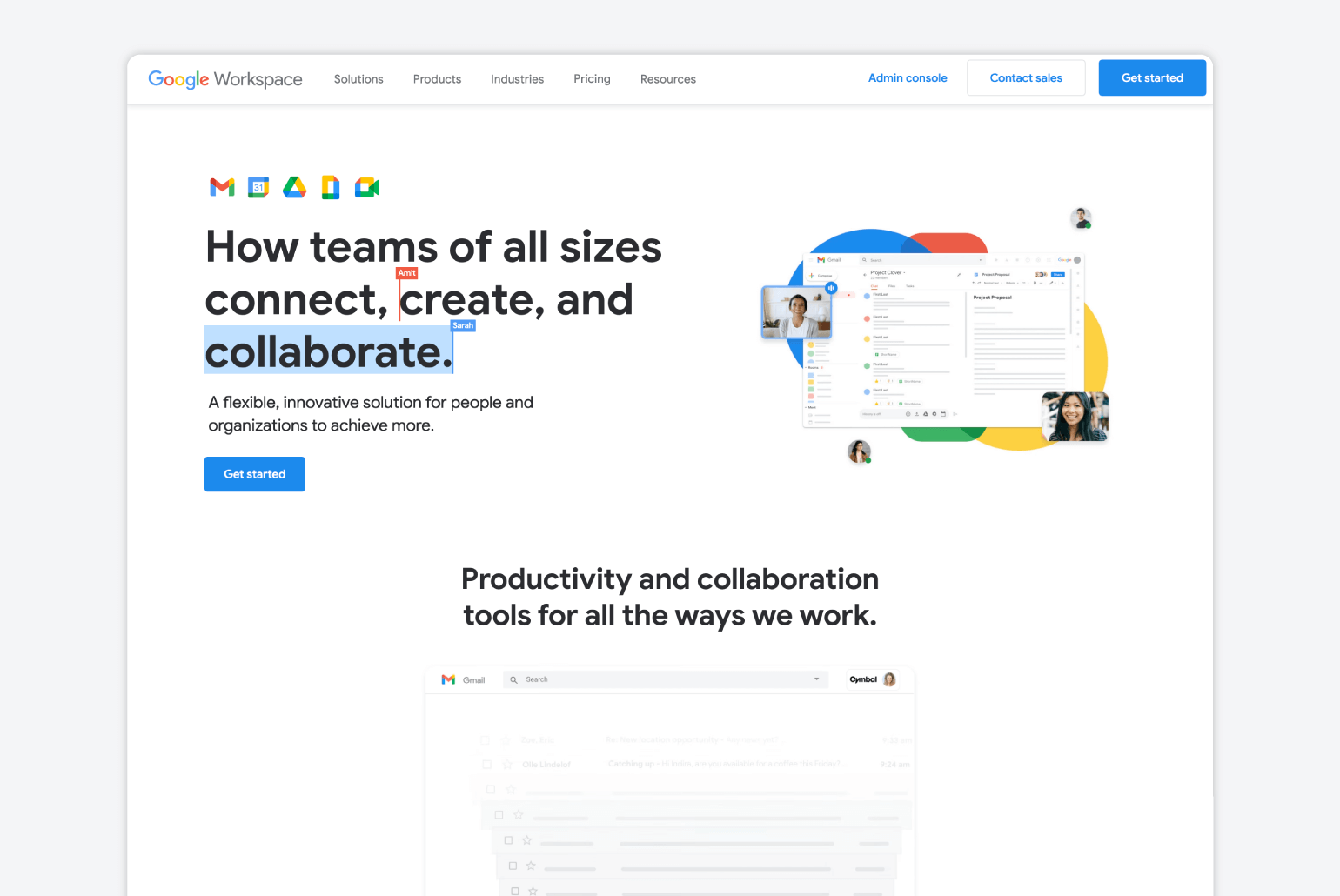
When working remotely, there comes a time when you need to share documents or collaborate on reports. That’s where Google Workspace comes in handy. It’s a set of online tools like Google Docs, Sheets, Slides, and Drive that make work easier thanks to its real-time collaboration capabilities.
Advantages:
- Real-time collaboration on documents.
- Seamless integration with Gmail.
- Cloud storage and file sharing.
Disadvantages:
- Limited offline access without an internet connection.
Pricing 💵: Free plan available; paid plans starting at $6 per user per month.
Best for: General team collaboration, document editing, email communication.
6. Dropbox
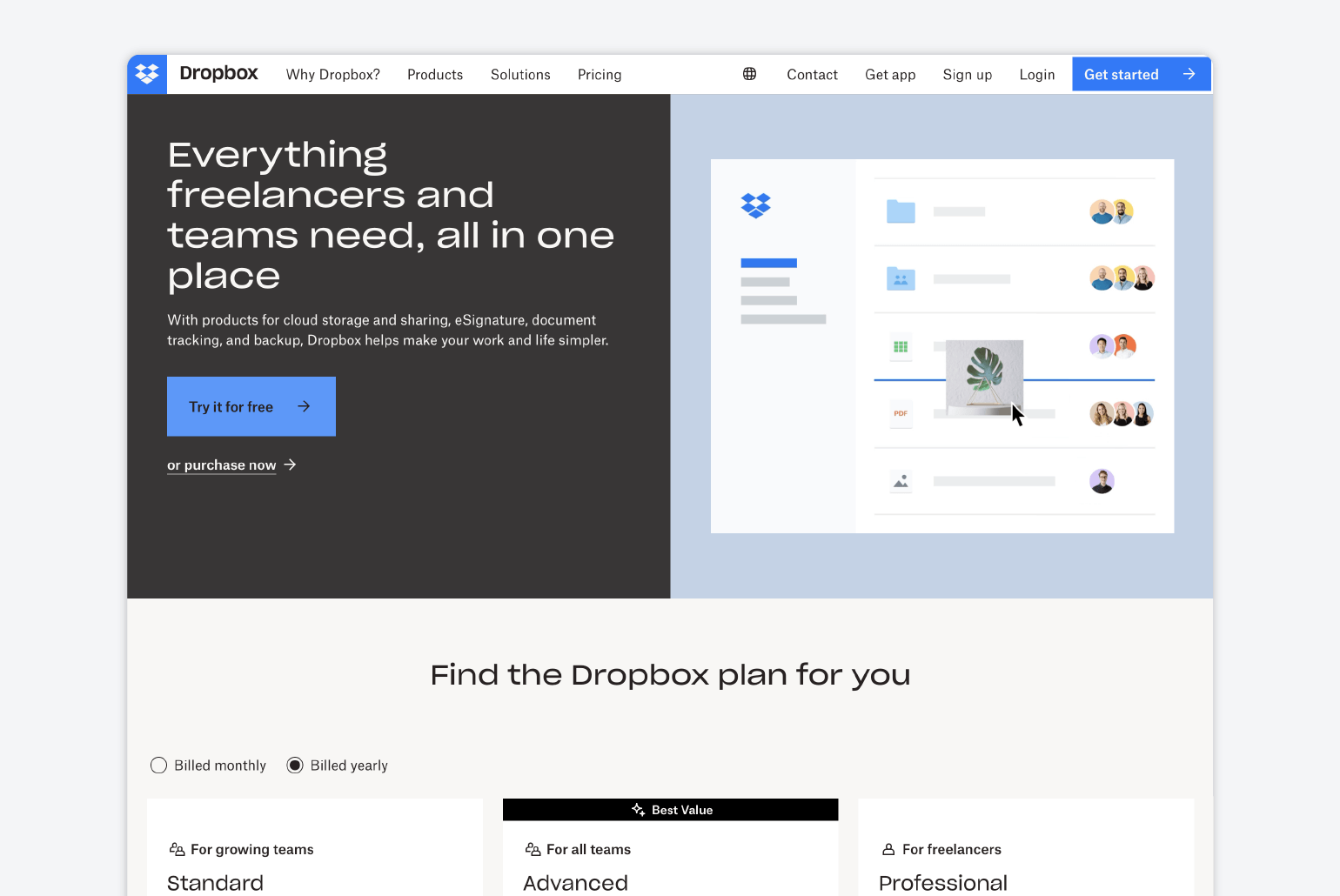
Dropbox is a file hosting and sharing service with collaboration features for remote teams.
Team members can access files from anywhere with an internet connection, eliminating the need to email attachments back and forth. This is especially important for remote teams who might not have physical access to a shared office server.
Advantages:
- Easy file sharing and collaboration.
- Integrations with other productivity tools.
- Version control and document recovery.
Disadvantages:
- Limited free storage space.
Pricing 💵: Free plan available; paid plans starting at U$11.99 per user per month.
Best for: File sharing, document collaboration, and remote team file storage.
7. Miro
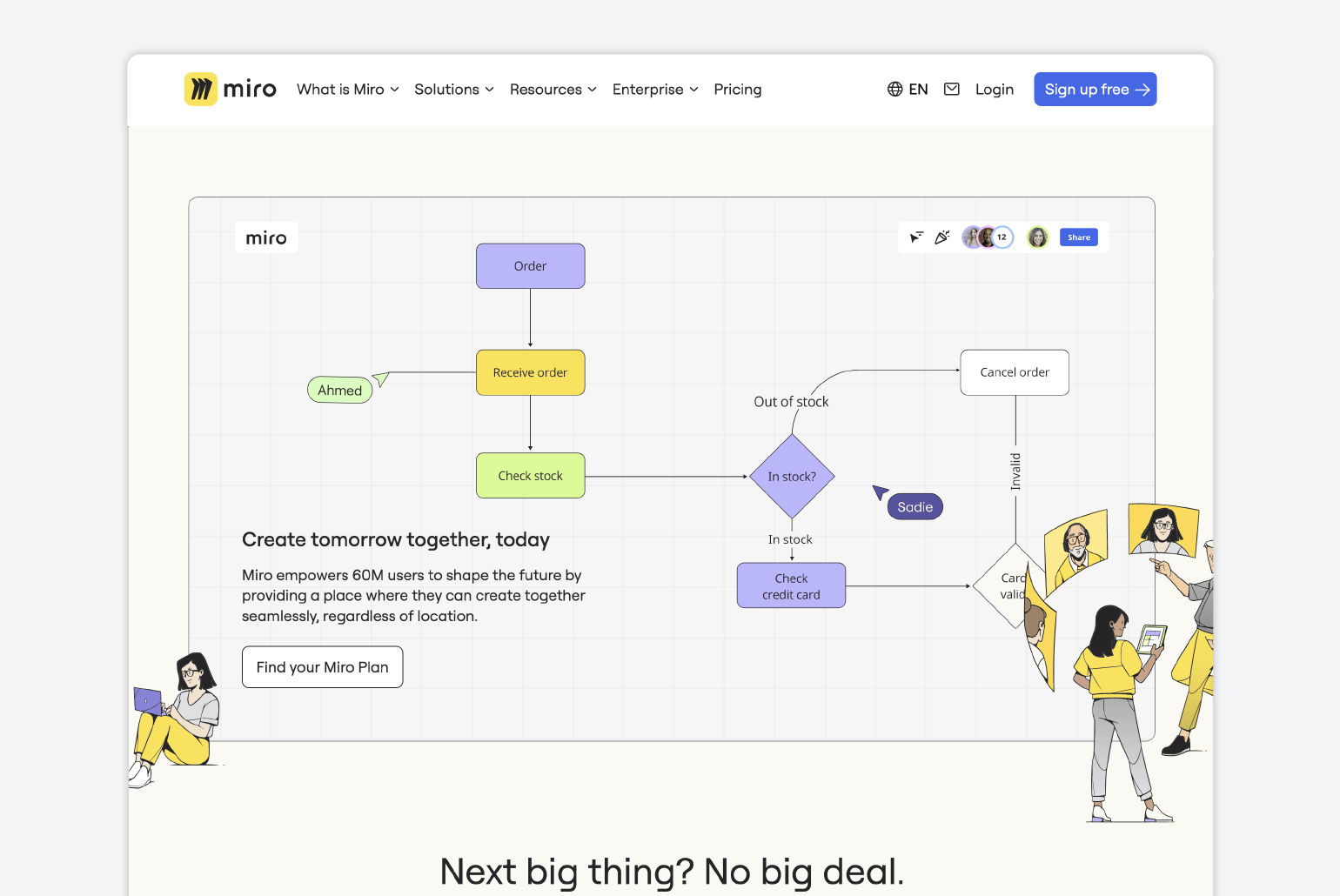
Brainstorming ideas in an in-person meeting is easy. When you work remotely, it’s a different story.
That said, generating new ideas is really important for lots of industries, especially creative ones. That’s where Miro comes in. It’s an online tool that helps remote workers brainstorm and plan together, just like they would in person.
Advantages:
- Collaborative digital whiteboard with sticky notes, diagrams, and templates.
- Real-time collaboration with remote teams.
- Integrations with various tools.
Disadvantages:
- Learning curve for complex workflows.
Pricing 💵: Free plan available; paid plans starting at $10 per user per month.
Best for: Visual collaboration and remote brainstorming.
8. ClickUp
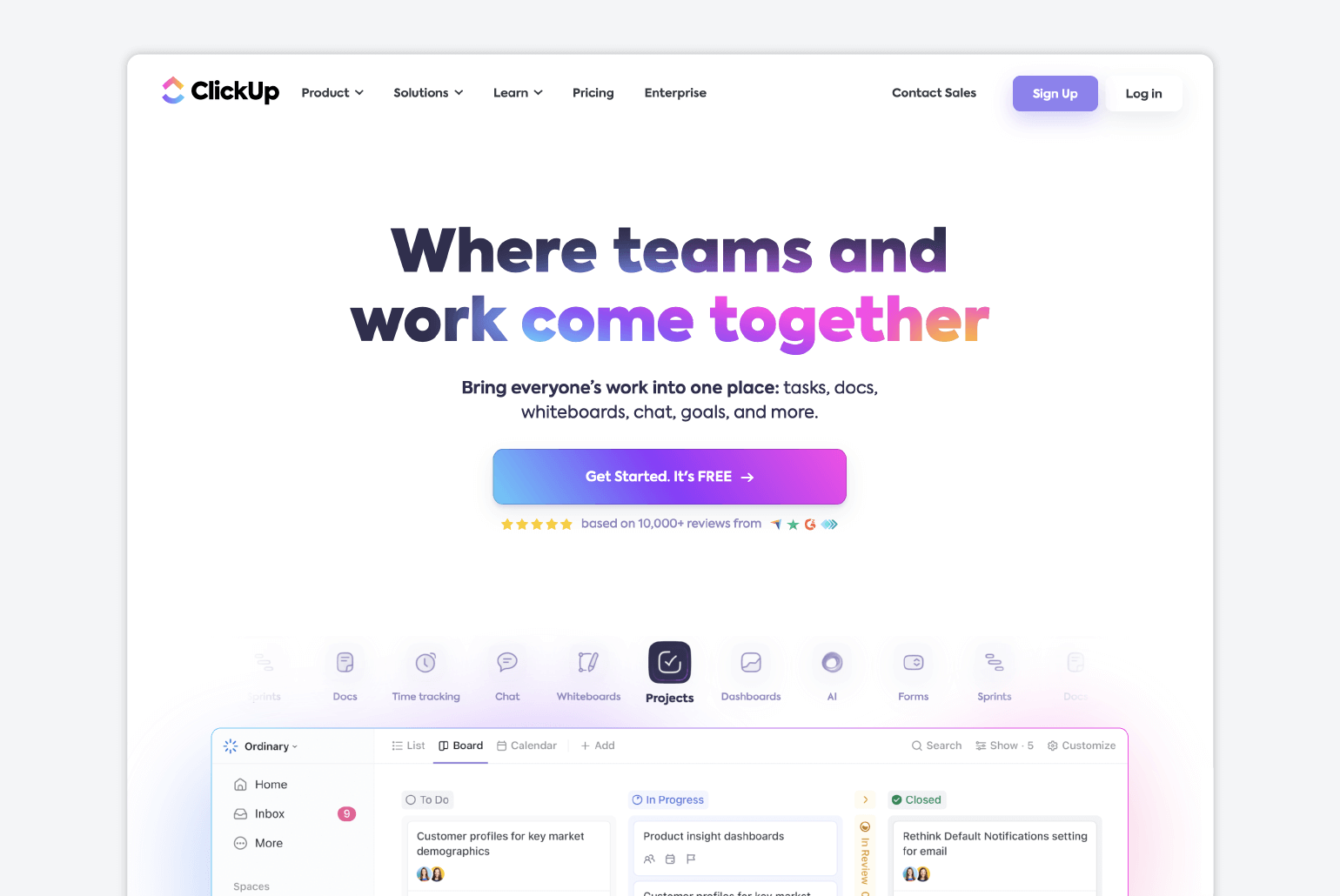
If your remote team has troubles with task and project management, ClickUp can help. It has project management, time tracking, and goal-setting features, plus lots of third-party integrations.
Advantages:
- Customizable workflows and task views.
- Robust project management features.
Disadvantages:
- Some advanced features are in higher-priced plans.
Pricing 💵: Free plan available; paid plans starting at $7 per user per month.
Best for: Project management, task tracking, and goal setting.
9. Slack Connect
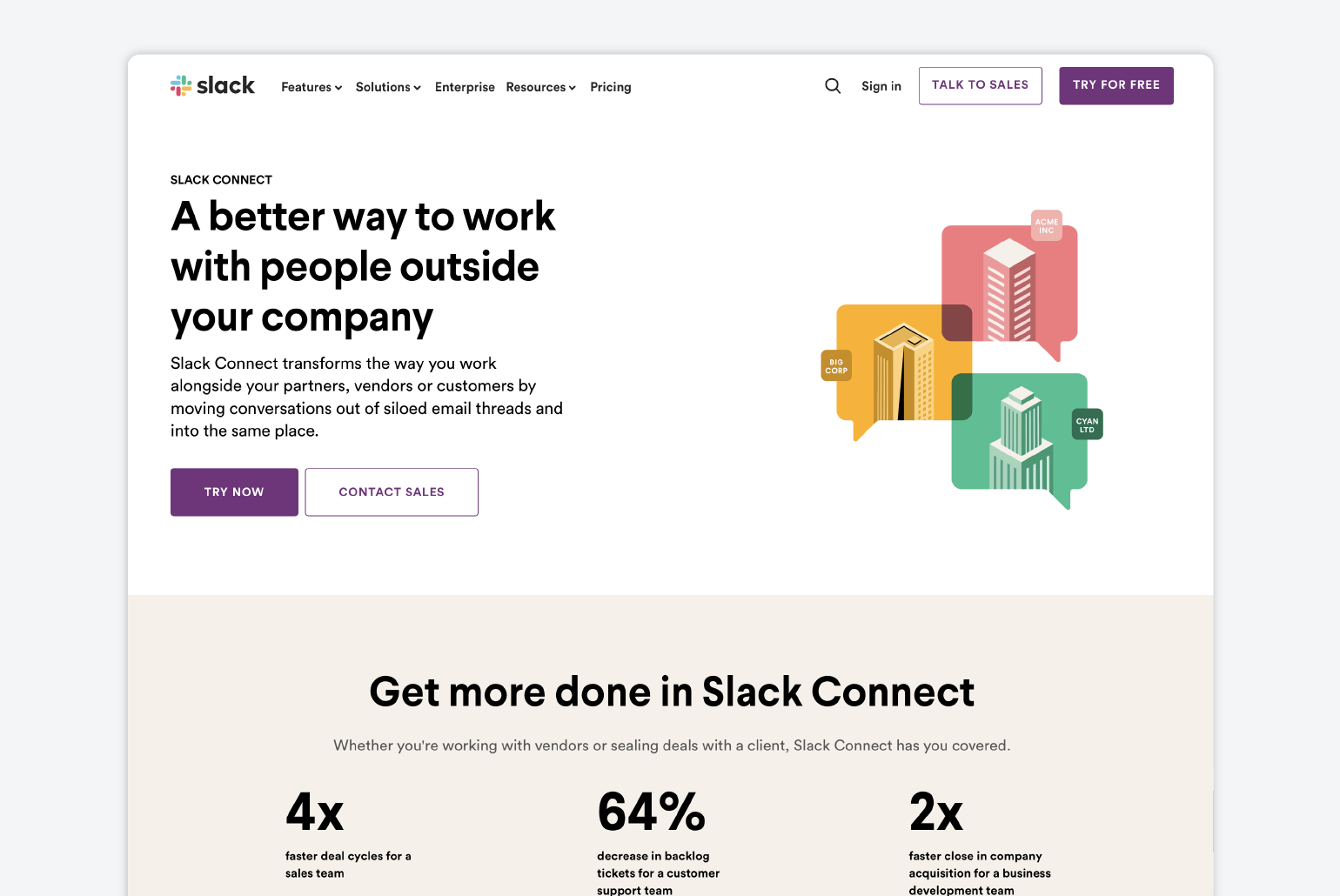
You’re likely familiar with Slack, the widely used communication tool designed for remote teams. Slack Connect takes this platform to the next level by facilitating secure collaboration with external partners, clients, or agencies within a shared workspace.
Advantages
- Secure external collaboration within Slack.
- Centralized communication hub.
- Integrates with existing Slack workspaces.
Disadvantages
- Requires all parties to have a Slack account.
- Limited external integrations compared to internal Slack.
Pricing 💵: Available with Slack’s paid plans.
Best for: Secure external collaboration and client communication.
10. 15Five
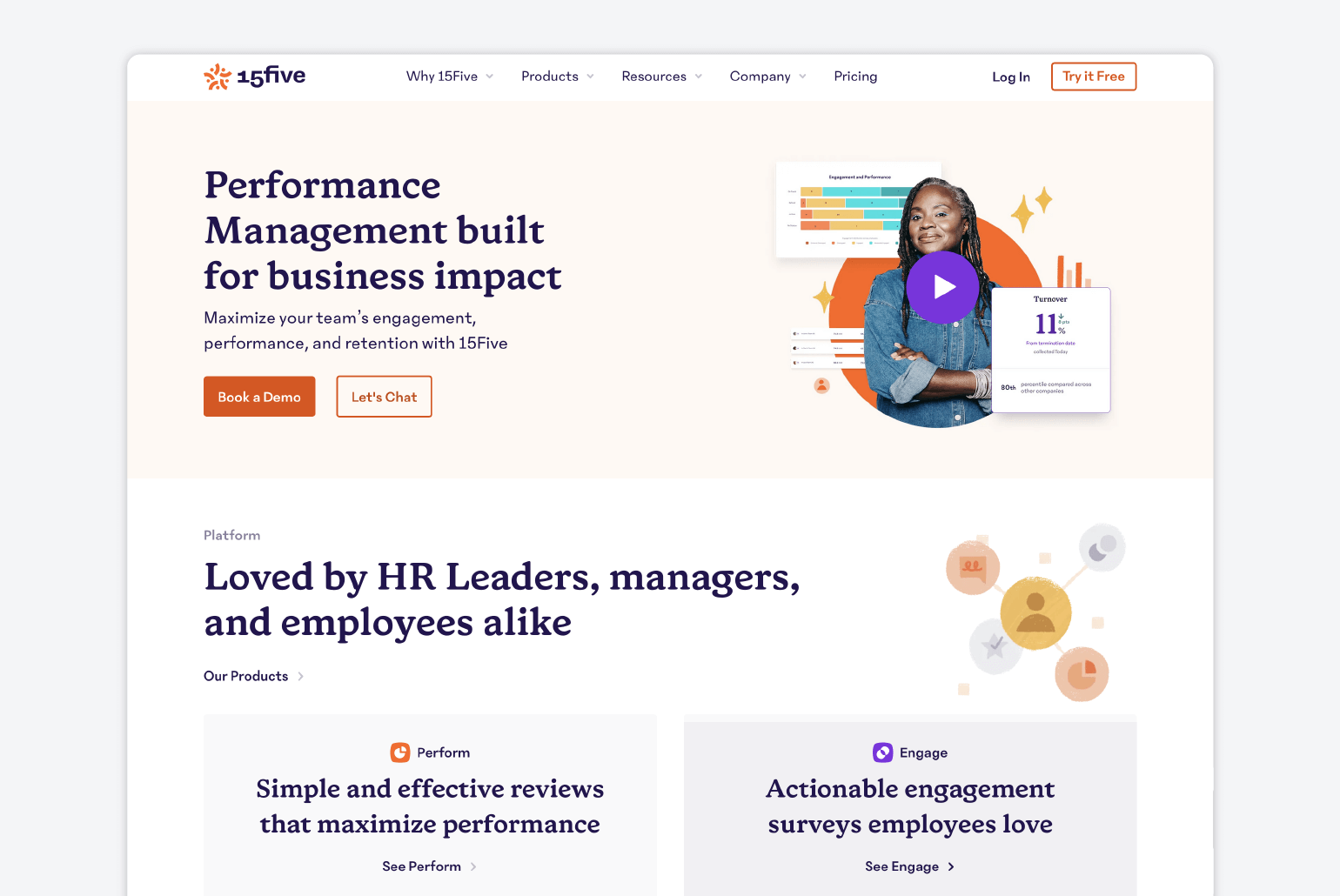
Another great addition to the list of collaboration tools for remote teams is 15Five. It’s a performance management and employee engagement platform that enables regular check-ins, one-on-one meetings, and feedback loops between managers and team members.
Advantages:
- Facilitates ongoing performance conversations.
- Strengthens employee-manager relationships.
- Supports feedback and goal setting.
Disadvantages:
- Pricing can be higher for large teams.
Pricing 💵: Subscription-based pricing starting at $4 per user per month.
Best for: Performance management, employee engagement, and manager-employee communication.
11. Bonusly
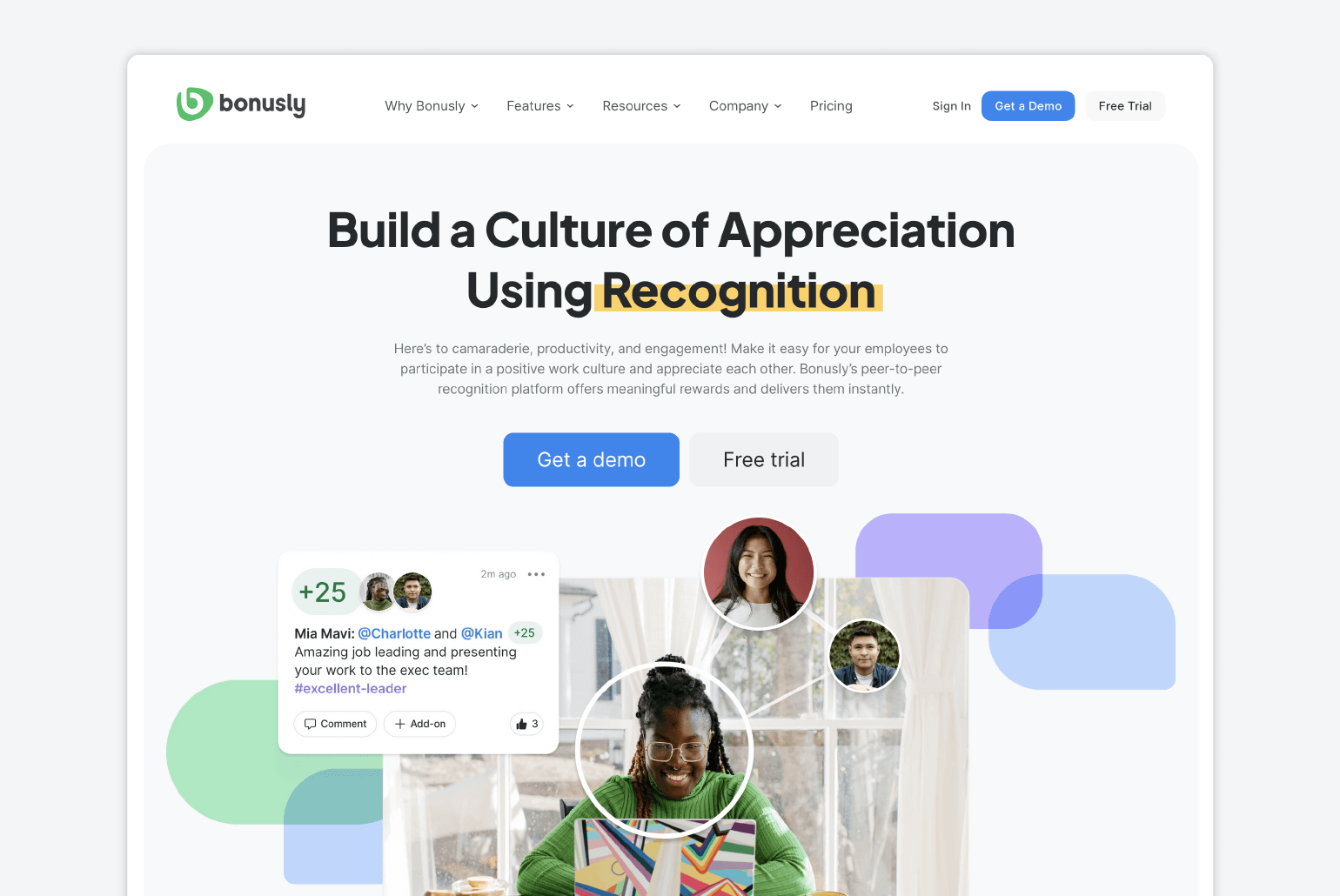
While it’s not technically a collaboration tool for remote teams, we think it’s still worth mentioning here. Bonusly is an employee recognition and rewards platform that allows team members to give each other recognition and rewards for their contributions.
In other words, it lets team members appreciate each other’s efforts like you would in person.
Advantages:
- Fosters a culture of recognition and appreciation.
- Gamified rewards system.
- Integrates with other HR tools.
Disadvantages:
- Requires a budget for rewards.
Pricing 💵: Subscription-based pricing; cost varies based on team size and needs.
Best for: Employee recognition and building a positive remote work culture.
It’s a Wrap
Here you have it: a list of the top 11 collaboration tools for remote teams. With free options, there’s no risk. You can simply choose a tool and start using it to see if it works well with your team.
The majority of paid options offer free trials, so you can try them before committing long-term. One thing is clear: having the right tools in your arsenal enhances team collaboration and productivity, so it’s worth investing in them.
Remember our tool Gain? You might want to give it a shot, especially if you’re an agency or a creative business involved in social media management. Ready to test drive Gain? Start a free trial today.