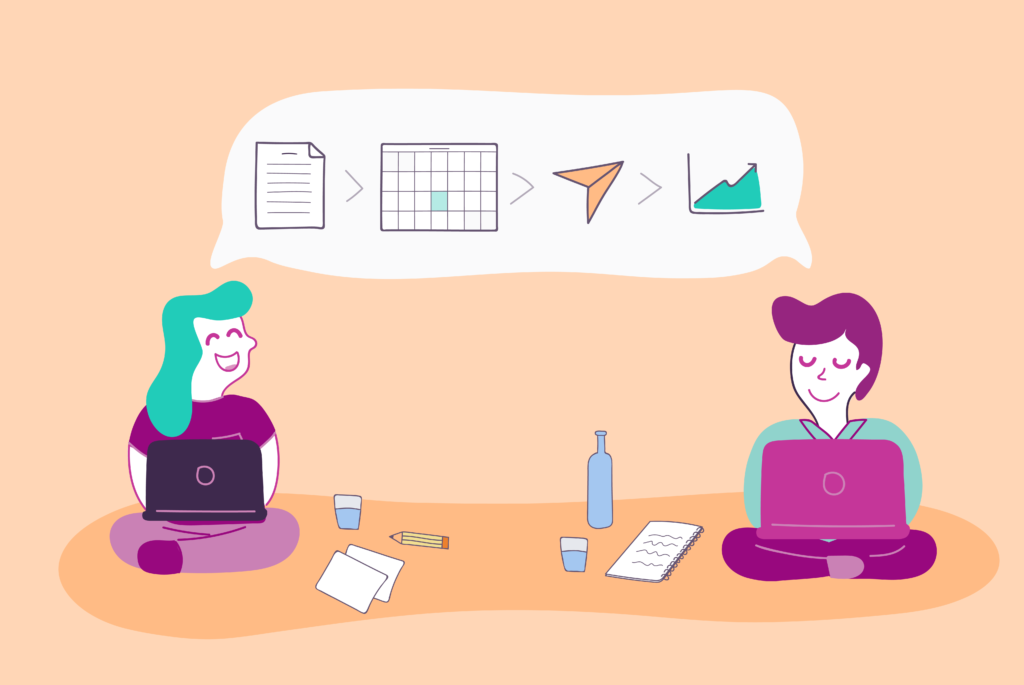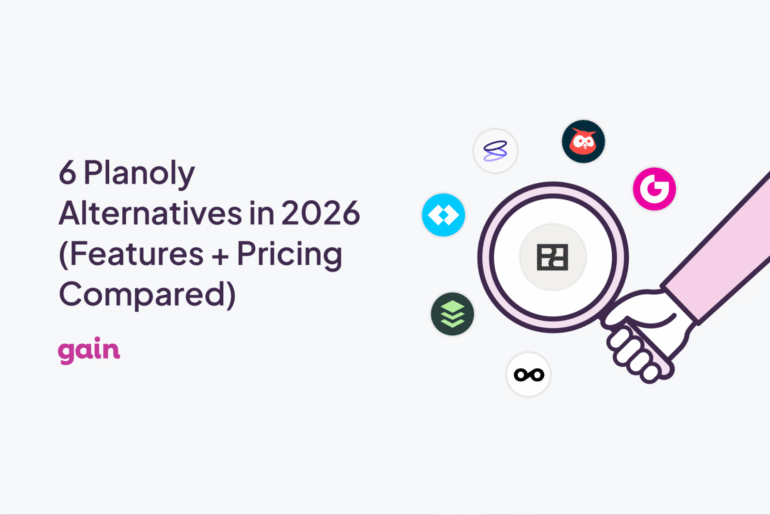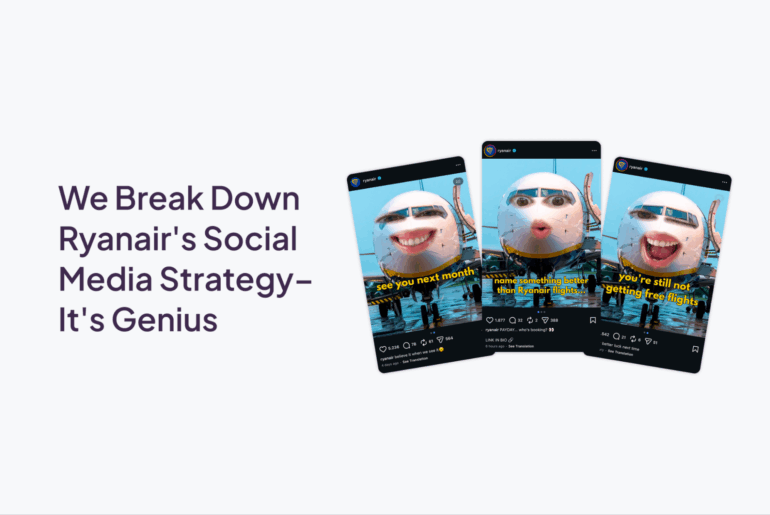Are you spending more time sending emails back and forth with clients versus being creative?
Using email or spreadsheets to manage content approvals can slow down your entire team and even hurt your client relationships.
Not only is it time-consuming to send content to clients for approval and to get feedback, but client feedback can quickly get scattered in multiple documents. Without a central location, it’s easy to forget who has looked at what and what is 100% approved for posting.
There are many times you may need to communicate changes and opportunities with your clients quickly. However, they might get tired of receiving multiple emails from you and ignore a critical message.
Additionally, clients looking at a spreadsheet won’t be able to see exactly how content, such as social media posts, will appear once live. This means your team will have to do extra work to create visual mockups for each post to give clients an idea of what they will look like, or copy the content from spreadsheets and paste it to build the posts in your social media scheduling tool.
Making sure you get client approval and feedback in time to meet content deadlines can be stressful if you’re relying on email and spreadsheets. It’s essential to have a content approval process in place before you begin working with a client to help save you time and streamline your team’s workflow.
Here are four tips you can use to set up a content approval process with your clients.
1. Organize your internal team’s process
Before you set ground rules with your clients, you must first establish your internal team’s workflow for content creation and approval.
Every marketing project is unique. However, you’ll need to ask clients similar questions to gather the information your team needs to get started on your campaigns.
Consider developing a brief template that addresses the goal of the project or campaign, the audience, etc., and decide who will ask the questions. A standard template will help ensure you and your client are on the same page from the beginning.
Make sure work goes smoothly by deciding who will create the content in-house or how you will work with outside content creators. Determine who will be responsible for reviewing content first and how long they have to check it.
Who will give final approval on content before it goes to the client? Who will send the content and notify the client?
Assign roles and make sure team members are aware of them.
2. Establish a content schedule
Setting a schedule ensures the content approval process flows smoothly. Make sure clients know when to approve or leave their feedback and when they can expect to receive content from you.
Will you be sending content once per week or once per month? Sending content for approval sporadically can lead to disorganization, confusion, and missed deadlines.
Be sure also to share a content calendar with clients, so they stay in the loop with your team’s progress. There are no surprises when everyone has access to the schedule and can see the status of the project.
3. Create your content approval workflow
Using Gain, you can create “Approval Workflows” so that your content automatically moves from draft to published. Whether your content requires a simple, one-person approval or involves a complex, multi-person approval process, Gain’s Approval Workflows are a flexible, customizable solution.
With Gain, you can select a single person on your team to approve content before it moves on to the next approval round, or set it up so that everyone in a round must approve the content before it advances to the next approver or client.
Gain allows you to automatically move content to the next round after each person has approved it. During each round, approvers will receive an email notification when it’s their turn to review content. Approvers can also leave any feedback or edits on individual posts. Once the content has reached final approval, you can auto-schedule it.
After you’ve set up your Approval Workflows, you can save them for the next time you send content for approval. Easily edit your Approval Workflows at any time to add or replace any content approvers for a specific piece of content.
4. Monitor and keep improving
Gain allows you to automate your entire content approval process. Once you’ve created your content Approval Workflows, Gain takes care of the rest.
While it may be tempting to send emails or chats to team members still when content is ready for approval, you’ll be more productive by letting the automation tool do the work.
Gain will notify each person when it’s their turn to review content. If someone forgets to approve pending content, Gain will continue to send reminder emails automatically.
Be sure to reevaluate your content approval process every few months or quarterly to identify any weaknesses. Look for new ways to automate tasks and improve your workflow by eliminating any extra steps – such as sending content to someone on the team who doesn’t need to review it before it goes to the client.
Using Gain, you can create an automated content approval process for your team, and eliminate the hassle of using email and spreadsheets to manage content for your clients. Try it for free today.