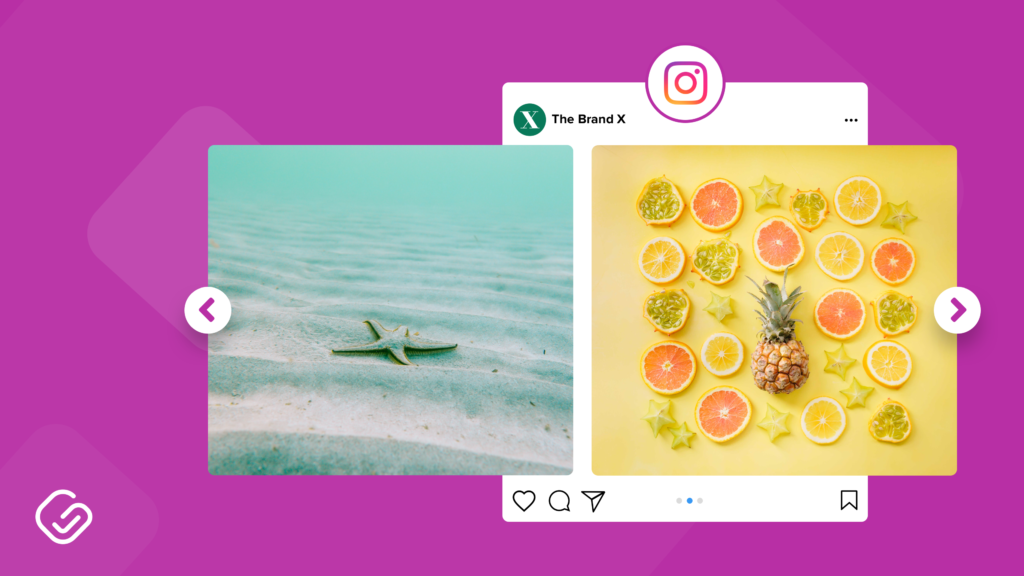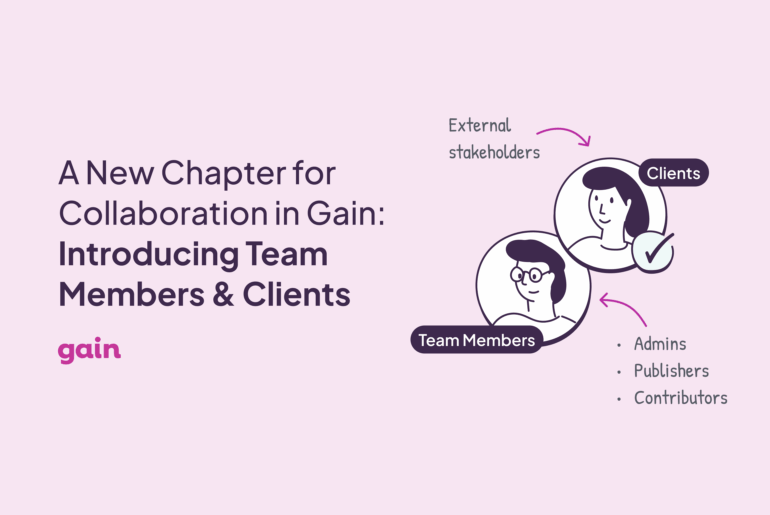In 2017, Instagram announced its new multiple-image posting feature, also called a “carousel,” which allows you to post up to 10 photos in an album.
Individuals, brands, and businesses around the world are using multi-image Instagram posts to display their products or ads in creative, engaging ways.
Starting today, you can create multi-image posts for any Instagram account connected to
GAIN!
Upload Multi-Image Instagram Posts
Here’s how it works:
1. Select the “Photo” post format and upload up to 10 images. Simply drag and drop the images to rearrange them.

2. Add a message to accompany your post and select the date and time to publish your post.

3. GAIN will show you a preview of your new multi-photo album exactly as it will appear on Instagram.

GAIN Automatically Converts Your GIFs to Video
Instagram is the perfect place to share visual content, and while Instagram allows you to share. MOV or .MP4 video files, it does not allow you to upload animated GIFs.
The only way to share GIFs on Instagram was to convert your GIFs into video files using a third-party service.
But that changes today!
GAIN now allows you to upload any GIF and will automatically turn the GIF into a video file. Head to your Instagram account connected to GAIN, select the “Animated GIF” post format, and upload your GIF.

That was easy!
Using the GAIN Notify App for publishing to Instagram
Using GAIN to post to Instagram does require some manual steps, so you will need to select who will manually publish your posts when they are scheduled to go live.
This person will be in charge of receiving the push notifications on their mobile device when it’s time to post, and it can be you or anyone on your team in charge of publishing content.

The manual publisher will need to download the GAIN Notify app, which is available to download on
Android and
iOS.
With this Instagram update, you can share more creative and engaging posts and give your Instagram new life.
 2. Add a message to accompany your post and select the date and time to publish your post.
2. Add a message to accompany your post and select the date and time to publish your post.
 3. GAIN will show you a preview of your new multi-photo album exactly as it will appear on Instagram.
3. GAIN will show you a preview of your new multi-photo album exactly as it will appear on Instagram.

 That was easy!
That was easy!
 The manual publisher will need to download the GAIN Notify app, which is available to download on Android and iOS.
With this Instagram update, you can share more creative and engaging posts and give your Instagram new life.
The manual publisher will need to download the GAIN Notify app, which is available to download on Android and iOS.
With this Instagram update, you can share more creative and engaging posts and give your Instagram new life.