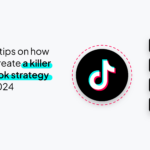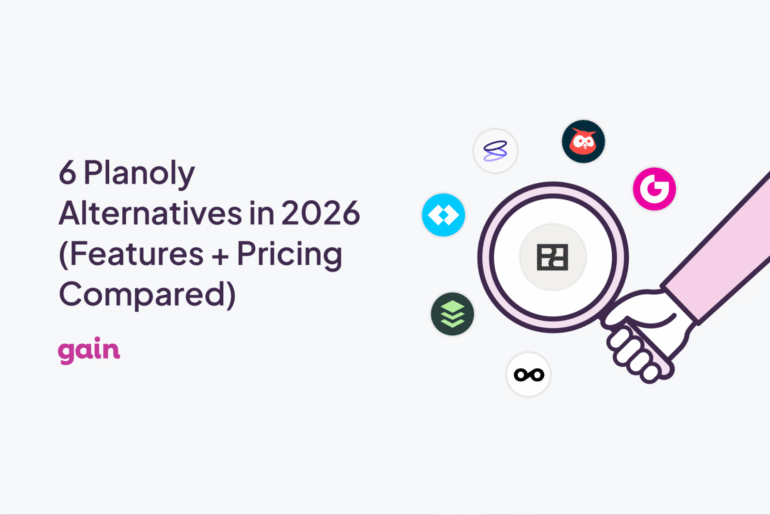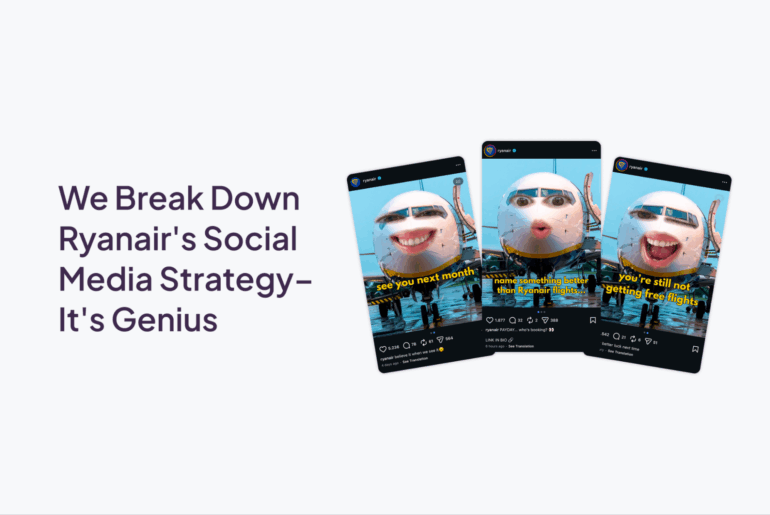Do you know how we all use Google to find where to grab a coffee or locate a mechanic? Well, being on Google is essential for businesses since 87% of consumers use this mighty search engine to discover local businesses.
With a tool called Google Business Profile (which is free, by the way), your business can appear on Google and Maps precisely when people search for what you offer. With Google Business Profile, you can also communicate your business hours, and physical address, and share important updates.
So, what exactly is a Google Business Profile? What are its benefits, and how can you list your business on Google? Stay tuned, as this blog post will cover exactly that.
What is Google Business Profile?
Formerly known as Google My Business, Google Business Profile is a free tool offered by Google that allows you to manage how your business appears on Google Search and Maps.
By creating a profile, you can provide essential information about your business, such as its location, hours of operation, and services offered. This makes it easier for customers to find and interact with you.
Additionally, Google Business Profile offers features that include, but are not limited to:
- The ability for customers to leave reviews about your business
- The option for you to post updates about your business
- Analytics on how people search for your business.
7 Google Business Profile Benefits
Having a Google Business Profile has multiple benefits. Here are some of the most important ones:
1. It’s Free and Easy to Set Up
Starting with the basics, Google Business Profile doesn’t cost you anything to set up. Yet, getting listed on Google can have massive benefits for your business, especially if you have a local presence.
Furthermore, the setup is super easy. You can probably do it during your coffee break.
2. Increased Visibility on Google Maps And Searches
Your Google Business Profile extends your reach far beyond a simple business listing. It places your business on the map—quite literally. When potential customers search for services or products you offer, your business can appear prominently in Google Maps and search results. This visibility is crucial for attracting local traffic.
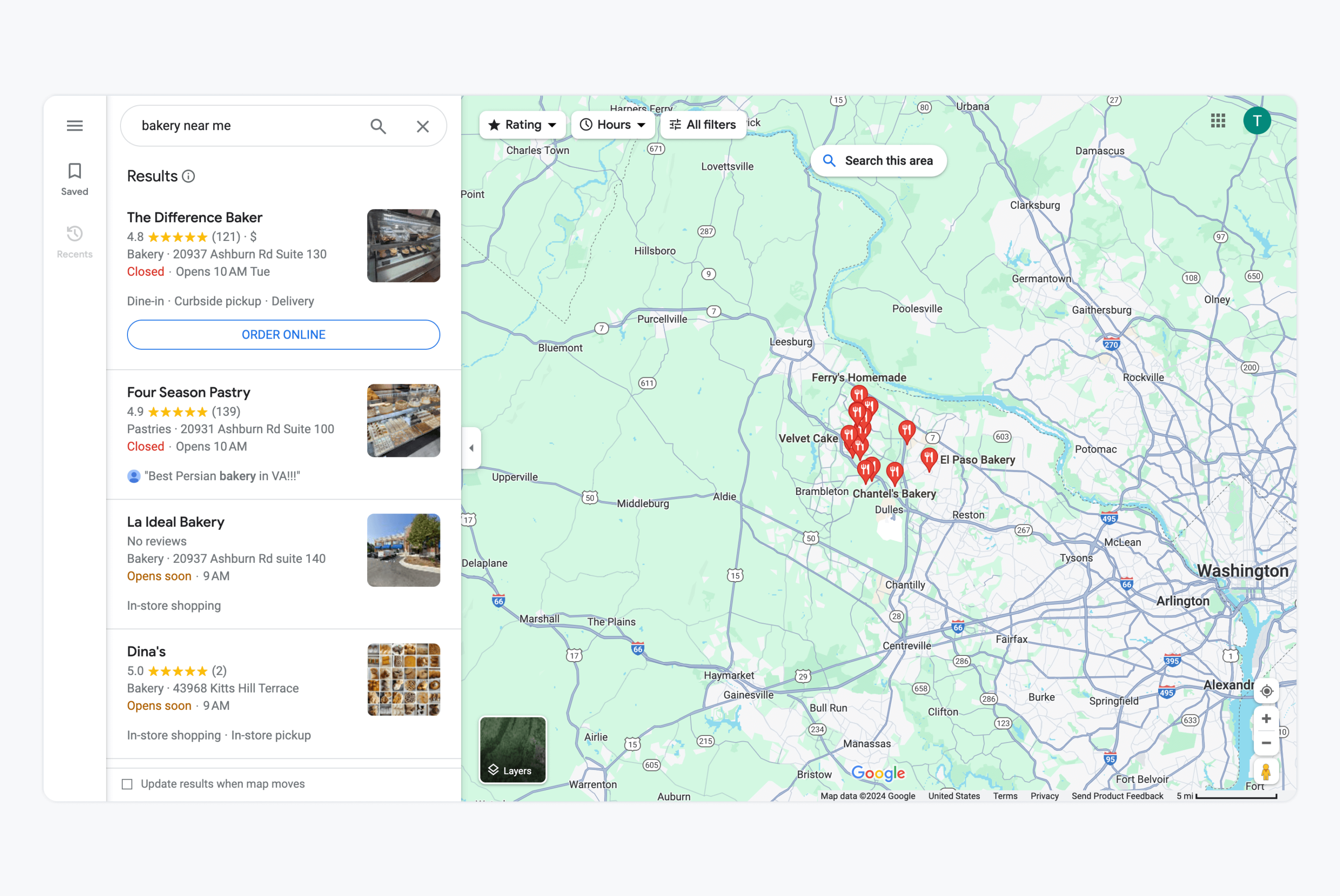
According to Google’s internal data, customers explore Maps to see what local stores they have in the area around them. Searches on Google Maps for “shopping near me” have surged globally by over 100% year over year.
3. Builds Trust with Customers
To a certain extent, a Google Business Profile acts as a credibility badge. In an era where consumers are more skeptical than ever, having a verified presence on a reputable platform like Google helps in building trust. Completing your profile and ensuring up-to-date business information, alongside high-quality images, lets customers know you’re a legitimate business.
4. Customer Reviews that Improve Local SEO
Moreover, with a Google Business Profile, your customers can post reviews using a star rating system. A 5-star rating indicates an excellent experience, while a 1-star rating reflects a poor experience.
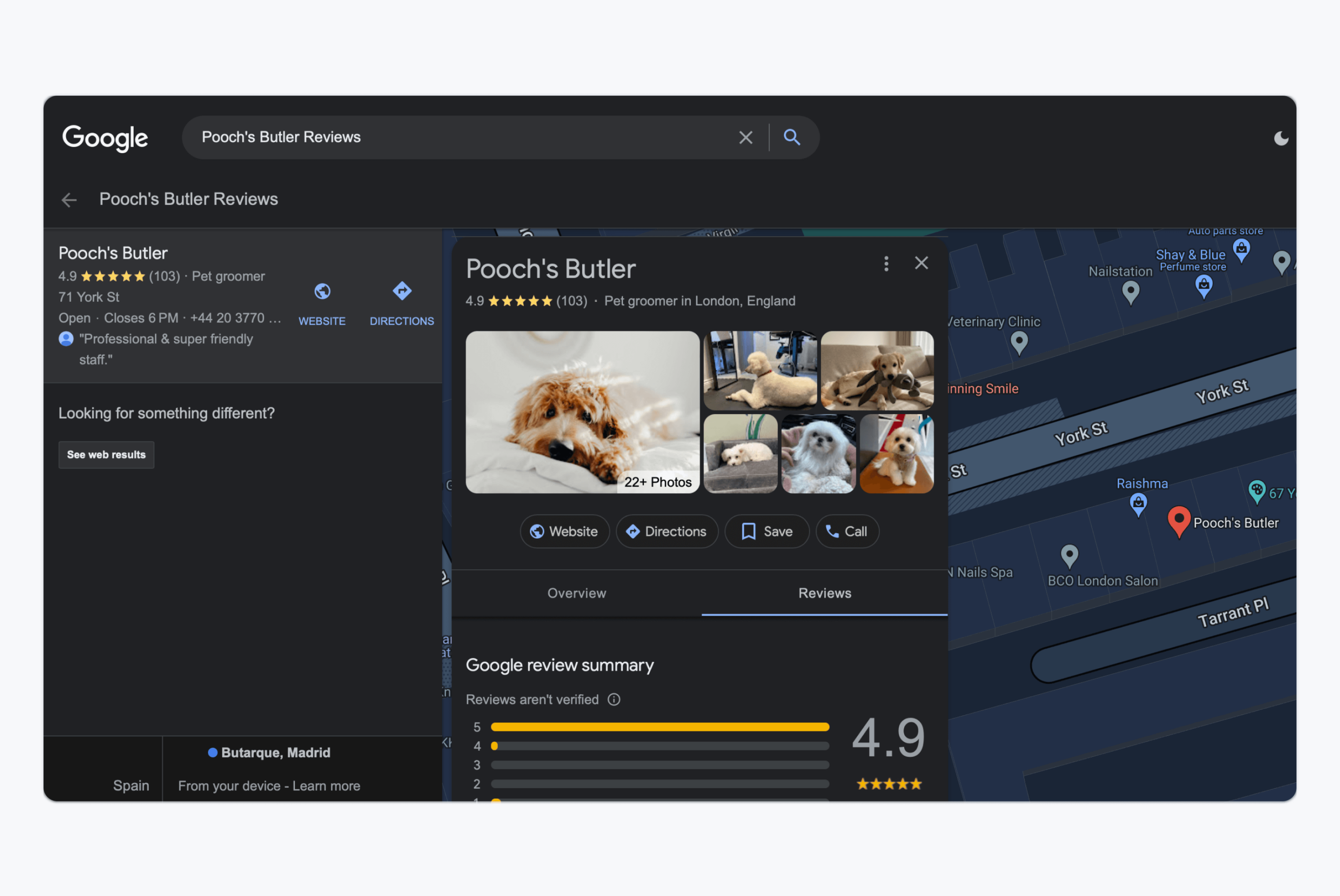
Customer reviews are important for two primary reasons. Firstly, they build trust and can be a decisive factor in the purchasing process. Statistics indicate that 95% of customers read reviews before making a purchase.
Secondly, Google reviews play a crucial role in local search engine optimization (SEO). Businesses with a greater number of positive reviews tend to rank higher on search engine results pages. This visibility can help you stand tall among your competitors and potentially attract more customers.
5. Increased Web and Foot Traffic
Another Google Business Profile benefit is traffic—both web and foot.
A well-optimized Google Business Profile provides a direct link to your website, driving online traffic. For brick-and-mortar establishments, it can increase foot traffic by making your physical address, operating hours, and contact information readily available to potential customers planning their visit.
6. Ability to Showcase Products and Offers
Google Business Profile also lets you add photos to showcase your products and services. You can, for instance, post regular updates on new products, services, and special promotions to keep your profile engaging and informative.
Take a look at this example where Over the Falls Tours shares an update via their Google Business Profile on winning the Travelers’ Choice Best of the Best Award.
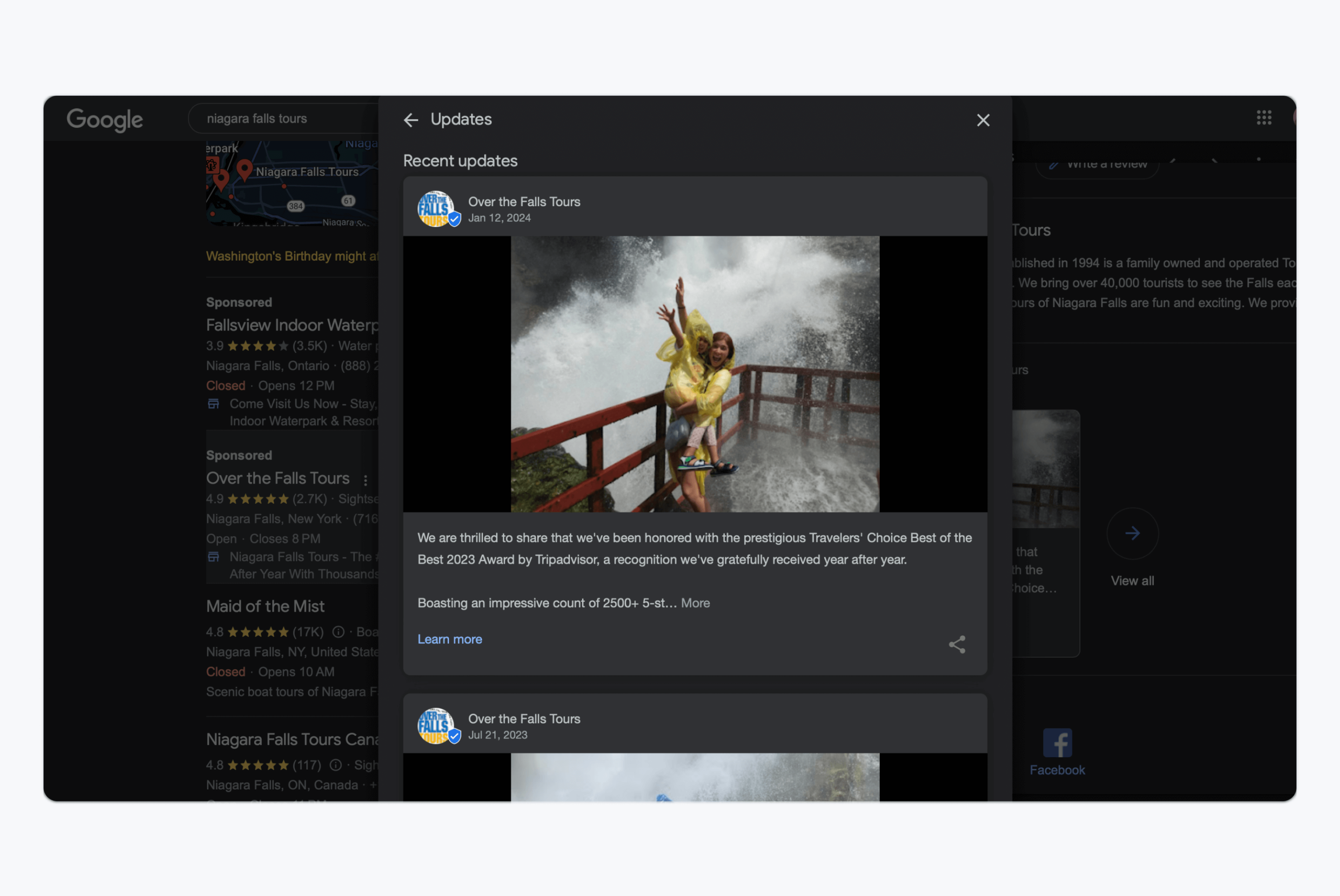
If you have a retail store in the US, Canada, UK, or Ireland, you can also show your store’s products directly on Google to get more people to visit your store.
7. Helps to Understand Customer Behavior Better
Lastly, Google offers a set of tools with your Business Profile that help you understand how people interact with your listing. You can see how customers find your profile, what they do, and their demographic details.
This information is useful for improving your marketing efforts. It lets you focus on your target audience, adapt your messages, and improve your services or products according to what customers like and do.
So, are you ready to create your Google Business Profile? The next section explains exactly how to get started.
How to Get Started with Google Business Profile
The first step you need to take is to create your Google Business Profile:
Step 1: Go to the Google Business Profile website (google.com/business) and sign in with your Google account.
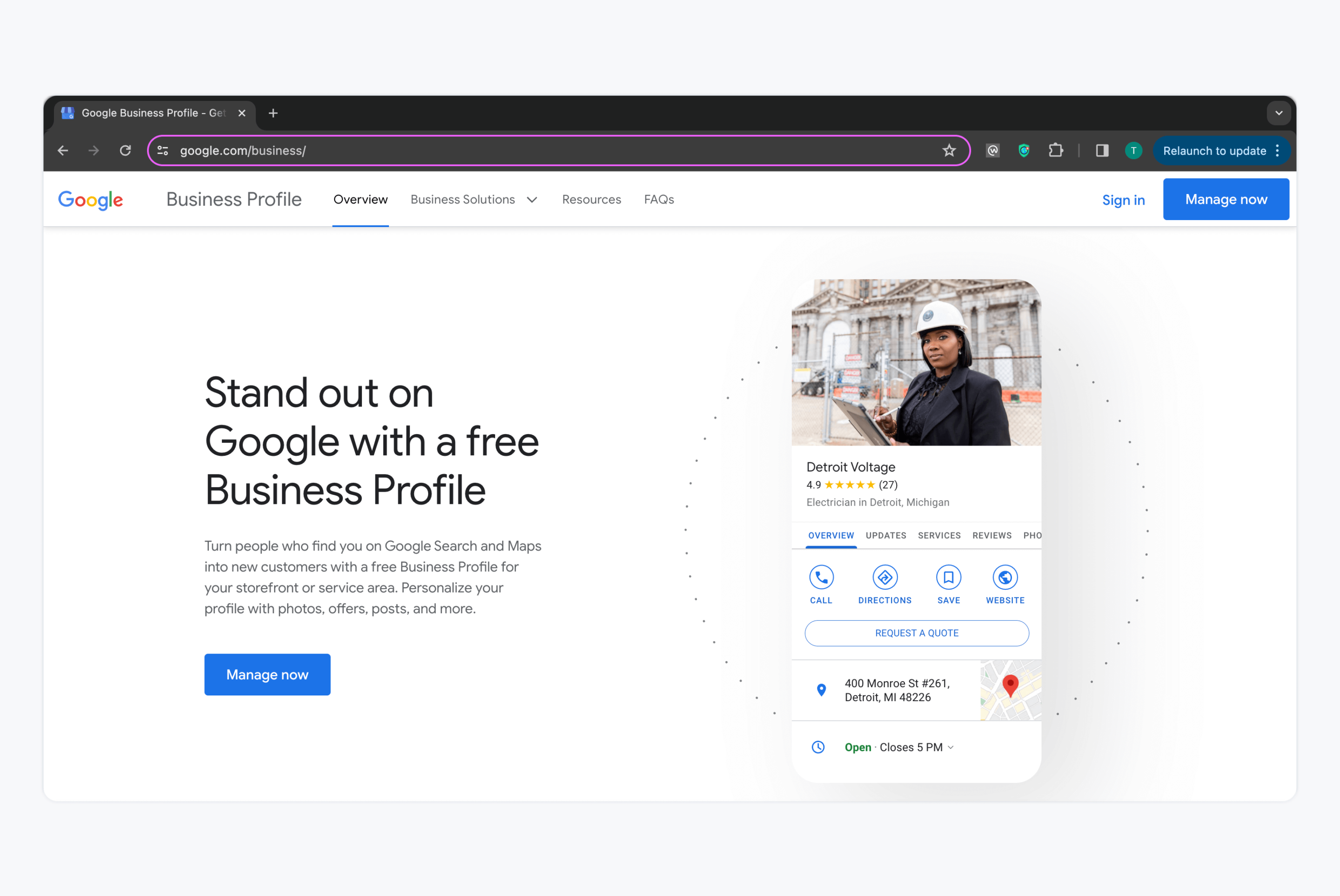
Step 2: Click “Manage now” and enter your business name. If it doesn’t appear, click “Add your business to Google.”
Step 3: Fill in your business category, location, and contact details.
Step 4: Verify your business via phone, email, or mail as instructed.
After you’ve created and verified your profile, it’s time to optimize it. Here’s how:
Step 1: Complete all sections of your profile, including hours, services, and description.
Step 2: Add high-quality photos of your business, products, or services.
Step 3: Encourage satisfied customers to leave positive reviews.
Step 4: Use relevant keywords in your business description to improve search visibility.
And there you have it—you’re ready to roll! But, hold up, there’s more. To really get the most out of your Google Business Profile, keep it lively by posting updates and staying active.
How to Post Content on Google Business Profile
Businesses that are truly rocking their Google Business presence are sharing regular updates, offers, and events.
If you’re a catering business, you might want to post your updated menu. If you run a beauty brand, you might want to promote a new treatment. Whatever it is, Google is a perfect place to promote your newest and hottest offerings.
Our tool, Gain, makes it easy for you to publish your updates on your Google Business Profile along with other social media posts. Designed specifically for agencies and their clients, Gain lets you create, schedule, and publish all your Google Business Profile posts.
Starting with Gain’s dynamic editor, you can see exactly how your Google photo and status updates will look before they go live. Also, if you upload a pic with the wrong aspect ratio, Gain takes care of that thanks to its cropping pre-sets designed specifically for Google Business Profile.
Once your content is created, it’s time to get it approved by key stakeholders, whether that’s your internal team or your clients. With just a few clicks, you can set up a content approval workflow that will automatically move content assets from one approver to another, without you needing to chase people. Gain does it all for you with automatic reminders.
Once your content is approved, Gain will schedule and publish it automatically, saving you time and helping you stay more active on Google.
Tying It All Together
The perks of having a Google Business Profile are crystal clear. It’s a low-hanging opportunity to put yourself in front of potential customers. Seriously, why wouldn’t you want to be on Google? It’s just as essential as having a business website or being active on social media.
That said, we understand that staying on top of all social media channels, whether your clients or your own, can be tricky. But with our tool, Gain, it doesn’t have to be.
Want to learn more about Gain’s features and benefits? Book a free demo today.