If you want your business to get noticed in 2024, Pinterest is the place to be, with its vibrant, visual platform that draws people in.
Imagine potential clients scrolling through Pinterest in search of the next big thing or just a bit of inspiration, and there’s your brand, popping up without them even looking for it. They click on your Pin, and just like that, they’re at your website, ready to explore what you have and potentially make a purchase.
According to Pinterest’s internal data, 46% of weekly Pinterest users have discovered a new brand or product on Pinterest. Pretty impressive, isn’t it?
But how exactly can you grow your Pinterest Business Account? Which strategies work best, and what pitfalls should you steer clear of?
In this article, we’ll share top Pinterest tips and secrets to help you grow your business account with confidence in 2024.
What’s a Pinterest Business Account?
It’s a special account on Pinterest designed just for businesses where you can showcase your products, ideas, and inspirations through captivating images and stories.
Unlike a personal account, a business account comes with tools for marketing, like access to analytics to see how your pins are performing, ads to reach even more people, and rich pins that provide more information directly on the pin itself.
How to Create a Pinterest Business Account
Before you even think about growing your Pinterest Business Account, you first need to set one up. Here are 5 easy steps to do it:
- Go to Pinterest for Business: Start by visiting the Pinterest for Business page. You’ll find the option to “Join as a business” or to convert your existing personal account.
- Fill Out Your Details: You’ll be asked to enter your email, create a password, and name your business. Also, choose the best category that represents your business to help Pinterest understand more about what you do.
- Claim Your Website: This is crucial for analytics and for Pinterest to verify your business. You’ll need to add a small code to your website or use a plugin, depending on your website platform.
- Set Up Your Profile: Upload a profile picture—ideally, your business logo—so people can easily recognize your brand. Fill in the “About” section with a compelling description of what your business does and how it helps people.
- Start Pinning: Create your first board and start pinning! Your boards should reflect different aspects of your business or interests related to your industry. Think of them as different sections of your store or catalog.
Now, let’s move on to the section about the best ways to grow your business on Pinterest.
8 Tips for Growing Pinterest Business Account
Here are the most effective strategies at a glance:
- Set Clear Goals
- Create an Effective Pinning Workflow
- Create Eye-catching Visuals
- Pin Consistently
- Leverage Rich Pins
- Engage with Community
- Promote Pins to Increase Your Reach
- Schedule Pins Ahead of Time
Let’s break them down.
1. Set Clear Goals
You decided to throw Pinterest into your marketing mix—great! But do you know what exactly you want to achieve?
Start by defining what success looks like for your business on Pinterest. Are you aiming to drive traffic to your website, increase brand awareness, or boost online sales? Setting clear, measurable goals helps you tailor your Pinterest strategy and measure your progress, ensuring your efforts are aligned with your business objectives.
2. Create an Effective Pinning Workflow
The next crucial step is to establish a pinning workflow. This becomes particularly important when you’re unsure about what to post, when to post it, and the type of content you should be creating.
Adrianna Zakher, a Pinterest strategist, says that not having a clear pinning workflow is like throwing spaghetti at the wall and hoping it sticks.
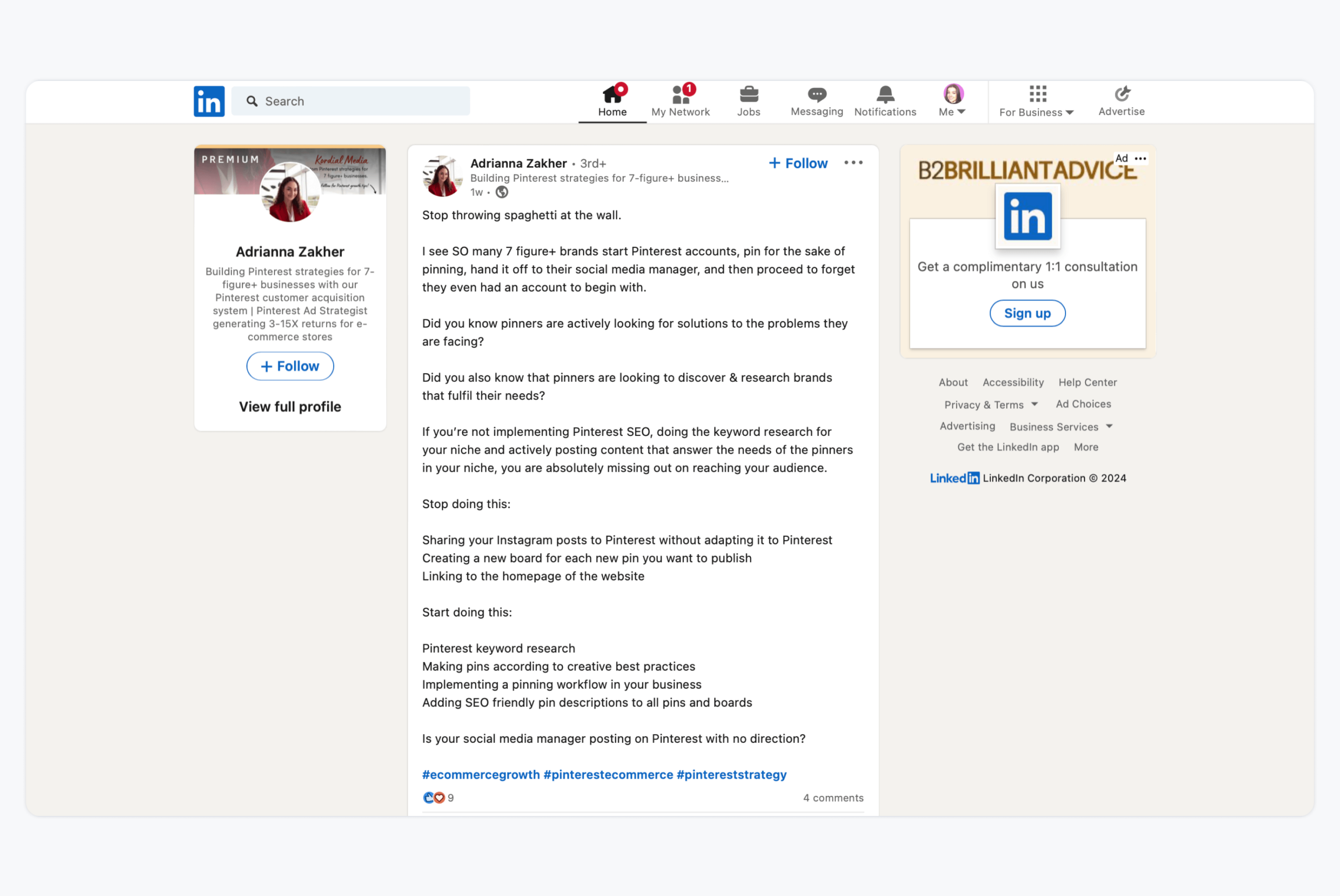
So, how do you get started with your pinning workflow?
First, develop a content calendar. Then, create and schedule pins in batches to save time and maintain a steady content flow. Finally, regularly review your Pinterest analytics to identify high-performing content, adjusting your workflow based on these insights. This way, you’ll be able to create content that resonates most with your audience.
3. Create Eye-catching Visuals
Pinterest is a visual platform, so the more striking your images, the better. Use high-quality, vertical images that stand out in the feed. Bright colors, clear contrasts, and compelling compositions can make your pins more likely to be noticed and shared.
Use tools like Canva, which offers a wide range of pre-built Pinterest templates to get started, or collaborate with your designer to create truly unique visuals.
4. Pin Consistently
Regular activity is key on Pinterest. Aim to pin daily, spreading your pins throughout the day to increase visibility. Consistency keeps your brand top of mind and helps you reach different audiences, as Pinterest’s algorithm favors active accounts.
To ensure consistency, consider using a Pinterest scheduler. This way you can schedule your pins in advance and have more control over the content that’s being shared.
Related Read: 5 Best Pinterest Scheduling Tools in 2024.
5. Leverage Rich Pins
Rich pins are pins that automatically pull information from your business website and display it above and below the Pin’s image.
There are different types of rich pins, including product, recipe, and article pins. For example, an article-rich pin shows the title, the meta description, and the author of the blog post.
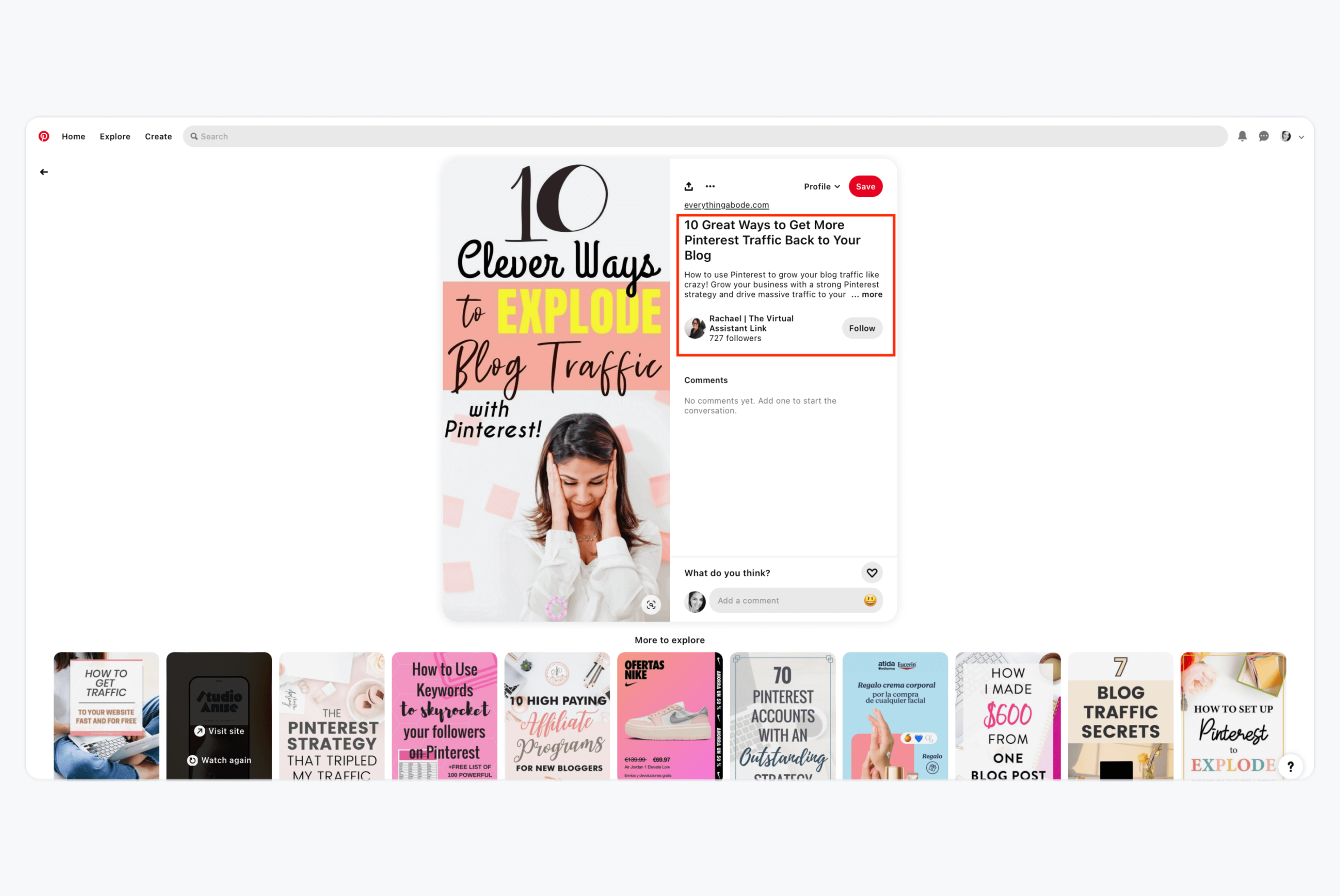
Using rich pins has many benefits. They stand out in the feed, feature built-in follow buttons, and automatically update when you make changes to your blog post. And since they show more details about your content directly on the Pin, they’re much easier for users to interact with, potentially driving more traffic to your site.
6. Engage with the Community
One thing is posting content. But you also need to be active on the platform. Follow other accounts, repin their content, and comment on pins to increase your visibility. Engagement builds relationships and can lead to more followers and repins.
7. Promote Pins to Increase Your Reach
Another Pinterest growth tip many businesses overlook is investing in paid ads to promote certain pins. Click “Settings” in the top left corner of your Pinterest dashboard, then select “Create Campaign” under the Ads section.
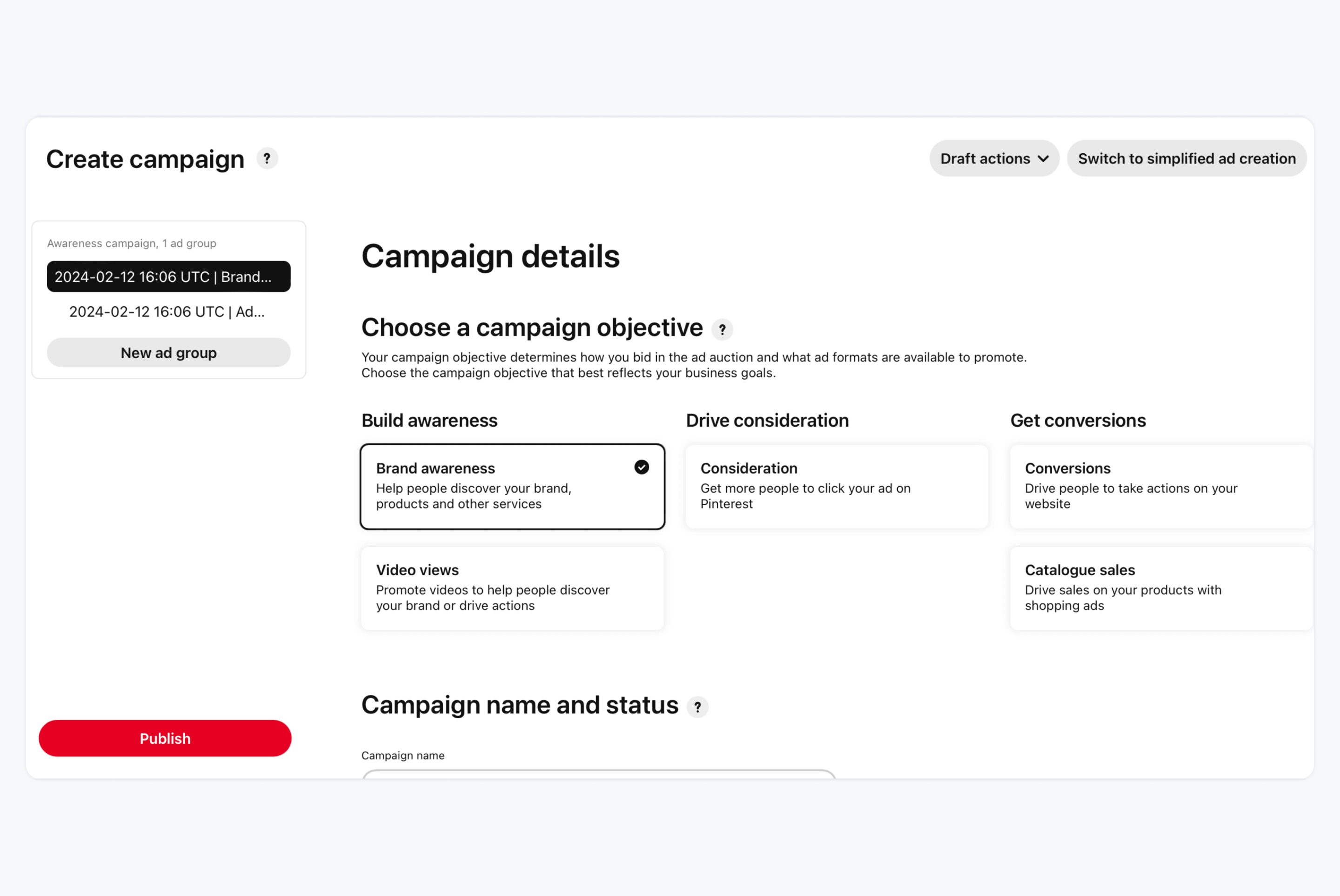
Next, fill out your Campaign details, such as a campaign objective, name, status, budget, and schedule. And you’re good to go.
Running paid campaigns on Pinterest can be highly beneficial since Pinterest users are more likely to make purchases. Therefore, with Pinterest ads, you can more effectively get your brand in front of potential buyers. According to Pinterest data, Pinterest ads offer a 2.3x more efficient cost per conversion than ads on other social media platforms.
8. Add URL to Drive Traffic Back to Your Website
Lastly, when you share something on Pinterest, think of it as more than just putting up a pretty picture. You want people who find your pins to be able to learn more and see more of what you’ve got, right?
So, here’s a simple yet powerful tip: add a link to your website on your pins. This way, when someone stumbles upon your pin and likes what they see, they can easily click through to your site.
Things to Avoid when Growing Your Pinterest for Business Account
Of course, there are certain things you absolutely shouldn’t do when growing your business presence on Pinterest. Here are some common mistakes you should avoid:
- Ignoring SEO: Pinterest is as much a search engine as it is a social network. Not using keywords in your pin descriptions, titles, and profile can make your content hard to find. So, avoid overlooking the importance of SEO in your Pinterest strategy.
- Not Utilizing Analytics: Pinterest provides valuable analytics to help you understand your performance on the platform. Not reviewing these insights regularly can hinder your ability to optimize your strategy. Avoid making decisions without data to back them up.
- Ignoring Pinterest Trends: You’ve got to keep your finger on the pulse of the latest social media trends, Pinterest included. The platform offers a handy tool to help you discover what’s trending on Pinterest right now. Make use of it to avoid posting stale and irrelevant content
FAQs About Pinterest Business Account
Yes, creating a Pinterest Business Account is completely free! This account type offers access to essential features like analytics, ads, and rich pins, all designed to help you grow your brand on Pinterest without any initial investment.
Almost any business can thrive on Pinterest, particularly those in creative fields like fashion, decor, food, and travel. It’s equally great for B2B, services, and education, offering a space to share infographics and insights. If you’re looking to inspire, teach, or sell, Pinterest is your go-to platform.
Ideally, you should aim to pin something daily to keep your account active and engage with your audience. A good starting point is 3-5 pins per day, spread out at different times to maximize visibility. Remember, quality over quantity; make sure your pins are valuable and relevant to your audience.
Converting a personal account to a business account is straightforward: Step 1: Log into your Pinterest account. Step 2: Click on your profile picture in the top right corner and select “Convert to Business.” Step 3: Follow the prompts to complete the conversion.
Let’s Wrap This Up
And there you have it—a complete blueprint to not just start but thrive with your Pinterest Business Account in 2024.
We’ve covered everything from getting your account up and running to tips that’ll help your brand pop on the platform.
Remember, the journey to Pinterest success is ongoing. You must be consistent and patient. And the best way to stay consistent is by scheduling Pins in advance.
Struggling with consistent posting on Pinterest? Let our tool, Gain, handle this for you! Designed for busy agencies and creative teams, our tool makes creating, approving, and posting social media content effortless—not only on Pinterest but also on other social media platforms.
Join brands from over 50 countries that trust Gain to manage their social media content. Try Gain for free today.






