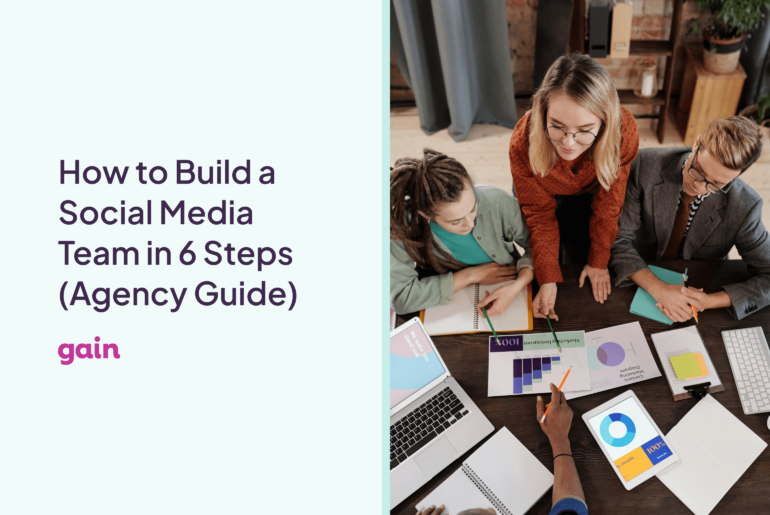We know how much everyone, including us, hates sending feedback on content back-and-forth in messy email chains.
As a content approver, we know you’ll want to be notified when your marketing team, agency, or content creators send content for your approval, but we also know you don’t want to receive ten separate emails back-and-forth when just one email would do.
With
GAIN, content approvers have complete control over what content gets published and when. Your agency or team will have added you as an approver, meaning that any content they create must go through you before being published. Even if your brand’s content must go through multiple levels of approval, it’s possible to automate the process with GAIN’s automated approval workflows.
GAIN allows your team to manage the approval process completely within the app. Furthermore, GAIN’s smart notifications system works to keep you up-to-date without nagging you or clogging your inbox.
Here’s how it works:
How do I know when content is ready for my approval?
GAIN will send you an email notification when your team or agency sends over content for approval for the first time.
Whether they send twenty posts or just one post, GAIN will only send you one email notification to respect your inbox.

You do not need to activate anything to receive this email; GAIN will notify you no matter what.
GAIN’s automated email reminders
As a content approver, you have control over whether or not you want to be automatically reminded via email to take action.
For example, if you still have content pending your approval after 3 hours, GAIN will activate the automatic reminder emails at
6, 12, 24, 48, and 72 hours to nudge you to approve any pending content.
If new content is sent to you while there is still other content pending your approval, you will not receive a new notification. GAIN’s smart notification system will take care of letting you know by grouping together all pending content.
These reminder notifications are turned on by default for all approvers. However, if you prefer not to receive these automated reminders, you can update your notification settings by hovering over your name on the navigation bar and clicking
My Profile & Password.

If you uncheck the box that says “Remind me when there’s content waiting for my approval,” GAIN will only send one email when your team first sends you content for approval.
After that, you will not receive any more email notifications.

In the My Profile & Password settings, you can also change the email address associated with GAIN notifications or
request a magic login link. This link can be used if you ever need to review content quickly on GAIN without logging in or using a password.
If you ever have issues receiving notifications even after checking your profile settings,
here are a few other settings to double check.
How to approve or revise posts from your email
When you receive a notification from GAIN that there is content pending your approval, the email will include a link to access all of the content.
The link will take you to the exact previews of the content requiring your approval, including any attached media, publish dates, post tags, and any notes your team or agency might have added. You do not need to use a username or password to access this content, just click the link!
Each piece of content will offer you the option to approve or request revisions and to add notes to send back to the content creators.
Don’t worry if you’re out of the office when you receive content for review; you can access this content from your desktop or on any mobile device.

If you request revisions on any piece of content, the content creators will be notified via email so that they can make the required changes. This process is the same for any revision request, no matter how many revisions you send.
As an approver, you need to know when there is content pending your approval so you can stay on top of the content production schedule.
All pending content can also be accessed via the GAIN calendar or by clicking
My Pending Approvals in the navigation bar at any time.

GAIN’s default notifications will let you know when your team or agency sends over content for approval and will remind you every few hours if you forget to send them feedback right away. However, as an approver, you can request not to get so many reminder notifications – or not get notified at all – customizing the content approval process just for you.
 You do not need to activate anything to receive this email; GAIN will notify you no matter what.
You do not need to activate anything to receive this email; GAIN will notify you no matter what.
 If you uncheck the box that says “Remind me when there’s content waiting for my approval,” GAIN will only send one email when your team first sends you content for approval.
After that, you will not receive any more email notifications.
If you uncheck the box that says “Remind me when there’s content waiting for my approval,” GAIN will only send one email when your team first sends you content for approval.
After that, you will not receive any more email notifications.
 In the My Profile & Password settings, you can also change the email address associated with GAIN notifications or request a magic login link. This link can be used if you ever need to review content quickly on GAIN without logging in or using a password.
If you ever have issues receiving notifications even after checking your profile settings, here are a few other settings to double check.
In the My Profile & Password settings, you can also change the email address associated with GAIN notifications or request a magic login link. This link can be used if you ever need to review content quickly on GAIN without logging in or using a password.
If you ever have issues receiving notifications even after checking your profile settings, here are a few other settings to double check.
 If you request revisions on any piece of content, the content creators will be notified via email so that they can make the required changes. This process is the same for any revision request, no matter how many revisions you send.
As an approver, you need to know when there is content pending your approval so you can stay on top of the content production schedule.
All pending content can also be accessed via the GAIN calendar or by clicking My Pending Approvals in the navigation bar at any time.
If you request revisions on any piece of content, the content creators will be notified via email so that they can make the required changes. This process is the same for any revision request, no matter how many revisions you send.
As an approver, you need to know when there is content pending your approval so you can stay on top of the content production schedule.
All pending content can also be accessed via the GAIN calendar or by clicking My Pending Approvals in the navigation bar at any time.
 GAIN’s default notifications will let you know when your team or agency sends over content for approval and will remind you every few hours if you forget to send them feedback right away. However, as an approver, you can request not to get so many reminder notifications – or not get notified at all – customizing the content approval process just for you.
GAIN’s default notifications will let you know when your team or agency sends over content for approval and will remind you every few hours if you forget to send them feedback right away. However, as an approver, you can request not to get so many reminder notifications – or not get notified at all – customizing the content approval process just for you.