Before you start working with a new social media client, taking a step back to do a social media audit can save you a lot of headaches down the road.
A social media audit gives you a clear picture of where your client stands, so your agency can plan campaigns that hit the mark and track progress over time to show real results. Plus, it helps you spot any problems or missed opportunities right from the start.
In this guide, I’ll walk you through how to do a simple social media audit and share a free checklist to help you get started.
What is a Social Media Audit?
A social media audit is a process where you review all of a client’s social media accounts to see how well they’re performing.
It involves checking the quality of their posts, how their profiles are set up, and how people are interacting with them. The goal is to find out what’s working, what needs improvement, and how to make their social media even better.
Why Social Media Audits Should Be Part of Your Agency’s Offerings
Social media audits are often treated as a one-time task, but that’s just wrong. Audits should be a regular part of your agency’s services. Why? Because the social media landscape is constantly evolving. What worked a few months ago might not be effective today, and that’s where audits come in.
Big brands understand this—they adjust their social media strategies every six months to stay ahead. Regular audits can help you do the same for your clients by identifying effective and less effective strategies.
Your clients are also looking for clear, measurable results. Regular audits provide the data you need to demonstrate the direct impact of your social media strategies on their business, making it easier to justify your work and strengthen the client relationship.
💡Pro Tip: Offer a free social media audit as a lead magnet. It’s a low-risk, high-reward strategy that showcases your agency’s expertise right from the start. By giving them useful insights during the audit, you can quickly prove your value, making it much easier to turn those leads into loyal clients.
How to Conduct a Social Media Audit Step-by-Step
Don’t let the word “audit” scare you. Yes, conducting a social media audit for multiple clients and across multiple social media accounts can be overwhelming at first. However, with a clear plan and some practical steps, you can deliver a thorough audit that provides real value. Here are seven steps to follow:
1. Take Stock of All Clients’ Social Media Profiles
First things first—take stock of all your client’s social media profiles. Make sure to complete at least these three main tasks:
- List All Social Media Accounts: Start by compiling a comprehensive list of your client’s social media profiles across all platforms—Facebook, Instagram, LinkedIn, Twitter, TikTok, Pinterest, and others. Don’t overlook less obvious ones, like YouTube or even Google Business Profile.
- Record Account Details: Document all relevant details, including handle names, profile URLs, follower counts, and the date of account creation. This will help you track growth over time and identify any inconsistencies in branding or messaging.
- Assess Profile Consistency: Ensure that profile pictures, bios, and cover photos are consistent across all platforms.
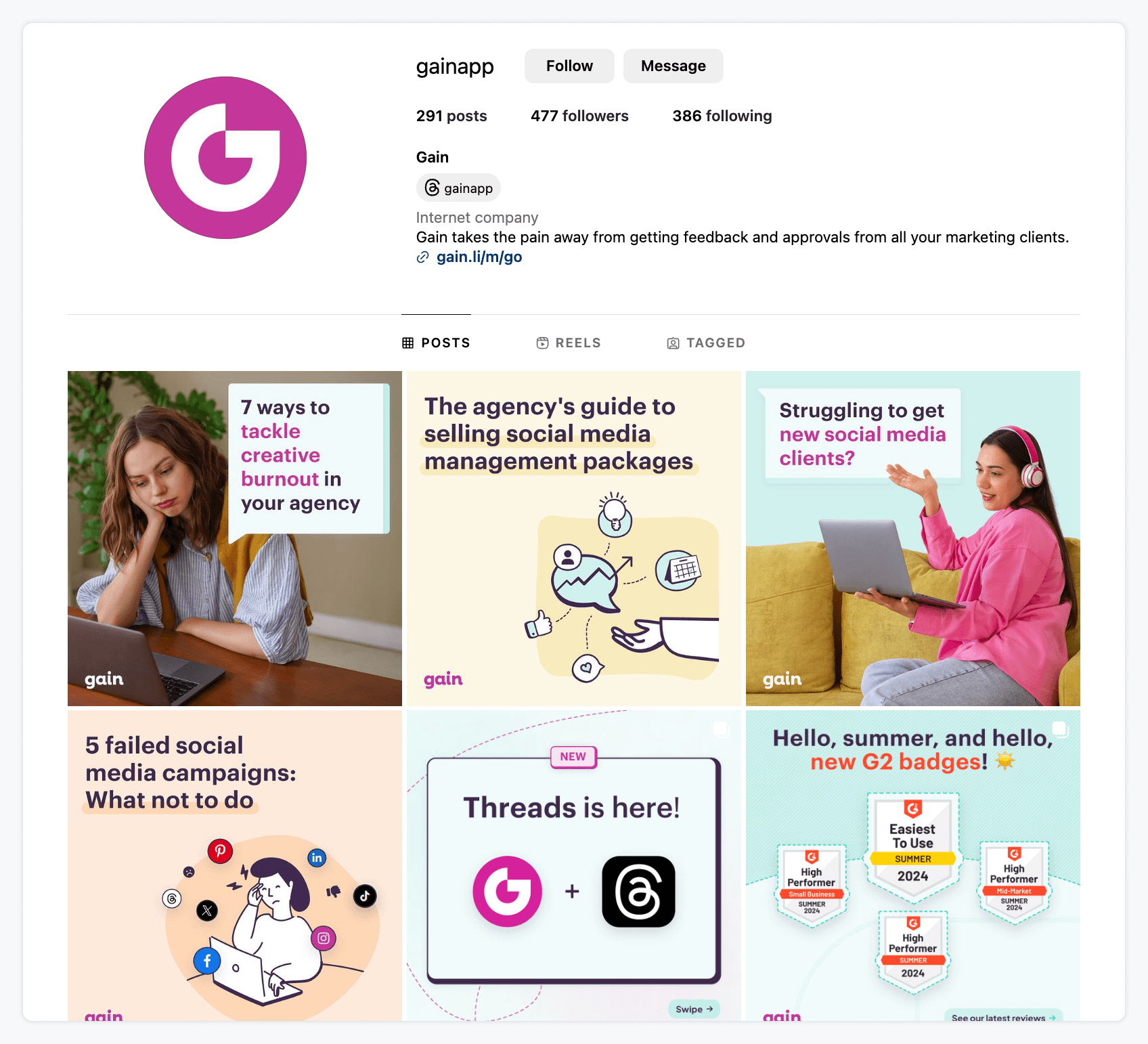
💡Tip: Don’t stress about needing fancy software for your social media audits. Just open an Excel spreadsheet, make different tabs for each social media platform, and start recording the info there.
2. Analyze Profile Optimization
Next, it’s time to get into the details of profile optimization. First, make sure all bios are up-to-date with correct contact information and relevant links. It’s surprising how often brands miss these simple things. Also, double-check that you’re using the right keywords in bios and descriptions to help improve searchability on platforms like LinkedIn and Instagram.
Lastly, double-check that all links in bios or posts lead to the correct landing pages. Broken links can frustrate users and harm credibility.
3. Perform a Content Audit
Content is king on social media. The quality of your client’s posts is crucial, so take the time to review recent content across all platforms. Is it visually appealing? Does it align with the brand’s voice and messaging?
Examine each social media platform to assess key analytics like likes, shares, reposts, comments, and overall reach. When the numbers are high, you know that’s the content your client’s audience loves the most.
When performing a content audit, also ensure there’s a balanced mix of content—promotional posts, educational content, and user-generated content should all have a place in the strategy.
4. Examine Audience Engagement and Conversions
Audience engagement is a critical indicator of how well your client’s social media is doing. Start by calculating engagement rates—how often are followers liking, sharing, or commenting on posts relative to the number of followers or impressions?
A simple formula to calculate your engagement rate is as follows:
Engagement Rate = (Total Engagements / Total Impressions or Followers) × 100
So, if a post has:
- 100 likes
- 50 comments
- 20 shares
- 10,000 impressions
Then, the Engagement Rate by Impressions would be 1.7%.
If you choose to calculate by followers and you have 5,000 followers, the Engagement Rate by Followers would be 3.4%.
Engagement rates—whether good or bad—can vary depending on the platform, industry, and type of content. Social Insider conducted a study on social media industry benchmarks, where you can find data on various engagement rates.
Moreover, don’t forget to take a look at who your audience is. It’s important to compare the demographics across different platforms with the client’s target market. Are you reaching the right people? If not, it might be time to tweak your strategy.
And don’t overlook conversions. These are actions like purchases, sign-ups, or clicks that match up with the client’s goals. When you’re doing a social media audit, check out these conversions to see how well your campaigns are delivering real results.
💡Tool Recommendation: Use Google Analytics to monitor website traffic originating from your social media channels and to track conversions.
5. Conduct a Competitor Analysis
No audit is complete without a look at what the competition is doing. Identify your client’s key competitors and analyze their social media presence. How do their profiles look? What kind of content are they posting, and how often? Are they doing something particularly well that you can adapt—or even do better?
6. Review Paid Social Media Campaigns
If your client is running paid campaigns, these should be a major focus of your audit. Start by evaluating the performance of any active or past campaigns. Look at key metrics like click-through rates (CTR), conversion rates, and return on ad spend (ROAS). Which campaigns performed well, and why?
💡Pro Tip: Don’t forget to check the targeting parameters—are the ads reaching the right audience? Adjusting the targeting criteria can sometimes lead to better results without changing the ad itself.
7. Compile Findings and Recommendations Into a Report
After you’ve gathered all this information, it’s time to put it together in a report. Organize your findings in a way that’s easy for your client to understand. Use visuals like charts and graphs to break down the data. Highlight the key takeaways—both what’s working well and what needs improvement. And most importantly, provide actionable recommendations.
Social Media Audit Checklist
Now that you’re all set and ready to perform your audit, grab this simple checklist to guide your efforts and make sure you don’t miss anything.
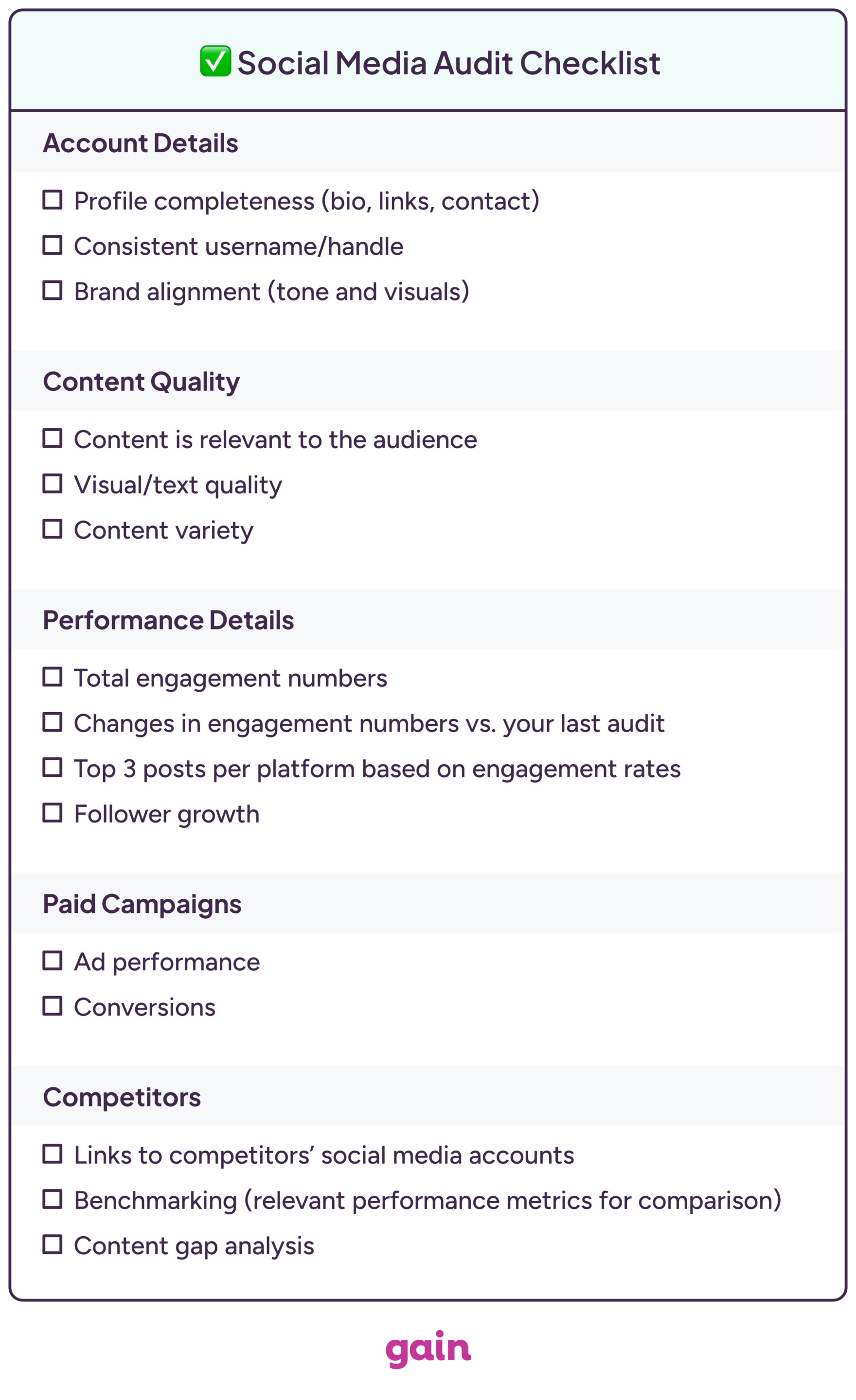
FAQs About Social Media Audits
Every 3 to 6 months.
If you find inactive accounts, discuss with your client whether these platforms are still relevant to their strategy. If not, consider archiving or deleting them to maintain a focused and streamlined social media presence. If the platform is still relevant, create a plan to revive and maintain consistent activity.
Yes, if you identify a platform where your client’s target audience is active but the client isn’t, consider recommending it.
That’s a Wrap, Folks!
Regular social media audits for your clients aren’t optional—they’re essential. Follow our straightforward guide and use our handy checklist to get started.
And if you’re looking for an agency tool to manage your social media clients, check out our tool, Gain. Gain is designed to take the hassle out of getting client approvals, allowing you to focus more on creating great content and less on chasing down feedback.
Manage all your client accounts, plan and schedule content, and monitor engagement—all in one place. Get started for free today.






