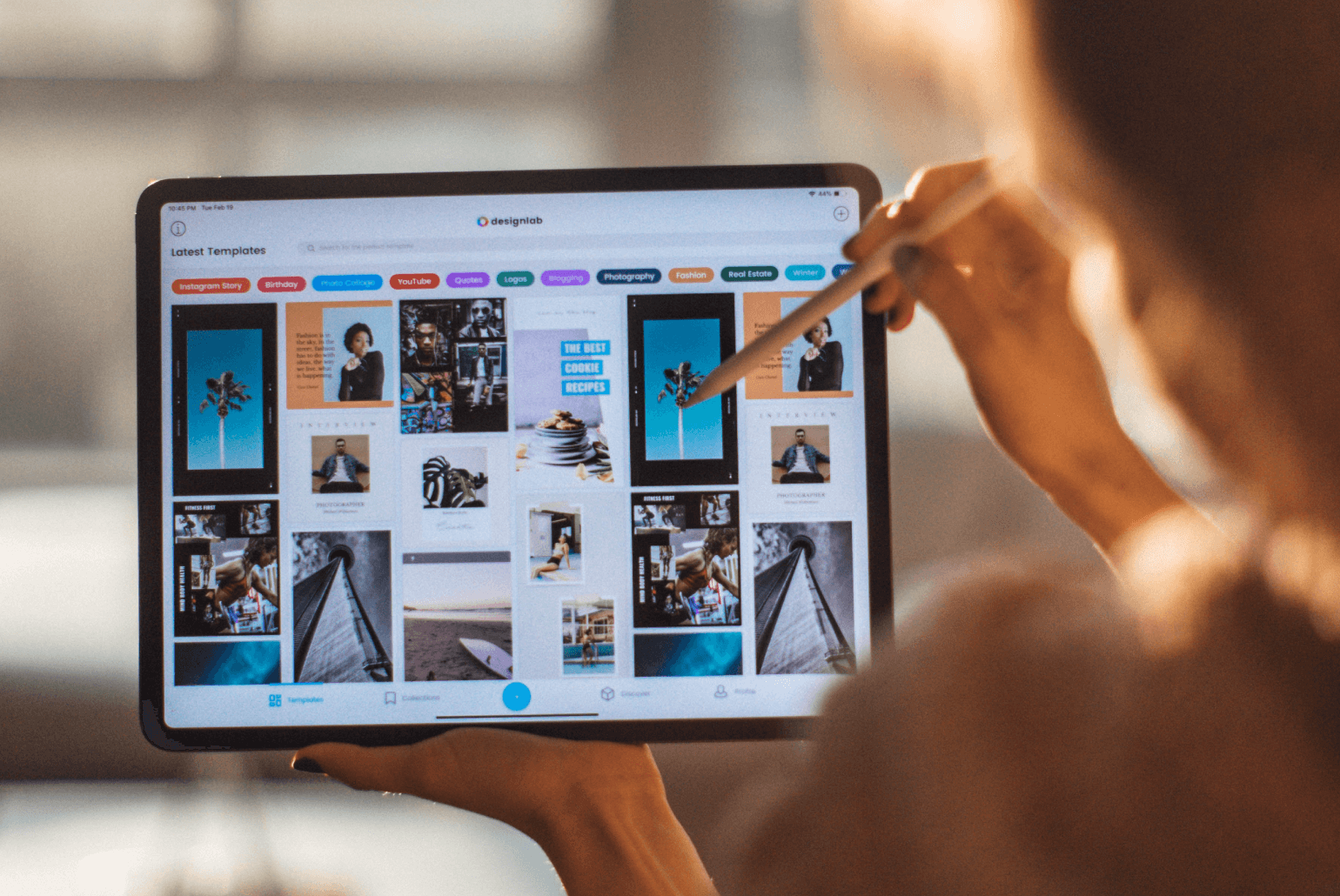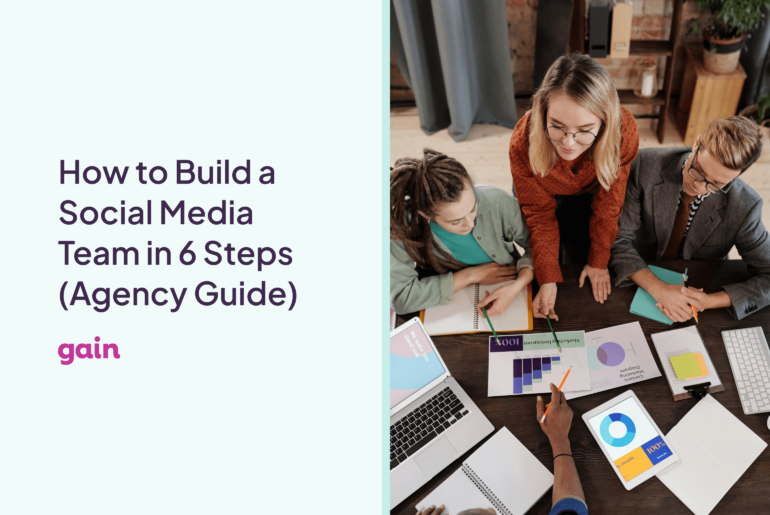Photo by Roberto Nickson on Unsplash
As a marketing agency owner or a marketer, you’re all too familiar with the domino effect that a single misplaced file can trigger.
Disorganized marketing materials and branding assets can lead to more than just an inconvenience—they can disrupt your workflow, confuse your team, and even impact your relationships with clients.
But it’s a fixable problem. Getting a handle on how to organize marketing materials is a game-changer for your agency’s day-to-day operations.
In this post, we’ll walk through some simple, effective tips to bring order to the chaos, so you can spend less time digging through files and more time delivering campaigns that your clients love.
Let’s kick things off with some definitions.
What Are Marketing Materials and Assets?
Marketing materials and assets are the various content and resources that businesses use to communicate their brand message, promote their products or services, and engage with their target audience.
Marketing assets can be both physical and digital.
Physical marketing assets include:
- Printed Items: Flyers, posters, and brochures.
- Signage and Displays: Banners, billboards, standees, and vehicle wraps.
- Merchandise: T-shirts, keychains, mugs, and calendars.
- Packaging: Product boxes and custom shopping bags.
Meanwhile, digital marketing materials are any online content a business creates to be distributed via the Internet. These include:
- Visual Content: Images, social media posts, infographics, and videos.
- Written Content: Social media captions, blog posts, guides, e-books, and whitepapers.
- Online Ads: Search engine ads, social media ads, and banner ads.
- Email Marketing: Newsletters, product release emails, and other promotional emails.
In this blog, we’re going to zero in on digital assets, since they’re a big part of a marketer’s day-to-day life, and let’s be honest, they can be pretty tricky to organize.
According to a study by Adobe, 47% of US employees say their company’s digital organization system is not easy or effective to navigate. With this in mind, our goal is to explore strategies for introducing order to the often chaotic digital landscape.
Related Read: Handy Asset Checklist to Help Set Up Your Next Campaign
How to Organize Your Marketing Assets in 5 Simple Steps
1. Get Everything Under One Roof
First up, you must centralize all your marketing materials in one place. Here’s a nugget of insight: a survey by the Content Marketing Institute revealed that 74% of enterprise content marketers struggle to sync their efforts across departments, largely because their assets are spread out across disconnected systems.
That’s where tools like Digital Asset Management (DAM) solutions or cloud storage come into play. They’re your central hubs for creative files, campaign details, and branding elements.
Take a DAM system like Adobe Experience Manager or Bynder, for instance. They act as a one-stop shop for your images, videos, and documents, streamlining your workflow. Meanwhile, cloud storage services like Google Drive or Dropbox offer an organized, accessible home for your assets, which is perfect for remote teams who need to access resources on the fly.
You can take it a step further by investing in a social media management tool like Gain, which not only helps create and schedule content but can store and categorize your marketing assets for easy access in real time.
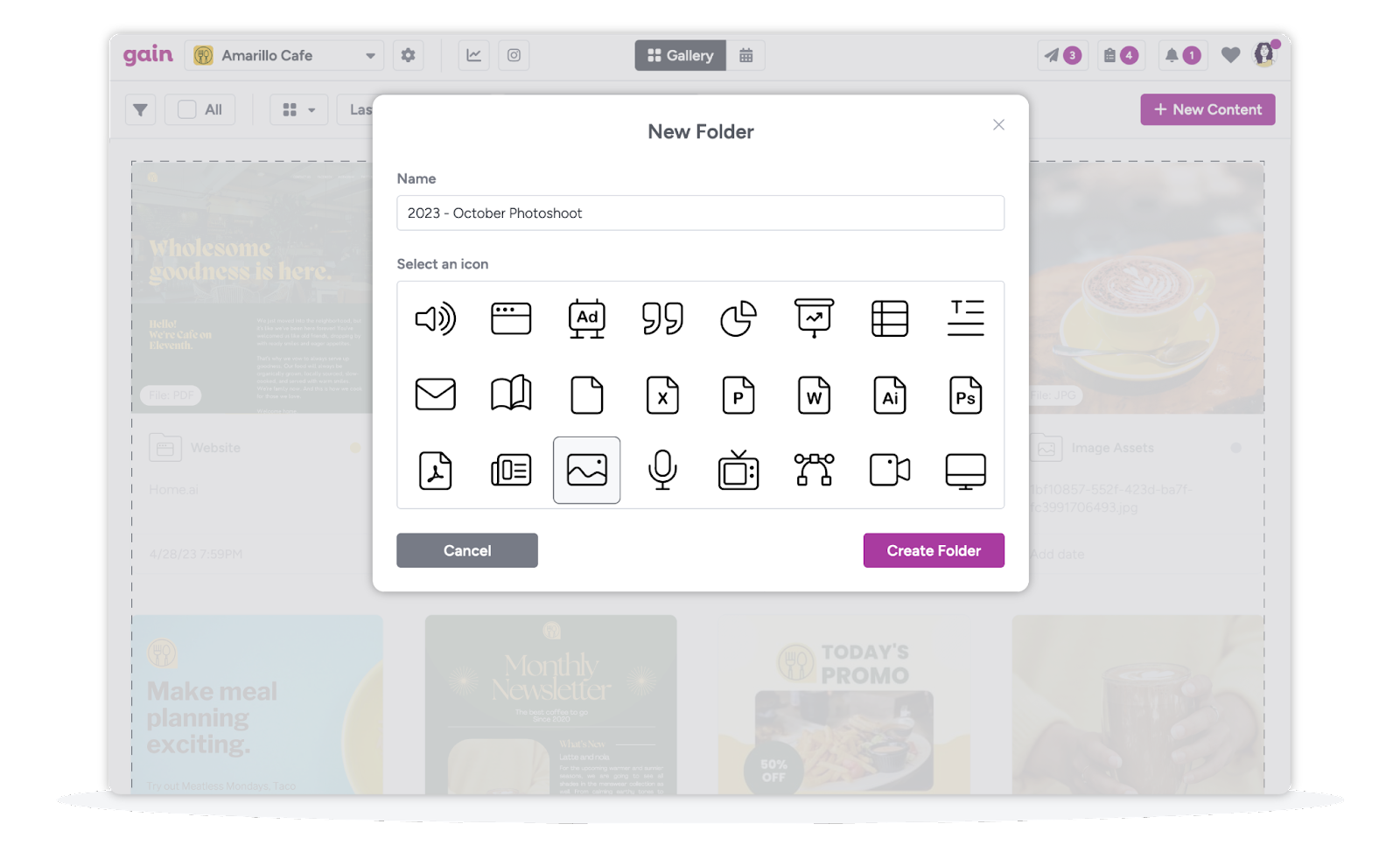
Gain empowers you to consolidate and manage your marketing content, giving you tools to organize assets by project, client, content type, campaign, market, and even language with ease. With our tool, you have a clear view of all your materials through different display options and can keep tabs on approvals and feedback in one place.
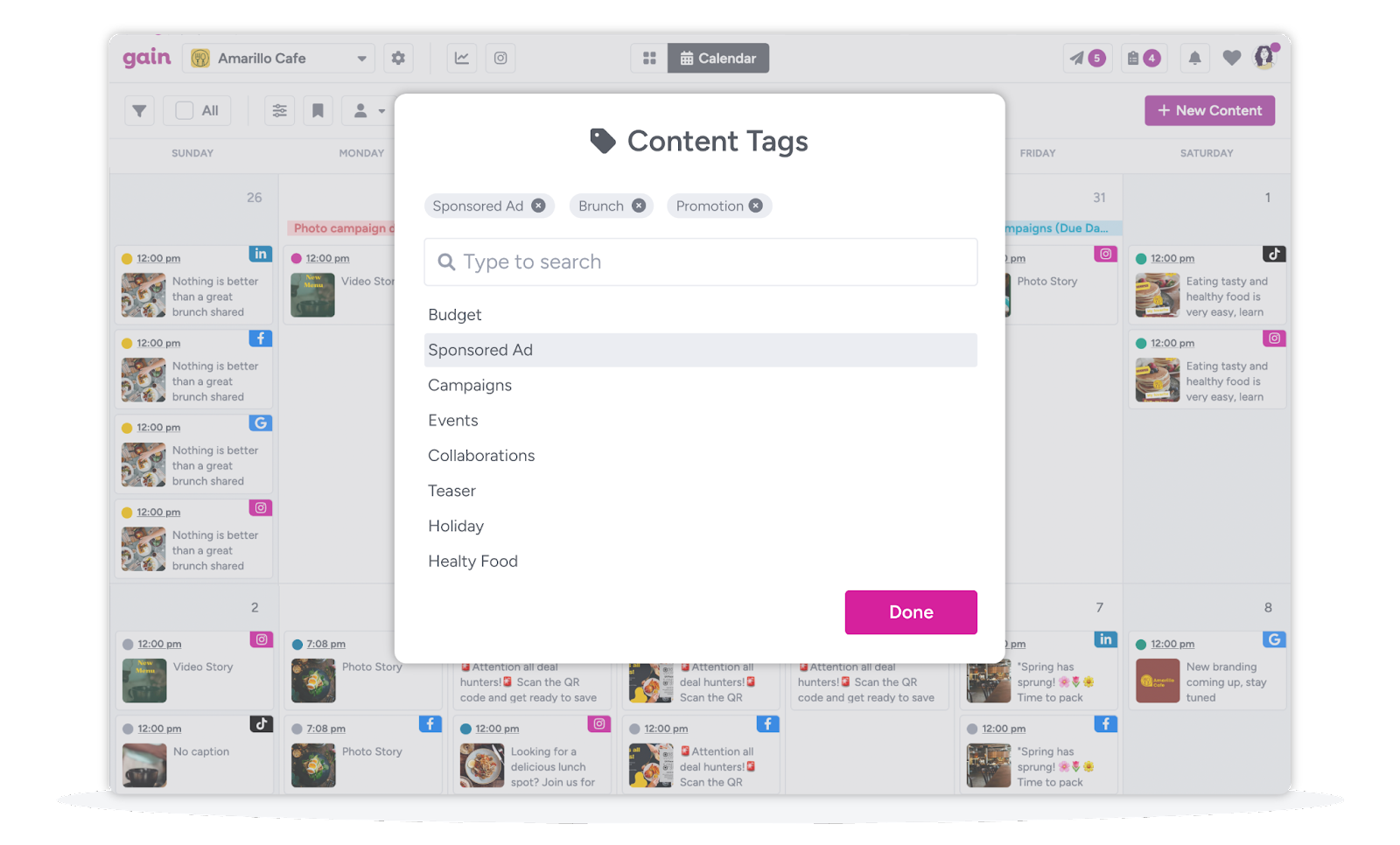
Furthermore, Gain lets you neatly tag and filter your content, so you can always find exactly what you need. Plus, you can manage your social media calendar and recycle your most successful posts to keep your marketing sharp and engaging. The best part is that you can import your content from Dropbox, Canva, or Google Drive for easy access for your team and stakeholders.
2. Create a Naming Convention
Precision in naming your digital files and folders is non-negotiable for swift retrieval and organization. For instance, if you’re a global marketing agency, you might manage hundreds of campaigns at any time. Therefore, a logical, standardized naming convention can facilitate quick identification and avoid duplication.
To name your files, stick to a simple format like “ClientName_ProjectType_MediaType_Date“. This way when you’re looking for something, you can find it faster, meaning your team is not wasting time on low-value activities.
3. Implement Access Control and Permissions
Now, let’s talk gatekeeping—digital style. Imagine you’re launching a campaign for one of your clients that features an influencer endorsement. You want it to stay under wraps until it’s time to hit the “publish” button. That’s where setting up special permissions, or access control, comes in handy.
The ideal approach is to set up role-based access controls (RBAC) in your digital asset management system or social media tool. You create roles such as Admin, Editor, Approver, and Viewer, and give each one specific access rights. Admins manage settings and permissions. Editors have the ability to add and change content. Approvers are there to review and give feedback on content, and Viewers simply have viewing rights.
This keeps things secure and makes sure people can only access what they need for their job, avoiding any leaks or accidental sharing.
4. Keep It Clean and Tidy
An organized digital asset library, much like any well-kept inventory, requires regular audits and maintenance. Scheduling periodic reviews to archive, update, or dispose of assets ensures relevancy and utility. It also optimizes the performance of your content management system, preventing it from becoming bloated with unused files—a common issue that can hamper efficiency.
If the client has updated their logo, consider whether there’s any value in keeping the old logos in your digital library. There isn’t! It’s best to delete them as soon as possible to avoid the frustration of repeatedly clicking on outdated files before finding the one you need.
5. Measure the Effectiveness of Your Content Management System
Lastly, you need to measure how effective your new content management system is. It’s important to understand that it’s an ongoing process, and there is no one-size-fits-all solution. You need to find a system that works for your team.
With this in mind, regularly ask your team for their input. Do they need help to use the system? Can they find the assets they need without hassle? Their experience will certainly help you improve your content management process.
On top of that, perform regular clean-ups to remove duplicate files and outdated assets. A clean system means a more effective system.
What is the Best Creative Agency Folder Structure?
The best creative agency folder structure for digital assets prioritizes organization and accessibility. Start with main categories like ‘Client Projects,’ ‘Internal Assets,’ and ‘Templates.’ Within each, break down by project or asset type, then date or version. Consistent naming conventions, tags, and metadata enhance searchability, ensuring efficient retrieval and optimal workflow.
Wrapping Up
So there you have it! Follow these friendly pointers, and you’ll transform your messy marketing assets into a more organized system. After all, you want to focus on creating amazing campaigns for your clients, not waste your energy looking for files, right?
Try Gain free to keep your marketing assets, digital content, social media posts, and client feedback and approvals in one place, streamlining collaboration for all parties in the content creation and management process.