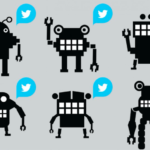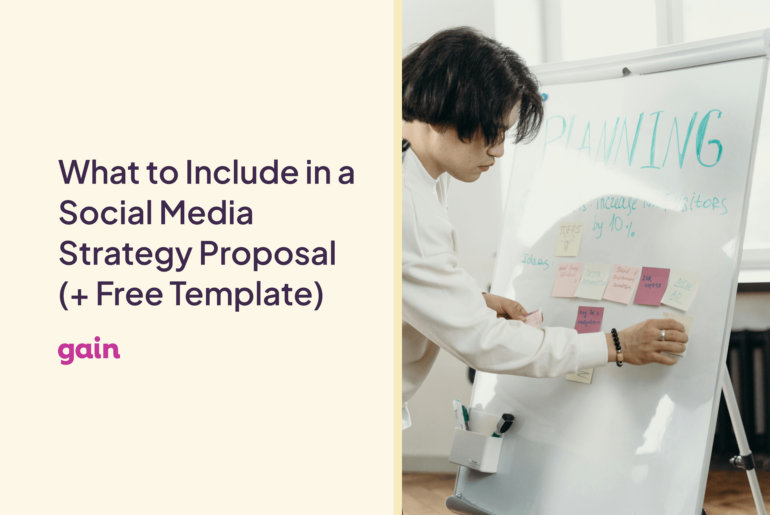Many of us are hesitant to share the same content on social media more than once, but what if we told you it could actually
triple your engagement?
By not reusing your social media content, you’re actually creating more work for yourself and your team. Each time you create content from scratch, it demands a significant amount of time and effort to write, edit, create visuals/media, collect approvals, and schedule it.
For smaller teams, content creation can take up a lot of time and leave little for other social activities like engaging with your audience.
If you want to save time on your social media efforts, consider reusing some of your content with
GAIN. Around
60% of marketers reuse content at least two to fives times, and by doing so, they also see a boost in engagements.
GAIN is the only all-in-one social media tool that allows you to create content, collaborate with your team and clients on feedback and approvals, schedule your posts, and continuously repurpose and recycle your winning content with ease. Here’s how it’s done with the Duplicate Content feature!
Start Duplicating Content
To start reusing content that is already “live,” head to the navigation menu in GAIN and click on a client and a social channel (Facebook, Twitter, LinkedIn or Instagram) to access the calendar view of your posts.

In the calendar view, select a post and then click the “Duplicate” button.
Note: You can duplicate multiple posts at a time!

GAIN will ask which channels you would like to send duplicates of your post. Not only can you duplicate posts to other channels for the same brand/client but you can also send duplicates of your posts to other brand/client channels.
Once you check all of your desired options, click “Duplicate Post(s)!”

The “Duplicate” button will also appear when you are creating a new piece of content.
For teams that create content weeks or months in advance, it can be useful to duplicate your posts for resharing at a later date so that you have them ready to go on your content schedule.

Your duplicated content will always appear as “drafts” on the channels you selected. From there, you can make any edits to the content before sending it to approval or publishing it. For example, you can add more hashtags if you copied the post to Instagram or you can switch out the image so you can A/B test which receives the most clicks. Finally, you can send the duplicated posts for approval and schedule them for another time and date.
The best part about GAIN’s duplicate feature is that you can duplicate your content as many times as you’d like. Want to reshare that wildly popular meme or infographic from last month? Reschedule and reshare it with just one click!
There’s no need to rewrite your content for multiple social channels. If you would like to share the same tweet (say, promoting a new blog post) throughout an entire month, then you can use the duplicate feature to do so with ease.
Sometimes a post is just too good not to use again and repurposing your content isn’t a bad thing. In fact, nearly every big brand does it. With that said, we hope GAIN makes filling up your content calendar each month faster and easier for your team.
 In the calendar view, select a post and then click the “Duplicate” button.
Note: You can duplicate multiple posts at a time!
In the calendar view, select a post and then click the “Duplicate” button.
Note: You can duplicate multiple posts at a time!
 GAIN will ask which channels you would like to send duplicates of your post. Not only can you duplicate posts to other channels for the same brand/client but you can also send duplicates of your posts to other brand/client channels.
Once you check all of your desired options, click “Duplicate Post(s)!”
GAIN will ask which channels you would like to send duplicates of your post. Not only can you duplicate posts to other channels for the same brand/client but you can also send duplicates of your posts to other brand/client channels.
Once you check all of your desired options, click “Duplicate Post(s)!”
 The “Duplicate” button will also appear when you are creating a new piece of content.
For teams that create content weeks or months in advance, it can be useful to duplicate your posts for resharing at a later date so that you have them ready to go on your content schedule.
The “Duplicate” button will also appear when you are creating a new piece of content.
For teams that create content weeks or months in advance, it can be useful to duplicate your posts for resharing at a later date so that you have them ready to go on your content schedule.
 Your duplicated content will always appear as “drafts” on the channels you selected. From there, you can make any edits to the content before sending it to approval or publishing it. For example, you can add more hashtags if you copied the post to Instagram or you can switch out the image so you can A/B test which receives the most clicks. Finally, you can send the duplicated posts for approval and schedule them for another time and date.
The best part about GAIN’s duplicate feature is that you can duplicate your content as many times as you’d like. Want to reshare that wildly popular meme or infographic from last month? Reschedule and reshare it with just one click!
There’s no need to rewrite your content for multiple social channels. If you would like to share the same tweet (say, promoting a new blog post) throughout an entire month, then you can use the duplicate feature to do so with ease.
Sometimes a post is just too good not to use again and repurposing your content isn’t a bad thing. In fact, nearly every big brand does it. With that said, we hope GAIN makes filling up your content calendar each month faster and easier for your team.
Your duplicated content will always appear as “drafts” on the channels you selected. From there, you can make any edits to the content before sending it to approval or publishing it. For example, you can add more hashtags if you copied the post to Instagram or you can switch out the image so you can A/B test which receives the most clicks. Finally, you can send the duplicated posts for approval and schedule them for another time and date.
The best part about GAIN’s duplicate feature is that you can duplicate your content as many times as you’d like. Want to reshare that wildly popular meme or infographic from last month? Reschedule and reshare it with just one click!
There’s no need to rewrite your content for multiple social channels. If you would like to share the same tweet (say, promoting a new blog post) throughout an entire month, then you can use the duplicate feature to do so with ease.
Sometimes a post is just too good not to use again and repurposing your content isn’t a bad thing. In fact, nearly every big brand does it. With that said, we hope GAIN makes filling up your content calendar each month faster and easier for your team.