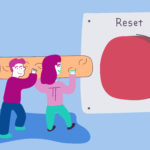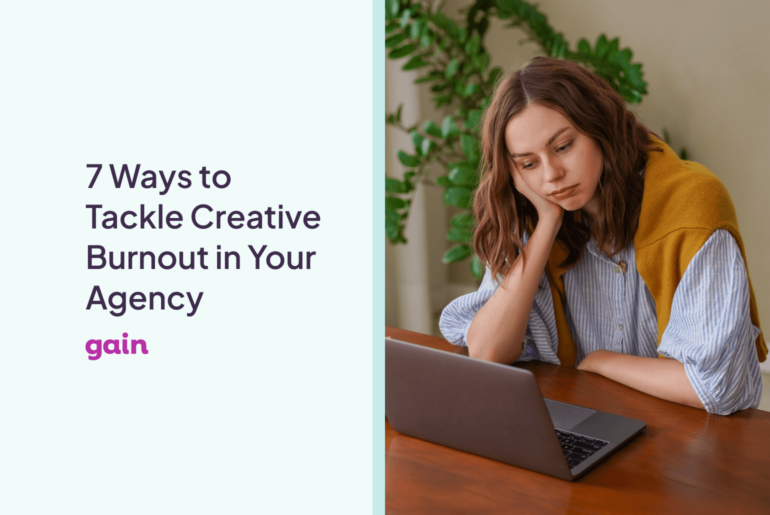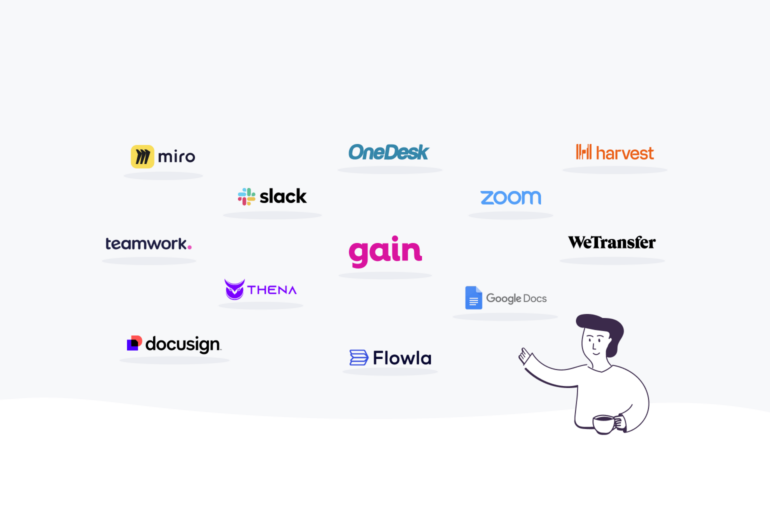Email is a fact of life. But if you aren’t careful, it can consume your workday as well as your time at home.
Research by Carleton University reveals that people spend one-third of their time at the office – and almost half of the time they work at home – reading and responding to emails. Moreover, the emails aren’t urgent 30% of the time.
Your inbox can get out of control quickly as the emails come flooding in from internal team members and managers as well as clients. It’s easy to get overwhelmed and let urgent emails slip through the cracks.
The good news is that there are many ways to make your inbox more productive. Doing so will free up your workday and allow you to focus on more critical tasks and projects.
Here are four tips as well as some tools marketers can use to manage their email inbox.
1. Unsubscribe from unwanted emails
When you receive a lot of emails, the last thing you want to do is to clutter your inbox with unsolicited emails. Promotional emails can distract from important messages. It’s best to wipe the slate clean by unsubscribing from emails you aren’t interested in or don’t have time to read.
You can search your inbox for the word “unsubscribe” to manually remove your email address from these senders. However, this could take a lot of time, considering the newsletters and updates you’ve subscribed to over the years.
You can save time by using a free tool called Unroll.me that lets you mass unsubscribe from all the emails you don’t read. It gives you the option to unsubscribe from everything at once, or you can go through and select emails.
2. Prioritize emails
Trying to answer each email as soon as you receive it can kill your productivity. When you’re constantly interrupted at work, it can take a while to get back on task. Plus, not all emails require an immediate response or need one at all.
Prioritize your inbox based on what requires urgent action, what you can respond to later, or not at all. You can reroute non-essential emails such as newsletters and blog feeds to another email address or use your email client’s rules to send them to a specific folder automatically. This clears your primary inbox and puts these emails in one place to read at another time.
Alternatively, you can use a browser extension like Throttle to control newsletters, apps, and any downloads you receive. When you sign up for anything online, Throttle generates a unique email address and puts all of these messages into one daily email. This removes unimportant emails from your inbox, allowing you to focus only on critical messages. You’ll also be more secure since you don’t have to provide your real email address.
3. Organize emails into tasks
It’s easy to lose track of important messages when you receive so many emails. You can mark specific emails as important, but it can be distracting to keep referring back to your inbox. You can, however, stay on top of everything by turning emails directly into actionable tasks.
For instance, Todoist is an email extension that integrates a task manager in your inbox. This way, you can review your to-do list in a central location from your email. You can set deadlines and label tasks as needed. The tool allows you to access your task list from anywhere. It also links back to the original email, so you don’t have to spend time searching your inbox for a message you received long ago.
You can make sure you get things done in your inbox by turning emails into tasks and reminders.
4. Set aside time to disconnect
While it’s vital to be available for team members and clients, you don’t want to be up all hours of the night answering emails. Regulate others’ expectations of when they can reach you by limiting how much you use email or check your inbox.
For instance, you don’t want to email clients or team members at midnight if you don’t want them emailing you at that hour. Set your hours of availability and let people know what they are.
Rather than check your email regularly throughout the day, create specific times to read and answer messages. You can do this in the morning, around lunchtime, and before you leave. If there’s something urgent, encourage your teammates and clients to call you or use instant messaging instead of email.
Email is here to stay for the foreseeable future. However, there are many best practices and tools that marketers can use to manage their inbox and get back precious hours of their workday.