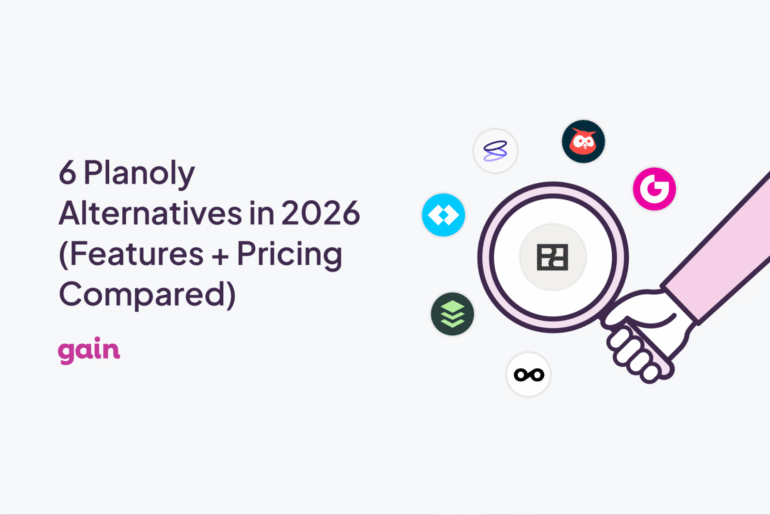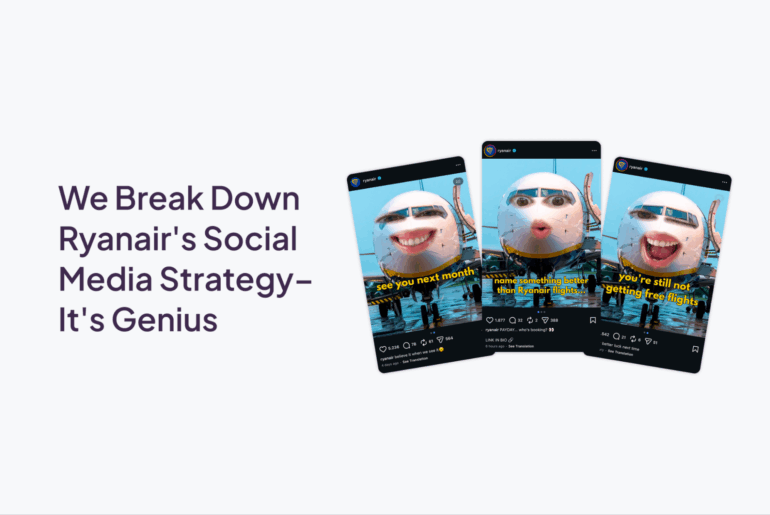This is a guest post by Agus Esperon, the co-founder of Wideo, a DIY online tool for intuitively creating animated marketing videos. Agus has vast experience making videos for startups and big brands, including MTV, Nickelodeon, TNT, and Warner Channel.
If you’re interested in reaching a B2B audience with your marketing campaigns, LinkedIn recently announced a new feature that will definitely be a game changer.
LinkedIn announced that you can now upload native videos to the platform from any mobile device. The social network took its time, adding this feature much later than the other social networks like Facebook and Instagram, but we believe it will be well worth it.
As we know, LinkedIn is better suited for reaching a B2B audience than any other social network. Therefore, this may be the best place to start uploading and broadcasting your more business-focused video content.
But before going into the technical details (and limitations) for using this new feature, let’s take a look at why marketers should consider LinkedIn video marketing in the first place.
Reinforce the relationship between your brand and your customers
Implementing a video marketing strategy on LinkedIn is a great opportunity to effortlessly communicate company news and updates and any other important announcements you want to your clients to be aware of. For example, videos can be used to:
- Announce new products or service features – Upload videos sharing your latest product launches or new services to help make your clients feel closer to your brand and/or products.
- Storytelling – Telling your own company stories in the first person (especially if you’re the founder or CEO) can be a “non-perfect” but honest and powerful way to create brand awareness and humanize your company.
- Broadcast events – Make your audience feel even closer to your brand by sharing exclusive moments at company events or conferences, around the office, etc.
- Sales or promotional opportunities – Create videos announcing discounts, special promotions, or other campaigns.
Key video metrics
One of the greatest features LinkedIn video will have for your brand is access to exclusive and very valuable data about who is watching your videos.

Image
Besides standard metrics, such as views, likes, shares, and comments, you will also have access to data about viewers’ job titles, where they work, where they watched your video, etc.
The “Views” metric will be very similar to Facebook and Twitter – a view will be counted after 35 seconds of playtime. Of course, this information won’t be public or shown to anyone else except you.
Marketers get ready
While LinkedIn video is still currently being tested in the US, the plan is to launch this new feature worldwide in the next few weeks.
Keep in mind that LinkedIn will allow you to natively upload videos in your LinkedIn posts only via its mobile app (for now). In other words, you will be able to create videos on the fly from the mobile in-app camera to post instantly on LinkedIn as you would for any other social network.
For marketers, it’s not just about inserting and sharing videos from other social networks, such as YouTube, anymore. Videos will be stored directly by LinkedIn, and uploaded videos can be up to 10 minutes in length. However, because LinkedIn is a social network (and not YouTube), we still recommend keeping your videos short.
Though studies show that the optimal video length is three minutes or less, most people only watch the first 30 seconds of a video. Therefore, keep your videos on the shorter side, and make your key points in the first few seconds to ensure your audience pays attention.
Lastly, LinkedIn video settings will allow you turn autoplay, as well as the video sound, on or off as you see fit.
Even though this is a new feature, and only for mobile so far, we predict it won’t take long for LinkedIn to release more video-friendly features for desktop as well.
In the meantime, if you’re unable to dedicate the time or resources to natively uploading videos from mobile, you can always insert videos into your LinkedIn Status Update from YouTube,
GAIN, or other social networks.
Here are the basic steps to embed a YouTube video on LinkedIn

While on YouTube, navigate to the video you want to share. Then:
- Click the share button.
- Click the LinkedIn icon. A new pop-up window appears.
- Craft your update in the new window.
- Click any options.
- Click Share.

The video will be embedded in your timeline. It will autoplay but be muted unless the viewer clicks the speaker icon to unmute it.
To learn how to embed videos from other sites,
click here.
Video is no longer an innovative way of spreading a message that only big companies can afford. Instead, video is a great opportunity that every business, no matter the size, now has access to at its fingertips.
What are some ways you’ve seen brands use video on LinkedIn? Do you think more brands will jump on board now that LinkedIn is making it easier to create and share video content?
Share your thoughts with us in the comments.
 Besides standard metrics, such as views, likes, shares, and comments, you will also have access to data about viewers’ job titles, where they work, where they watched your video, etc.
The “Views” metric will be very similar to Facebook and Twitter – a view will be counted after 35 seconds of playtime. Of course, this information won’t be public or shown to anyone else except you.
Besides standard metrics, such as views, likes, shares, and comments, you will also have access to data about viewers’ job titles, where they work, where they watched your video, etc.
The “Views” metric will be very similar to Facebook and Twitter – a view will be counted after 35 seconds of playtime. Of course, this information won’t be public or shown to anyone else except you.
 While on YouTube, navigate to the video you want to share. Then:
While on YouTube, navigate to the video you want to share. Then:
 The video will be embedded in your timeline. It will autoplay but be muted unless the viewer clicks the speaker icon to unmute it.
To learn how to embed videos from other sites, click here.
Video is no longer an innovative way of spreading a message that only big companies can afford. Instead, video is a great opportunity that every business, no matter the size, now has access to at its fingertips.
What are some ways you’ve seen brands use video on LinkedIn? Do you think more brands will jump on board now that LinkedIn is making it easier to create and share video content?
Share your thoughts with us in the comments.
The video will be embedded in your timeline. It will autoplay but be muted unless the viewer clicks the speaker icon to unmute it.
To learn how to embed videos from other sites, click here.
Video is no longer an innovative way of spreading a message that only big companies can afford. Instead, video is a great opportunity that every business, no matter the size, now has access to at its fingertips.
What are some ways you’ve seen brands use video on LinkedIn? Do you think more brands will jump on board now that LinkedIn is making it easier to create and share video content?
Share your thoughts with us in the comments.