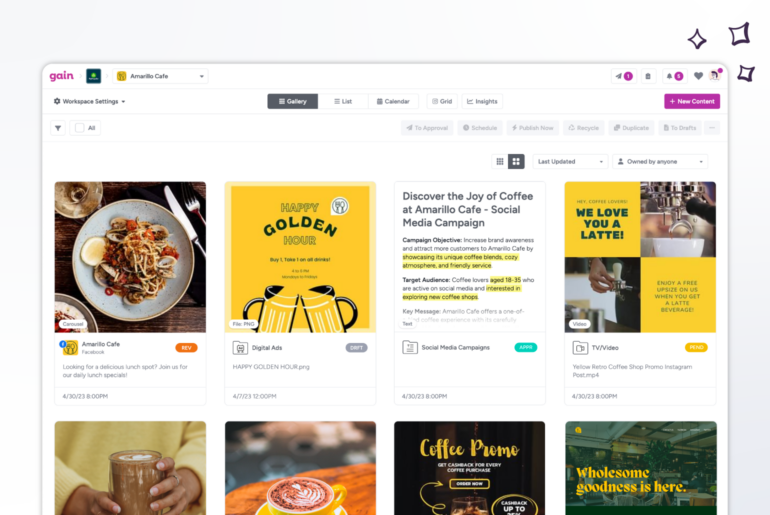Today we’re announcing some exciting new features that will help boost your team’s productivity and make it much simpler to work with posts from multiple channels for the same client at the same time. Check out what’s new!
Send posts for approval from multiple channels at once

Now, anything that you could do – such as schedule, publish, duplicate, or export posts – in the calendar view for each channel (i.e., Facebook, Twitter, Instagram, or Creative Assets) you can now do in the client calendar view to posts from different channels at the same time. Yes, that means you can now send posts to approval from multiple channels at once!
Redesigned post “list view” for each client

You no longer have to go into each channel to manage a client’s content. We’ve redesigned the post list view to make it easier to work with all of your content for the same client in one place.
New post filtering options

We’ve added the ability to filter your content by post format (i.e., photo post, video post, carousel, link post, etc.) You can also filter your content by publish date too. This makes it much easier and faster to find the exact posts you’re looking for.
Send custom messages to content approvers

Now when you send content to approval, you will see a preview of exactly how the notification email will appear to your content approvers or clients. Additionally, you can add a custom message within these notifications.
Easier than ever to leave feedback

Now, content approvers can write out their responses when they are approving or requesting revisions right under each piece of content. We’ve eliminated the separate window for feedback, making it easier for approvers to leave their thoughts right under each post so they can still see the post as they are writing.
Speed improvements & more

We’ve also made big improvements to the speed of the app, making it much faster to switch between clients, channels, and different post views. If you’re already using GAIN,
sign in now to check out all of these new features and let us know what you think! If you haven’t tried GAIN yet,
click here to get started!
 Now, anything that you could do – such as schedule, publish, duplicate, or export posts – in the calendar view for each channel (i.e., Facebook, Twitter, Instagram, or Creative Assets) you can now do in the client calendar view to posts from different channels at the same time. Yes, that means you can now send posts to approval from multiple channels at once!
Now, anything that you could do – such as schedule, publish, duplicate, or export posts – in the calendar view for each channel (i.e., Facebook, Twitter, Instagram, or Creative Assets) you can now do in the client calendar view to posts from different channels at the same time. Yes, that means you can now send posts to approval from multiple channels at once!
 You no longer have to go into each channel to manage a client’s content. We’ve redesigned the post list view to make it easier to work with all of your content for the same client in one place.
You no longer have to go into each channel to manage a client’s content. We’ve redesigned the post list view to make it easier to work with all of your content for the same client in one place.
 We’ve added the ability to filter your content by post format (i.e., photo post, video post, carousel, link post, etc.) You can also filter your content by publish date too. This makes it much easier and faster to find the exact posts you’re looking for.
We’ve added the ability to filter your content by post format (i.e., photo post, video post, carousel, link post, etc.) You can also filter your content by publish date too. This makes it much easier and faster to find the exact posts you’re looking for.
 Now when you send content to approval, you will see a preview of exactly how the notification email will appear to your content approvers or clients. Additionally, you can add a custom message within these notifications.
Now when you send content to approval, you will see a preview of exactly how the notification email will appear to your content approvers or clients. Additionally, you can add a custom message within these notifications.
 Now, content approvers can write out their responses when they are approving or requesting revisions right under each piece of content. We’ve eliminated the separate window for feedback, making it easier for approvers to leave their thoughts right under each post so they can still see the post as they are writing.
Now, content approvers can write out their responses when they are approving or requesting revisions right under each piece of content. We’ve eliminated the separate window for feedback, making it easier for approvers to leave their thoughts right under each post so they can still see the post as they are writing.