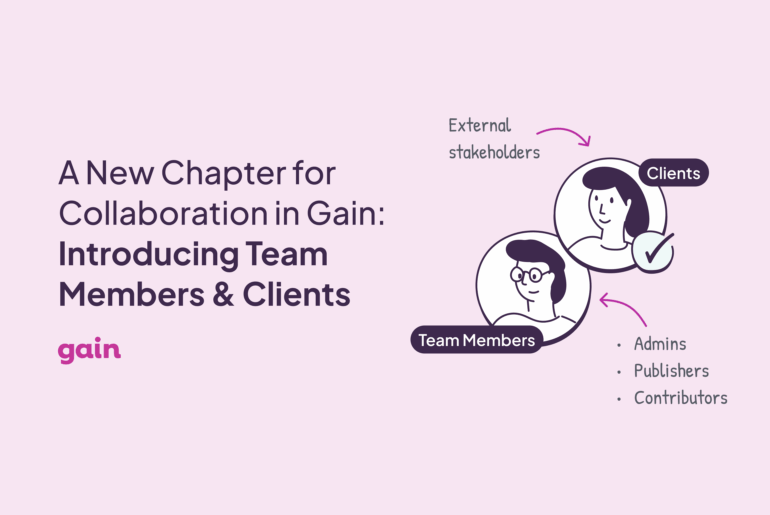Take a look at what’s new:
The New Creative Editor Layout
The new Creative Editor allows content creators to build posts next to the post preview and see every part of the posts quickly at a glance. This provides better visibility into all the available features GAIN has to offer.
Creative Editor Page

Facebook Channel Updates
Adding multiple images can increase social media engagement with your followers. Now your team can create carousel and multi-image Facebook posts to offer more visual, dynamic content. Present a new product with more than one image to truly show off its features or target multi-image posts to a particular demographic.Carousel Facebook Post Preview

Multi-Image Facebook Post Preview

Twitter Channel Updates
GAIN now supports multi-image tweets! We’ve also made it possible to create tweets without any text, as long as media is attached (such as an image, GIF, or video.) Textless tweets are great for sharing visual content and getting a message across without any unnecessary information.Multi-Image Tweet Preview

Creative Assets Channel Updates
We’re introducing a new, cleaner look for Creative Assets! Now your team can collaborate on text or links without attaching an actual file. This includes paragraphs of text, emojis, or links. Share creative ideas internally, with designers, external collaborators, and even with clients.A Big Thanks to Our Users For Inspiring Us!
We’re proud to present this update to the GAIN platform that includes some of the most frequent requests from our users. The updated pixel-perfect post previews comply with the latest look and feel for all the various social networks, ensuring that your social media content is always perfectly-sized and captivating. We’re excited to provide a platform that aids your team in working faster, smarter, and more efficiently! Ready to try the new Creative Editor? Log in or start a free trial of GAIN today! And if you have any questions about the new Creative Editor, shoot us an email: support@gainapp.com. We’d love to hear your feedback.