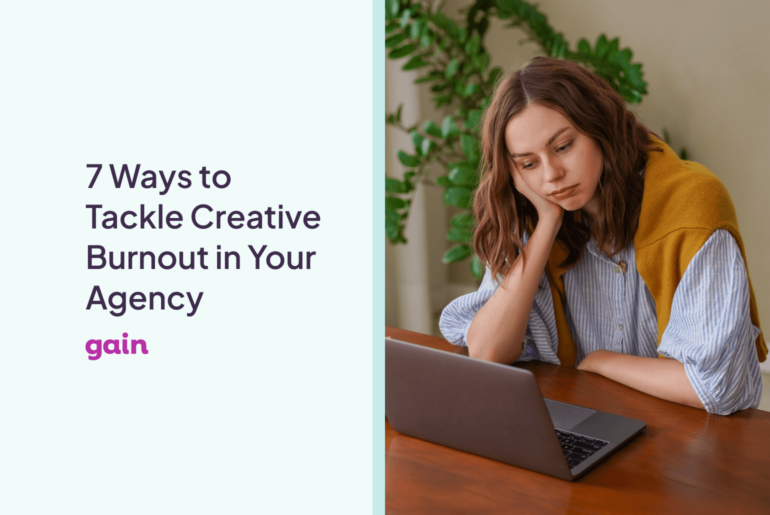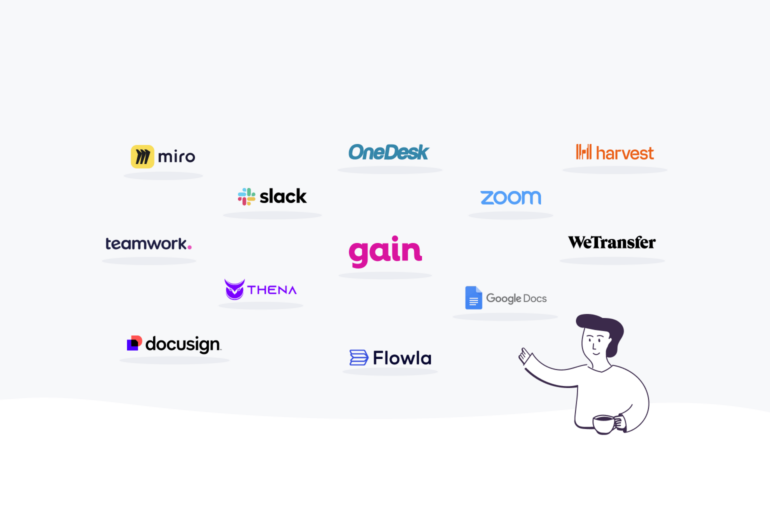When your team’s workload becomes imbalanced, productivity drops and team members become frustrated. Some team members start taking on more work, and others start finding ways to do less.
Whatever the reason for the workload imbalance, realizing that there is one and taking the measures to reevaluate how work is distributed amongst your team is critical for a positive and productive work environment.
Here are a few signs that your team workload might be out of whack and how to get it back on track.
1. Communication is breaking down
A slow breakdown of communication between team members is one of the first signs that your team’s workload may be imbalanced. For instance, team members may increasingly turn to sidebar conversations or private chats to discuss team-wide projects or push their ideas forward without consulting the rest of the team.
When workplace communication breaks down and some team members are left out of important conversations related to a project, the result can be problems for your entire team’s workflow.
One way to get everyone back on the same page is to reevaluate your communication practices or procedures and make sure everyone is aware of them. For example, Google clearly defines its communication practices and the steps for communicating workplace problems or concerns with its publicly available
Code of Conduct.
2. Some team members are working too much
Another sign that your team’s workload may be out of whack is if a few team members are working significantly more than others in the same or similar roles.
A good rule of thumb to keep in mind is employees should be able to dedicate 80% of their time to work on specific, assigned tasks and be able to use the other 20% of their time for administrative purposes. For example, answering emails and calls, attending team or client meetings, or supporting their clients. If you start to see some team members are struggling to find enough time to do both, then they may have too many tasks on their plates.
Oftentimes,
scope creep is inevitable when your team is on a tight budget or has limited resources and client expectations are high. If you find certain team members are consistently working more than others, it may be time to take a look at how you can shift tasks around, modify deadlines, or request additional resources from your manager or client.
It can be easy to give the fastest and most efficient workers more responsibilities; however, just make sure that they can handle the additional projects or that you are compensating them fairly to avoid frustration and an overall workload imbalance.
3. Some team members aren’t working enough
Just as some team members can have too much on their plates, others may not have enough. This can be another sign of a workload imbalance; however, identifying the true reason why some team members are underperforming is not easy.
Take the time to pinpoint and understand the real reasons why some people aren’t pulling their weight. For instance, do they genuinely not have enough to do or are they just spending too much of their time on the wrong tasks?
The more you can understand about how inefficiencies are happening, the better you can help underperforming team members improve their time management skills, prioritize the right tasks, and balance out your entire team’s workload.
Keeping your team workload in check
A workload imbalance is inevitable when lines of communication between team members become muddled, some team members are overworking, and others aren’t doing enough.
Once you’ve identified how and why productivity is dropping, you will be able to balance out your team’s workload. Just remember, it’s also important to continuously check in with your team members to make sure everyone is happy with the new workload distribution and they are confidently completing their assigned tasks on time. Projects will change over time as you gain and lose clients, so continually evaluate your workload distribution to ensure everyone on your team is satisfied and contributing evenly and fairly.
Image designed by Freepik.