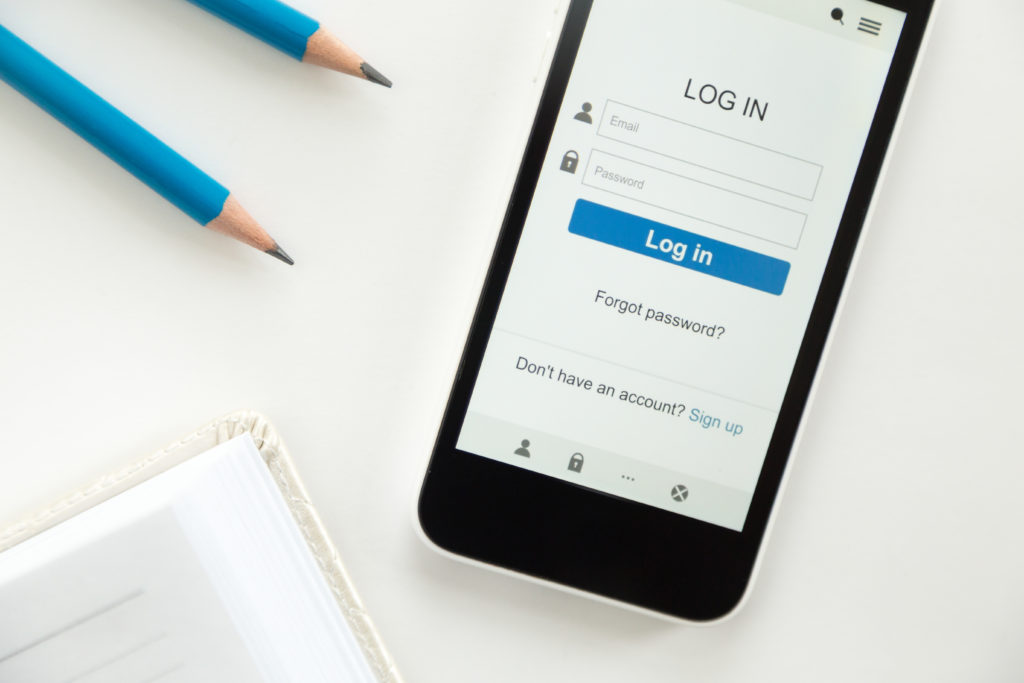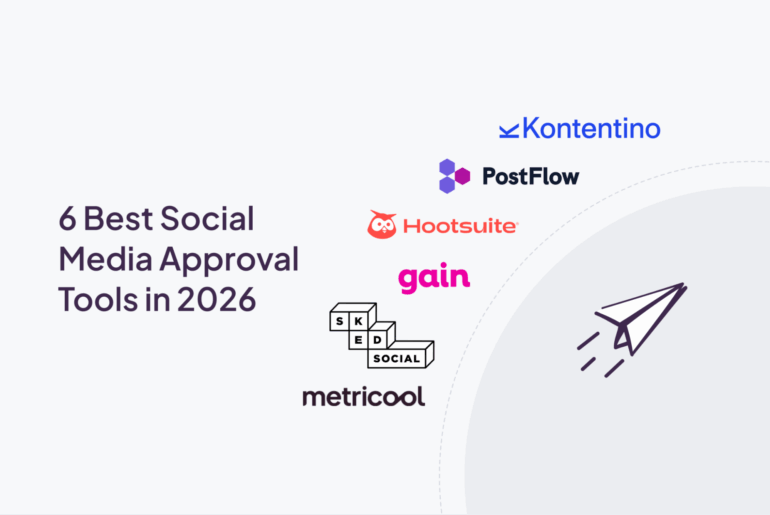As an agency, you have the important responsibility of protecting the private information about your business and the clients you serve.
But how can you make sure that your client data is safe?
It’s not uncommon for an agency’s employees or contracted workers to access sensitive data and information from multiple devices to do their job – whether it’s on their mobile devices, laptops, or tablets.
Many agencies now operate with distributed team members who are tapping into public WiFi networks regularly as well, whether it’s at airports, hotels, coffee shops, coworking spaces, etc. to do their work.
Sharing client information all over the place without any data security policies in place is a recipe for disaster.
Not a day goes by now that we don’t hear about a device or network hack, so it’s important to have a plan in place to protect your agency and your clients’ data.
Here are a few tips to get started.
1. Limit where you store client data
According to the 2018 Cost of Data Breach Study, the average total cost of a data breach for incidents with fewer than 10,000 compromised records was $2.2 million. Additionally, it took organizations 196 days, on average, to detect a breach.
For each additional data storage site you use, you are exponentially increasing your overall exposure to data risks.
Having numerous data storage locations also means your team will need to put in extra time and effort to ensure that each new data location is safe.
Keeping sensitive information in the cloud on one centralized service can help protect your data both physically and digitally.
No two cloud services are the same, however, using one that prioritizes security, such as Dropbox or PCloud, can help save your team time and resources when it comes to minimizing data risks.
2. Limit employees’ access to client data

Employees can be another major risk factor for data security. Therefore, it’s best to limit the level of access of each employee has to client data, passwords, etc.
Think about who absolutely needs ongoing access to client passwords to do their job well. When an employee leaves your agency, it’s also important to change passwords and their level of access across all of the platforms and services you use.
The last thing you want is an unhappy ex-employee accessing client accounts and wreaking havoc on your agency’s reputation.
3. Audit your team’s security practices
Reviewing your team’s security practices quarterly or annually is one of the best ways to make sure everyone is aware of how to handle sensitive data appropriately.
For example, if your team works all together in a physical office, simple security measures such as putting computers to sleep with a password when not in use, keeping locks on rooms with sensitive files, and keeping workspaces clean and tidy will minimize any opportunities to steal or misplace confidential documents.
WiFi networks should also be secured with strong passwords and it’s a good idea to set up a separate network for guests.
As you add new team members, outside contractors, and new clients, auditing your team’s security practices becomes increasingly necessary to ensure you’re taking a proactive approach to protect your agency.
4. Enforce a mobile security policy if necessary

Just as you likely have procedures in place to protect sensitive information in your office and on your team’s desktop computers, it’s also important to consider outlining mobile security best practices if team members are working from and accessing client data from their mobile devices.
A sound mobile security policy should include best practices for storing sensitive client information on devices and a plan of action for lost or stolen devices.
For example, your plan could outline procedures for changing social network, email, and cloud storage passwords as well as how to notify clients if their information is breached.
5. Use a password manager
If you have multiple team members and clients, a password manager like LastPass can ensure sensitive information stays safe.
With LastPass, your agency can set up different folders for different employees based on your clients, access level needed, and more.
The tool offers endless customization for security so you can maintain permissions for distributed team members, freelancers, interns, and more in a safe and scalable way.
Protect your business and your clients
It’s never been easier for marketers to work from anywhere. However, as we increasingly exchange information via email, tap into public WiFi networks, and access client data from multiple devices, it’s easy to subject sensitive agency and client data to a data breach. After all, if large banks and corporations can be hacked, your agency isn’t immune to threats.
Having a data security policy in place and taking the appropriate steps to protect your agency and clients’ data can help your agency avoid any financial harm or hits to your reputation.
Header photo created by yanalya.