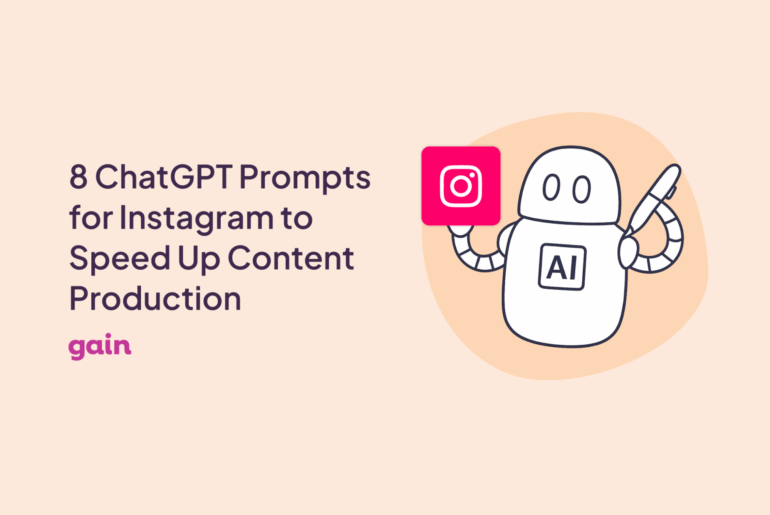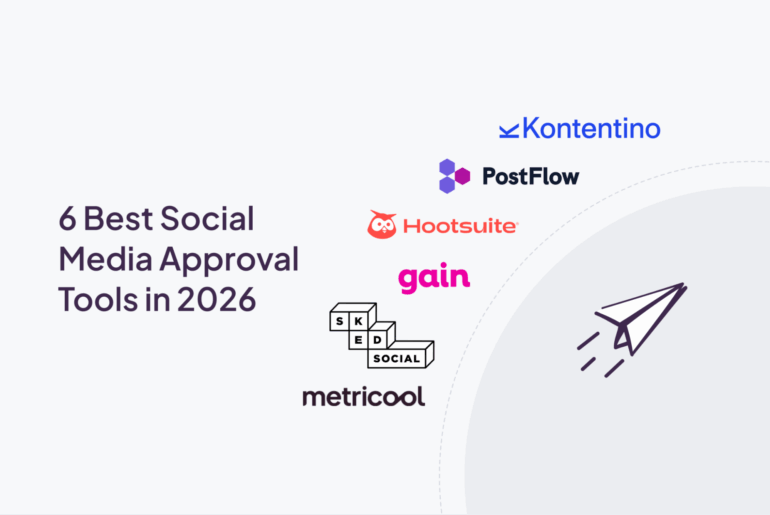Social media is a great way to promote your business, but when budget cuts come along, it’s natural to worry. You might think less money means less effective campaigns that won’t reach as many people.
But there’s good news—you can still achieve great results on a tighter budget. You’ll just have to be strategic about your priorities and smart with your resources.
Ready to learn how to stretch your social media budget further? We have some practical strategies to share.
What is Considered a Low Budget for Social Media?
First things first, what is considered a small social media budget? It depends on your industry, the size of your company, and the specific social media or business goals you might have.
But to get an idea, most businesses allocate 10–30% of their annual spending to marketing. Of course, this budget covers a whole range of things like content creation, email marketing, search engine optimization (SEO), and events, not just social media.
When it comes to social media marketing specifically, about 20% of the marketing budget is typically earmarked for it.
However, what’s more useful for us to know is how much of the annual revenue businesses spend on marketing. According to Statista, that number was 9.1% in 2023 across various sizes of companies in North America and Europe.
So, let’s say your company generates $900,000 annually. Out of this amount, it allocates 9.1% for marketing efforts. Within this marketing budget, 20% is dedicated to social media marketing. What amount does this leave for social media marketing?
To calculate:
- Determine the amount allocated for marketing:
$900,000 * 9.1% = $81,900
- Find the amount allocated for social media marketing:
$81,900 * 20% = $16,380
This is, of course, a rather simplistic calculation. These figures are based on averages. As you know, your actual spending might be quite different depending on your business or how important social media is when it comes to promoting your business.
While on average, brands allocate around 20% of their marketing budgets to social media, e-commerce businesses often allocate a much larger portion to social media compared to B2B SaaS companies, which tend to prioritize other channels such as blogging and email marketing.
However, the consensus is that if you spend less than that amount, it means your budget is on the lower side, and that’s when you’ll have to get creative and smart about how you use your money.
What to Include in Your Social Media Budget Plan
Creating an effective social media budget plan requires careful consideration of several key factors to ensure your efforts yield the best results without breaking the bank.
- Content Production Costs: Budget for photography, videography, graphic design, and copywriting for your social media content.
- Staff Salaries: Include salaries for social media managers, content creators, community managers, and other team members involved in executing your social media strategy.
- Social Media Management Tools: Budget for tools and software to streamline scheduling, monitoring, and analyzing social media activities.
- Platform Advertising Costs: Allocate funds for paid advertising on platforms like Facebook, Instagram, LinkedIn, etc.
- Unexpected Costs: Have an emergency fund for unforeseen expenses or trend opportunities that arise in your social media strategy that you might want to capitalize on.
Now, let’s dive into the tricks and tips that can help you maximize your social media marketing budget.
How to Make the Most Out of Your Social Media Budget
1. Set Strategic Goals
Let’s talk strategy—because even the smallest social media budget can yield big results if you play your cards right.
Setting razor-sharp goals is essential for making even the smallest budgets work! Consider the following points:
- What’s the Endgame? Begin by asking what you really want to achieve. More followers? More sales? Define these objectives in clear, measurable terms. Think: “Increase traffic to our product page by 20% in Q3.”
- Focus Your Efforts: It’s easy to get carried away trying to do it all, especially on a tight budget. Prioritize goals that promise the highest return relative to cost. Maybe it’s boosting engagement rather than broadening reach. Put your money where the impact is.
- Stay Agile: The only constant in social media is change. Keep a regular check on your goals, adjusting them as market trends and budget constraints evolve. This agility allows you to continuously refine your approach and make the most of every dollar spent.
2. Choose the Right Platforms
Choosing where to spend your social media dollars is as crucial as how much you spend. Your budget isn’t going to go far if you want to be present on all social media platforms.
The best strategy, then? Go where your audience is.
If your target demographic is scrolling through Instagram rather than tweeting on X (Twitter), you should focus your resources there.
Moreover, consider the cost dynamics of each platform. For instance, while LinkedIn advertising might be pricier, it could yield a better return for B2B companies compared to the broader, often younger audience of TikTok. It’s vital to analyze these aspects to determine where your limited budget can be most effective.
Don’t shy away from experimenting either. Test the waters with a small budget on a new platform and closely monitor the results. If it doesn’t bring the expected benefits, pivot without hesitation.
3. Focus On Low-Cost, High-Engagement Content Types
Another great way to maximize your social media budget is by creating content that will have maximum impact. Think strategically about content types that will generate the most engagement.
Video content, for instance, often garners more engagement than static images. Short-form videos are the gold standard for engagement without blowing your budget. They are particularly effective because they are cost-effective to produce and have been shown to deliver high ROI. A staggering 67% of social media marketers plan to increase their investment in short-form videos due to their high engagement rates. Take note of that!
User-generated content (UGC) is another goldmine for engagement without the high price tag. Encourage your followers to share their own experiences with your brand, and repurpose these insights across your platforms.
4. Leverage Social Media Management Tools
Tools can handle numerous social media tasks, yet humans are still performing them.
Using social media management tools can save you money. Literally.
If you’re still assigning someone on your team to manually schedule all social media posts across various platforms, another person to repurpose high-performing content, or yet another person to analyze engagement statistics on each platform, well, that’s a lot of hours committed to work that nowadays can be simply automated.
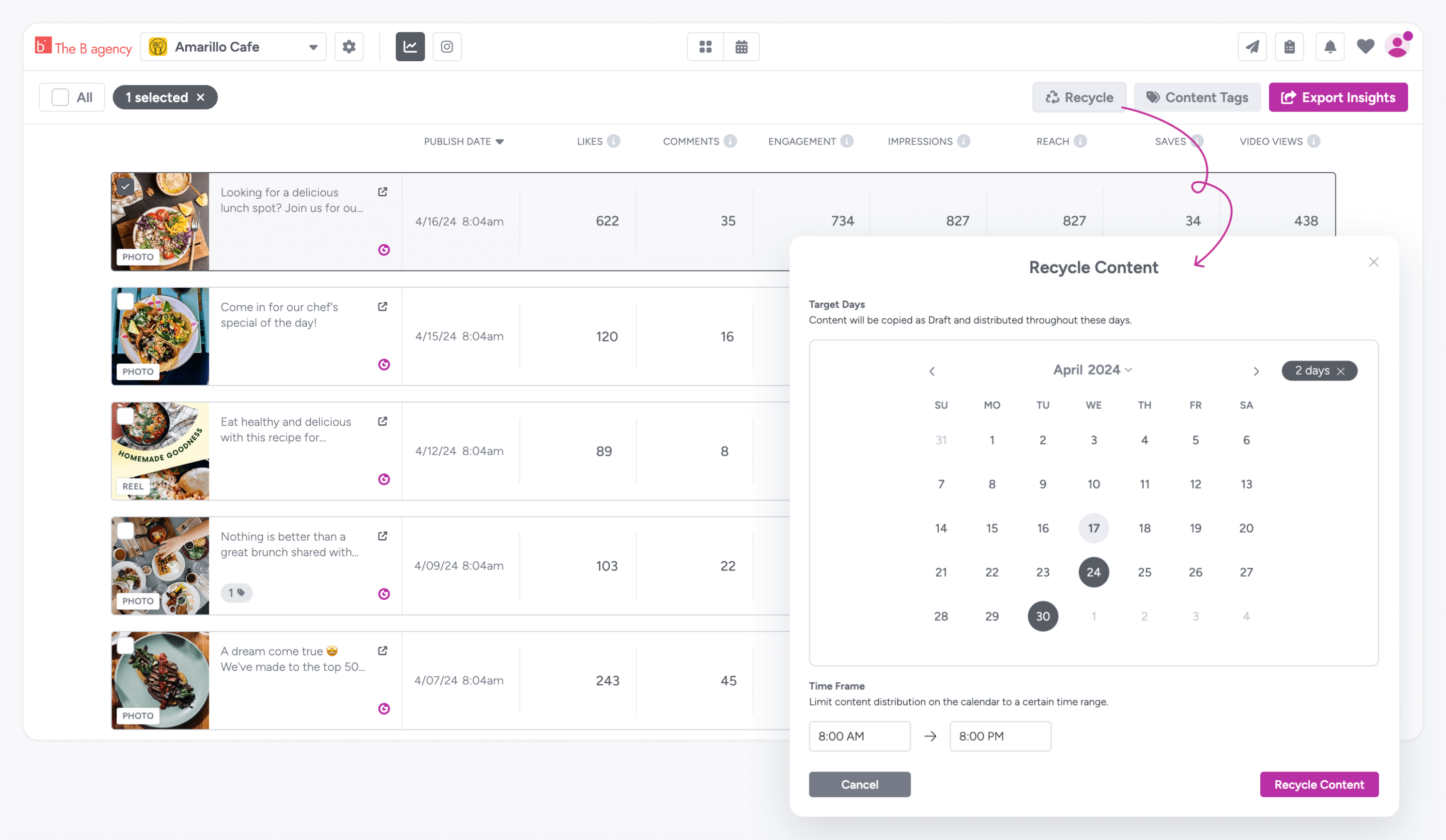
For instance, our tool, Gain, is designed to streamline your workflow, saving you time and, ultimately, money. Gain automates the scheduling and posting of your content across various platforms, which not only reduces manpower costs but also helps maintain a consistent presence online without constant manual intervention.
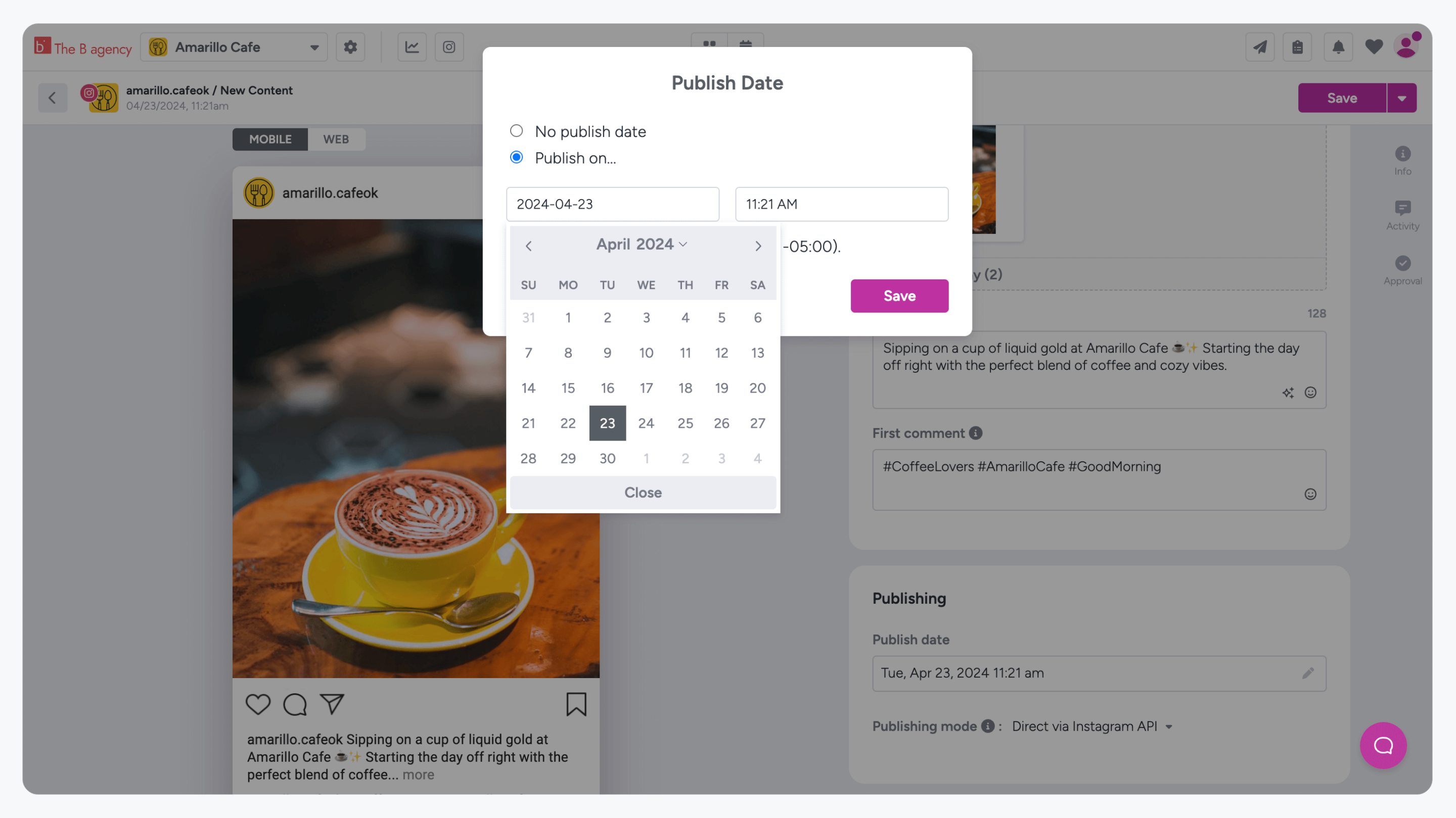
One of the standout features of Gain is its ability to facilitate team collaboration. You can quickly get feedback, approvals, and edits from team members or clients without back-and-forth emails, making the process smoother and faster. This is particularly beneficial for brands managing multiple campaigns or large volumes of content, as it helps ensure that every post is vetted and polished before going live.

Additionally, Gain provides analytics that can guide your spending decisions. By understanding which types of posts perform best and at what times, you can allocate your budget more effectively towards content and campaigns that have proven their worth.
5. Tap Into Paid Advertising
Social media teams with limited budgets often hesitate to invest in paid advertising. However, depending on your goals, ads can sometimes be necessary.
While it’s true that building an organic presence is better in the long run, paid ads can offer the immediate boost needed to reach specific milestones or expand your audience quickly. But don’t do ads in a wasteful way!
Start by experimenting with small amounts of money to see what resonates with your audience. This approach lets you test different messages and targeting strategies without committing a large sum upfront. Focus on one platform, type of ad, or target demographic at a time to keep things manageable and trackable.
Andie Levine, a social media manager, shares her advice on social media ads: “When advertising on a budget, start with what you know works. In month one, organically test several pieces of content on your platform of choice. In month two, you can take the top-performing piece and use it as an ad.”
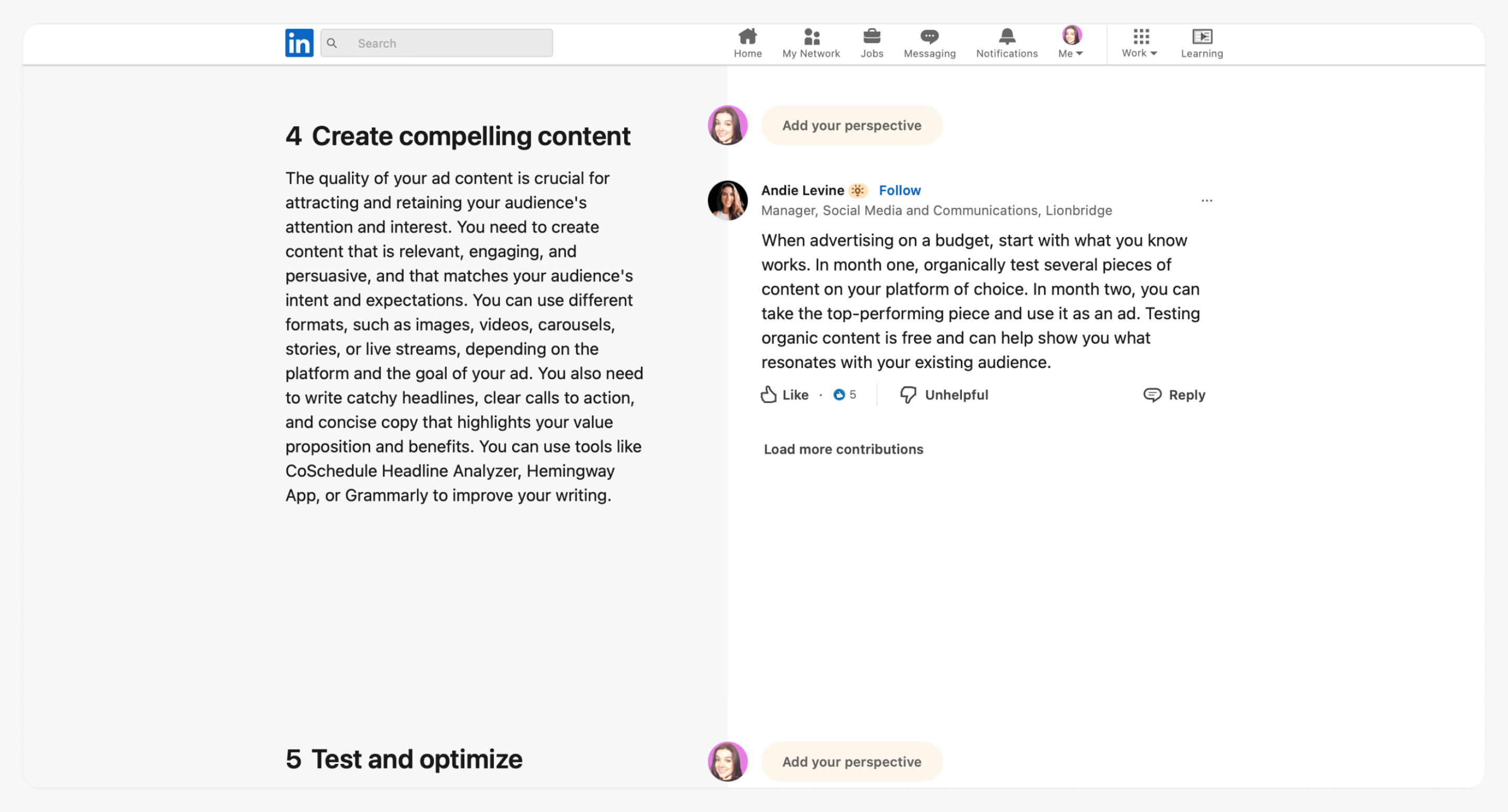
Of course, don’t forget to use the advanced targeting options available on most social media platforms to direct your ads to specific groups who are most likely to be interested in your product or service. This precise targeting helps prevent the wastage of your budget on uninterested parties.
6. Capitalize On Templates
Templates can be a lifesaver for social media teams, especially when operating under budget constraints. They provide a foundation for consistency and quality while significantly reducing the time and resources needed to create engaging content.
Using templates, you can quickly produce graphics, videos, and posts that maintain your brand’s aesthetic without needing a designer for every piece of content.
Consider creating a bunch of versatile templates that can be easily adapted for different campaigns and messages. For example, using a tool like Canva, you can create visual templates for your social media posts and simply tweak elements like colors and fonts to ensure the content feels unique.
7. Monitor and Adjust Your Social Media Strategy
Lastly, don’t forget to look at your data if you want to maximize your social media budget. Monitoring your social media strategy allows you to understand what’s working and what’s not.
Here’s how to stay on top of your game:
- Track key metrics like engagement rates, click-through rates, and conversion rates to see where your budget is having the most impact.
- Get together with your team for bi-weekly or monthly reviews to assess your strategies’ effectiveness and make necessary adjustments.
- Experiment with A/B testing to learn better about your audience’s preferences.
- Use analytics tools to learn about your audience’s behavior and preferences. Use this data to refine your social media strategy, optimize posting schedules, and make informed decisions about where to allocate your resources.
FAQs About Social Media Budget
What is the most cost-effective social media platform?
The most cost-effective social media platform often depends on your target audience. Still, Facebook and Instagram generally offer the best value due to their large user bases and robust targeting features. These platforms support a mix of content types and provide detailed analytics tools, allowing brands to optimize organic reach and engagement without significant investment.
How often should I post to maximize engagement without overspending?
Posting 3-4 times per week on key platforms like Instagram, Facebook, and TikTok is ideal. This schedule keeps your brand top-of-mind for followers without overwhelming your budget. Consider leveraging user-generated content and interactive posts to maximize engagement and stretch your content further.
What are the hidden costs of social media marketing?
Beyond direct costs, hidden expenses in social media marketing can include the time spent planning, creating, and curating content, as well as managing community interactions. Additionally, investments in professional tools for scheduling, analytics, or graphic design can add up, impacting your overall budget.
The Bottom Line
Having a lower budget for social media marketing doesn’t mean your brand can’t succeed. We believe that tighter budgets can actually encourage you to strategize on how to get the most out of the money you have. Sometimes, brands with almost unlimited budgets still struggle to spend them effectively.
Stretch your budget with our tips, and don’t forget to check out Gain—our social media management tool that can save your team a ton of time and money. Thanks to Gain’s automated social media content approval workflows, your team won’t waste valuable time chasing stakeholders for feedback and approvals.
Try Gain today at no cost (no credit card required).