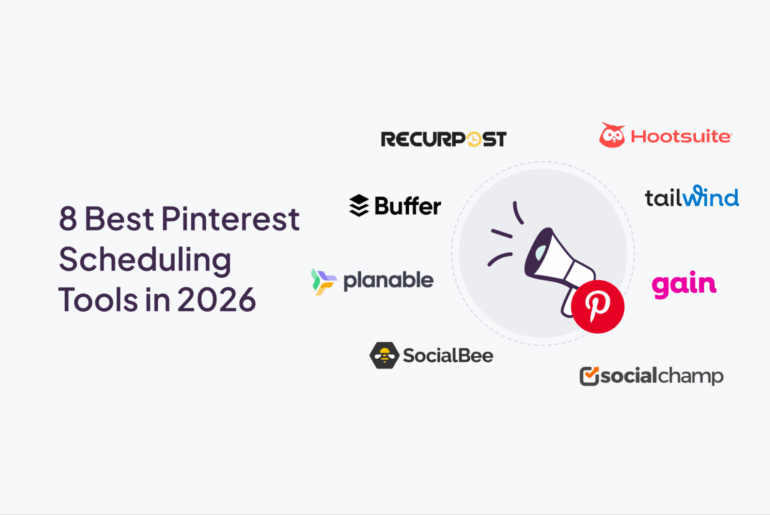A winning 7-step Threads strategy is all you need to grow your audience and enhance engagement.
Threads hit the scene in 2023 as Meta’s answer to Twitter/X, and with over 200 million users already in the mix, it’s a massive opportunity for brands to connect—without relying on flashy visuals like Instagram or TikTok.
But how do you design your Threads strategy to supercharge your growth?
In this article, we’ll break down a powerful 7-step Threads strategy that will help you understand what to post on Threads to accelerate the growth of your account.
Whether you’re just getting started or seeking to refine your approach, these actionable tips will set you on the path to success.
A 7-Step Threads Growth Strategy
Step 1: Define Your Brand’s Voice & Niche
Defining your brand voice helps establish a consistent image your audience will recognize. Understanding this and how to carve out a unique niche will help you stand out on social media.
Once you have crafted your brand voice, it can guide your social media strategy in the long term. Do you want to be playful or authoritative? Trendy or timeless? Pick a lane and own it. Consistency builds trust, makes your content instantly recognizable, and attracts the right people to your brand.
Netflix is a great example of a well-defined brand voice. They keep the tone playful, use current slang and memes, and post like a real human. The content they put out looks like something a friend might say.
Here, they take advantage of the very swoon-worthy Hugh Grant in the movie Notting Hill. So, if we’re taking any lessons from Netflix, don’t be afraid to have fun with your Threads content!
Step 2: Research & Plan Engaging Threads Topics
To grow your social media presence, focus on research and Thread topics that will excite your audience. Start by identifying your target audience’s interests, pain points, and trending conversations.
You can use tools like Google Trends or peruse your other social media accounts to see what’s current. Determine whether you need to jump on a trend right now to take advantage of a short cycle or build more lasting content into your long-term plan.
Craft Thread topics that provoke a response. Ask questions and make polls. You can make your audience feel heard and boost your engagement numbers simultaneously. Use a content calendar to effectively map out your content schedule and keep your posting consistent. Be aware of popular events/holidays you can make content for like Easter or Christmas.
E.l.f Cosmetics took advantage of the Superbowl buzz and planned an online watch party to engage with its audience. In this post, they not only advertise their event but they direct traffic to their other social media sites and website.
💡 Pro tip: Forward planning and piggybacking on popular events are great ways to engage your followers.
Step 3: Write Strong Hooks for Maximum Engagement
To capture attention on Threads, your posts need a strong hook right from the start. The first few words of your thread should immediately grab the audience’s interest. Start with a question or bold statement that makes users want to read more.
Hooks should be concise but thought-provoking, sparking curiosity or offering value. Avoid generic openers. Tailor them to resonate with your audience’s interests or current trends.
Make it snappy, make it relevant, and tie it into what your audience cares about. The better your hook, the more likes, shares, and follows you’ll rack up.
Step 4: Use Visuals for Higher Retention
Although Threads is, by nature, a text-based app, some of the best content for Threads uses visual components. Try using gifs, screenshots, images, and videos to make your posts eye-catching.
The MLB (Major League Baseball) Threads account shares player statistics that are reminiscent of traditional baseball cards. Instead of just typing out the stats, which would look like a list of text and numbers, they create photo cards that are visually appealing. They are also much more interesting for users to share with each other than a simple text post.
Step 5: Reply, Reply, Reply
The value of actively engaging with your followers cannot be stressed enough. Everyone wants to feel seen and listened to, so keep on top of tags and comments. The more you engage with your audience, the more likely you are to appear in their feed.
Engage with people who comment on your posts, and don’t just stop there—jump into the conversations happening in your niche. When you interact with your target audience’s content, you’re putting your brand in front of their followers too. Odds are, some of them are your ideal customers.
Wendy’s has a reputation for a sassy social media presence. They often respond to regular users and other big brands to maximize their exposure.
Step 6: Post Exclusive Content
Cross-posting, which is when you post on multiple social media sites at once, is a great way to save time and amplify best-performing content. That being said, exclusive content helps to boost engagement on a targeted platform.
You need to create something akin to an atmosphere of scarcity. If people feel like they don’t want to miss out on your best content, vital information, or brand giveaways, they’re more likely to follow you. You can drive users who follow you on other platforms to your Threads account by eluding to your exclusive content.
Exclusive content can be in any form. Try hosting giveaways or competitions. Show interviews with team members or a peak behind the scenes at your office.
Step 7: Analyze Performance & Double Down on What Works
Analyzing performance is crucial to refining your Threads strategy. Track KPIs like engagement rates, comments, shares, and follower growth. This data helps you identify which types of content resonate most with your audience.
Watch what’s getting the most engagement—hooks, topics, post formats. Then, ask the real questions: When’s the best time to post on Threads? What makes people stop scrolling?
Once you’ve spotted patterns, double down on what works by creating more content in the same vein. Experiment with slight tweaks to optimize further, but avoid drastic changes that could alienate your current following. Consistent analysis and optimization will help you refine your best content for Threads.
Mistakes to Avoid on Threads
As well as learning how to craft a killer Threads strategy, you should also be aware of what not to do. Although Threads bears some similarities to X and is linked to Instagram, you can’t treat the different platforms as one.
Don’t:
❌ Rely on hashtags: Instead, when you type, topics will pop up for you to select and create a hyperlink. No symbols are necessary.
❌ Make your strategy too rigid: New platforms change a lot. Spend some time experimenting to see what works for you.
❌ Be inconsistent: If your feed is dry for too long, users won’t return to it.
❌ Ignore engagement: Positive or negative, you should have some healthy back-and-forth with your audience. Don’t fire back too quickly, though. Take a deep breath.
❌ Forget analytics: Use hard data like KPIs to drive your growth.
FAQs Threads
No, Threads is Meta’s take on text-based social media, but it’s not an X (formerly Twitter) clone. It’s deeply integrated with Instagram, favoring discussions over quick-fire updates. Unlike X, there are no trending topics or hashtags, making engagement more about conversations than virality. Success comes from consistency and community-building rather than chasing fleeting trends.
Threads prioritizes engagement—posts with replies and ongoing discussions get more visibility. The algorithm also pushes fresh content from smaller accounts, meaning early adopters can grow fast. Posting frequently, replying to comments, and engaging with others’ posts increases your reach.
To Sum Up
Building a successful Threads strategy requires consistency, creativity, and continual refinement. If you define your brand’s voice, craft engaging content, and actively engage with your audience, you can significantly boost your account’s growth.
To effectively manage all these elements, consider using a tool like Gain. Gain is the ideal Threads publishing tool for agencies and their clients. It can streamline your social media management by scheduling posts, tracking performance, and best of all, automating client approvals.
With Gain’s support, you can efficiently implement your Threads strategy and focus on growing your brand’s presence.
Try Gain free today to make the most out of Threads.