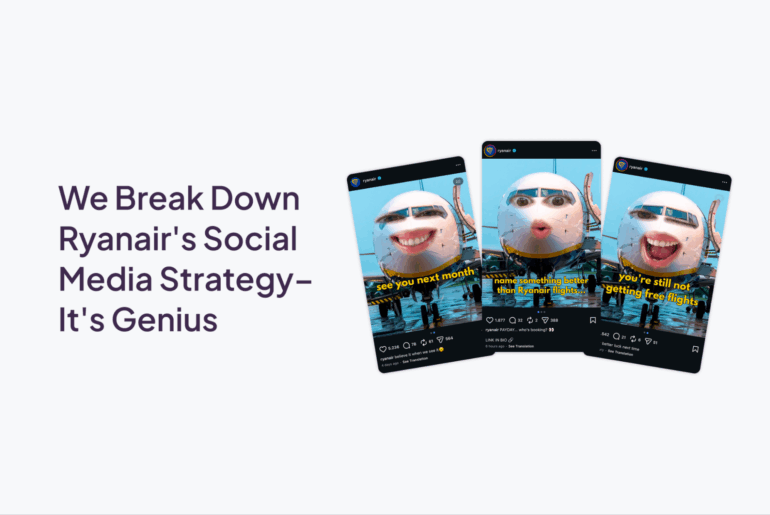Designed by Freepik
Most Google My Business (GMB) posts are painfully forgettable.
Local businesses fall into the same trap week after week, publishing half-hearted updates that no one reads or engages with. But with the right kind of posts, your GMB profile could drive significantly more foot traffic than it does now.
In this article, you’ll learn:
- Why posting regularly on your Google My Business profile still matters
- 6 real-world GMB post ideas to inspire your next update
- The most important dos and don’ts for getting results
Let’s get started.
Why Should You Regularly Post on Your Google My Business Profile?
If someone searched for your business today, what would they find?
For many customers, your Google Business Profile is the first thing they see when deciding whether to visit, call, or keep scrolling. That’s why you should keep your profile active with regular updates to help show that your business is current, trustworthy, and ready to serve.
Here are four key reasons why regular posting still makes a difference in 2025:
- You appear in more local searches: According to Birdeye’s 2025 report, 86% of profile views come from category-based searches like “coffee shop open now,” not brand names. Posting regularly helps Google recognize your business as active and relevant in these searches.
- Customers are more likely to take action: Complete and consistently updated profiles drive up to four times more website visits, 12% more phone calls, and 10% more direction requests than profiles that are missing information or go quiet for months.
- Google’s algorithm favors fresh content: Outdated posts or inactive profiles can drop in visibility. Regular updates help keep your business in the running for AI-generated summaries and local rankings.
📖 Related Read: 7 Hidden Benefits of Google Business Profile Revealed
Next, let’s look at the types of posts that actually get noticed.
6 Google My Business Post Ideas From Real Businesses
1. Show What Your Space Looks Like
One of the easiest types of posts you can publish on your Google Business Profile is a simple photo update that shows what your space looks like. These posts take little time to create, but they make a big difference in helping potential customers feel confident about visiting.
While a quick phone snapshot can work, it’s a good idea to get your interior photos taken professionally. Clean, well-lit, and well-composed images reflect the quality of your business and help you stand out visually in search results. People often decide in seconds whether a place feels welcoming. Strong photography can tilt that decision in your favor.
What to include:
- Photos of your entrance, waiting area, or service space
- Clear shots that match the mood and professionalism of your brand
- Seasonal touches or updates (like new furniture or holiday decor)
- Accessibility features, cozy details, or anything that makes your space unique
Beauty Club London Hair Extensions Salon does this really well by displaying bright, professional photos that immediately convey the salon’s style and atmosphere.
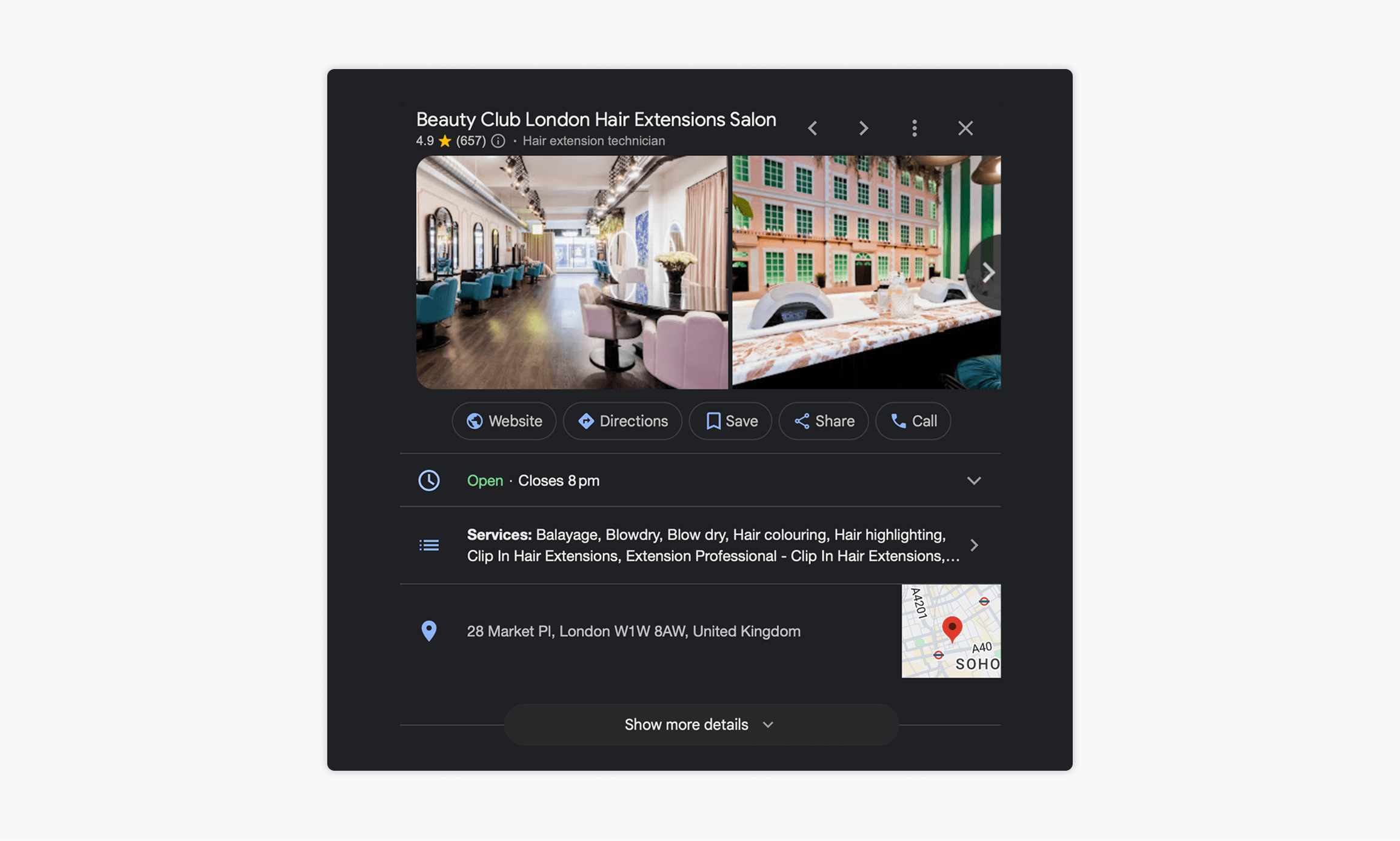
The wide-angle shots highlight a clean, modern space with thoughtful decor, giving potential customers a clear sense of what to expect. It looks polished, inviting, and well-maintained, which helps build trust before someone even steps inside.
2. Examples of Your Work or Services
Another powerful way to use Google My Business posts is by showing off your actual work. Instead of just telling people what you do, let your portfolio speak for itself.
For service-based businesses, this could mean before-and-after photos, quick videos of a project in progress, or highlights of your finished results.
FAW Customs, a UK-based car detailing specialist, does this exceptionally well. Their posts feature videos of services like XPEL paint protection film being applied, as well as glossy after-shots of high-end vehicles. The combination of close-up process clips and polished final results creates a strong impression: this is a business that knows its craft and delivers premium results.
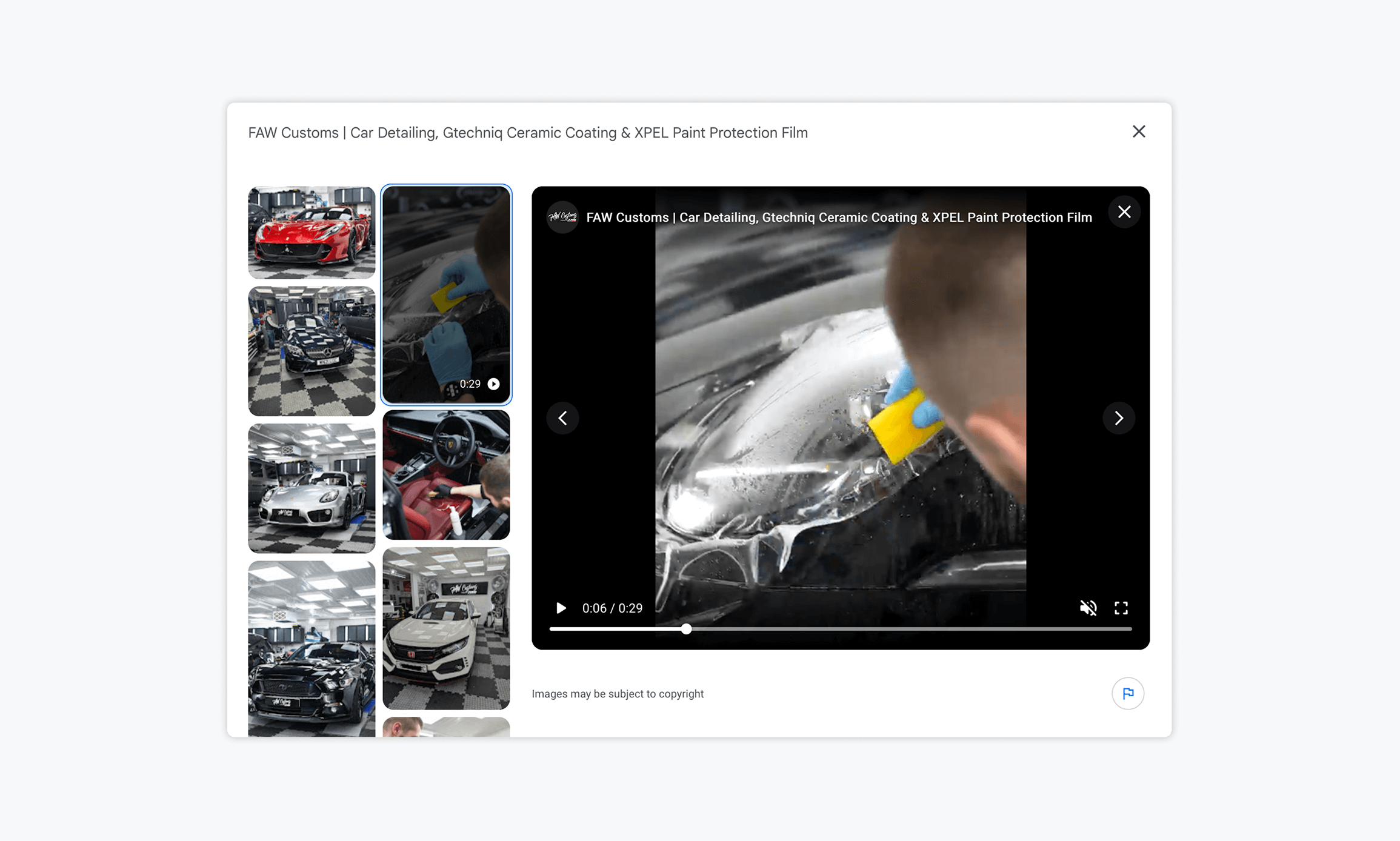
What to include:
- Before-and-after shots of a finished service or project
- Short video clips showing your process (e.g., installations, treatments, repairs)
- Highlighted case studies of standout jobs or clients (with permission)
3. Special Offers or Limited-time Deals
One of the most effective ways to capture attention on your Google Business Profile is by promoting special offers or limited-time deals. Unlike static information about your services, these posts create urgency, encouraging customers to act now rather than later.
For local businesses, deals can range from seasonal discounts and intro offers to bundle packages or exclusive member perks. Posts such as these help to drive immediate foot traffic and also give first-time customers a reason to try you out.
Barefoot Yoga London provides a great example with their “Intro Offer” post. By advertising unlimited yoga for £39 in the first month, they make it easy for newcomers to commit without hesitation. The post is clear, visually branded, and includes all the essentials: location, website, and even a QR code for quick access.
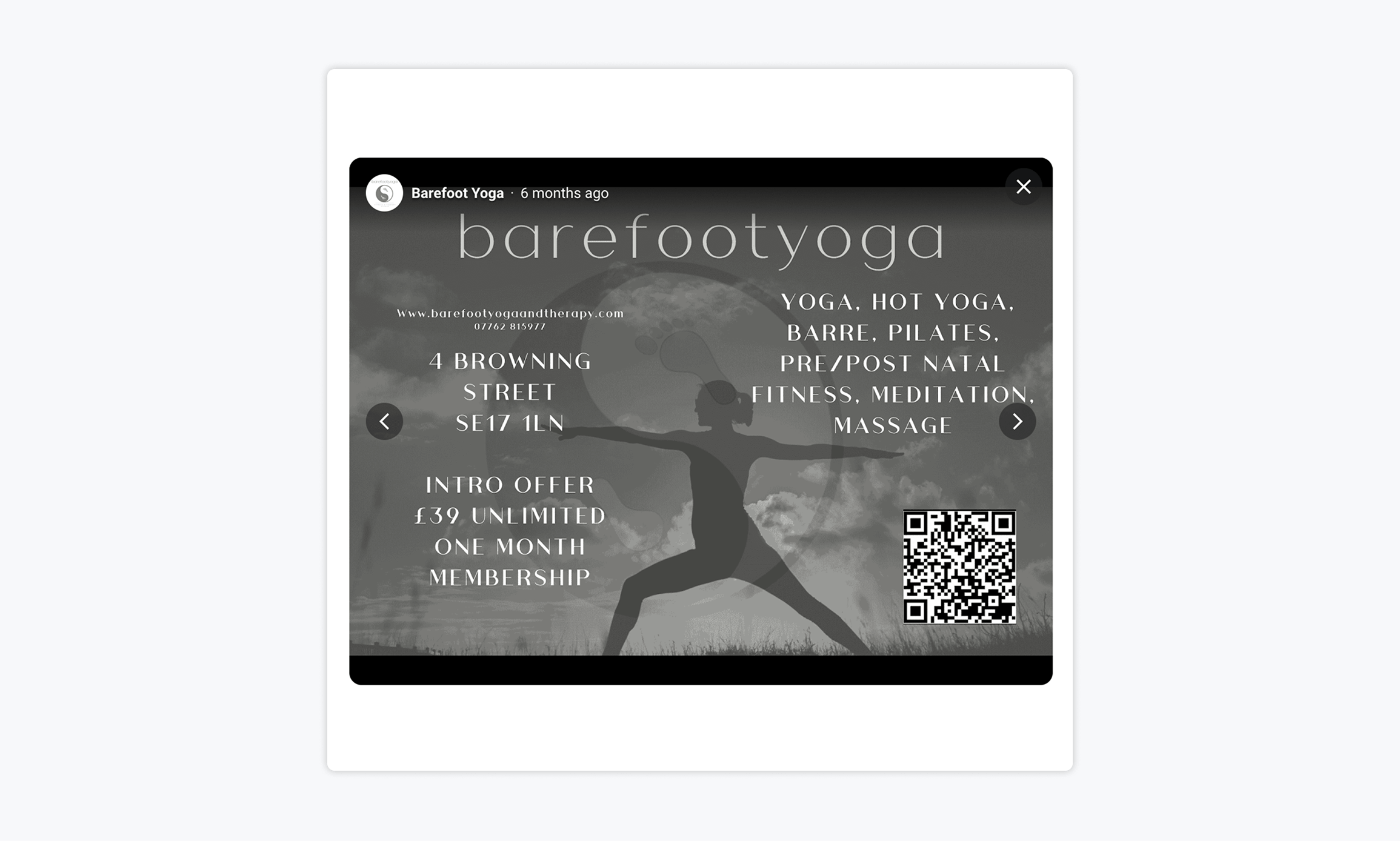
What to include:
- Time-sensitive deals (intro offers, seasonal discounts, flash sales)
- Clear pricing and value (make the savings obvious)
- Instructions on how to redeem the offer (online, in-person, QR code)
- A visual that reinforces your brand (logo, colors, or lifestyle imagery)
4. News and Updates
Google My Business isn’t only for static information; it’s also a channel for sharing timely updates about what’s happening at your business. These posts keep your profile fresh and give customers a reason to come back.
News and updates could include things like:
- Upcoming events
- Seasonal updates
- New product launches
- Simple announcements, such as extended opening hours
The Cavern Irish Pub in Madrid shows how it’s done. Their profile is packed with updates about major sporting events, from Premier League fixtures to international rugby tournaments. Posting match schedules and promo graphics directly on their Business Profile helps make it clear what’s on tap each week, turning casual searchers into fans who know exactly when to drop by.
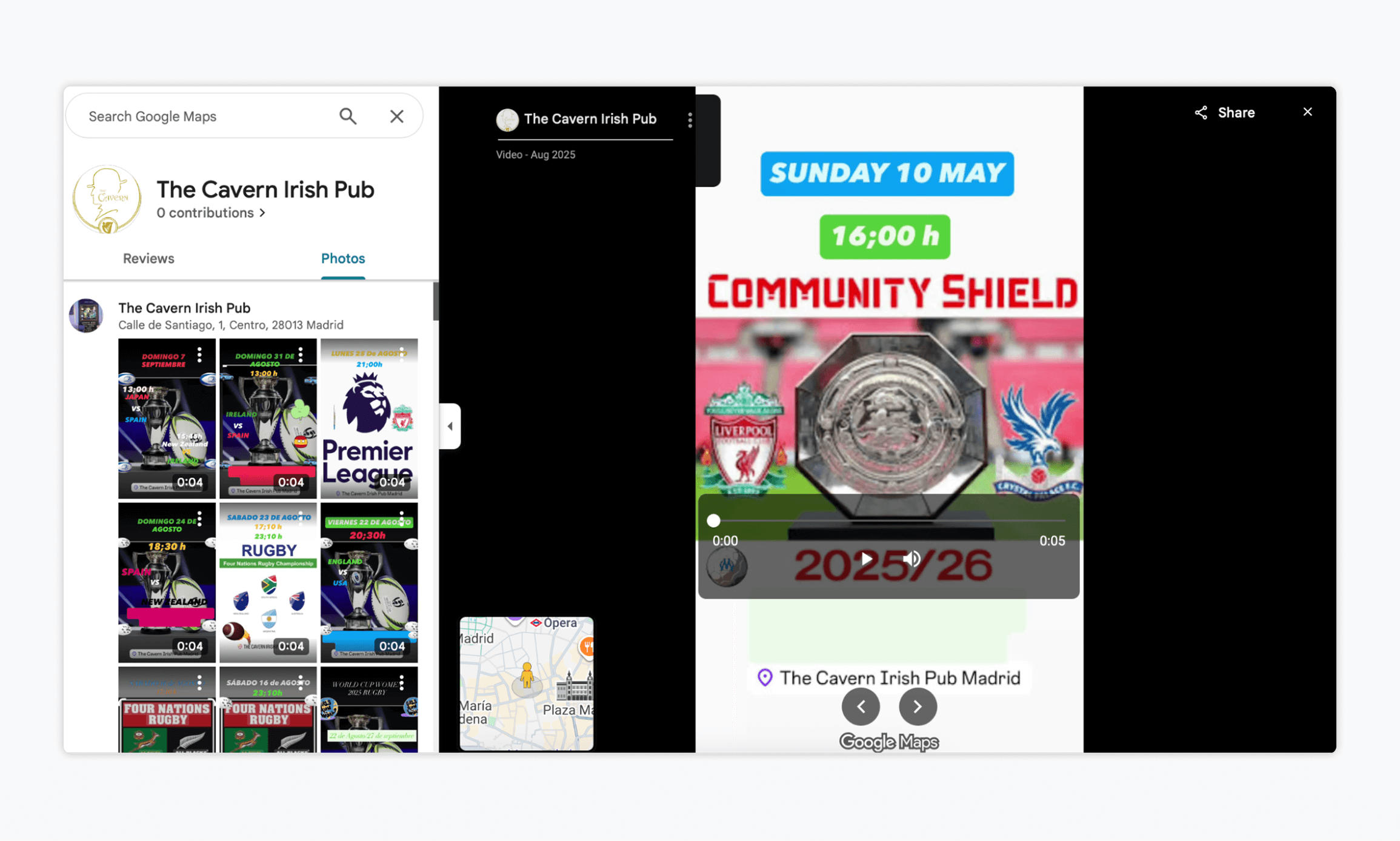
What to include:
- Announcements about upcoming events (sports, live music, tastings, classes)
- Seasonal or holiday-specific updates
- Business changes (new hours, new menu items, new services)
- Clear visuals that grab attention and reflect your brand style
5. Celebrate Success Stories
Sharing success stories on your Google Business Profile is one of the most powerful ways to build trust. Real results resonate with customers far more than generic claims, and a strong story can instantly set your business apart.
California Attorney Group demonstrates this brilliantly with their “Case Win” posts. By highlighting major settlements, such as a $1.3 million auto accident case, they provide clear evidence of their expertise. The posts are professional, on-brand, and memorable, reinforcing their reputation while giving potential clients confidence in their services.
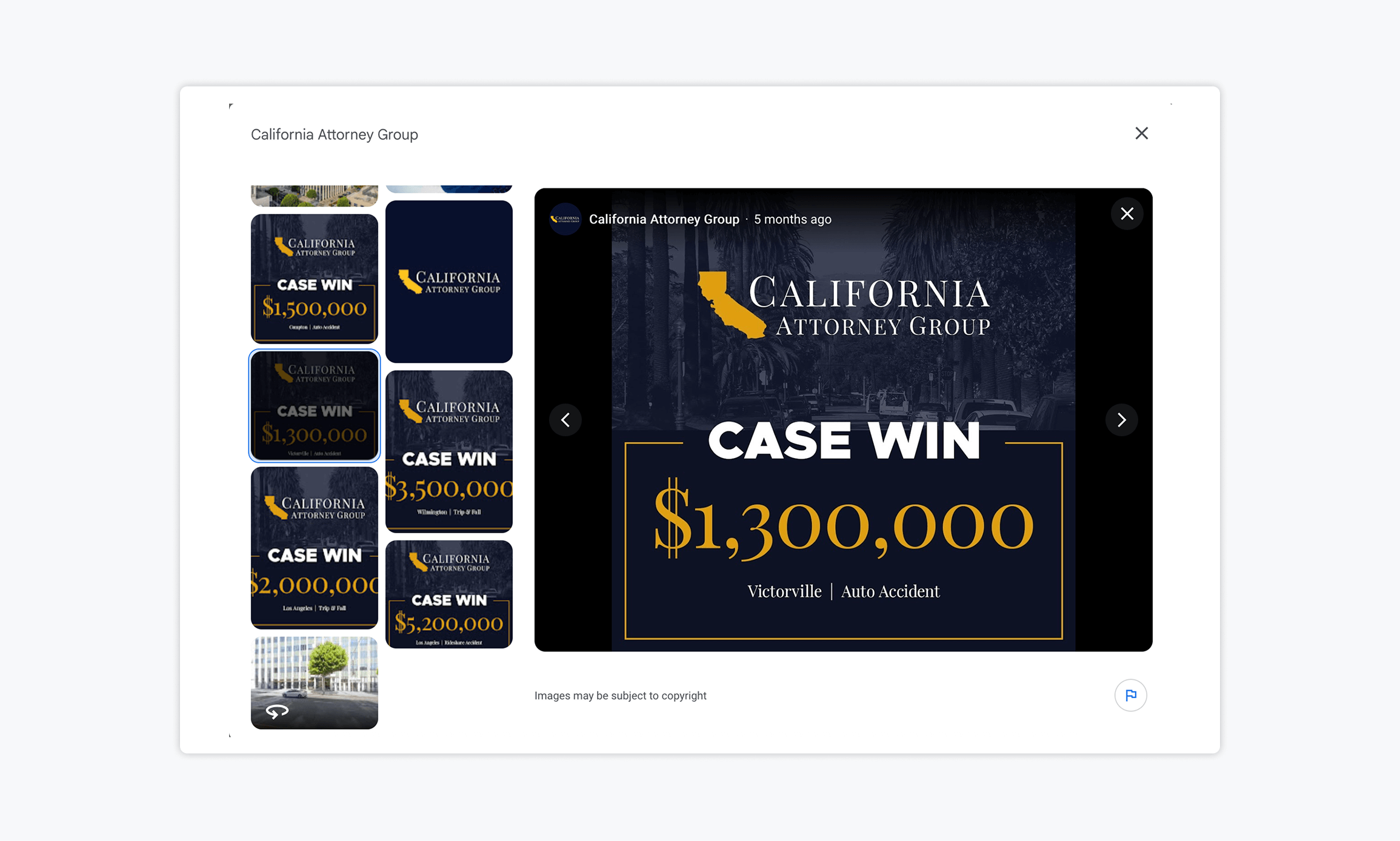
What to include:
- Stories of recent wins or standout projects
- Testimonials or recognitions that validate your success
- Branded visuals that make the achievement easy to share and remember
6. Stunning Product Photos
Strong visuals can be the deciding factor when someone is choosing between you and a competitor. Product-focused photos make your Google Business Profile more engaging and give potential customers a clear idea of what you offer before they even visit.
Moi Bakeshop does this beautifully by showcasing their pastries and desserts with bright, high-quality images. From macarons to seasonal cakes, their profile looks inviting and helps customers picture exactly what they’ll find in-store. The result is a profile that not only informs but also tempts.
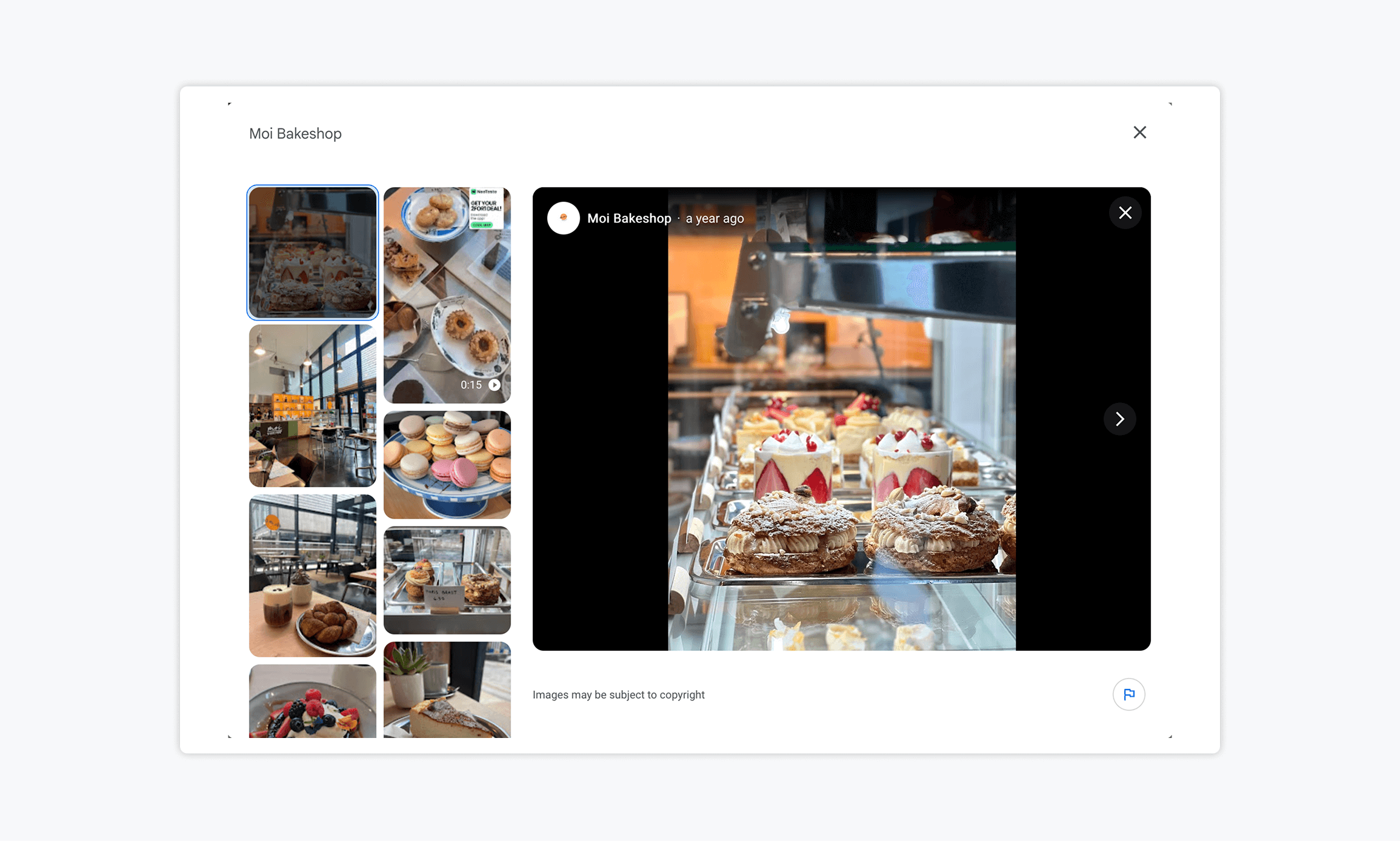
What to include:
- Clear, well-lit product shots (not just quick snapshots)
- Photos that highlight variety, quality, or seasonal specials
- Images that capture the atmosphere as well as the product
- Consistent updates to reflect what’s currently available
Google Business Profile Dos and Don’ts
Your Google Business Profile is often the first impression potential customers get. Managing it well can lead to more calls, visits, and bookings, while small missteps can cost you visibility or trust. Here’s a quick list of the best practices to help you stay on the right track👇
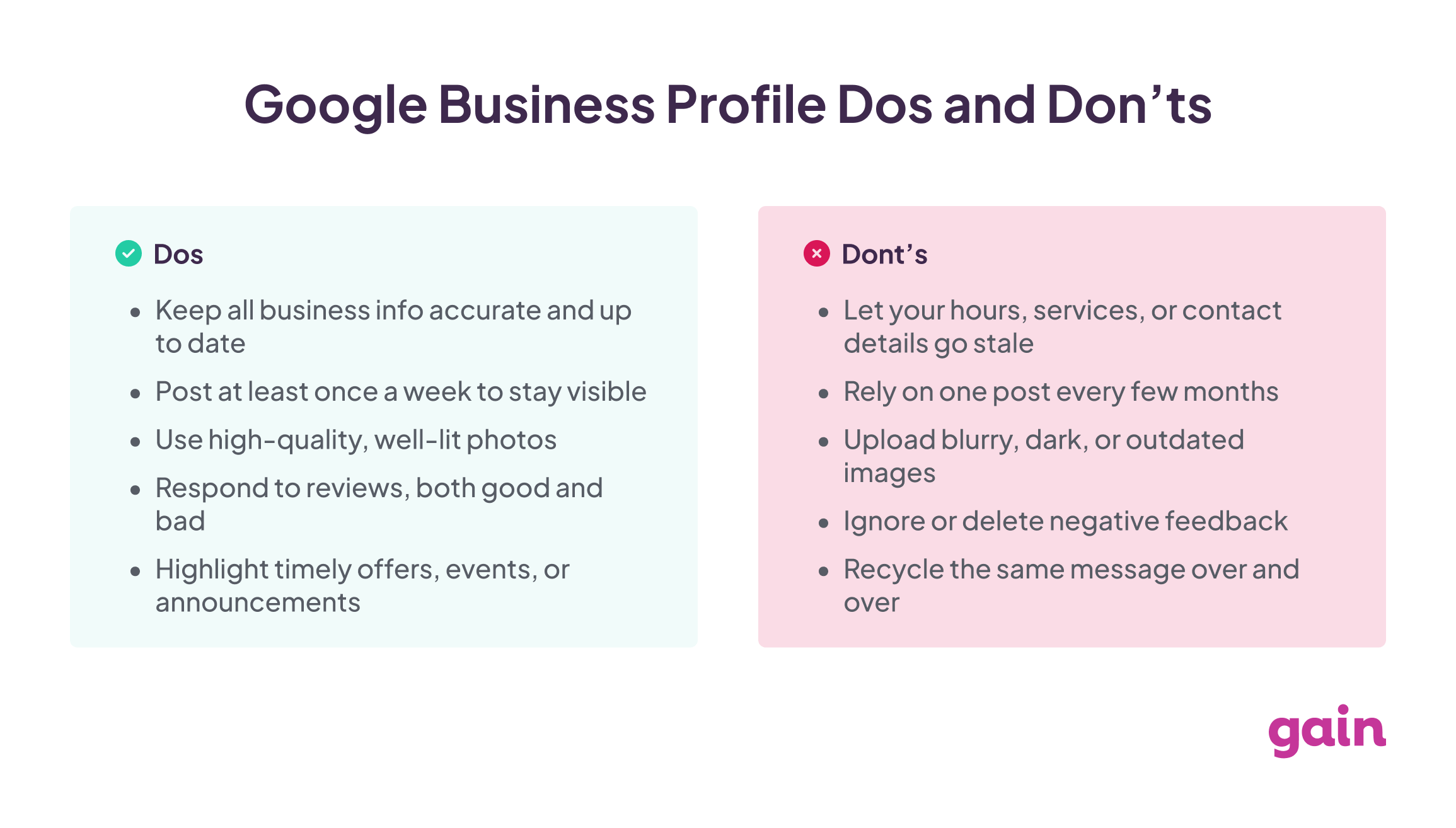
| ✅ Do | ❌ Don’t |
| Keep all business info accurate and up to date | Let your hours, services, or contact details go stale |
| Post at least once a week to stay visible | Rely on one post every few months |
| Use high-quality, well-lit photos | Upload blurry, dark, or outdated images |
| Respond to reviews, both good and bad | Ignore or delete negative feedback |
| Highlight timely offers, events, or announcements | Recycle the same message over and over |
FAQs
Yes. You can set up posts in advance so they publish automatically, saving you the hassle of logging in every week. Tools like Gain make this easy by letting you schedule and manage all your content in one place.
Posting regularly won’t guarantee higher rankings on its own, but it does send strong signals to Google that your business is active and relevant. Fresh content can help your profile appear more often in local searches, especially when combined with complete information, good reviews, and accurate business details.
Yes. You can add a phone number directly in your post text, but it’s usually better to use Google’s built-in call-to-action buttons. Options like Call now or Learn more make it easier for customers to take action with one tap, and they look more professional than typing the number into the caption.
Ready to Start Posting More Frequently on GMP?
Staying active on your Google Business Profile is one of the easiest ways to build trust and bring in more customers. The hard part is finding the time to do it regularly.
Gain takes that weight off your shoulders. You can plan, schedule, and publish posts in one place, and even get quick content approvals when working with a team or clients.
Start free today (no credit card needed) and see how simple it is to keep your profile up to date.