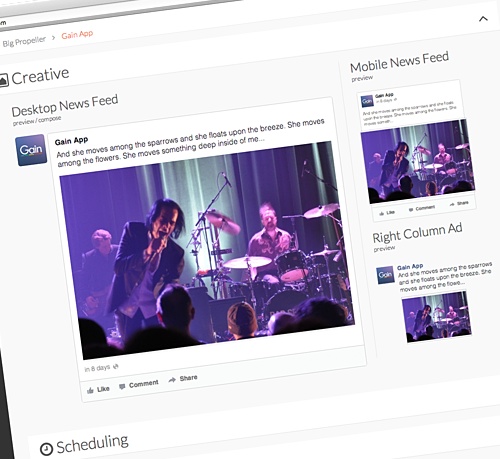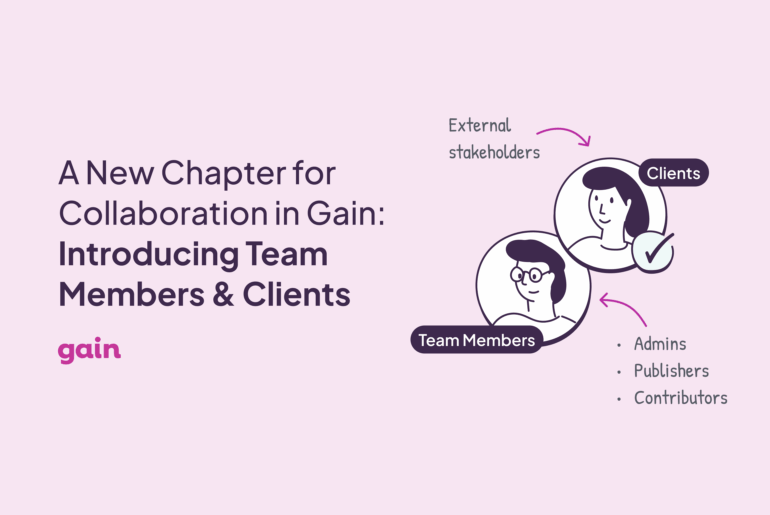If you create social content for your business or for clients, then you probably have felt all the little annoyances that come with the creation of content for Facebook. For example, that photo that your client selected doesn’t look that great and the aspect ratio is all wrong. So now you have to either edit it yourself using Photoshop or get your Art Director to find the time to give you a hand. Why couldn’t it be more simple?
It’s hard to keep track of all the text character restrictions, the multiple image size options, aspect ratios, and post type options to choose from. As ex-agency folks we’ve been there, and our frustrations brought us to create what we believe is the best post editor for Facebook.
We’ve removed those little annoyances that are making us all crazy and less efficient.
Content Creation
We wanted to make content creation easy, so we used a WYSIWYG (What You See Is What You Get) approach. With Gain you’ll see a preview of how the content is going to be seen by users right as you type, so there’s no more guessing. This also means that when approving, your clients will always see exactly how the content is going to look, both on desktop and mobile devices, before it’s ever published. Never be surprised that the picture got cropped in the wrong place or the text got cut off before the end of your sentence.
Image Importing
Images bring your content to a whole new level of engagement and we let you completely customize the images of both photo and link posts, so you have complete control of how that post will look like. We also make it easy to get the pictures from where you have them (be your desktop, a Facebook album, Google Drive, Dropbox, or even an FTP server), pulling them straight into our app. We even provide you with web image search to help you create basic content mockups that can be used to present ideas, or as placeholders for the content calendar.
Image Editing
Every social network’s content looks different depending on what type of content it is. For example, a picture to be used on a Facebook Image Post has a different aspect ratio than the picture that you would use on a Link Post. We include a built-in image editor that not only provides basic image manipulation functions, but also the ability to add custom “Instagram” style filters, and even add text, right from our editor. This means no more opening Photoshop on your computer, or having to request the help of an Art Director.
Content Previewing and Client Approvals
Finally, you can say good bye to mocking up your content or creating it on Facebook just to take screenshots to show your client. Because all content you create looks just like it will when published, you can send these previews straight from Gain to your client via email for approval. And the client doesn’t even need an account on Gain.
Content creation is just one of the ways Gain makes content management easier. If you want to learn more you can also check out how we tackled managing the social media calendar.
Try us today for 14 days for free. No credit card needed. We know you’ll love it and your clients will love you more for it!