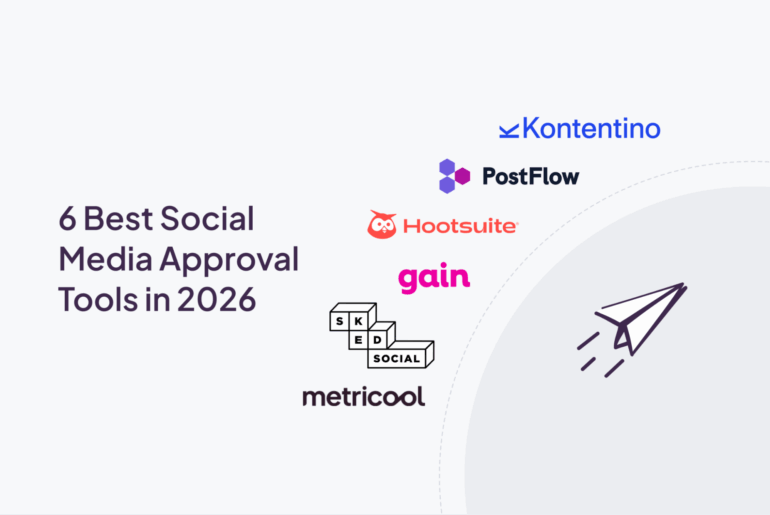Photo by John Schnobrich on Unsplash
Imagine a workspace where collaboration flows as smoothly as a conversation over coffee. That’s the kind of environment content collaboration platforms are creating in today’s digital workspace.
Gone are the days of cluttered email threads and disjointed file sharing. These platforms are bringing teams together in ways we never thought possible, making work both more efficient and enjoyable.
Ready to learn a thing or two about content collaboration platforms and how they can enhance your team’s productivity? Stick around!
What Are Content Collaboration Platforms?
First things first, let’s cover some basics.
At their core, content collaboration platforms are digital spaces that facilitate seamless teamwork. They’re the virtual equivalents of an open-plan office, minus the noise and constant interruptions. In these platforms, teams can share files, manage projects, communicate in real-time, and maintain a centralized repository of work, all in one place.
How Content Collaboration Evolved
Content collaboration platforms are a big change from the old days of juggling emails, meetings, and individual task lists. Those methods often led to mix-ups and duplicated work. These platforms help avoid that, making sure everyone’s on the same page and working together smoothly.
The most advanced content collaboration platforms now use AI and have sophisticated tools for project management. They’re a complete solution for teamwork, handling everything from communication and planning to actually doing the work and reviewing it afterward.
Must-Have Features of Content Collaboration Platforms
Collaborative work is consuming 85% of people’s workweeks. Therefore, having the right tools to support that is crucial.
A solid content collaboration platform should include the following features:
- Real-Time Collaboration Capabilities: Central to these platforms, features like simultaneous document editing, shared calendars, and interactive whiteboards allow for live collaboration and teamwork.
- In-Context Editing: This feature allows team members to make and view edits and comments directly within the document or project they are working on. It eliminates the need for switching between applications or email threads, thus streamlining communication and ensuring that feedback is immediate and contextual.
- Task and Project Management: Tools for assigning tasks, setting deadlines, and tracking progress keep projects on track. They provide clarity on responsibilities and help maintain project momentum.
- File Storage and Sharing: A unified space for file storage ensures that everyone has access to the latest version of documents, cutting through the confusion of multiple files and formats. This feature allows you to facilitate an effective organization of your marketing materials.
- Customizable Content Approval Workflows and Integrations: The ability to mold the platform to specific team needs and integrate it with other tools enhances its role as a central hub for all work-related activities.
Choosing the Right Platform
When picking a content collaboration platform, it’s important to look beyond its main features. Consider additional aspects that affect how easily and effectively your team will adopt and use the tool.
For example, think about the user interface. A platform with an intuitive, user-friendly interface reduces the learning curve and enhances team adoption. You’re looking for something that feels like second nature to use, where everything’s where you expect it to be.
Then there’s scalability. You want a platform that can keep pace with your team’s growth, or with the expanding list of clients if you’re running an agency.
And of course, you must consider the price. 53% of marketers consider total cost or pricing model as the most important factor in choosing a marketing automation system. So, look for a solution that delivers maximum value for money. Make sure the platform’s features and perks are worth the investment, especially if you’re working with a tight budget.
So, with this in mind, what are some popular solutions on the market? Let’s check out a few of them.
Content Collaboration Platforms For Different Use Cases
Gain: Best Content Collaboration Platform for Social Media
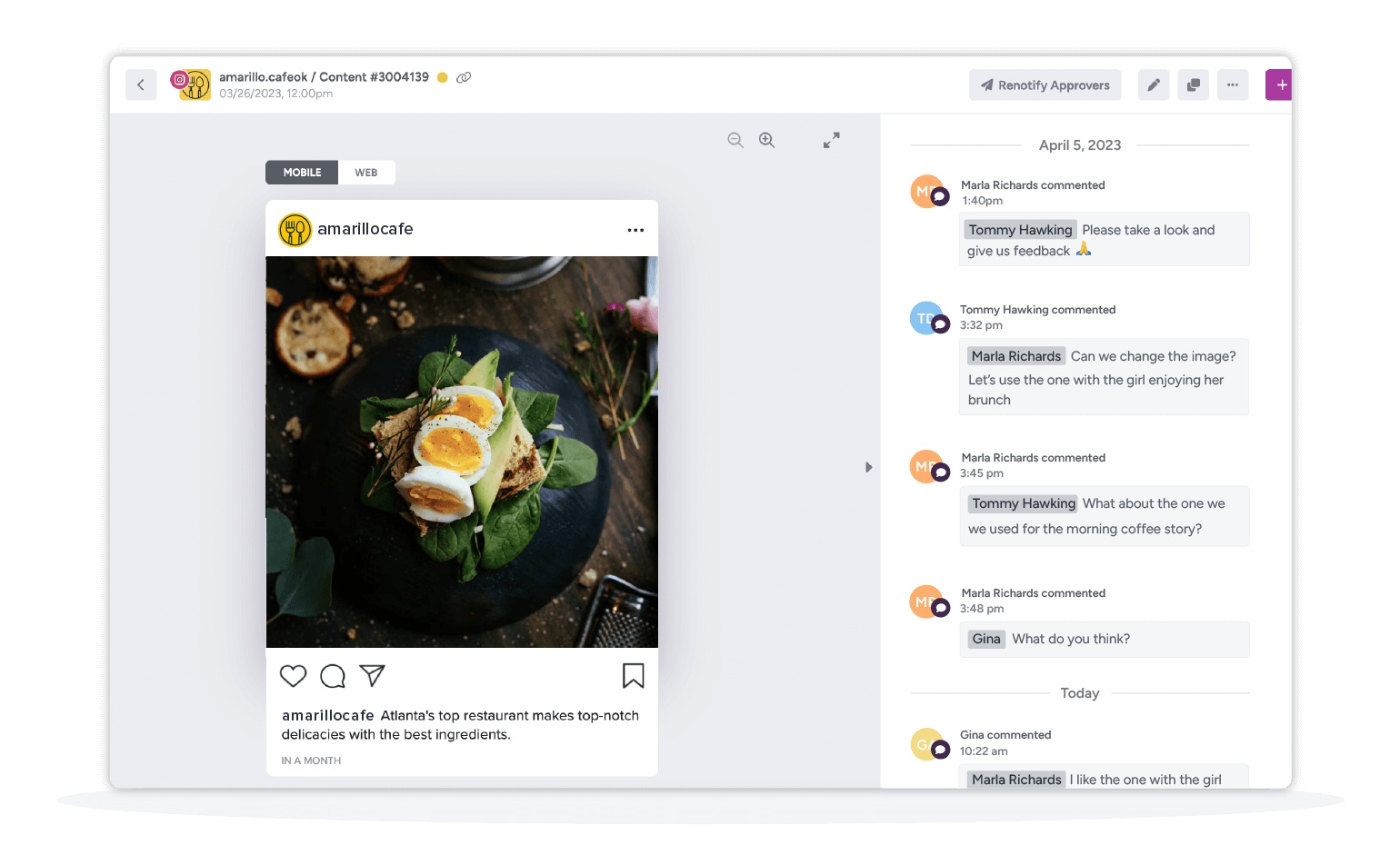
Gain is a user-friendly tool for managing multiple social media accounts all in one place. It’s really handy for teams and clients because it lets you set up customizable approval workflows for seamless stakeholders’ collaboration. These approval workflows allow you to have as many people as you need to check and approve posts. Plus, it sends out reminders to anyone who needs to give their feedback.
On top of that, with Gain, you can easily create social media posts, schedule them for whenever you want, and keep an eye on important stuff like how many people are interacting with your posts. It even works with Canva, so you can design your posts there and then bring them into Gain for approval.
Overall, Gain is awesome for keeping everything organized and making it easy for everyone on your team, as well as your clients, to work together on content without any hassle.
Trello: Visual Project Management and Content Collaboration Platform
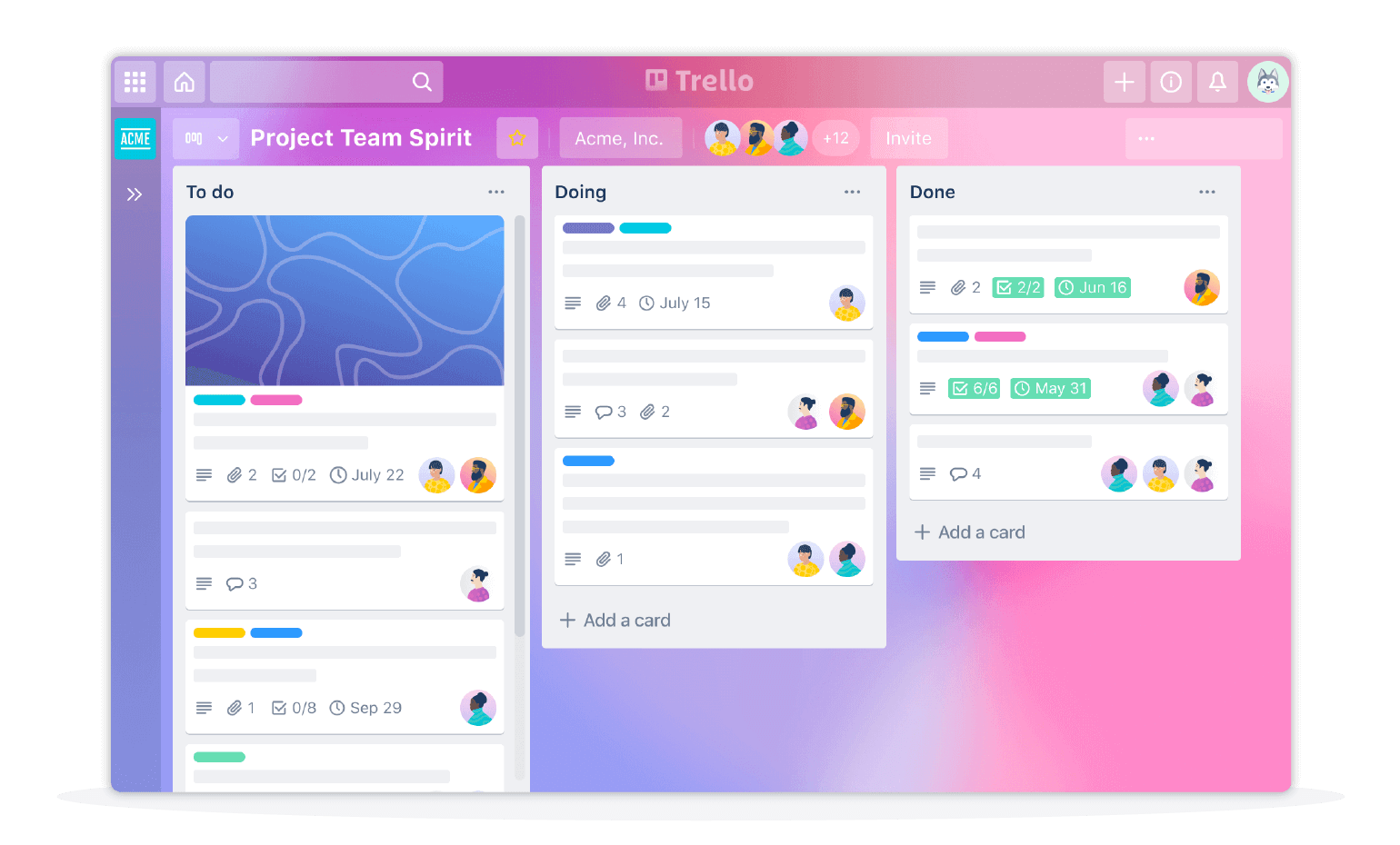
Trello is a project management and collaboration tool that stands out for its visual representation of tasks and workflows. The platform uses Kanban boards to organize tasks into categories like “To Do,” “Doing,” and “Done.” This method enables teams to track progress and prioritize effectively.
Key features include:
- Task Management: Assign tasks, set deadlines, and automate workflows without coding.
- Communication: Facilitate team interaction through file sharing, comments, and mentions.
- Customization: Offers multiple project views and a template library tailored to various sectors like engineering, education, and marketing.
Trello is great for teams looking for an easy-to-use platform that’s adaptable for various project types. However, the tool doesn’t allow content creation and collaboration directly on the platform.
Miro: Ideal Content Collaboration Platform for Content Ideation
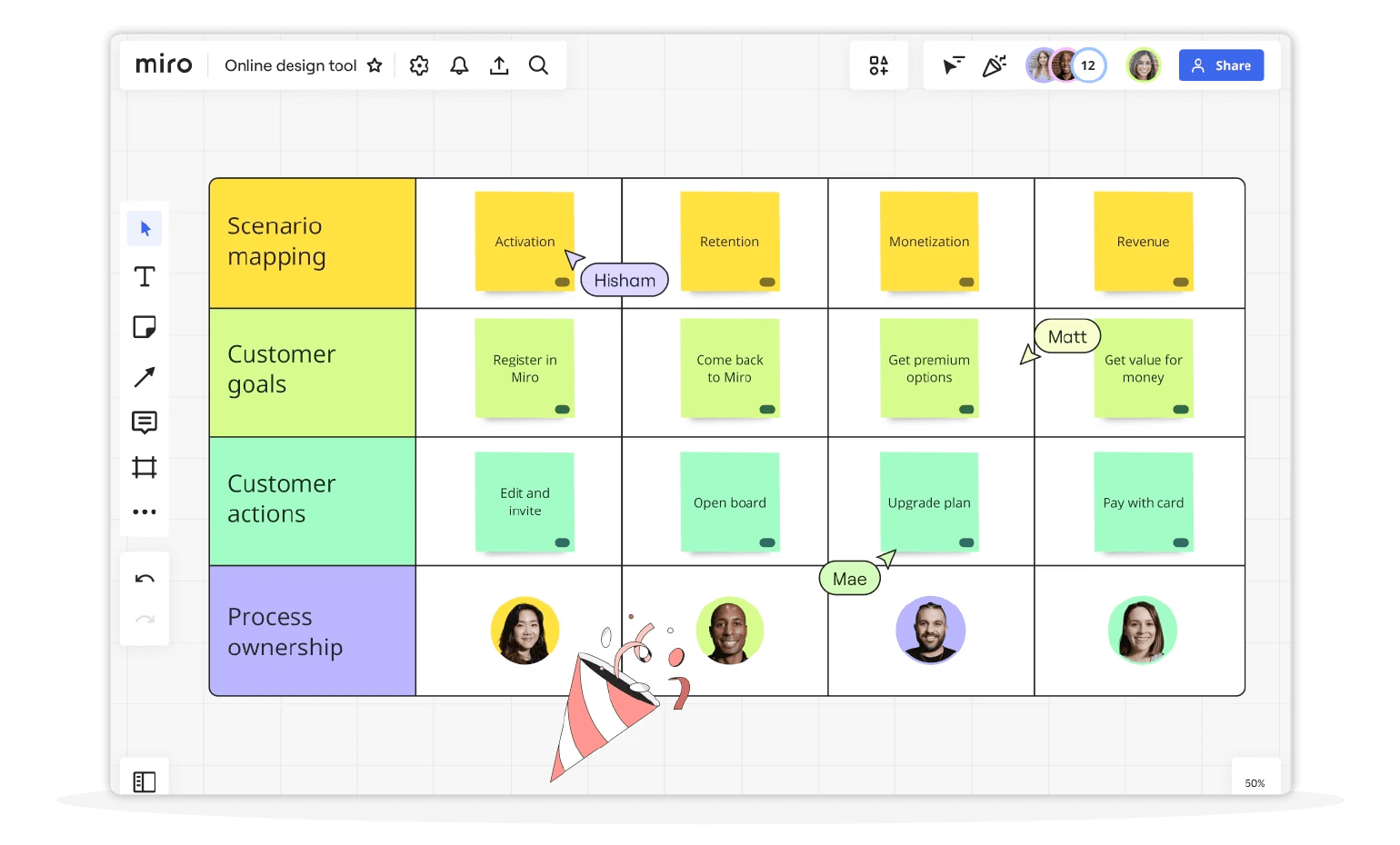
Marketers who spend a lot of time brainstorming might want to look into Miro.
Miro is a digital collaboration platform centered around an interactive whiteboard, making it suitable for brainstorming and ideation. The platform combines planning on whiteboards with communication tools like text, voice, and video chat. Users can engage in various activities like leaving sticky notes, drawing, and organizing ideas, which aids in project mapping.
Key features include:
- Templates: Ready-made options for various projects, including mind maps and agile boards.
- Collaboration: Interactive Presentation Mode for audience engagement and a built-in voting system for decision-making.
- AI Capabilities: Miro has recently added AI features to enhance its collaborative whiteboard app, aiding in brainstorming by providing prompts to overcome creative blocks and streamline idea generation.
Figma: Best Content Collaboration Platform for Visual Content
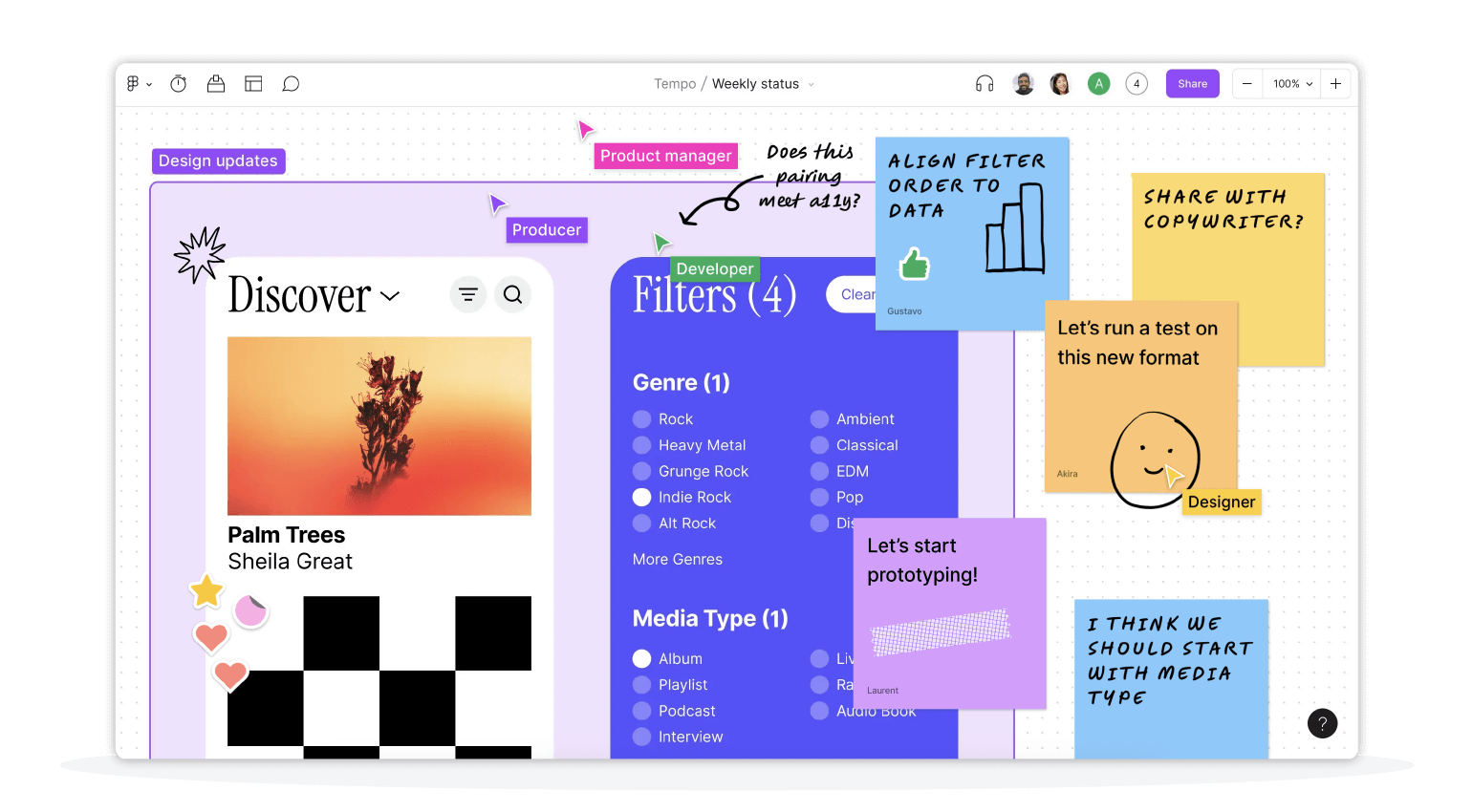
Figma is a content collaboration platform dedicated to creating visual content such as illustrations, designs for websites, and other marketing assets. It offers private projects, and custom workspaces, and enables simultaneous work on designs by multiple team members.
Figma’s main features include:
- Design: Features automatic resizing, animations, Team Libraries for assets, and a variety of templates for wireframes and other designs.
- Collaboration: Includes access control, shareable links, real-time editing, co-design, and embedded project commenting.
- Online Whiteboarding: Offers FigJam function for generating ideas, aligning on plans, and connecting as a team for company-wide collaboration.
Best Practices for Maximizing Efficiency
To make the most of content collaboration platforms, it’s essential to follow best practices that enhance efficiency and productivity. Here are some tips and strategies to help teams effectively use these tools:
Organize and Structure Workspaces
Create well-organized channels or folders for different projects or topics. This helps maintain a clean workspace, making it easier for team members to find and access relevant information quickly.
If you’re an agency, you might want to organize your channels or folders by client, campaign type, or content (like social media, SEO, PPC). This way you can quickly locate the resources you need for a specific project or client.
Regularly Update and Review Tasks
Another tip is to encourage your team to keep their tasks and projects up to date. Regularly reviewing tasks and progress ensures that everyone stays aligned and accountable.
Integrate with Other Tools
50% of knowledge workers want better integrations between their digital collaborative solutions and their files, visuals, and apps. Most content collaboration platforms integrate with other third-party tools, so make sure to take advantage of this to streamline workflows.
Connecting with tools like Canva and Dropbox can centralize tasks and information, reducing the need to switch between different applications.
Encourage a Culture of Collaboration
Finally, to maximize the benefits of any tool, fostering a strong culture of teamwork is essential, as 70% of employees believe that poor collaboration limits their productivity and wastes time.
Set up regular, casual ‘brainstorming breaks‘ where your team can share ideas for marketing strategies or campaigns. Also, make sure to acknowledge and reward great team efforts. This approach not only boosts collaboration but also encourages active participation in using your tools effectively.
Wrap Up
Whether you’re a small team or a large organization, the right content collaboration platform provides a practical response to the messy, often frustrating reality of team projects.
Try Gain free today to make your social media content approval workflows more efficient, organized, and enjoyable. No credit card required.