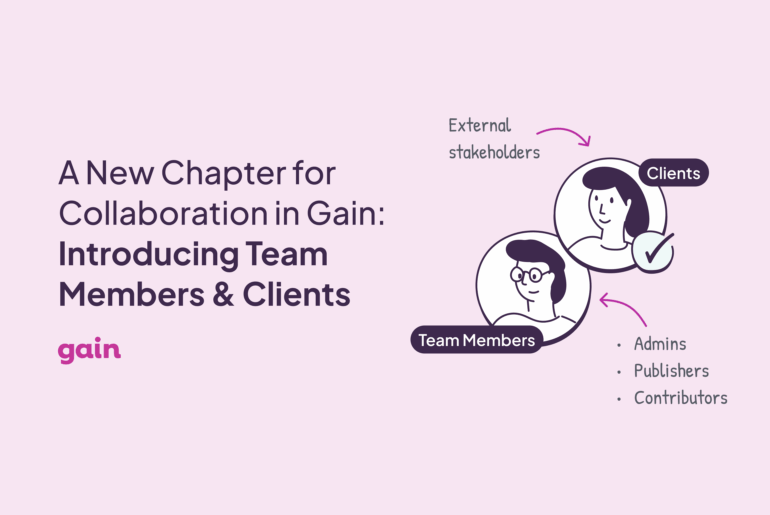We’re so excited to share with you the news of our powerful integration with Canva!
Now you can connect Gain with Canva and send your Canva designs straight to Gain for feedback and approvals. No more downloading from Canva to upload to Gain!
Canva is used by millions of people around the world to create beautiful visuals for their marketing content. It integrates millions of images, fonts, templates and illustrations so you can design consistently stunning graphics.
Canva + Gain = A match made in content heaven
Whether you use Canva for social media posts or YouTube thumbnails, print materials or invitations, infographics, business cards or Facebook covers, now you can import them to Gain directly from Canva to easily bring them into your approval workflow!
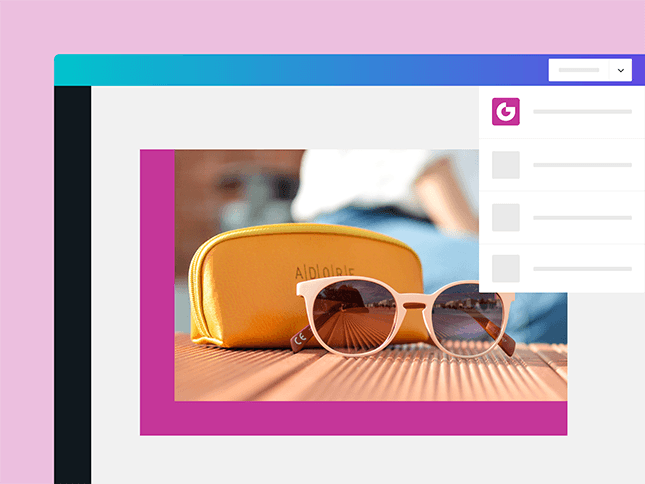
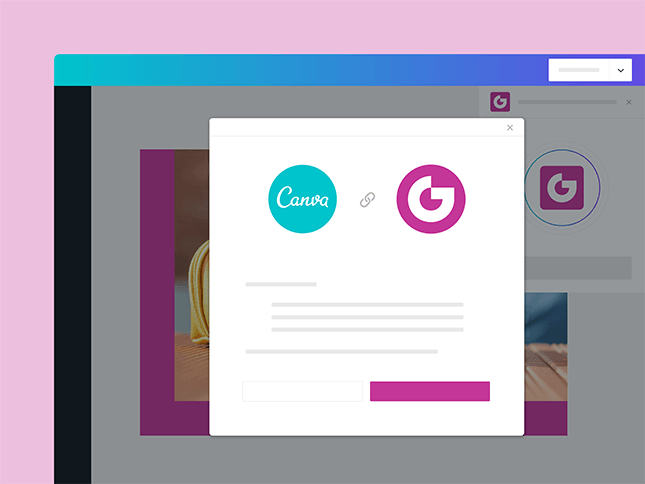

All you have to do is choose Gain in the Canva App Directory and follow the simple steps to connect your Canva account with your Gain account. After that, you can stop downloading your Canva designs and start sending them straight to Gain for feedback and approvals from your clients or stakeholders!
The Gain vision: Simplify content workflows for everyone
This is just the first of many more integrations to come for Gain. Our company vision is to simplify content workflows for everyone, and we’re working hard to make your content management and approvals process a seamless one, streamlining collaboration between marketers, content creators and approvers.
Is there a specific product or app you’d like to see integrated with Gain? Let us know by submitting a feature request! We review all our users’ feedback every week to guide our roadmap.
Now, go check out Gain in the Canva App Directory and bring your Canva designs into your approval workflow! You can read more in this article in the Gain Help Center.
Gain is an easy-to-use tool that automates the gathering of feedback and approvals from clients or stakeholders, specifically designed for marketing assets. Start a free trial and save precious time with an automated approval workflow for all your marketing content!