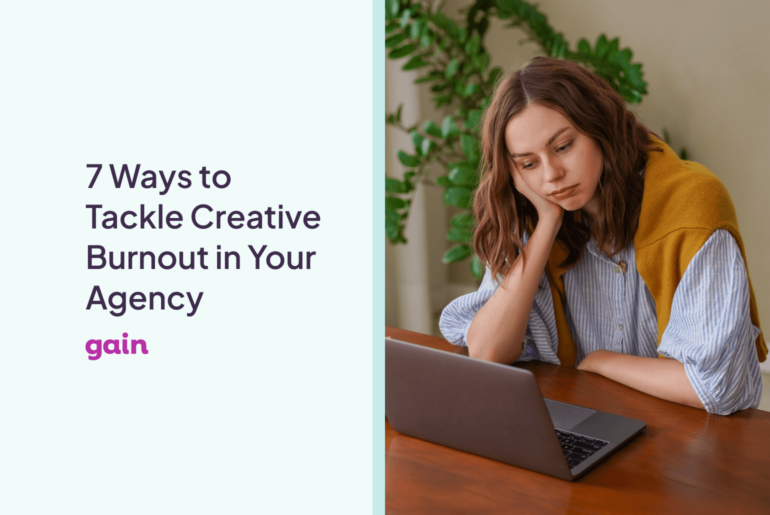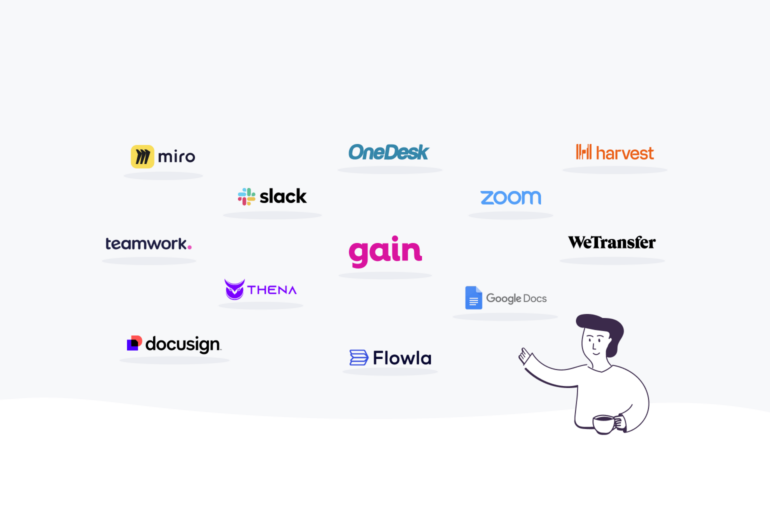With team members distributed across multiple countries, our team is no stranger to working together from a distance. But as we’ve opened up to hiring team members who aren’t physically in the same location, we’ve learned it can be challenging to collaborate when you don’t see each other every day. Therefore, we’re constantly seeking new ways to improve how we work together.
As we’ve scaled our team over the years, we’ve collected a great deal of experience about what works best for growing distributed teams. Here are a few practical tips that we’ve implemented that can help streamline your distributed team collaboration as well.
Have a process for incoming requests

As your distributed team starts to grow, it can become increasingly difficult to send each other requests or assignments verbally or via chat message and remember the status of each request. Having a protocol in place for incoming requests is crucial and ensures everyone knows who is working on what.
The protocol can be as simple as saying all requests must go through a
Google Form, or saying all requests must be sent to a specific email address. Alternatively, as your team grows you may consider a project management tool, such as
Trello or
Basecamp, to streamline the flow of requests and keep everyone on the same page.
Establish a content approval process

It’s not uncommon for content to go through several rounds of internal edits before it is sent off to a client for final approval. But without a clear content approval process, your distributed team members may resort to creating multiple email chains with feedback and notes, which ultimately, can lead to confusion and mistakes.
Establishing a clear content approval process is one of the best ways for distributed teams to keep track of the status of each project. However, keeping this process in your head and making your team remember who needs to review what and when can hinder productivity. Instead, your team can use
GAIN to build an Approval Flow for your content which outlines your entire approval process and when each team member should be notified that they have content ready for their review.
With a notes section for each piece of content or project, GAIN helps eliminate messy back-and-forth email chains between distributed team members when multiple rounds of revisions are necessary or when a project requires an ongoing discussion beyond a simple “yes” or “no” approval.
Keep digital files and assets in one place

Rather than emailing files and documents back-and-forth, it’s also important to create a single place where all team members can access digital assets. Not only does this keep your distributed team connected and organized, but it also ensures that no one has to wait around for assets they may need to complete a project.
Google Drive,
Dropbox, and
Box are all team-friendly, scalable storage solutions that can help keep all of your digital assets in one, easily accessible place.
Check in frequently and consistently

According to an HBR survey of over 800 employees, nearly half (
46%) said that the most successful managers were those that checked in with their remote workers frequently and consistently. Especially for distributed teams that may have some employees working from an office or coworking space while others work from home, it’s important to stay in touch with everyone on a regular basis to discuss projects and any concerns.
87% of remote workers say video chat makes them feel more connected to their teams. Digital communication tools such as
Google Hangouts,
Slack, or
Skype are vital to maintaining collaboration and engagement.
Encourage feedback and recognition

If your team consists of some people in an office and others working from home, it can be challenging to celebrate achievements together. For instance, you can’t simply walk up to team members to congratulate them on a project. It’s also more difficult to organize a time and place to celebrate together in-person.
Therefore, distributed teams must get creative when it comes to sharing feedback and recognition with each other. Thankfully, there are collaboration tools that can help. For example, you can set up a
Slack channel dedicated to recognizing your team’s achievements. Team members can use the channel to celebrate wins and congratulate each other for jobs well done. Another option is
Bonusly, a tool that allows you to send team members points for their accomplishments which can be redeemed for prizes or charity donations.
A distributed team doesn’t have to feel so distributed if you have the right tools in place and work hard to establish processes for collaboration early on. Taking the time to receive feedback and address any concerns from team members individually and on a regular basis also goes a long way in making sure your team is scaling efficiently and effectively.
 As your distributed team starts to grow, it can become increasingly difficult to send each other requests or assignments verbally or via chat message and remember the status of each request. Having a protocol in place for incoming requests is crucial and ensures everyone knows who is working on what.
The protocol can be as simple as saying all requests must go through a Google Form, or saying all requests must be sent to a specific email address. Alternatively, as your team grows you may consider a project management tool, such as Trello or Basecamp, to streamline the flow of requests and keep everyone on the same page.
As your distributed team starts to grow, it can become increasingly difficult to send each other requests or assignments verbally or via chat message and remember the status of each request. Having a protocol in place for incoming requests is crucial and ensures everyone knows who is working on what.
The protocol can be as simple as saying all requests must go through a Google Form, or saying all requests must be sent to a specific email address. Alternatively, as your team grows you may consider a project management tool, such as Trello or Basecamp, to streamline the flow of requests and keep everyone on the same page.
 It’s not uncommon for content to go through several rounds of internal edits before it is sent off to a client for final approval. But without a clear content approval process, your distributed team members may resort to creating multiple email chains with feedback and notes, which ultimately, can lead to confusion and mistakes.
Establishing a clear content approval process is one of the best ways for distributed teams to keep track of the status of each project. However, keeping this process in your head and making your team remember who needs to review what and when can hinder productivity. Instead, your team can use GAIN to build an Approval Flow for your content which outlines your entire approval process and when each team member should be notified that they have content ready for their review.
With a notes section for each piece of content or project, GAIN helps eliminate messy back-and-forth email chains between distributed team members when multiple rounds of revisions are necessary or when a project requires an ongoing discussion beyond a simple “yes” or “no” approval.
It’s not uncommon for content to go through several rounds of internal edits before it is sent off to a client for final approval. But without a clear content approval process, your distributed team members may resort to creating multiple email chains with feedback and notes, which ultimately, can lead to confusion and mistakes.
Establishing a clear content approval process is one of the best ways for distributed teams to keep track of the status of each project. However, keeping this process in your head and making your team remember who needs to review what and when can hinder productivity. Instead, your team can use GAIN to build an Approval Flow for your content which outlines your entire approval process and when each team member should be notified that they have content ready for their review.
With a notes section for each piece of content or project, GAIN helps eliminate messy back-and-forth email chains between distributed team members when multiple rounds of revisions are necessary or when a project requires an ongoing discussion beyond a simple “yes” or “no” approval.
 Rather than emailing files and documents back-and-forth, it’s also important to create a single place where all team members can access digital assets. Not only does this keep your distributed team connected and organized, but it also ensures that no one has to wait around for assets they may need to complete a project.
Google Drive, Dropbox, and Box are all team-friendly, scalable storage solutions that can help keep all of your digital assets in one, easily accessible place.
Rather than emailing files and documents back-and-forth, it’s also important to create a single place where all team members can access digital assets. Not only does this keep your distributed team connected and organized, but it also ensures that no one has to wait around for assets they may need to complete a project.
Google Drive, Dropbox, and Box are all team-friendly, scalable storage solutions that can help keep all of your digital assets in one, easily accessible place.
 According to an HBR survey of over 800 employees, nearly half (46%) said that the most successful managers were those that checked in with their remote workers frequently and consistently. Especially for distributed teams that may have some employees working from an office or coworking space while others work from home, it’s important to stay in touch with everyone on a regular basis to discuss projects and any concerns.
87% of remote workers say video chat makes them feel more connected to their teams. Digital communication tools such as Google Hangouts, Slack, or Skype are vital to maintaining collaboration and engagement.
According to an HBR survey of over 800 employees, nearly half (46%) said that the most successful managers were those that checked in with their remote workers frequently and consistently. Especially for distributed teams that may have some employees working from an office or coworking space while others work from home, it’s important to stay in touch with everyone on a regular basis to discuss projects and any concerns.
87% of remote workers say video chat makes them feel more connected to their teams. Digital communication tools such as Google Hangouts, Slack, or Skype are vital to maintaining collaboration and engagement.
 If your team consists of some people in an office and others working from home, it can be challenging to celebrate achievements together. For instance, you can’t simply walk up to team members to congratulate them on a project. It’s also more difficult to organize a time and place to celebrate together in-person.
Therefore, distributed teams must get creative when it comes to sharing feedback and recognition with each other. Thankfully, there are collaboration tools that can help. For example, you can set up a Slack channel dedicated to recognizing your team’s achievements. Team members can use the channel to celebrate wins and congratulate each other for jobs well done. Another option is Bonusly, a tool that allows you to send team members points for their accomplishments which can be redeemed for prizes or charity donations.
A distributed team doesn’t have to feel so distributed if you have the right tools in place and work hard to establish processes for collaboration early on. Taking the time to receive feedback and address any concerns from team members individually and on a regular basis also goes a long way in making sure your team is scaling efficiently and effectively.
If your team consists of some people in an office and others working from home, it can be challenging to celebrate achievements together. For instance, you can’t simply walk up to team members to congratulate them on a project. It’s also more difficult to organize a time and place to celebrate together in-person.
Therefore, distributed teams must get creative when it comes to sharing feedback and recognition with each other. Thankfully, there are collaboration tools that can help. For example, you can set up a Slack channel dedicated to recognizing your team’s achievements. Team members can use the channel to celebrate wins and congratulate each other for jobs well done. Another option is Bonusly, a tool that allows you to send team members points for their accomplishments which can be redeemed for prizes or charity donations.
A distributed team doesn’t have to feel so distributed if you have the right tools in place and work hard to establish processes for collaboration early on. Taking the time to receive feedback and address any concerns from team members individually and on a regular basis also goes a long way in making sure your team is scaling efficiently and effectively.