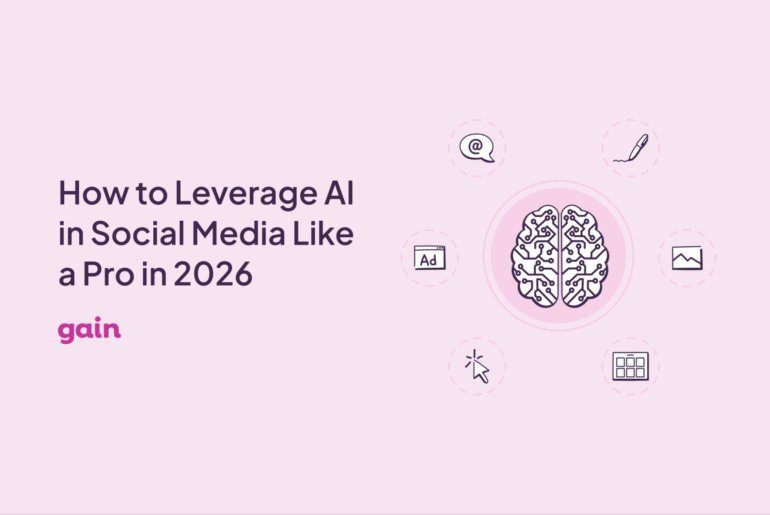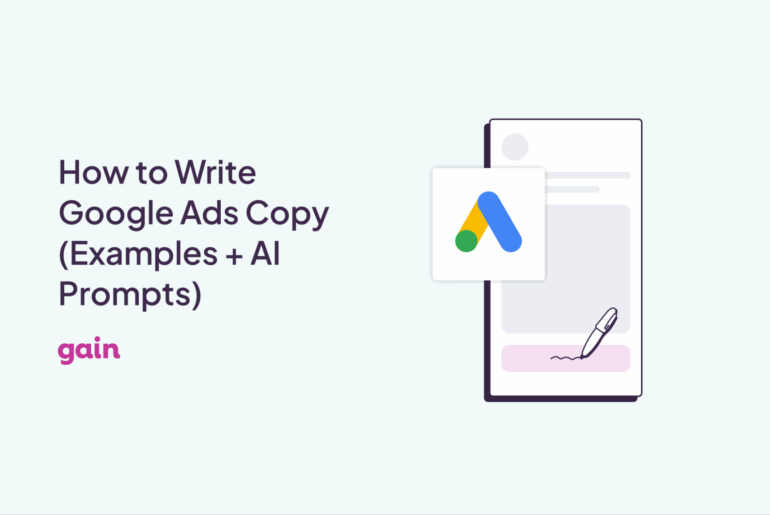Designed by benzoix
Threads launched in July 2023 as Instagram’s answer to Twitter, offering a fresh space for conversations.
In August this year, Threads’ chief Adam Mosseri confirmed that the platform had reached 200 million active monthly users. This rapidly growing user base presents a huge opportunity for brands to tap into new audiences. Knowing how to post and grow can give you an edge. We’ve got the best tips to get you started.
In this article, you’ll learn:
- The step-by-step process to post on Threads
- Growth hacks for more followers and engagement
- Common mistakes to avoid.
Let’s jump in!
How to Post on Threads: A Step-by-Step Guide
You’ve got two options for posting on Threads.
You can either post directly through the app, or you can use a scheduling tool to plan your posts ahead of time. Let’s walk through both approaches.
Method 1: Posting on Threads Through the Native App
Posting on Threads is simple. Let’s break it down.
Step 1: Open the Threads App
Make sure you’ve linked it with your Instagram account. This is the fastest way to get started and use your existing profile.
Step 2: Tap the “New Thread” Button
This is the main place to create posts. You can start writing by tapping the pen icon at the bottom.
Step 3: Write Your Post
Keep it short and engaging. Threads is all about bite-sized content, so aim for 200 characters or less. Emojis, short sentences, or punchy one-liners work well here.
Step 4: Add Media (Optional)
You can add photos, videos, or GIFs to make your post stand out. Visuals grab attention and help boost engagement.
Step 5: Post and Engage
After posting, make sure to reply to comments and engage with others. Threads favors active conversations, so interaction is key to growth.
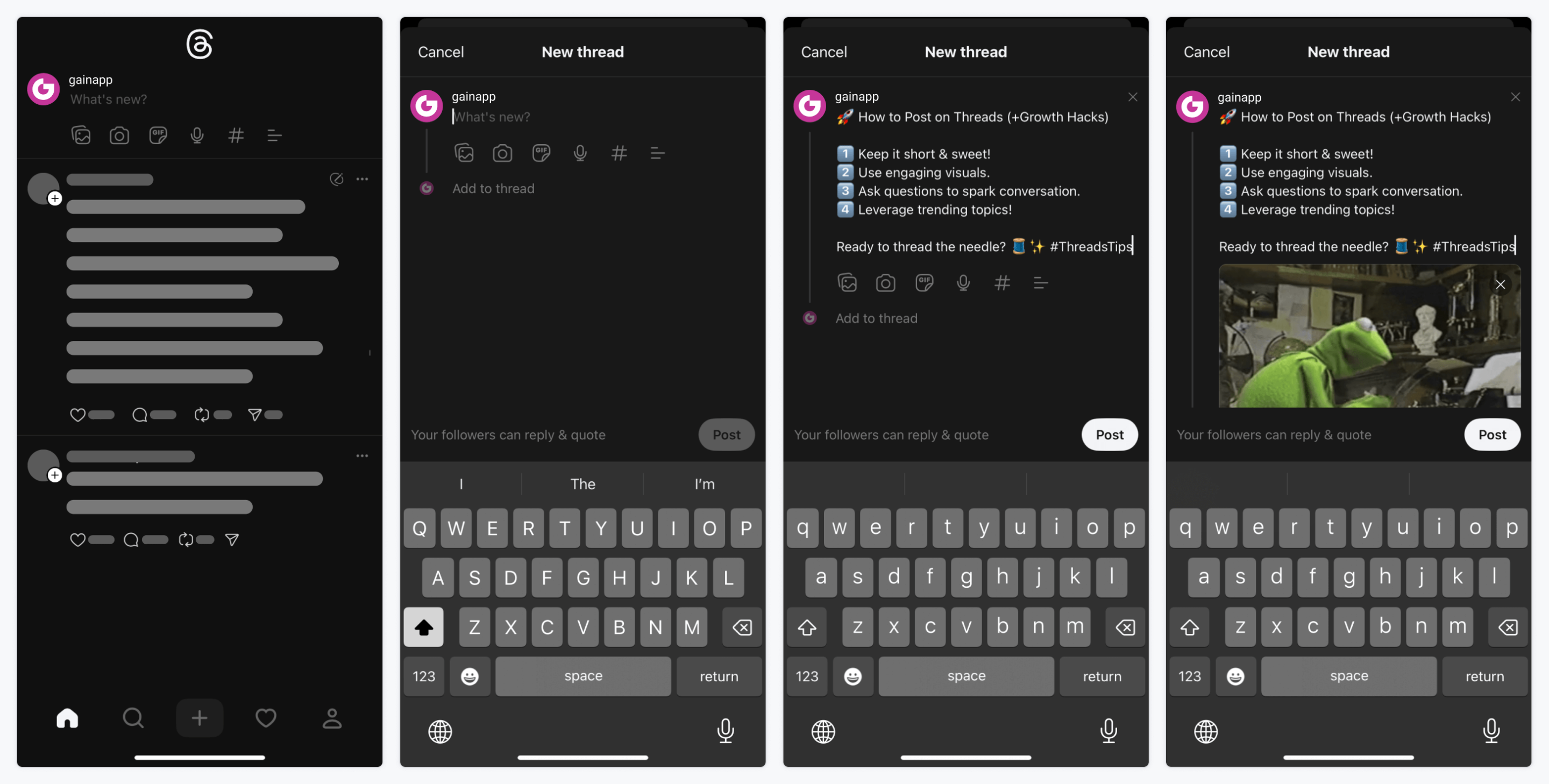
Method 2: Posting on Threads Using a Scheduling Tool
If you’re a brand that needs internal approval before publishing content, or an agency managing multiple social media accounts for clients, Gain can make posting on Threads much easier.
The tool lets you create, schedule, and publish your content all in one place. Gain’s auto-publishing feature ensures that approved posts go live exactly when planned, so you can focus on more important tasks. The tool also enhances team collaboration, with real-time mentions, shared calendars, and content tags for a smooth workflow. Plus, the simplified approval process allows clients to approve or request changes with just one click!
So, how do you go about publishing content on Threads with Gain?
Step 1: You’ll need to create an account. We offer a free trial—no credit card needed, no strings attached.
Step 2: Once you’re set up, head to your workspace and click “+New Content” to start drafting your Threads posts.
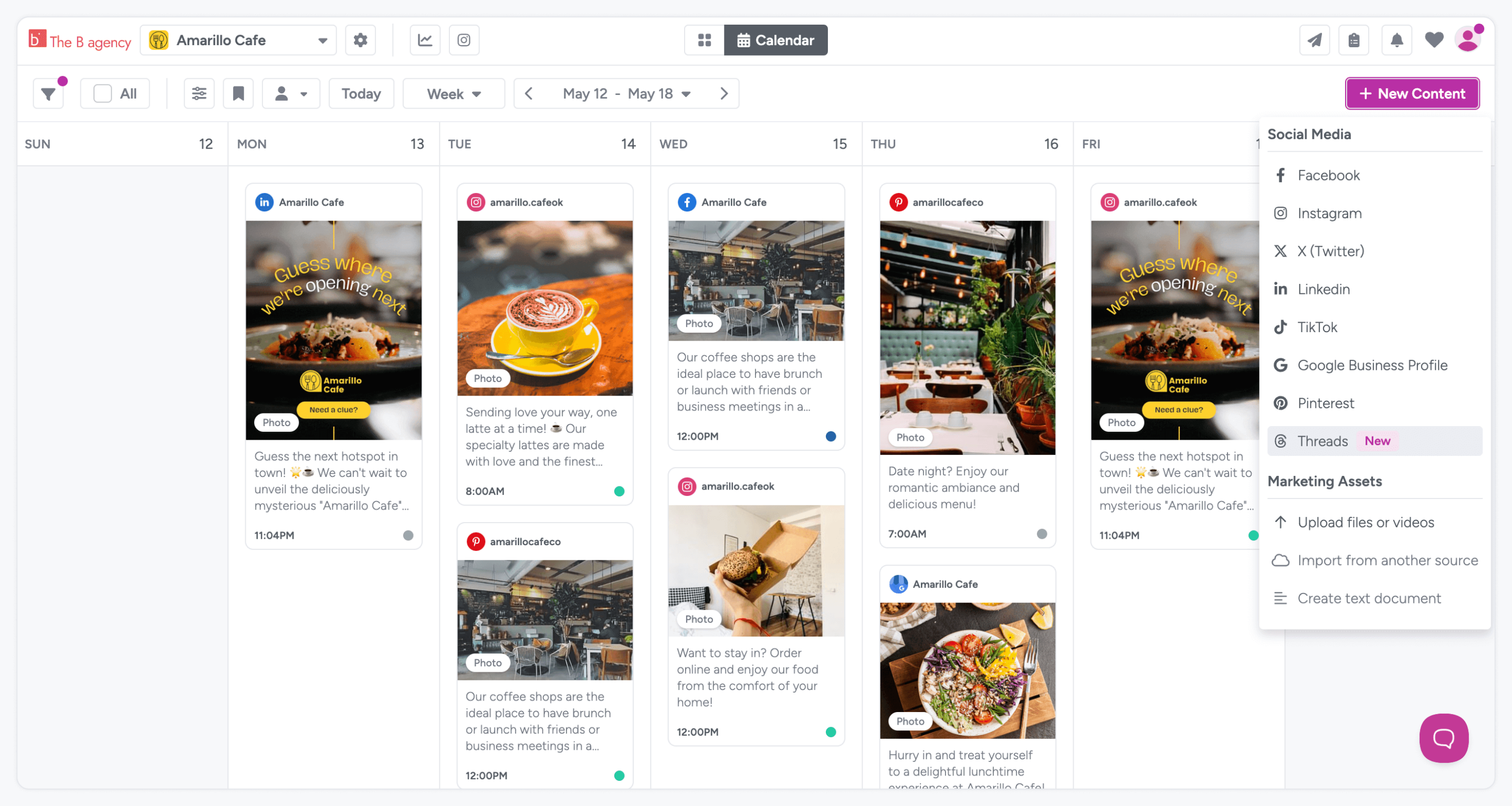
Step 3: If you’ve created designs for your post (like images or videos), Gain integrates with Canva, OneDrive, and Dropbox. You can easily import your media directly into the post editor.
Step 4: Use Gain’s dynamic editor to craft your Threads post. The editor shows a preview of how your post will look on both desktop and mobile views, making sure it looks perfect across all devices.
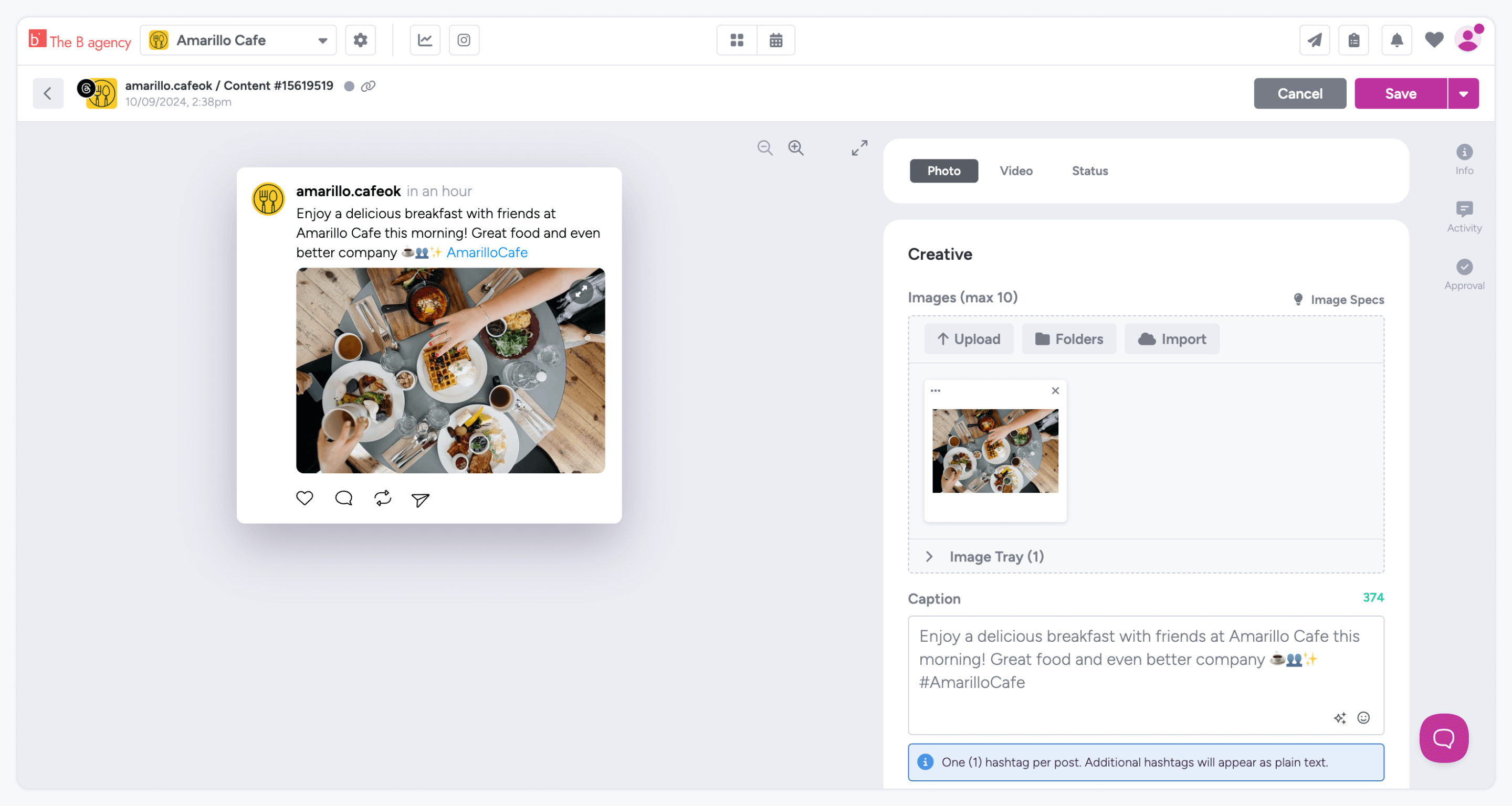
Step 5: For agencies working with clients, Gain offers a one-click approval system. Once your post is ready, send it to the client for approval. Clients don’t need a password—just one click approves or requests changes.
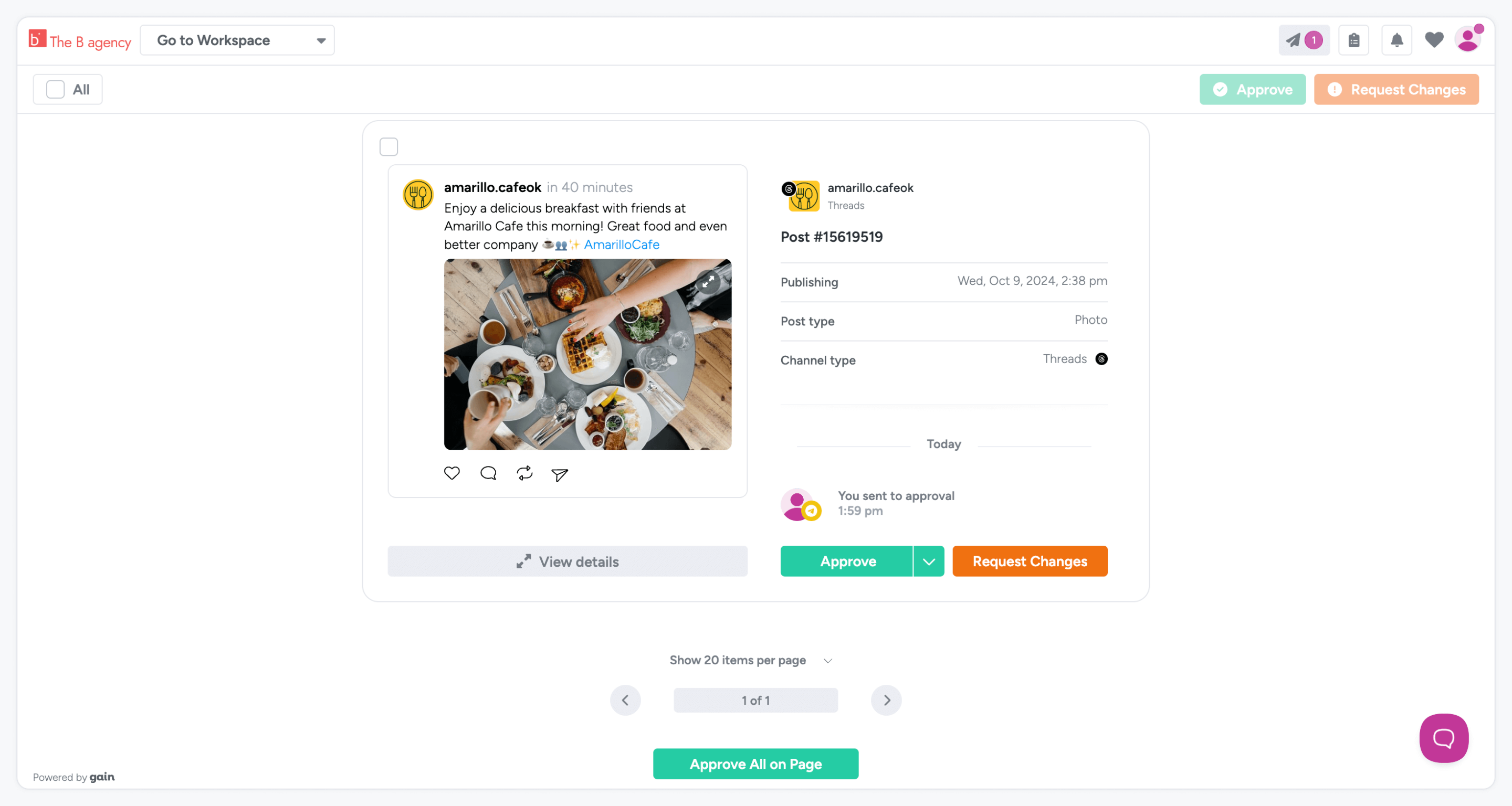
Step 6: Once approved, your Threads posts will be ready to go live either immediately or at a pre-selected date and time. No manual posting needed—Gain handles everything, ensuring your content goes live at the desired moment.
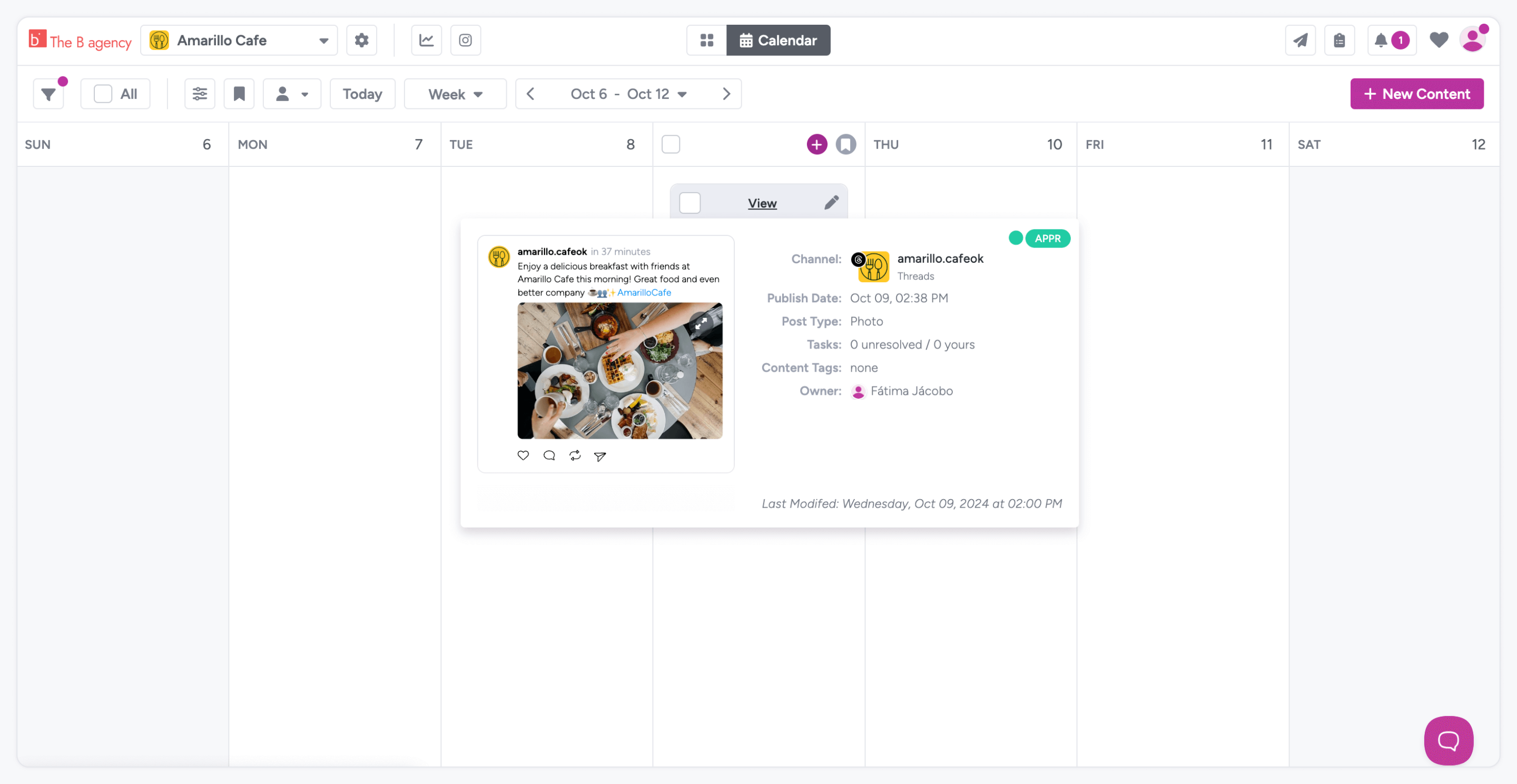
And that’s it!
Which Method Is Better?
Whether you post directly through the Threads app or use a scheduling tool like Gain is entirely up to you.
To help you weigh the options, we’ve listed the pros and cons of each in a simple table below.
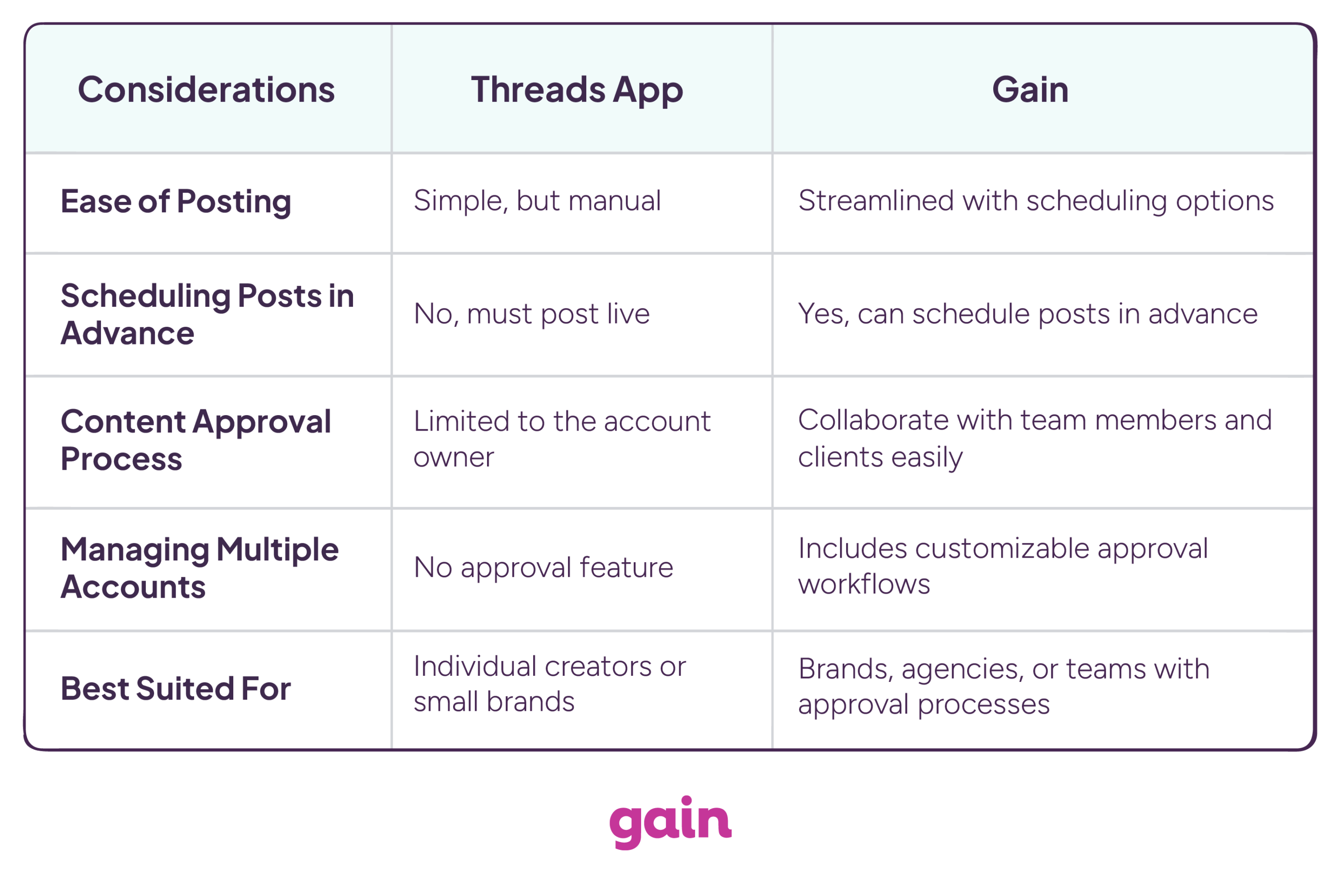
Threads Growth Hacks for More Followers and Engagement
As with any other social media platform, you’ll need a proper strategy to grow your account and reach your target audience.
Here are some smart tips to help you build a following and boost engagement on Threads.
Build Your Content Pillars
The first step to growing on Threads is defining your content pillars. These are the key themes that your brand will consistently post about, giving your account focus and cohesion.
On Threads, what works particularly well are authentic conversations, industry insights, and helpful how-tos.
Use Tags Effectively
Tags on Threads function similarly to hashtags but act more like categories for your posts. By attaching a single tag to each post, you make it easier for other users to find you and join relevant conversations.
Since you can only use one tag per post, choose it wisely to ensure it accurately reflects your content. When used effectively, tags help you increase visibility, reach a targeted audience, and foster engagement within your niche.
Post authentic and helpful content
Many users feel that Threads has a slightly different vibe compared to other platforms—it’s more authentic and raw.
Don’t try to force the same content you use on Twitter or Facebook onto Threads just for convenience. Instead, embrace the platform’s unique style by creating helpful and authentic content specifically for Threads.
Take Slack as an example. They share practical posts, like shortcuts and tips that help users speed up their workflows.
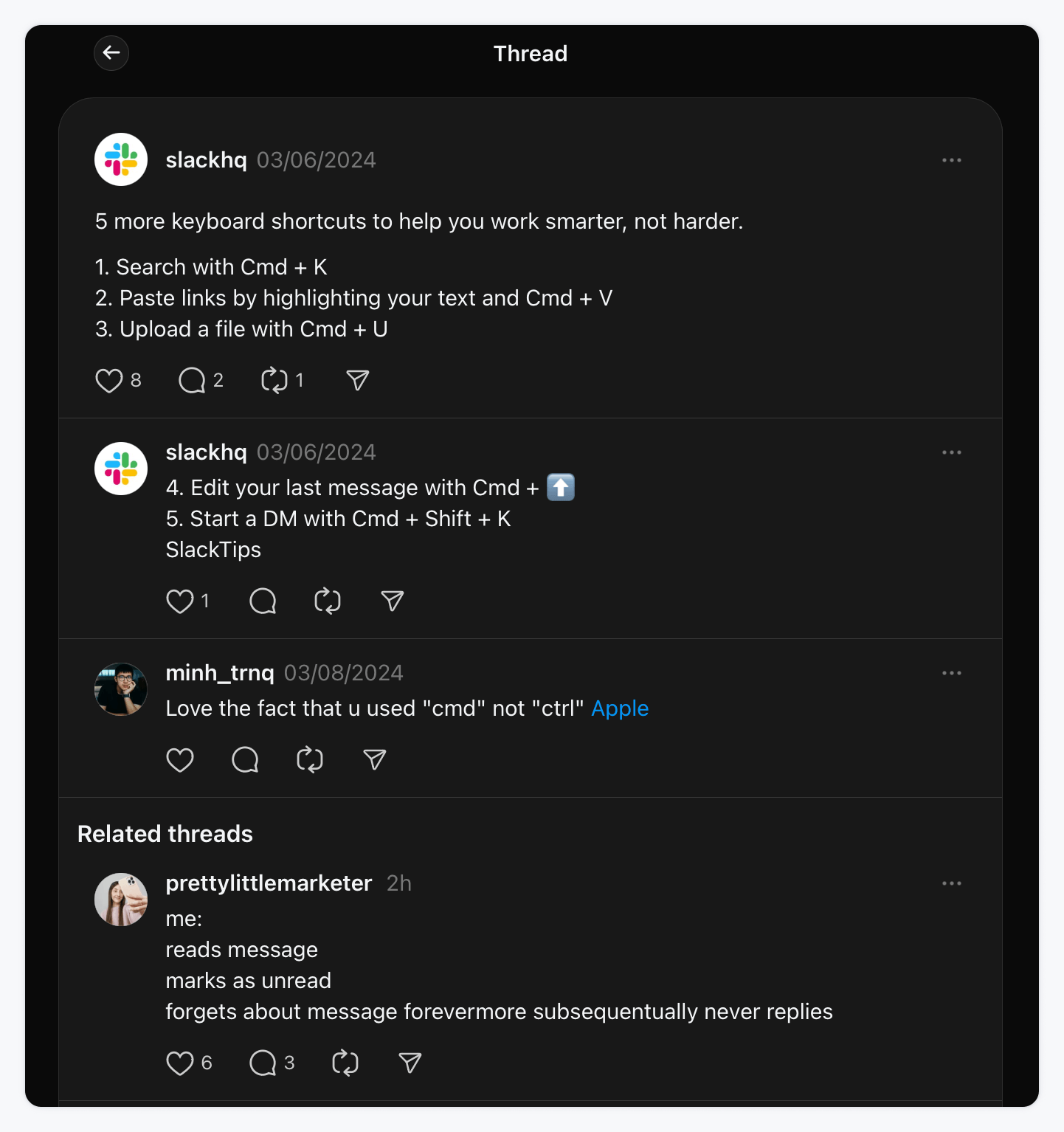
By tailoring content to the Threads audience, Slack builds value while staying true to the platform’s authentic nature.
Crosspost to Instagram
Another smart growth hack is crossposting your Threads content to Instagram. Since Meta is pushing Threads on Instagram, it’s a great way to get more eyes on your posts. Crossposting increases your reach across both platforms and with Instagram’s larger audience, you’re likely to see better engagement.
As a bonus, Instagram even suggests relevant Threads posts to users, giving your content an extra boost.
Test Different Post Formats
Variety is the spice of social media! Don’t get stuck posting the same type of content over and over. Experiment with different formats—text, images, and videos. Watch what sparks the most engagement. The more diverse your content, the more likely you are to keep followers engaged.
For example, Gymshark, a popular fitness apparel brand, experiments with different formats, from humorous posts to simple one-liners that generate a ton of engagement.
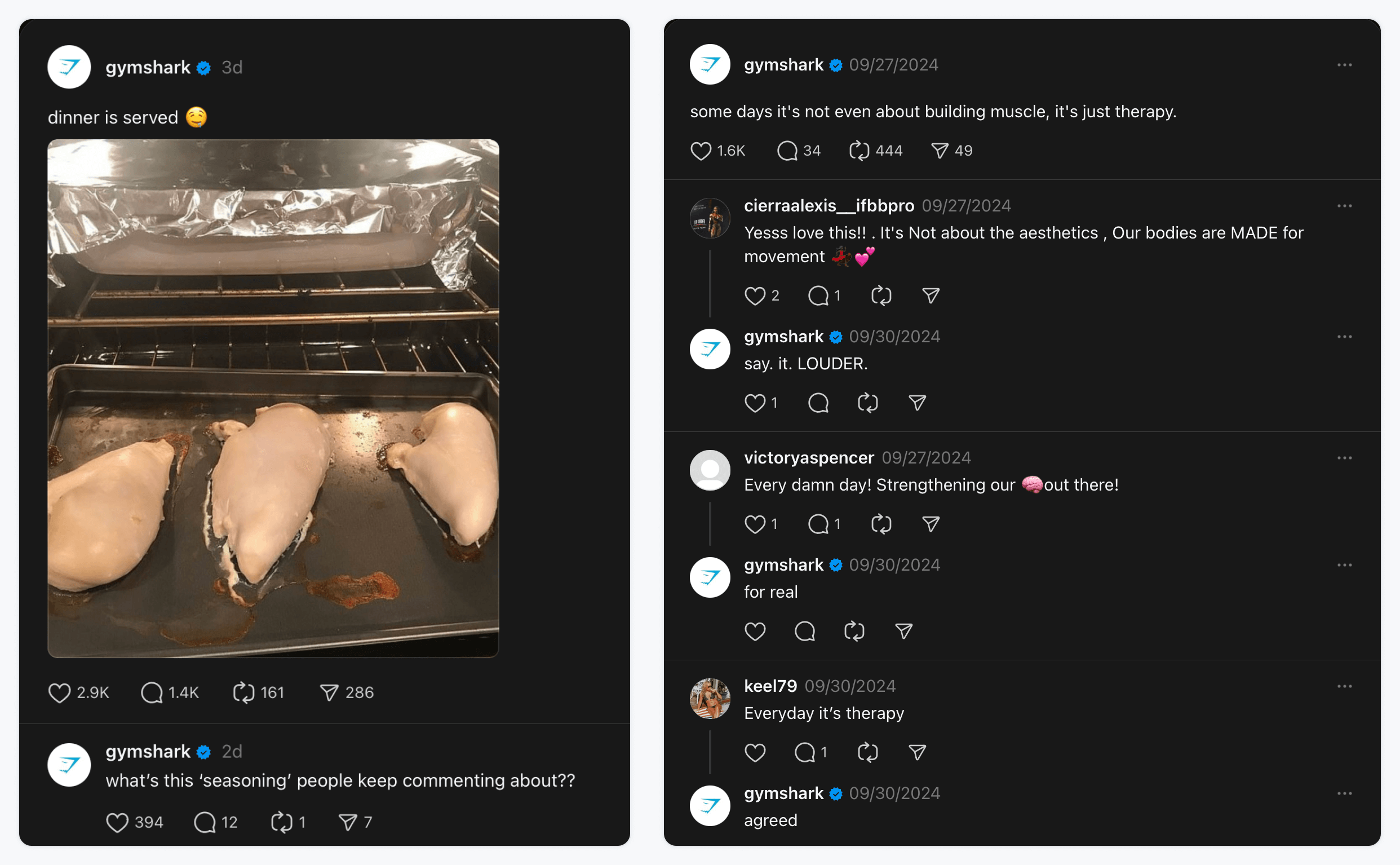
Don’t Be Too Promo
This one’s a no-brainer, but it’s worth repeating: don’t be too salesy. If every post is about pushing a product or service, followers will tune out. Instead, mix in non-promotional content that adds value or entertains your audience. This keeps the brand relatable and human.
Tap into Trends
Trending topics can help you get noticed—if you do it right. Pay attention to what’s happening in your industry or on Threads, and if a trend aligns with your brand, jump in.
Related Read: 14 Social Media Trends You Should Watch Closely in 2025
Be Active in The Comments Section
Lastly, instead of just posting from your account, remember that Threads is all about conversations. That means you should stay active in the comments.
Engaging by replying to comments on your posts or jumping into discussions on others’ posts helps boost both visibility and trust.
Common Mistakes to Avoid on Threads
If you want to grow on Threads, there are a few things you shouldn’t do as they can slow down your progress:
- Overposting or Underposting: Posting too much overwhelms, while posting too little makes you forgettable. Find a balanced schedule but try to post at least once a day.
- Ignoring Engagement: Threads is all about interaction. Failing to reply or engage makes your brand look inactive.
- Jumping on Every Trend: Chasing trends without aligning them to your brand can dilute your identity. Stay authentic.
- Ignoring Analytics: Not adapting to data or feedback slows growth. Use analytics to refine your strategy continuously.
FAQs About Threads
Threads offers a space for brands and creators to have real, ongoing conversations with their audience. It’s great for quick updates or sharing more personal content that feels less polished. The vibe is more casual, making it easier to connect and keep your community engaged. Plus, since it’s linked with Instagram, you can easily carry your audience over, making it simple to manage both platforms with little effort.
Currently, Threads doesn’t offer a native scheduling feature. However, you can use a social media management tool like Gain to schedule your Threads posts ahead of time and organize your entire content calendar efficiently.
The Final Word
Now that you know how to post on Threads effectively, it’s time to focus on perfecting your Threads strategy. Posting regularly, engaging with others, and focusing on value-driven content will help your brand or clients grow. Stay consistent, avoid common mistakes, and adapt your approach as you go.
Looking for a better way to manage your Threads posts for multiple clients as an agency?
Gain provides all the tools you need to create, schedule, and auto-publish content for Threads and other major social media platforms, all in one place. Plus, it makes collaboration with social media clients easier with fast approvals and seamless integration.
Try Gain free and simplify your Threads management today.