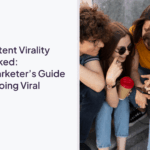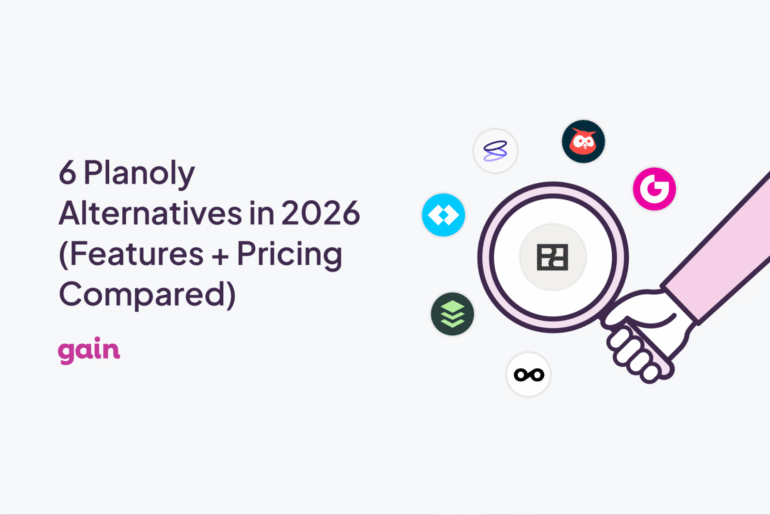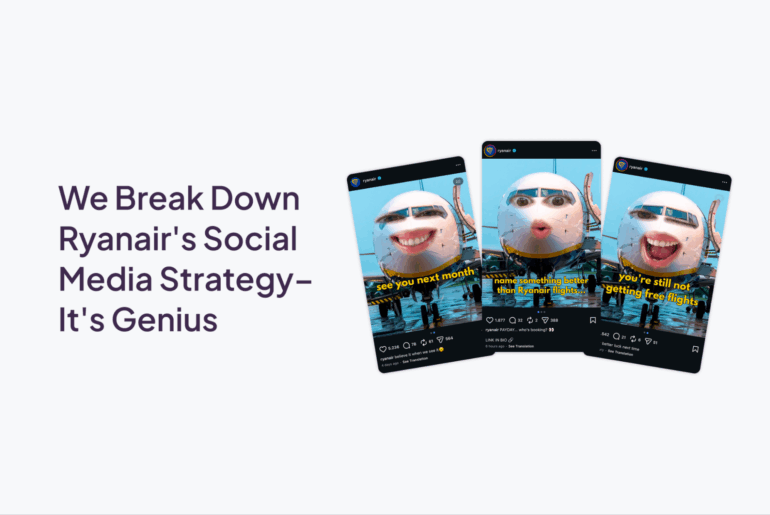Are you pouring your heart into social media campaigns but still wondering if they’re making an impact?
Tracking the right social media KPIs helps you move beyond guesswork and finally understand how your content (or your clients’ content) is performing. When you know which metrics to watch, you can fine-tune your strategy, measure real progress, and show the value of your work with confidence.
In this article, you’ll learn:
- How to choose metrics that support your specific marketing goals
- 21 KPIs that highlight what’s working across your social campaigns
- Tools that make it easier to track and report on your results
Let’s start with the basics: what social media KPIs are and why they matter.
What Are Social Media KPIs?
Scientifically speaking, social media KPIs are metrics you use to measure the effectiveness of your social media campaigns and track progress over time.
Humanly speaking, social media KPIs are like the rearview mirror of your social media strategy. They help you see where you’ve been and give you the perspective to move forward. Tracking your socials’ KPIs allows you to:
- Analyze past performances
- Identify patterns and trends
- Adjust your strategy for better results
KPIs come in different shapes and forms, from follower growth to click-through rates. However, each business decides on the goals of its social media campaigns and what metrics it’ll use to measure success.
Why Should You Track Social Media KPIs?
Don’t just show up on social because “everyone else is doing it.” If you’re investing time and resources into social content, you need to know what outcomes it’s driving.
According to the HubSpot 2025 Global Social Media Trends Report, 88% of marketers say social media delivers a positive ROI. The challenge? Most companies have fragmented social data. While nearly three-quarters of marketers (73%) have a centralized dashboard for social metrics, only 32% say their social data is fully integrated with the rest of their marketing and sales tools. That’s exactly why tracking your KPIs consistently matters. It’s how you move social from “content output” to measurable business impact.
Tracking your social media KPIs helps you:
- Measure campaign success and identify what actually works
- Improve your content strategy based on real audience behavior
- Increase conversions by refining messaging and timing
- Identify which platforms are driving the most traffic
- Protect your brand reputation with sentiment and community monitoring
- Benchmark performance against competitors and industry standards
How to Choose the Right KPIs for Your Business
Not every social media KPI is worth tracking. The key is to focus on the metrics that actually support your business objectives.
Start by looking at your marketing goals. If your team is focused on building brand awareness, reach-based KPIs like impressions and share of voice will be more relevant. If you’re working toward lead generation or sales, then conversion metrics like click-through rate, cost per lead, and referral traffic are more important.
You’ll also want to factor in your company’s growth stage. A startup might prioritize engagement and audience growth to validate their presence in the market, while an established brand might focus more on ROI and customer loyalty.
Finally, don’t overwhelm your reporting with too many data points. Pick a small set of KPIs (ideally three to five) that clearly show whether your campaigns are performing well. You can always adjust over time as your strategy evolves.
21 Social Media KPIs You Should Be Watching Closely
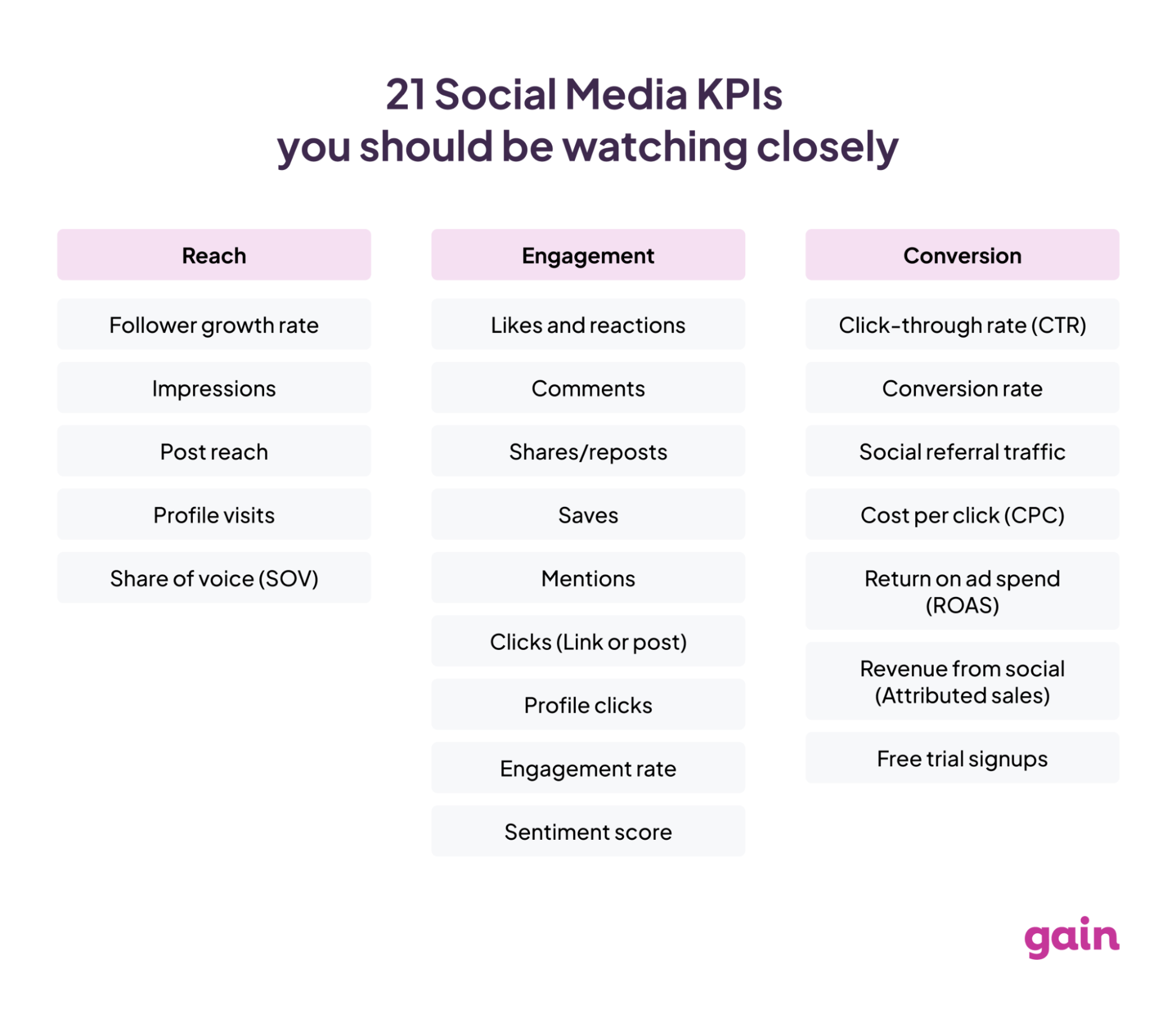
Now that you know how to choose the most important KPIs for your business, let’s take a closer look at the key metrics worth tracking across your social media campaigns.
We’ve grouped these 21 KPIs into three categories based on their purpose:
- Reach
- Engagement
- Conversion.
Reach KPIs
These KPIs measure how many people are seeing your content and how visible your brand is across platforms.
- Follower growth rate: This tracks how fast your follower count is increasing over time. A growing audience is a good sign that your content is attracting the right people and expanding your brand’s visibility.
- Impressions: Impressions tell you how many times your content was shown, regardless of whether it was clicked. This number includes multiple views by the same person, which helps you gauge overall exposure. It’s useful for understanding the reach of paid campaigns or content frequency.
- Post reach: Reach measures the number of unique users who saw your content. It helps you understand how widely a single post or campaign is being distributed. High reach paired with low engagement might signal a targeting or content issue.
- Profile visits: This tracks how many people visited your profile after seeing your content. A high number of profile visits means your posts are interesting enough to make people want to learn more about your brand. It’s a good signal of awareness and early interest.
- Share of voice (SOV): Share of voice compares how often your brand is mentioned online versus your competitors. It reflects your brand’s presence in the broader industry conversation. Tracking SOV helps you measure brand awareness over time and evaluate campaign impact in a competitive context.
Engagement KPIs
These measure how users interact with your content, giving insight into how well your messaging is landing.
- Likes and reactions: Likes are one of the simplest forms of engagement and a quick signal that someone appreciated your content. While they aren’t the most in-depth metric, they help boost your content in social algorithms.
- Comments: Comments show deeper interaction and indicate your audience is thinking about or responding to your message. They’re also a great way to start conversations and build community. More comments often mean better content resonance and reach.
- Shares/reposts: When someone shares your content, it’s a sign they find it valuable or entertaining enough to pass along. Shares can dramatically increase your reach without additional spend. They’re also a strong indicator of viral potential.
- Saves: Saves reflect content that’s valuable or useful enough for someone to return to later. This metric often indicates high-quality educational or inspirational content. It’s a great KPI for content creators focusing on evergreen or actionable posts.
- Mentions: Mentions include both direct tags and organic brand name mentions. They show how often people are talking about your brand, even if they’re not engaging directly with your posts. Monitoring mentions helps track brand awareness and customer sentiment.
- Clicks (Link or post): This KPI tracks how many people clicked on a link, image, or expanded a post. Clicks signal that your content sparked enough interest to take an action. High click counts usually indicate effective headlines, visuals, or calls to action.
- Profile clicks: These clicks show that someone was interested enough in your content to visit your main profile. It’s an indicator of awareness moving toward interest. If profile clicks are high but conversions are low, it may be time to update your bio, links, or pinned content.
- Engagement rate: Engagement rate compares the total interactions (likes, comments, shares) to your total audience or reach. It gives you a normalized view of how engaging your content is across different post types and audience sizes. This KPI is especially helpful when benchmarking performance across platforms.
- Sentiment score: Sentiment analysis looks at whether comments and mentions are positive, neutral, or negative. It helps you understand how your audience feels about your brand or campaigns. This is especially useful during product launches, PR moments, or customer service responses.
Conversion KPIs
These track how effectively your social media campaigns are generating leads, traffic, and sales.
- Click-through rate (CTR): CTR measures how many people clicked on your link after seeing your post or ad. It’s calculated by dividing clicks by impressions. A high CTR means your messaging and visuals are compelling and relevant to your audience. It’s important to note that different industries have varying average CTR rates. For instance, the average CTR rate for the travel industry is 9.19%, while for arts and entertainment, it stands at 11.43%.
- Conversion rate: This is the percentage of users who take a desired action after clicking your link, such as filling out a form, signing up, or making a purchase. It’s a direct reflection of how persuasive your landing pages or offers are.
- Social referral traffic: This tracks how many people are visiting your website from social media. It’s a useful indicator of how effectively your posts drive traffic beyond the platforms themselves. Referral traffic also ties social media activity back to web goals and can inform retargeting strategies.
- Cost per click (CPC): If you’re running ads on Instagram or another platform, CPC tells you how much you’re paying for each click in a paid campaign. Lower CPCs usually indicate that your ads are well-targeted and your creatives are working. It’s an essential metric for managing ad budget efficiency.
- Return on ad spend (ROAS): Calculates how much revenue you generate for every dollar spent on social media advertising. For example, if you earn $500 from a $100 campaign, your ROAS is 5. ROAS is crucial for justifying ad budgets and scaling high-performing campaigns.
- Revenue from social (Attributed sales): This is the total revenue generated from social campaigns, often tracked through UTM codes and attribution tools. It’s a great way to show executives or clients that your social media work is directly contributing to the bottom line.
- Free trial signups: For SaaS or subscription products, free trial signups from social media are a valuable KPI to track. It shows that your content is not only driving interest but converting that interest into intent.
Ways and Tools For Tracking Social Media Metrics
We’ve talked a lot about social metrics, but where do you actually go to dig up that data gold? You’ve got a few options!
Rival IQ
If you’re looking for a more streamlined approach to tracking all your social media KPIs on one platform, you might want to consider Rival IQ.
Rival IQ is a nifty little tool that not only consolidates all your analytics onto one platform but also lets you perform some seriously cool operations, including:
- Competitive social media and SEO benchmarking
- Social listening and search
- Influencer tracking
- Customizable reporting.
Gain
Gain is our social media management tool that automates team collaboration and client approvals, helping you produce and distribute social media content for your marketing clients at scale.
It also offers an engagement metric tracking feature – an invaluable resource if you’re looking to maximize your social media impact. You can track KPIs such as likes, comments, engagement, impressions, reach, saves, and many more!
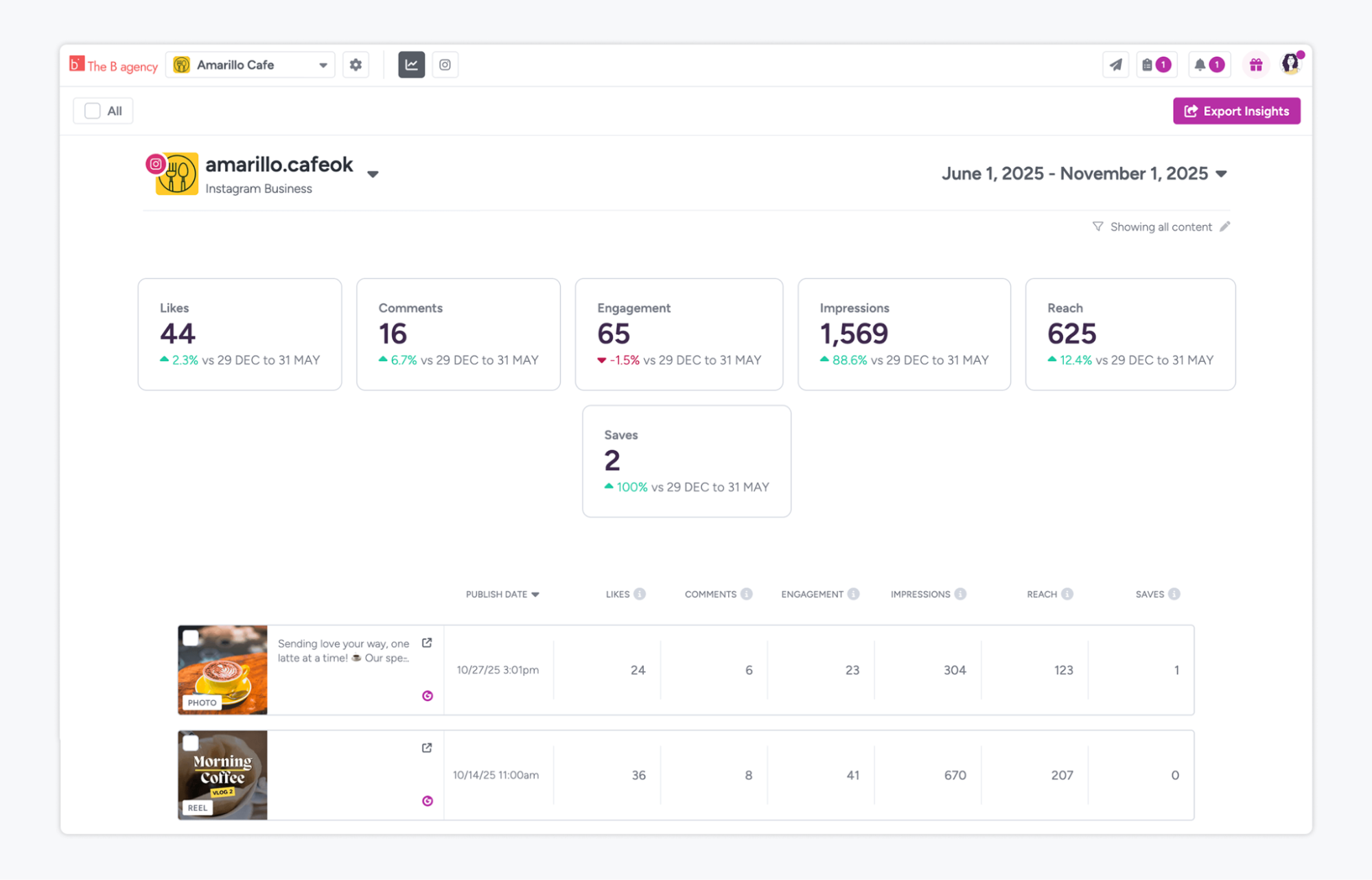
As a bonus, all metrics are accessible within a single, user-friendly platform. That means you can easily optimize, strategize, and even recycle your top-performing posts.
Native Platforms
Of course, you can keep tabs on your social media data by using native platforms. These include Meta Business Suite (Facebook + Instagram), TikTok Analytics, X (Twitter) Analytics, and LinkedIn Analytics.
While these platforms are handy for delving into different metrics, they can be a hassle, especially if juggling multiple social media accounts. Switching back and forth between different analytics tools can eat up a ton of your precious time.
Google Analytics
Google Analytics 4 is one of the most powerful tools for tracking how social media drives traffic to your website. To see how many visitors come from social platforms, head to:
Reports > Acquisition > Traffic acquisition
Here, you’ll find a breakdown of traffic sources by default channel group, including:
- Organic social (e.g., Facebook, Instagram, LinkedIn posts)
- Paid social (e.g., boosted posts, Instagram or TikTok ads)
- Referral (for traffic that doesn’t get tagged correctly)
You can also dig into more detailed insights, like:
- Which social platforms send the most traffic
- How long visitors from each platform stay on your site
- Bounce rate and engagement rate for social traffic
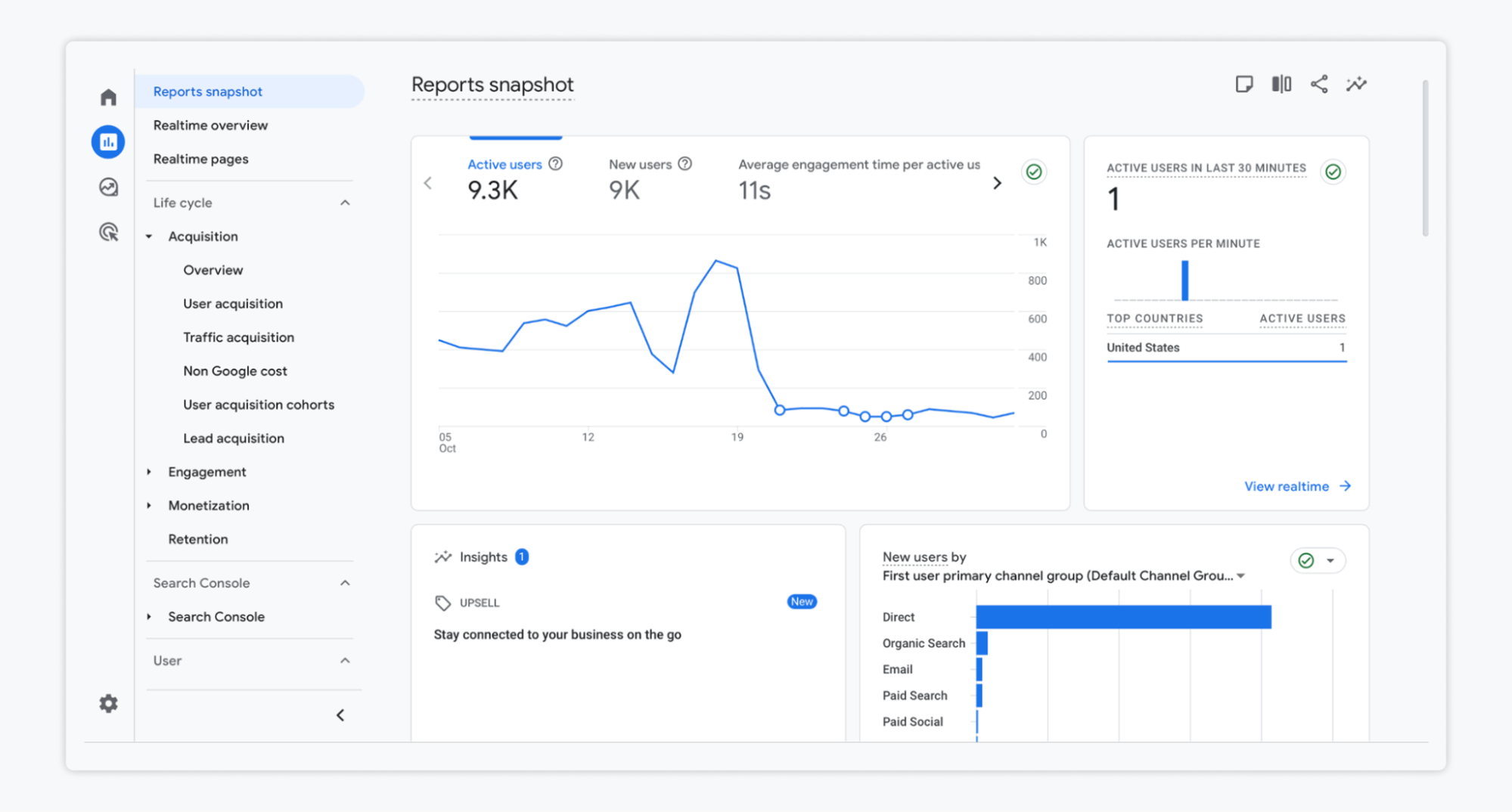
FAQs
You should review your social media KPIs at least monthly, with weekly check-ins for active campaigns or ad spend. Weekly reviews help spot trends early, such as drops in engagement or rising CPCs, while monthly reports give a clearer view of growth and ROI. For larger brands or agencies, quarterly KPI reviews are ideal for strategy alignment.
For brand awareness, focus on reach-based KPIs such as impressions, post reach, follower growth rate, and share of voice (SOV). These metrics show how visible your brand is and how it compares within your industry. Mentions and profile visits also indicate rising interest and conversation around your brand.
One of the biggest mistakes marketers make is tracking too many metrics without clear goals, which leads to data overload and no actionable insight. Others focus on vanity metrics like likes or followers instead of KPIs tied to business outcomes such as conversions or ROI. Many also fail to segment results by platform or audience, masking valuable insights.
The Bottom Line
The more clearly you define success, the easier it is to measure it. Social media KPIs give you the visibility to see what’s actually working and the confidence to make better decisions moving forward.
As a next step, identify the most important social media metrics for your business (or your clients) and start tracking them over time to see if you’re making progress.
And, if managing content and reporting across multiple clients feels like a full-time job on its own, Gain can help. With built-in client workspaces, automated content approvals, and scheduling tools, you’ll spend less time chasing feedback and more time optimizing what matters.
👉 Try Gain for free today.