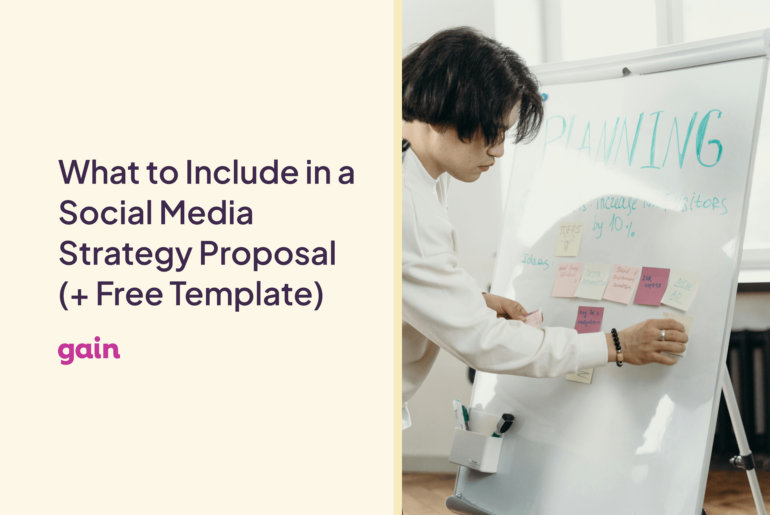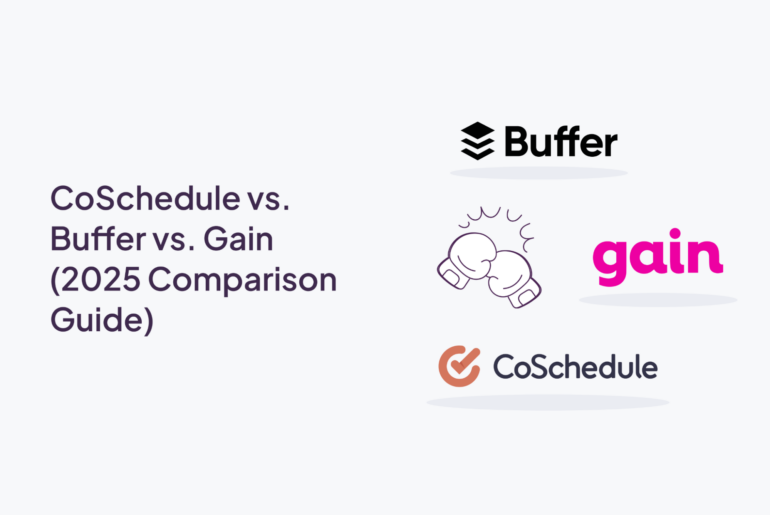Using the right tool to manage your social media content is key when you work with multiple clients and brands.
For most freelancers and small businesses, Meta Business Suite is enough to cover their social media marketing needs. From this free tool by Meta (the company that owns Facebook and Instagram), they can schedule and publish content across Facebook and Instagram, reply to messages, and create ads.
But what if you’re an agency dealing with multiple clients and multiple brands? What if you have multiple team members creating content, sending it out to clients for feedback, making revisions, and following up on stakeholders for approval? All this back-and-forth leaves creatives and account managers with less and less time to create quality content since they’re too busy tracking down change requests and assets that are scattered among email threads, chats, and multiple versions of PDFs or PowerPoints.
This is when you need to consider a more powerful social media tool like Gain that will streamline agency-client collaboration and automate menial tasks like following up on stakeholders for feedback and approvals. Read on to see if you have outgrown Meta Business Suite.
Meta Business Suite vs. Creator Studio vs. Gain
How do you know if you should use Meta Business Suite or a social media management platform? It depends on how big or small your team is, how they work, and what tasks you need to get accomplished.
Meta Business Suite is a good tool for creators, personal brands, and small businesses to streamline their social media presence across Facebook and Instagram. If you’re a content creator only looking to monetize your Facebook account by generating income from your Facebook videos, you can look into using Creator Studio, also from Meta. But if you’re a marketing team or agency creating content for clients, you’ll need a tool that can also offer you automated approval workflows and shared content calendars.
By managing your Facebook and Instagram social media content in Gain:
- You can have multiple people creating content for all your clients’ brands without giving them direct access to the accounts on Facebook and Instagram. You can easily manage their permissions in Gain: who creates content for which brand, who can approve creative, who can publish social posts, etc…
- You can assign tasks and @mention team members, facilitating collaboration and keeping everyone in the loop.
- When your content is ready for your client, Gain takes over, sending the content to the right people at the right time for feedback and final approval. Gain will even follow up with email reminders if they’re taking too long to respond.
- Your clients can see beautiful previews showing them how their social posts will look on each social media network, in both desktop and mobile feeds.
- You can define custom approval workflows with as many revision rounds as you need. Add internal approval rounds to ensure quality and avoid mistakes before sharing your content with your clients, or create separate approval workflows for clients or other external stakeholders like legal departments.
- You’ll have a detailed activity history for each social post, with team member comments and edits, and a separate history with all client feedback, change requests, and approvals.
- Once your content is approved, it’s automatically scheduled and published directly to Facebook and Instagram. (Note that for some content types – like Stories – Facebook and Instagram do not allow auto-publishing, but the Gain Notify app makes manual publishing easy.)
- You can still use Meta Business Suite to boost posts that have been created, approved, and published from Gain.
- You can give access to your clients to a content calendar, where they can see every social post that’s been approved, scheduled, and published, without having to bother you.
- You can track how your content performs with post engagement metrics and optimize, plan, and recycle your top posts.
- You can also manage content for Twitter, LinkedIn, and TikTok in addition to Facebook and Instagram. (And very soon, for Pinterest, Google Business Profile, and YouTube also!) This means your clients will be able to see all the content you create for them, for all social networks, in one place.
In short, if you’re managing social media content for different businesses, brands, or clients, you’ll need a tool that can help your team collaborate and manage their time efficiently, so you can manage even more clients. A tool that consolidates social media scheduling and publishing with automated social media approvals like Gain will help you set up a scalable agency-client workflow, and help you keep your clients happy and in the loop with all the content you’ve produced for them in one place, at their fingertips.