As social media marketers, staying organized is crucial to us. We aim to have our content planned out in advance, visuals pre-made, and everything scheduled to go live. But, let’s face it, real life doesn’t always cooperate.
However, here’s the silver lining: with a consistent social media publishing schedule, you can become a bit more organized, giving yourself extra time to engage with followers or refine your strategies.
What’s more, effective scheduling can turn sporadic posting into a structured strategy that not only grows your audience but also strengthens your brand’s impact.
So, in this article, we’ll cover everything you need to know about building and optimizing your social media publishing schedule, including the best tool for the job.
What Exactly is a Social Media Publishing Schedule?
Think of a social media publishing schedule as your content calendar for platforms like Facebook, Instagram, X (formerly Twitter), and LinkedIn. It’s a detailed plan that outlines what to post, when to post, and where each post should go.
It’s a way to organize your content and prepare it for publication, preventing chaos and ensuring consistency on social media.
Why You Need a Social Media Publishing Schedule
You can be an in-house social media team or an agency—a social media publishing schedule is a good thing to have. Nobody wants to spend a day producing multiple content pieces and scheduling them manually. A social media posting schedule boots out tasks like these and can benefit creative teams in different ways. See the perks in the table below:
| Benefits for In-House Marketing Teams | Benefits for Agencies |
|---|---|
| Consistency in Messaging: Ensures that all posts align with brand messaging and goals, maintaining a unified voice across platforms. | Client Satisfaction: Regular and predictable posting helps meet client expectations and contractual obligations, enhancing client retention. |
| Improved Time Management: Schedules allow teams to plan and execute posts efficiently, freeing up time for strategy and creativity. | Scalability: Streamlines workflows for handling multiple client accounts, making it easier to scale operations and onboard new clients. |
| Enhanced Team Collaboration: A clear schedule helps coordinate efforts across departments, preventing overlaps and ensuring strategic alignment. | Cross-Platform Coordination: Enables precise coordination of campaigns across various social platforms for consistent client messaging. |
| Better Analytics and Optimization: Regular posting facilitates more data collection for insights, helping refine strategies and improve results. | Resource Allocation: Helps in effectively managing resources, ensuring that team efforts are directed towards high-impact activities. |
So, how do you go about developing an optimal social media publishing schedule? Let’s take a look at this in more detail.
Tips for Creating and Optimizing Your Social Media Publishing Schedule
1. Define Your Social Media Goals
Don’t go into the whole publishing schedule thing without defining your social media goals. What is it you’re trying to accomplish?
For instance, if your goal is to increase engagement, you might schedule more interactive posts or polls. Conversely, if you’re focused on driving website traffic, you may prioritize sharing blog posts or promotional content.
Setting social media goals informs your publishing schedule by providing direction and purpose. Goals clarify what you aim to achieve, whether it’s increasing brand awareness, driving website traffic, or boosting engagement. Your publishing schedule should align with these goals, ensuring content is tailored to meet them effectively.
2. Develop Your Social Media Strategy
Goals—check! Now, it’s time for the strategy.
Developing a social media strategy guides your publishing schedule by outlining the overarching plan to achieve your goals. Your strategy defines your target audience, content pillars, platforms, and key performance indicators (KPIs). With a clear strategy in place, your publishing schedule becomes purposeful and organized.
For instance, if your strategy prioritizes reaching a younger demographic on Instagram or TikTok, your schedule will focus more on visual content and Stories/Reels tailored to that audience.
The strategy essentially breaks down the steps you need to take to achieve your social media goals. It should be fluid, so you can adjust it if needed.
3. Decide on Posting Frequency
There is a huge debate about the ideal times and frequency for posting on social media. Studies suggest that optimal posting times vary between platforms.
Strictly speaking, you can adhere to these times; however, there’s no guarantee of success, as each brand is unique with audiences that engage at different times. On average, users spend 2 hours and 31 minutes on social media daily, and not necessarily in one sitting.
The most effective strategy is to experiment with various publishing times and frequencies over a month or two. Most social media platforms provide analytics to help you determine when your audience is most engaged with your content. Using this data, you can establish the best posting schedule for your brand.
4. Create Your Content
It’s a bit of a ‘duh’ statement, but yes, you do need to create content if you want to optimize your social media publishing schedule. However, you need to create it in advance, not on the day you want to publish it!
If you’re an agency, you’ll most likely need to send your content for approval to your clients. That takes time. And if they don’t get back to you in time, you risk missing your publishing date.
So, create your content well in advance so you can schedule it for publishing and not worry about anything else, such as making last-minute edits.
When creating your social media content, be sure to follow the 80/20 rule. The 80/20 rule for social media means that most of what you post (80%) should be content that is interesting or useful to your followers, like tips, stories, or fun facts. The other 20% can be about promoting your products or services. This balance keeps your social media engaging and not overly salesy.
5. Build Your Content Calendar
To publish your content regularly, you need to know what you’re publishing and when. For that, you need a social media content calendar.
Start by mapping out key dates important for your industry—such as product launches, holidays, or special events—and plan your content around these milestones. Of course, don’t forget your regular posts.
Next, produce your content in advance. Ideally, plan your month’s worth of content if your resources allow. Then, use an automation tool to schedule in advance (more on this later).
And while you do all of this, don’t forget to plan for spontaneity. This means leaving some slots open in your content calendar for spontaneous posts, allowing you to react to last-minute trends or share real-time updates. This strategy ensures that your content remains fresh and engaging.
6. Automate Planning and Scheduling
Using an Excel spreadsheet to plan your content is totally fine. In these spreadsheets, you can include your post types/titles, copy, URL links, social media channels, publishing dates, and a status column to track the stage your content is at.
But it’s no longer the 2000s. You can do better!
Instead of using scattered spreadsheets, invest in a social media management tool. These tools can automate the posting process, allowing you to create and publish content in advance, duplicate social posts across platforms, and recycle best-performing posts, among other things. With less energy and fewer mistakes, you can maintain a consistent online presence.
How to Schedule Social Media Posts Using Gain
Most social media platforms come with built-in publishing capabilities. They’re okay if you’re a beginner or a solo brand managing your own social media.
A more efficient approach is to use a centralized social media dashboard. This allows you to create, schedule, and publish content across all your channels from a single platform, eliminating the need to switch between different tools. This is where our tool, Gain, comes in handy.
Here’s how to schedule your social media posts with Gain:
- Open your Gain workspace.
- Click on “+New Content” in the top right corner.
- Select the social media channel you want to post on. You can start with one, like Facebook, and later duplicate the content to other social networks.
- Upload your content, including visuals and copy. You can import your content assets directly from Canva, Dropbox, Box, and OneDrive.
- Set a publishing date.
- Add content details, such as descriptions and tags, to easily categorize and filter your content in Gain.
- Click on “Save.”
- Send it for approval to your internal or external stakeholders to get their feedback.
- Once approved, Gain will automatically schedule and publish your content for you.
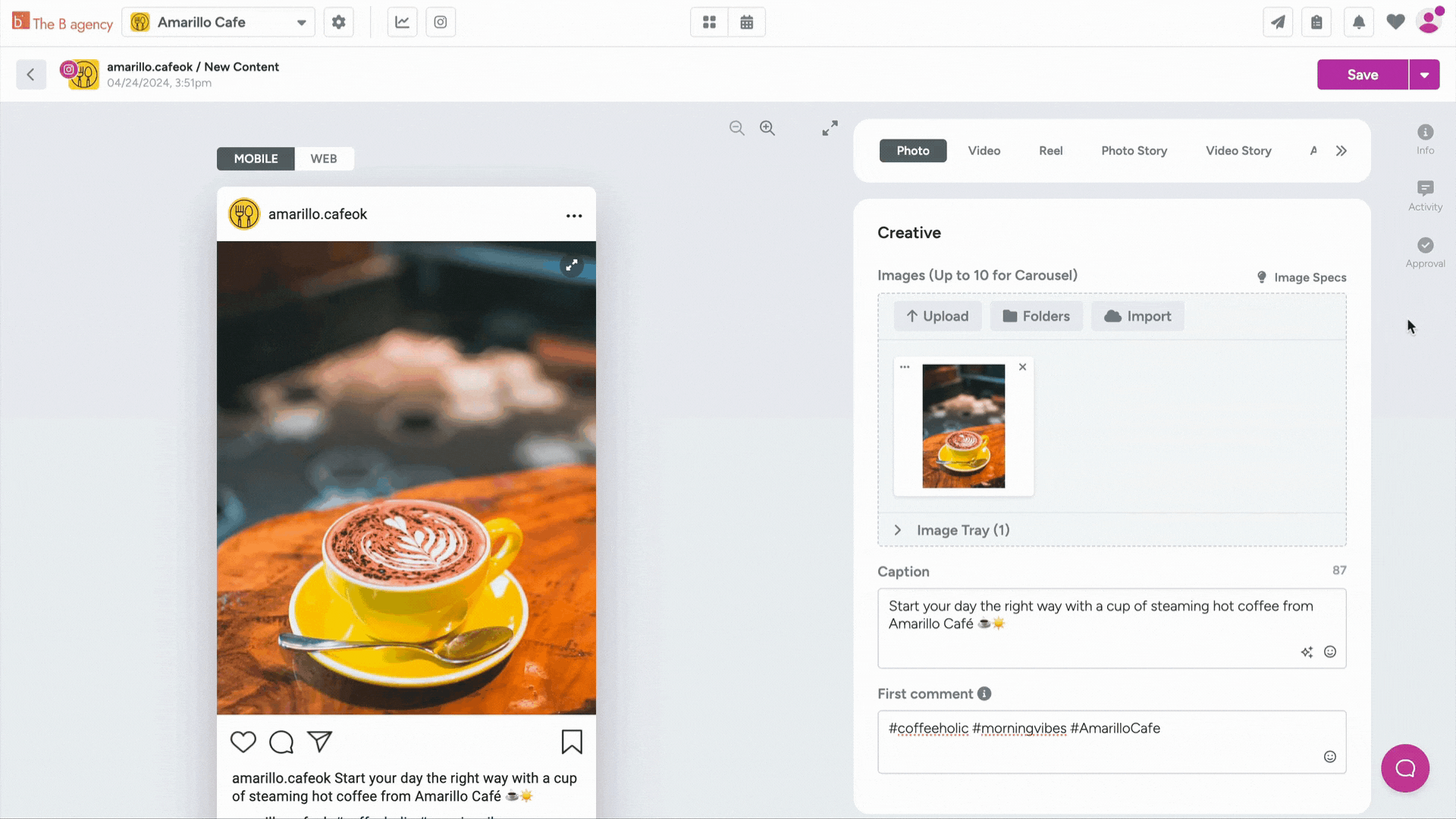
You can do this with all your social media posts. Gain will organize all those posts onto a content calendar so you can see them at a glance. From there, you can drag and drop individual posts to reschedule them, label important dates, and even share the calendar directly with your clients or stakeholders.
Wrapping Up
Do you feel overwhelmed by the chaos of managing your posting schedule? Are you tired of scrambling to produce different content daily for various platforms and then manually scheduling it all in haste?
You know that it’s not sustainable. What’s worse is that it also doesn’t help you grow your brand on social media. You need to build a social media publishing schedule. You need to put a stop to that.
With a well-defined social media posting schedule, you can ensure that your team stays organized and that your content reaches the right audience at the right time. Get Gain today to start posting your social media content regularly and stress-free.
Try Gain for free (no credit card required).






