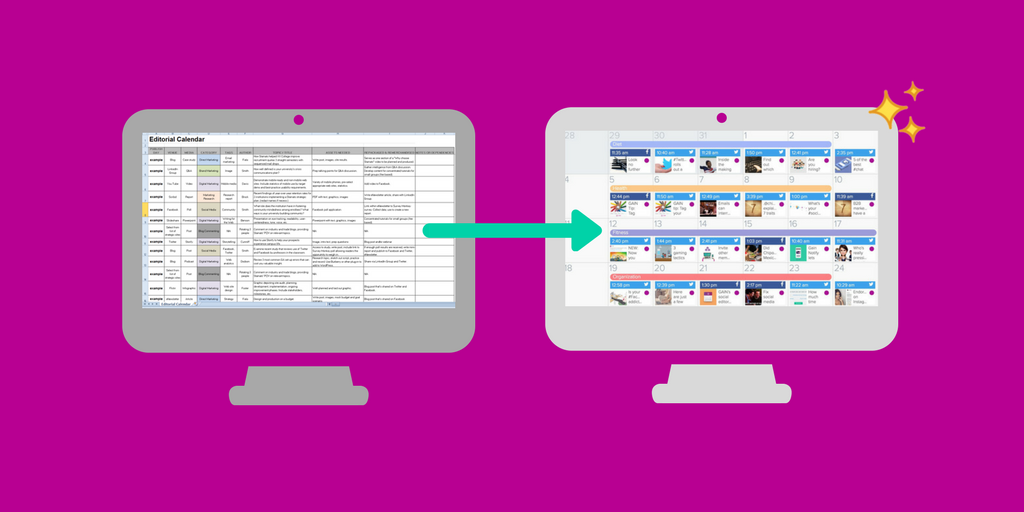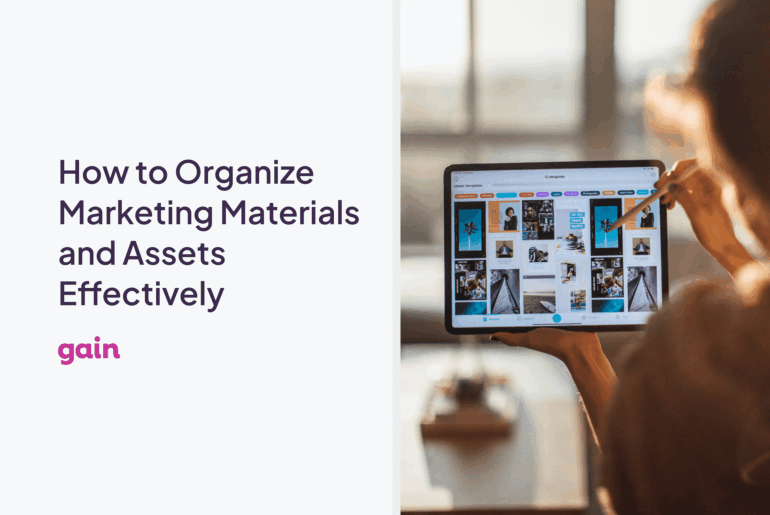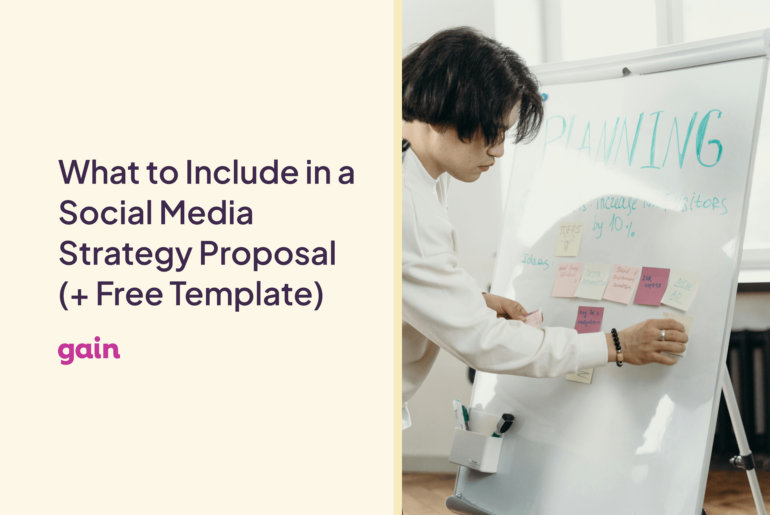Do a quick Google search for “social media content calendar,” and you’ll find dozens of downloadable spreadsheet templates from some of the biggest names in marketing.
While these downloadable documents are filled with creative ideas, there is one major issue:
spreadsheets are a terrible way to create and collaborate on social posts, especially if you want to include images or video, i.e., the type of content that audiences
crave on social media.
What’s more, sending spreadsheets full of posts off to content approvers or your clients can be very overwhelming for them, leading to miscommunication or scattered feedback across multiple documents and emails.


See the problem?
With multiple tabs, no way to preview a post’s image or video without clicking a link, and no way to schedule or push content live once it’s ready, it’s clear that spreadsheets were never meant to be used for social media content and it’s time to leave them in 2017.
If your agency is ready to create customized, visually-pleasing content calendars for multiple brands or clients in a more efficient way, then keep reading.
Here’s how
GAIN can help your team say goodbye to boring, messy spreadsheet content calendars once and for all.

Enjoy perfect previews of image, GIF, and video posts for all your social channels
When you draft social media posts in spreadsheets, how can you be certain of the quality of your images, GIFs, or videos? Or that your media will play correctly once you move it from the spreadsheet to be scheduled or published on each social network?
The GAIN calendar eliminates all of these worries by offering pixel-perfect previews of all image, GIF, and video content right on the content calendar.

In the full calendar view, your team and clients can view thumbnail versions of any media. To preview the full-size version of any post, simply click it once and you’ll be able to see exactly how the media will look or play on each social network when it is published.
Easily view all posts at a glance – or filter posts by social network, campaign, or post status
From the calendar view, you can easily see if you have a good mix of content scheduled for the current month – as well as future months.

View all of your connected social media channels (Facebook, Twitter, LinkedIn, and Instagram) in one brand calendar, or filter posts by channel or post status – such as draft, scheduled, approved, etc.
With GAIN, you can also apply your own customized tags to posts, and easily sift through and organize posts to make sure you have enough content queued up and ready to publish for a specific campaign.
 Example:
Example: You can assign a tag to all of your posts on a specific topic, such as
productivity. Easily search for every post related to productivity in the search bar on your calendar. Your calendar will only show posts with that tag.
GAIN also displays the status of each post you create. For example, yellow means a post is pending approval, green means a post is approved, and purple means a post is live.

When it comes to scheduling your posts, simply change the publication date of any post by dragging and dropping it onto another date in the calendar.

GAIN can also automatically publish posts to each channel.
Never miss key dates with customizable calendar labels
The beginning of the new year is the perfect time to label in advance all of the holidays or marketing opportunities that might be useful to remember so you can promote your product or service.
With GAIN’s calendar labels, you can mark important dates with a tap and easily view all labels on each of your content calendars at a glance.

Calendar labels can span one or many days (even weeks!) and you can create as many as you’d like. Your team members, content approvers, and clients will also see these labels when they visit the calendar so you can keep them up to date with all of your content planning efforts and campaigns.
Calendar labels can be used:
- To identify specific content topics for the week, month, or year
- To organize your campaigns and promotions
- To set up holiday or special marketing opportunity reminders
- For anything else you and/or your team needs to remember!
More information on how to use GAIN’s calendar labels.
Upgrade your social media content calendar
GAIN helps keep all of your content creation and scheduling efforts consolidated, organized, and professional-looking. GAIN also helps your team and clients save time and energy reviewing and approving the content you’re creating.
These are just a few of the benefits of the GAIN content calendar, but not everything! GAIN provides ultimate flexibility, allowing you to customize your calendars and use calendar labels or post tags any way that you please.
From labeling simple reminders (such as weekly blog post reminders) to labeling and tagging an entire season’s promotions, you can customize your calendars for as many social channels, brands or clients as you need and never have to waste time digging through a spreadsheet ever again.
Start a free trial of GAIN today! ✨

 See the problem?
With multiple tabs, no way to preview a post’s image or video without clicking a link, and no way to schedule or push content live once it’s ready, it’s clear that spreadsheets were never meant to be used for social media content and it’s time to leave them in 2017.
If your agency is ready to create customized, visually-pleasing content calendars for multiple brands or clients in a more efficient way, then keep reading.
Here’s how GAIN can help your team say goodbye to boring, messy spreadsheet content calendars once and for all.
See the problem?
With multiple tabs, no way to preview a post’s image or video without clicking a link, and no way to schedule or push content live once it’s ready, it’s clear that spreadsheets were never meant to be used for social media content and it’s time to leave them in 2017.
If your agency is ready to create customized, visually-pleasing content calendars for multiple brands or clients in a more efficient way, then keep reading.
Here’s how GAIN can help your team say goodbye to boring, messy spreadsheet content calendars once and for all.

 In the full calendar view, your team and clients can view thumbnail versions of any media. To preview the full-size version of any post, simply click it once and you’ll be able to see exactly how the media will look or play on each social network when it is published.
In the full calendar view, your team and clients can view thumbnail versions of any media. To preview the full-size version of any post, simply click it once and you’ll be able to see exactly how the media will look or play on each social network when it is published.
 View all of your connected social media channels (Facebook, Twitter, LinkedIn, and Instagram) in one brand calendar, or filter posts by channel or post status – such as draft, scheduled, approved, etc.
With GAIN, you can also apply your own customized tags to posts, and easily sift through and organize posts to make sure you have enough content queued up and ready to publish for a specific campaign.
View all of your connected social media channels (Facebook, Twitter, LinkedIn, and Instagram) in one brand calendar, or filter posts by channel or post status – such as draft, scheduled, approved, etc.
With GAIN, you can also apply your own customized tags to posts, and easily sift through and organize posts to make sure you have enough content queued up and ready to publish for a specific campaign.
 Example: You can assign a tag to all of your posts on a specific topic, such as productivity. Easily search for every post related to productivity in the search bar on your calendar. Your calendar will only show posts with that tag.
GAIN also displays the status of each post you create. For example, yellow means a post is pending approval, green means a post is approved, and purple means a post is live.
Example: You can assign a tag to all of your posts on a specific topic, such as productivity. Easily search for every post related to productivity in the search bar on your calendar. Your calendar will only show posts with that tag.
GAIN also displays the status of each post you create. For example, yellow means a post is pending approval, green means a post is approved, and purple means a post is live.
 When it comes to scheduling your posts, simply change the publication date of any post by dragging and dropping it onto another date in the calendar.
When it comes to scheduling your posts, simply change the publication date of any post by dragging and dropping it onto another date in the calendar.
 GAIN can also automatically publish posts to each channel.
GAIN can also automatically publish posts to each channel.
 Calendar labels can span one or many days (even weeks!) and you can create as many as you’d like. Your team members, content approvers, and clients will also see these labels when they visit the calendar so you can keep them up to date with all of your content planning efforts and campaigns.
Calendar labels can be used:
Calendar labels can span one or many days (even weeks!) and you can create as many as you’d like. Your team members, content approvers, and clients will also see these labels when they visit the calendar so you can keep them up to date with all of your content planning efforts and campaigns.
Calendar labels can be used: