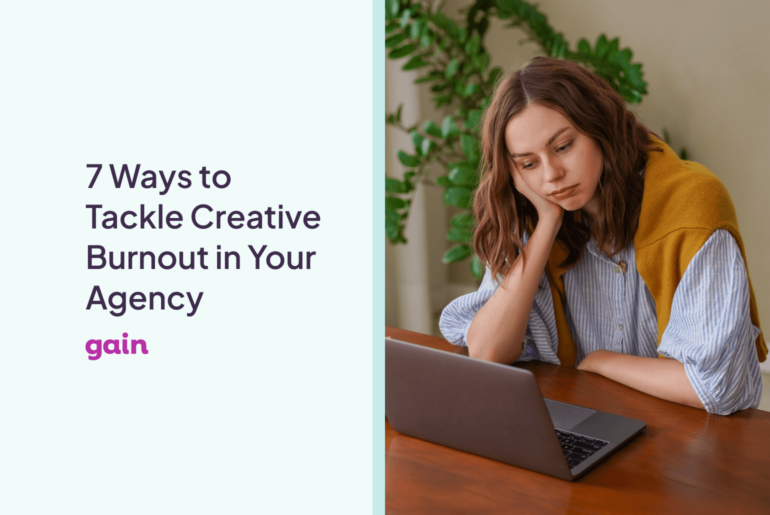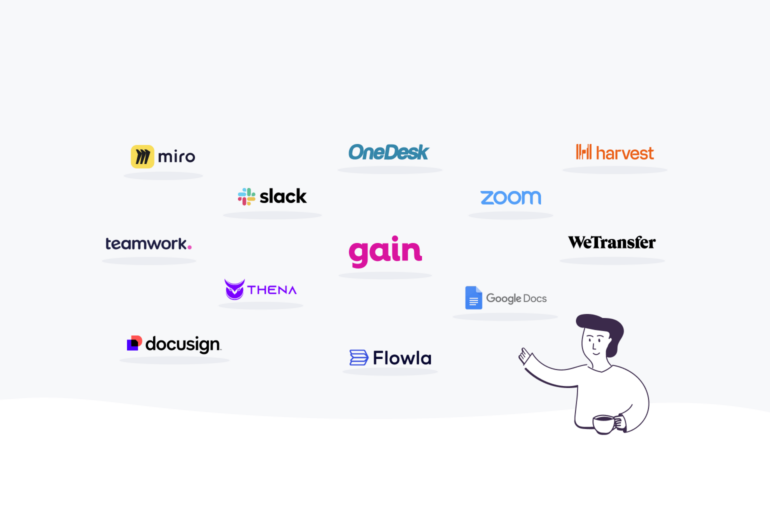You probably deal with a lot of sensitive client data, and it’s your responsibility to keep that data safe and secure. Clients may trust you with their intellectual property, brand reputation, financials, and more, and a security breach could be devastating.
In a survey of sales, marketing, and creative professionals conducted by cloud services company Nuxeo, 67% of respondents said that at least once per quarter there was a leak of sensitive content at their organization, and 20% said it happened as frequently as once a month.
These leaks are rarely purposeful. The most common reasons for security breaches are actually negligence, human error, or insufficient tools, which can be easily avoided with just a few steps.
Here’s a look at how your agency can keep your content and clients’ data safe and sound.
1. Consolidate your content
One great way to manage the security of content and data is to consolidate it into one, secure place. Content management platforms, like Gain, allow you to adjust security settings so that you can limit access according to permissions.
With Gain, only the people who need to review content can see and revise it, streamlining your workflow and reducing the risk of human error. Gain also tracks all user activity to provide transparency in and accountability for your work.
2. Train your team
Even with the right tools and systems in place, a team that hasn’t been trained to be cautious and smart can ruin the best security measures.
You can help your employees implement security measures for their email and other accounts. Encourage them to keep software up-to-date, set up 2-step verification, use strong passwords and use a password manager to keep track of them.
Teach your team to recognize suspicious emails and be careful when clicking links or downloading files to avoid scams and phishing attempts. Creating guidelines on what information is appropriate to send through each channel will also ensure that sensitive data is shared only by secure means.
3. Monitor your accounts
Keep your agency secure by regularly checking all your accounts. For the accounts you regularly use, you’re likely to notice any strange activity in the course of your regular tasks.
However, many agencies have clients or accounts where activity has been paused for a period. Even though you’re not actively creating content for those accounts, it is crucial to set up a regularly scheduled review to check for any unusual activity.
Though this doesn’t help to prevent information from being stolen or accounts being hacked, the sooner you catch a security breach, the better you can head off the damage.
4. Prepare for the worst
Despite all your best efforts, you may find yourself facing a situation where some accounts have been compromised or information has been stolen.
As quickly as technology develops to safeguard your data, so do the abilities and tools for hacking advance. To prepare for this situation, develop a plan for what you need to do and what needs to happen if you discover there has been a security breach. Determine how you are going to evaluate what has been compromised, prevent any further damage, and communicate the situation.
5. Choose third-party apps carefully
Though your primary tools and team practices might be airtight, don’t forget about the third-party apps as another source of access.
There are many apps for editing content, adding effects to posts, tracking time, or managing email that are run by a third-party.
These apps can make your life easier in many ways, including by integrating directly into the tools you regularly use. However, you are giving them access to your data, and so you should treat them the same as any of the other primary tools that your team uses.
Check what data they have access to and what settings you can adjust, and evaluate the benefits and risks involved when giving third-party apps access to your data before signing up.
6. Avoid public WiFi
Whenever possible, use a private, secure internet network. Public WiFi networks, by nature of being public, are open to any user, and that includes users with bad intentions.
You run the risk of being intercepted by a “middleman” who can read and use your data on public WiFi, even when doing something as simple as sending emails or checking accounts. Some open WiFi networks are set up purposefully by cybercriminals to appear as a legitimate public WiFi network so they can gain access to sensitive information.
Still, if you are going to use them, there are a few steps you can take to be safer.
First, don’t let your devices automatically connect to networks. You should also turn off your WiFi and Bluetooth when you’re not using them, log out of accounts when you’re done using them, only visit secure HTTPS sites, and avoid logging into accounts that hold sensitive information.
7. Protect your connection
Whether you are using private or public Internet, there are a couple of things you can do to make your connection more private. For example, you can use a VPN and a firewall.
VPNs connect you to a secure server that lets you access the Internet through its verified and local network, bypassing the server in your area and adding another level of security by shielding information like your activity and geographic location.
A firewall is another tool for increasing security that monitors both incoming and outgoing network activity and blocks or alerts you to unusual activity depending on the settings put in place.
Tools like these are simple solutions to help monitor threats, shield information, and make your agency more secure.
8. Lock your devices
Though it may seem obvious, taking physical precautions for your computer or phone can also reduce security risks.
For example, always set your devices to a locked mode so no one else can access them, and don’t leave them unattended. Depending on the connection type, sources of power or information can also be risky.
For instance, flash drives and USB ports can contain malware that, once connected to your phone, tablet, or computer, can infect them and leak your data.
Keeping your agency (and clients) safe
Data is considered the most valuable resource, so keeping your data – and clients’ data – safe is essential for any marketing agency’s success.
Though you should keep up with new tech developments to bolster your agency’s security, these tried-and-true tips above will give you a solid foundation for data security, keeping your information safe and your clients confident and happy.
Gain is an easy-to-use tool that automates the gathering of feedback and approvals from clients or stakeholders, specifically designed for marketing assets. Start a free trial and save precious time with an automated approval workflow for all your marketing content!