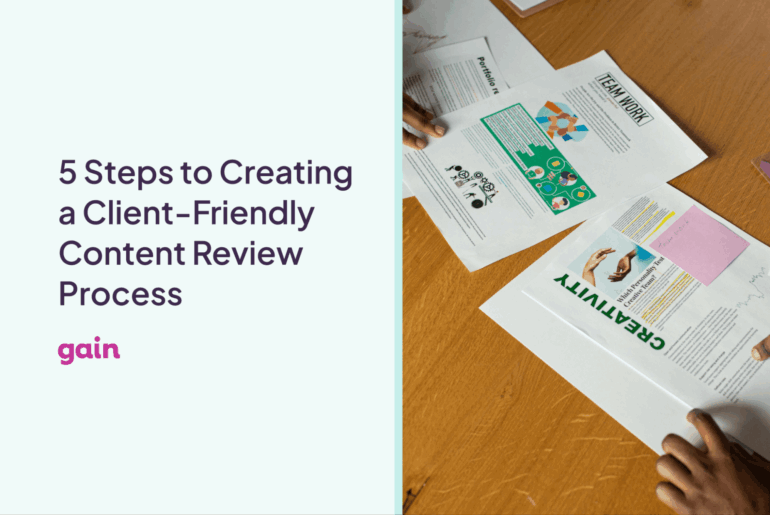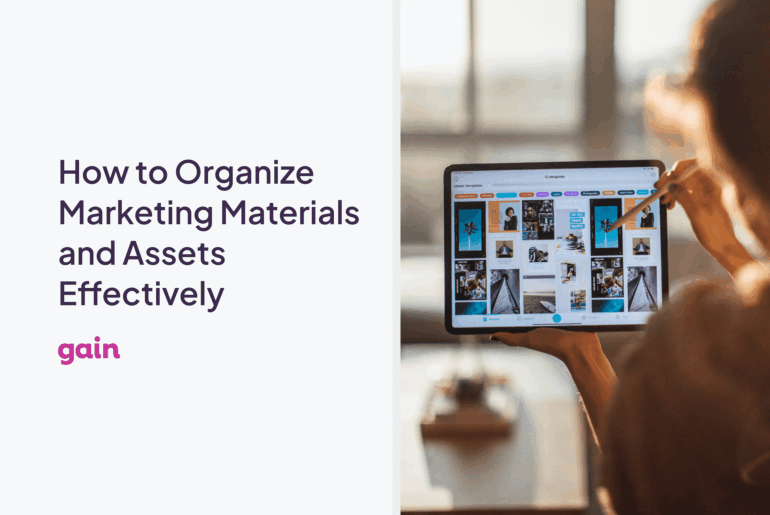Having a defined workflow is crucial if you want to keep your digital marketing campaigns on track and make sure your team is meeting its goals.
Defining the roles of each team member is also important and heavily depends on the type of content you are creating as well as the types of marketing activities you are responsible for completing for your brand or clients.
For most marketing teams, we’ve learned that each person’s role falls into one of these overarching categories:
- Administrators
- Publishers
- Contributors
- Approvers
These are the key roles that you can assign to other team members, clients, and employees on
GAIN as well. Not only does GAIN help streamline the process of designating specific tasks to specific people, but it also helps your team build and automate a workflow process that can grow with your organization and workload.
Let’s take a look at what each role can do on GAIN and our suggestions for which team members you should assign to each role.
The Administrator Role
If you have multiple clients, then you probably have one or two team members who have the final say over content before it is sent to your clients for approval. Typically, these team members are:
- Account Managers
- Account Directors
- Project Managers
Administrators are often the people responsible for the overall strategy of the campaign, and they are in charge of making important decisions on the types of content the team will create and how they will distribute it across the channels they manage. These team members may not be heavily involved in the day-to-day operations, but they are in charge of making sure clients are happy.
Why Add Them to GAIN
As an Administrator on GAIN, these team members can complete any task and have access to all of GAIN, including the ability to connect or remove channels and add, modify, or remove clients and users. Administrators can also view all internal notes between team members on the account.
The Administrator role should be assigned to internal Account Managers or Directors, such as the head of a brand or client account.
The Publisher Role
Beyond the Administrator role, most marketing teams will also have someone in charge of managing specific accounts, such as:
- Social Media Managers
- Community Managers
- Account Managers
- Account Coordinators
- Account Executives
These team members are likely in charge of the internal content creation process and delegating tasks to other team members.
Why Add Them to GAIN
Adding your team members as Publishers to GAIN allows them to create content, send content to clients for approval, schedule content, and publish content.
Publishers can also export, print, or email any accessible data on GAIN. Therefore, you can also assign the Publisher role to clients who wish to contribute actively to the content creation process with your team.
The Contributor Role
On any marketing team, you also have additional people who are responsible for the ideation, creation, and revision of content for the brand or client. These team members may have titles such as:
- Content Writers
- Graphic Designers
- Blog Editors
- Video Editors
- Freelance Content Creators
- Marketing Interns
- Assistant Account Executives
Why Add Them to GAIN
Adding anyone on your team who is involved with the creation process or that contributes content to GAIN allows them to create various content in one place, send the content to Account Managers for approval, and edit any content as needed.
The Contributor Role on GAIN is flexible and allows these team members to be involved in the content creation process without direct access to clients or the ability to publish content directly without permission.
You can have peace of mind when assigning outside freelancers or interns the Contributor Role on GAIN too because the permissions are limited.
The Approver Role
There is always someone on the team who has final say over content before it is scheduled or published – whether it’s a brand manager, legal team, or the client. For agencies or marketing teams that are creating content for clients, the final approvers are not usually involved in the day-to-day operations, but they are responsible for approving the overall brand image and messaging. Typically, final approvers are:
- Account Directors
- Legal Teams
- PR Teams
- Clients
Why Add Them to GAIN
There are a number of reasons why you should add your content approvers to GAIN. For one, they will only see content that has gone through the internal process and is now ready for final approval. They will not see content that is in the draft or review stages, which eliminates unnecessary involvement in the content workflow.
With GAIN, Approvers can send back revision requests and notes as many times as needed before they give the final okay. They will also be able to access a content calendar for their brand and view the status and details about each piece of content.
The Approver Role is perfect for busy clients because they do not need a password or any previous knowledge of GAIN to start reviewing and approving content. GAIN sends a direct link that contains content pending their approval as well as automated reminders.
A better workflow for everyone
Defining the specific roles on your team doesn’t need to be an overwhelming experience. By assigning each of your team members (and final approvers) one of these roles on GAIN, you can keep your workflow streamlined and organized and know that everyone understands what they are responsible for and when they should be involved.
Once you add everyone on your team to GAIN, you’ll be surprised at just how easy it is to automate your workflow across multiple channels and get things done more efficiently. For more information on the different roles and permissions on GAIN,
check out this page.
Image designed by Freepik.com.