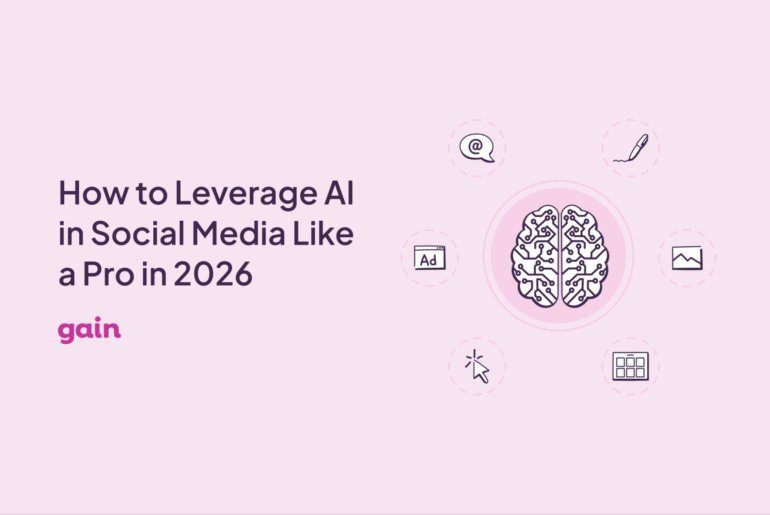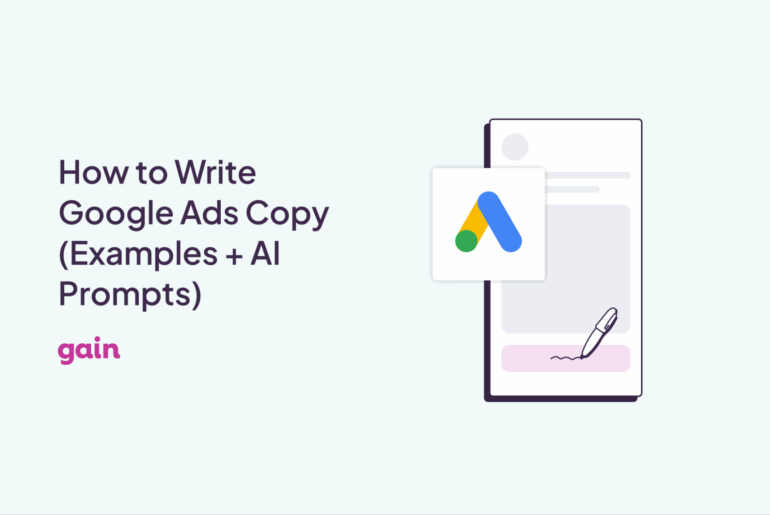Your agency manages clients from the U.S. to Australia. Scheduling real-time feedback meetings? It’s nearly impossible.
But asynchronous collaboration offers a solution.
Async workflows allow your team to send content drafts for feedback or revisions, enabling clients to review them at their convenience. Clients can then request changes or give final approvals without the need for everyone to be online simultaneously. However, many agencies still aren’t handling asynchronous collaboration effectively. And we’re here to help!
In this article, you’ll learn:
- How to overcome common asynchronous collaboration challenges.
- The key benefits of asynchronous communication for agencies and clients.
- Five essential tips for perfecting asynchronous collaboration.
What is Asynchronous Collaboration?
Asynchronous collaboration is all about working with clients without needing everyone to be online at the same time. Instead of relying on live meetings or instant responses, you send over drafts, request feedback, and handle revisions whenever it works for you. Clients can then review and respond when it works for them.
Common Asynchronous Collaboration Challenges
While asynchronous collaboration can make life easier for your agency, it’s not without its challenges. Here are a few common issues you might face:
- Delays in Response — One of the biggest hurdles is waiting for client feedback or approvals. Without set timelines, you can find yourself chasing responses, which delays the whole campaign.
- Miscommunication — Without real-time discussions, it’s easy for details to get lost or misunderstood. If instructions or feedback aren’t clear, you may end up with more back-and-forth than necessary.
- Alignment Issues — Keeping everyone on the same page without real-time updates can be tough. Without immediate feedback, teams can start heading in different directions.
- Prioritization Confusion — When working asynchronously, it can be difficult to determine which tasks are urgent and which can wait, often leading to confusion about priorities. Studies show that using asynchronous communication can slow task completion by an average of 20.1 minutes, a 58.8% decrease in speed compared to traditional real-time methods.
The Importance of Perfecting Asynchronous Communication Between Your Agency and Clients
Async collaboration might have its bumps, but once you master it, the benefits are huge. Let’s unpack a few of them together:
- Flexibility — Asynchronous communication lets your team and clients work on their own time. Your designers can create, your clients can review, and no one has to stay up for that midnight Zoom call. 🌙
- Time Saved On Meetings — Who doesn’t love fewer meetings? Less time spent in meetings means more time for actual work. Your team can focus on creating great content while clients give thoughtful feedback on their schedule—no more rushed calls or endless back-and-forth. 📅
- Global Collaboration — Async workflows let you work with clients across the world without time zone headaches. Whether your client is in New York or Sydney, projects move forward without waiting for synced schedules. 🌍
- More Focused Feedback — Clients can take their time to review content and provide detailed feedback. This leads to better revisions and more actionable approvals, all without the need for live discussions. 🖊️
With the benefits clear, let’s look at the steps to actually make asynchronous collaboration work for you and your clients.
Top 5 Tips for Perfecting Asynchronous Collaboration with Clients
1. Set Clear Expectations and Deadlines Early On
Without clear guidelines, async workflows can fall apart fast. Have you set expectations with your clients? Right from the start, agree on timelines for feedback, revisions, and approvals. Define how long your team has to deliver drafts and how long clients have to respond.
For example, let clients know: “We’ll deliver content on Mondays, and we need feedback by Wednesday.” Make sure both sides understand when things are urgent and when they aren’t. Clear timelines reduce waiting times and keep projects moving smoothly.
2. Use a Social Media Approval Tool for Feedback
Let’s face it—managing feedback via email can turn into a mess fast. When you’re working asynchronously with clients, you need a tool that keeps everyone on the same page, no matter when they’re working.
Our tool Gain does this really well. Gain takes the pain out of social media content approvals. It unifies the client feedback and approval process with social media management in one easy-to-use platform, so you can skip the email ping-pong. Draft a post, send it for approval, and Gain automatically moves it along the chain—whether it’s your client, their legal team, or anyone else. And just when you’re thinking of sending a nudge, Gain has already done it for you with timely email reminders!
Gain also lets clients preview content exactly as it will appear on Facebook, Instagram, X (Twitter), and more—no surprises, just clarity. Plus, the tool keeps a detailed log of all client change requests, interactions between your agency team and clients, and every conversation related to each post, from its creation to publication.
3. Leverage Video Updates and Walkthroughs for Clarity
Sometimes written explanations just don’t cut it. Here’s an easy fix: record short videos explaining the changes, updates, or approvals needed.
Using tools like Loom or Zight, you can send video updates to clients. Walk them through any revisions or changes directly on the project. Clients get the clarity they need without booking a call. This also allows them to replay the video whenever needed, reducing back-and-forth emails.
4. Organize Projects with Task Management Tools
Another tip for working with clients asynchronously is using task management tools. They work especially well when you find yourself juggling multiple client tasks, trying to remember who needs what.
Organizing client projects through platforms like Monday.com, ClickUp, or Trello keeps everything in one place. Assign tasks to specific people, set deadlines, and track progress. Clients can also check where things stand, which keeps them informed without constant email threads. No more, “Hey, where are we on that post?” messages.
💡Practical tip: Use the “timeline” or “calendar” features to keep both your team and clients on track.
5. Create a Shared Space for Documentation and Resources
Do your clients know where to find their brand guidelines or past revisions? If not, create a shared space where everyone can access important documents. Tools like Google Drive or Notion are perfect for storing files, resources, and notes.
Clients can quickly find what they need without emailing you for updates. It also creates a single source of truth for everyone working on the project.
💡Pro tip: Organize these files by project or date so they’re easy to find.
FAQs About Asynchronous Collaboration
Synchronous tools, like Zoom or Slack, require everyone to be online at the same time for real-time communication. Asynchronous tools, like Gain or Trello, let you collaborate at your own pace—reviewing, leaving feedback, and making approvals without waiting for others to be online.
Use Gain! You don’t need to call for every little update. Just upload your content, and clients can leave their comments and approve it when they’re ready. It’s faster, more efficient, and saves everyone a lot of time.
Emails can be fine for quick updates or sending over contracts—those don’t require heavy back-and-forth. But when it comes to gathering feedback, emails tend to get messy fast. Feedback gets buried in threads, and it’s easy to lose track of revisions.
To Sum Up
The key to nailing asynchronous collaboration is consistency. Keep your workflows simple, your deadlines clear, and your tools easy to use. When you make it easy for clients to communicate and collaborate, projects will move faster, and everyone will be more productive.
Also, don’t forget to check out Gain—designed specifically for social media agencies that collaborate asynchronously with multiple clients at once.
Try Gain free and watch your asynchronous collaboration become much smoother.