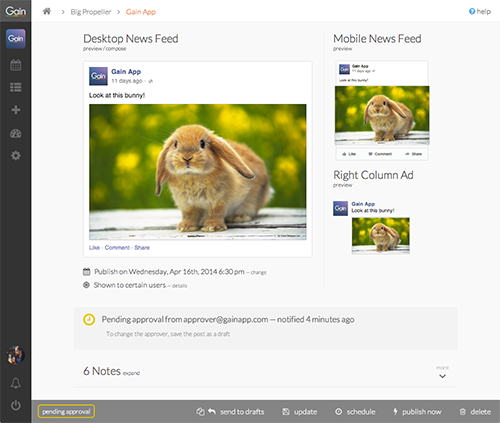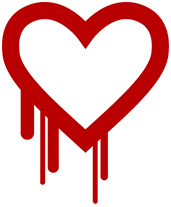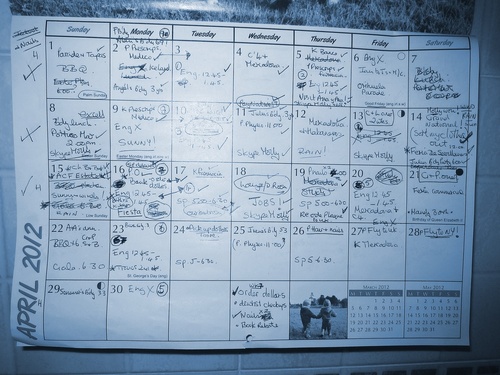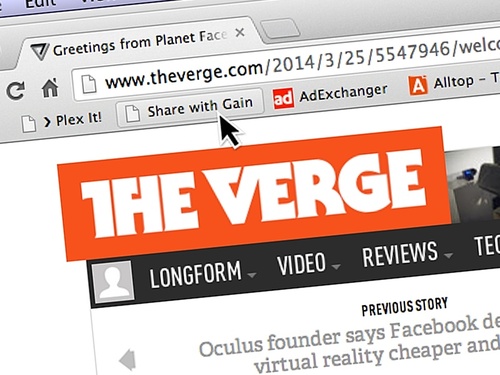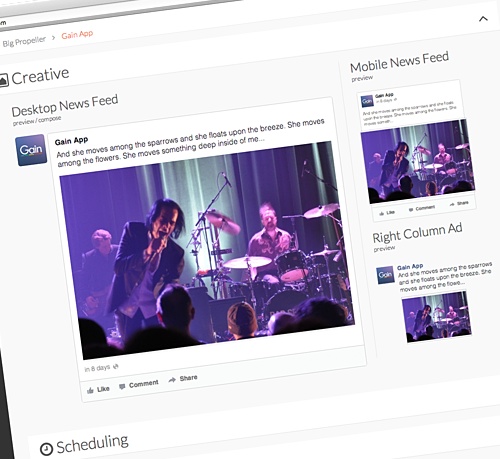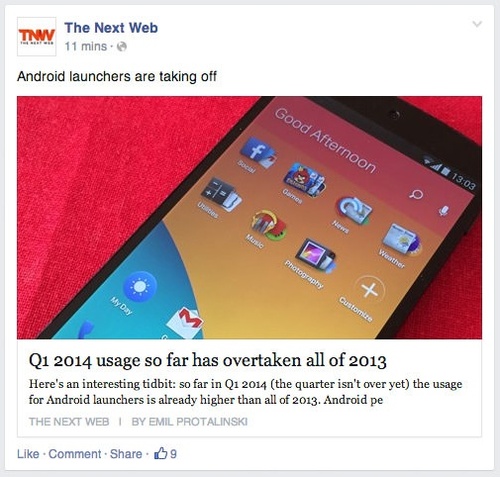We’re excited to tell you about some great new features and improvements we’ve made to Gain. Customers have been asking for these for some time and we’re glad to release them today for you to play with. A More Streamlined Post Editor The WYSIWYG Facebook Post Editor gets a new look that’s more attractive and space-saving. The post previews are still front and center, but the scheduling and targeting options are more compact. We’ve also…
Today Facebook Page administrators woke up to find they don’t have the ability to attach a custom image when sharing a link. Facebook removed this feature, which gave Page admins full control of the look and feel of link posts. Content creators must now choose between the set of thumbnails Facebook fetches from the linked page. Link posts are the recommended and best-performing way to drive traffic to a website outside of Facebook, but this…
A couple of days ago a major vulnerability was found in OpenSSL, a third-party server component that provides secure access to many internet services such as ours. This vulnerability, called Heartbleed, affected many web services you use every day. When the vulnerability was announced we immediately responded and secured all Gain services. We are no longer vulnerable to Heartbleed. There is absolutely no evidence that any Gain customers’ personal data was compromised in any way. It…
Social media calendars out there suck. Most people just download a spreadsheet template or Google Doc from the web and just manage it there. So, what’s wrong with that? Everything. Let me try to list all the reasons why managing a social media calendar on a spreadsheet is wrong. Mistakes. Managing a spreadsheet basically means that you are constantly importing and exporting content from other places to manage it. We come from an agency background…
So you manage a Facebook page, and since late last year the engagement rates for Pages have been dropping like flies. You create great content but your engagement keeps falling and, worse yet, getting people to click on your links is almost impossible. What in the world are you supposed to do? There’s really no way of cheating the system so you are left with two options: 1) pay up, or 2) create awesome, engaging content…
With just one click you can now quickly share any page or article that you visit without ever needing to cut and paste the URL. Just drag the new Gain Bookmarklet to the bookmark bar of your browser and you can start sharing content to any of the pages that you manage. Just like all link posts created on Gain, once you share with the new bookmarklet, we will automatically detect the link that you…
A quick guide to understanding Facebook’s March 2014 changes to the News Feed and how it affect how images look on posts. Feel free to share this!
If you create social content for your business or for clients, then you probably have felt all the little annoyances that come with the creation of content for Facebook. For example, that photo that your client selected doesn’t look that great and the aspect ratio is all wrong. So now you have to either edit it yourself using Photoshop or get your Art Director to find the time to give you a hand. Why couldn’t…
Most social media content strategies revolve around a calendar to ensure that the topics are aligned with the overall messaging of the brand or institution. Unfortunately, the tools that exist today are primitive and somewhat rudimentary (spreadsheets, really?). Yet most organizations are stuck with them as there has not been a true, easy, solution for creating, organizing, and publishing your social media content around a calendar. Building a Better Calendar At Gain we’ve taken all our…
Right on the heels of Facebook’s new newsfeed and pages redesign, we are updating all our user’s content editors with a new simplified look and feel. We want to ensure that content created for Facebook pages on Gain looks exactly how a user will see it on their Facebook’s newsfeed. It is important that an agency’s creative team can ensure that the content they created represents the brand intention and that clients can approve it knowing…