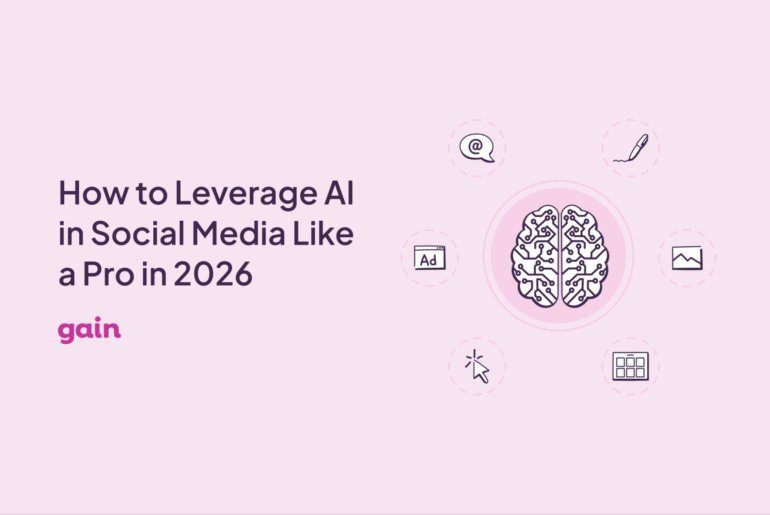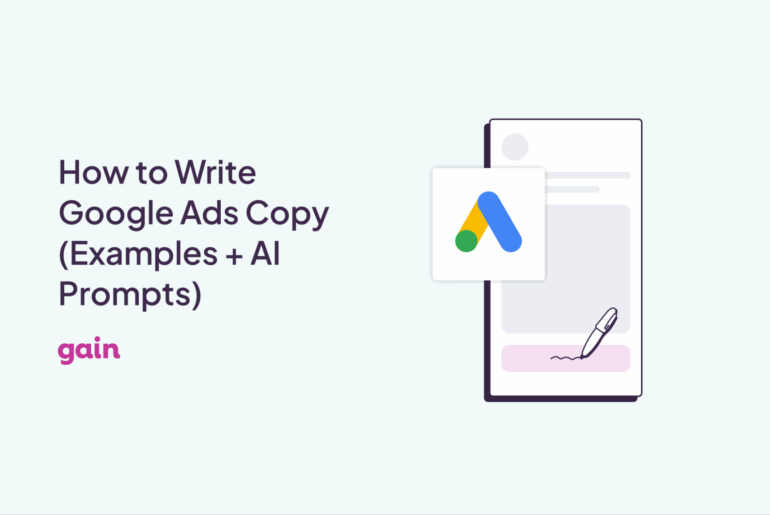You stare at your screen, fingers frozen above the keyboard. Another post is due, but your creativity is running on empty. Your to-do list is packed, clients are waiting, and you’re wondering how long you can keep up this pace.
For social media managers, this daily struggle is all too real.
But there’s a better way: batch content creation. Instead of creating posts one by one, batching helps you plan, create, and schedule multiple posts at once.
Does this sound like something you’d love to try but aren’t sure where to start? In this article, we’ll show you how to batch-create social media content so you never get burned out again.
What Exactly Is Batch Content Creation?
You’ve heard of meal prepping, right? Batch content creation is the same concept—but for social media.
It involves creating several social media posts in one focused session. Instead of making content daily, you plan, write, design, and schedule multiple posts in one or two sessions.
Benefits of Batch Content Creation
Making posts one by one can leave you feeling wiped out. Batch content creation lets you handle things ahead of time so you feel more in control. Here’s how batching makes your job easier:
- Saves you time: Instead of spending time every single day on one post, you can create a week’s worth in one sitting. This way, you get everything done at once and have more free time later.
- Reduces stress: No more last-minute panic trying to think of what to post. When you plan and schedule posts ahead of time, you can relax knowing it’s already taken care of.
- Keeps you consistent: Regular posting is key to keeping your audience engaged. With batching, you always have posts ready, even when unexpected tasks pop up or things get busy.
- Frees up your creativity: Batching gives you the space to focus on ideas and strategy. Without daily deadlines hanging over you, it’s easier to explore new concepts and experiment with different types of content.
So, how do you go about creating your social media content in batches? Read on the next section.
How to Create Social Media Content in Batches
At first glance, batching content might sound overwhelming, but it becomes simple when broken into steps. Here’s a straightforward way to plan, create, and schedule your posts ahead of time:
Step 1: Identify Your Content Pillars
Before you start batch-creating your content, you first need to figure out 3-5 main topics that you want to focus on. These are called social media content pillars.
These themes help you stay organized and give you a clear direction for your posts.
Take the example of GoPro. Known for its rugged action cameras, the brand creates content that captures adventure and excitement.
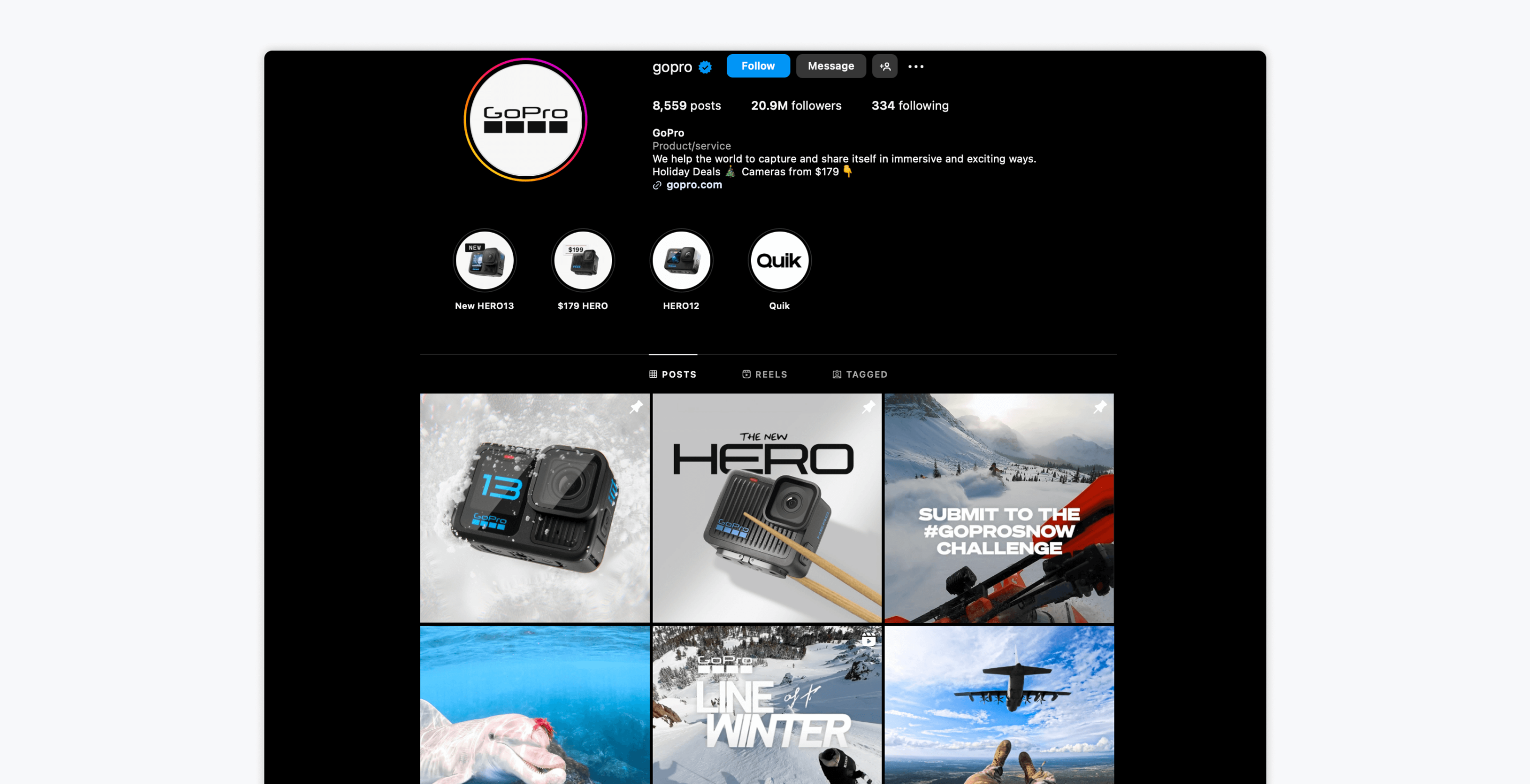
Their content pillars revolve around showcasing product highlights (new cameras and features), user-generated content (like the #GoProSnow Challenge), and adventure sports (snowboarding, skydiving, and diving). They also share seasonal campaigns (such as “Line of Winter”) and behind-the-lens content (how their cameras handle extreme conditions).
Once you have your pillars, brainstorm 5-10 post ideas for each one. This way, you’ll have a pool of ideas ready before you start creating.
Step 2: Create a Comprehensive Content Calendar
A content calendar helps you plan what to post and when. First, choose a tool that works for you, like Gain, Trello, or even a simple spreadsheet. Next, add important dates like holidays, product launches, or fun events. For instance, if you run a bookstore, mark dates for new book releases or World Book Day.
Then, plan your posts by assigning your content pillars to each day. Mondays could be for motivational quotes, Wednesdays for tips, and Fridays for behind-the-scenes content. This helps you stay consistent and organized. Seeing your plan laid out makes it easier to know what to create and keeps your posts balanced.
Step 3: Develop Templates for Faster Content Production
If you want to speed up content production, you need to use templates. Creating an Instagram post from scratch every time? That takes forever.
Templates for graphics, captions, and videos save tons of time. Tools like Canva make it easy to create reusable templates. You’ll spend less time designing and more time getting content done.
| 💡 Pro tip: Connect Canva with Gain so you can also send your content to your clients for approval in batches! |
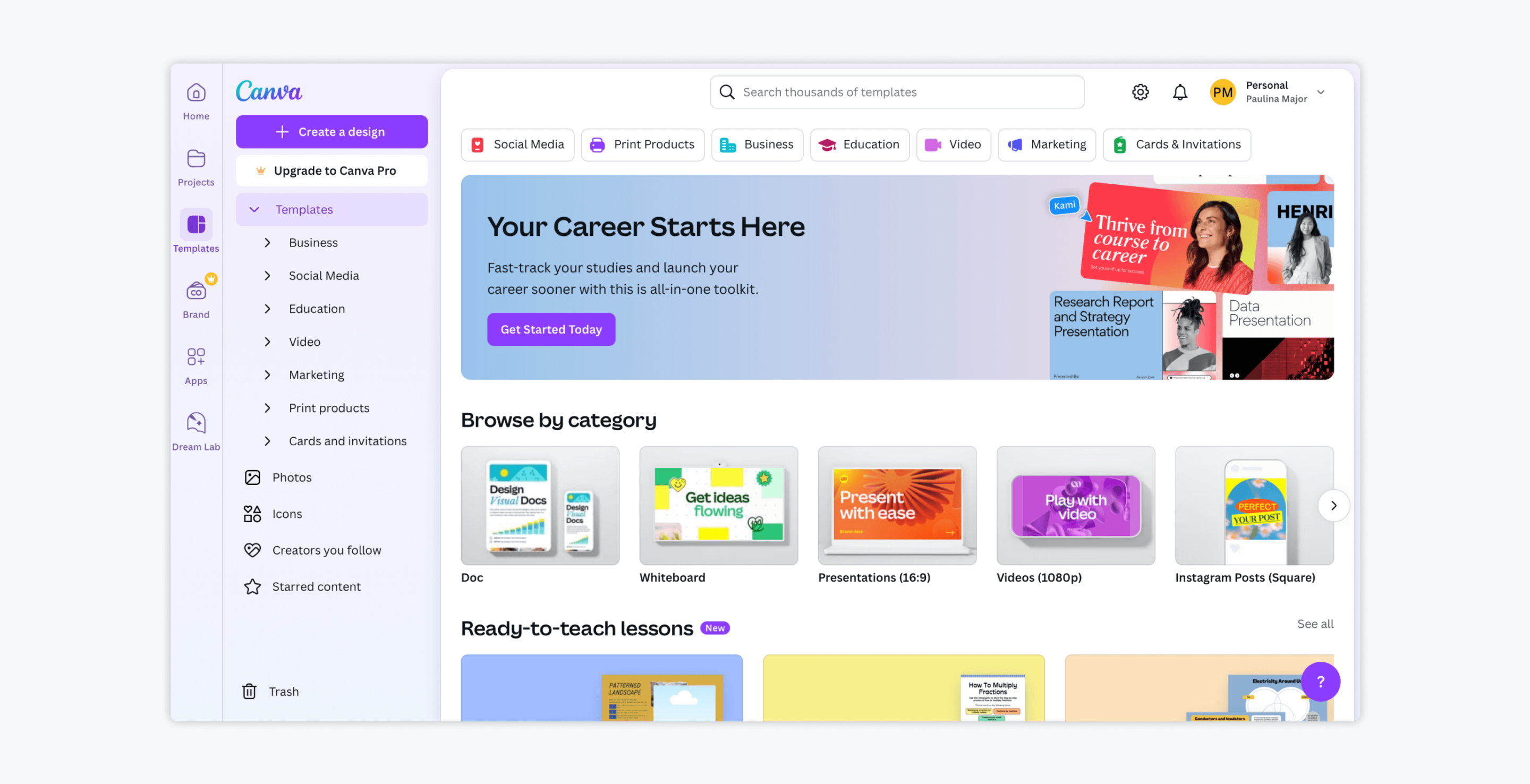
Step 4: Write All Your Captions at Once
Writing captions one by one can slow you down and break your focus. Instead, plan a dedicated session to write all your captions at once. Start by looking at your content pillars and calendar to know exactly what type of posts you need. If you’re unsure where to begin, jot down a few key points or messages for each post. This will give you a solid direction before you write.
Use simple structures like Hook ➔ Main Message ➔ Call-to-Action to keep things organized. For example, a hook could be a question or a fun fact, followed by the main point and ending with a call to action like “Comment below!”
Once done, review all your captions to make sure they align with your brand and audience.
Step 5: Create or Collect Visuals
Good visuals make your posts stand out. Instead of finding pictures one by one, collect or create them all in one session. If you take photos, plan a day just for shooting pictures. You can change clothes, backgrounds, or props to make the photos look different. For instance, if you run a baking blog, take photos of different recipes in one afternoon.
If you use graphics, tools like Canva or Adobe Express help you create templates you can reuse. Just change the text or images each time. If you prefer stock photos, websites like Unsplash or Pexels have free, high-quality images. For videos, record short clips one after the other, then edit them later. When you have a folder full of ready-to-go visuals, making posts is quick and easy.
Step 6: Store Everything in One Place
Keeping your captions and visuals in one place helps you stay organized. Use tools like OneDrive, Dropbox, or Box to save your work online. Create folders for each month or each type of post. For example, you can have folders like “December 2024 Instagram Posts” or “Client Stories.” This makes it easy to find what you need.
Name your files clearly so you know what they are right away. Instead of names like “Image1.jpg,” try “Workout_Tip_Dec15.jpg.” You can also use a spreadsheet to track which captions go with which visuals. If you work with a team, make sure everyone knows how the files are organized. When everything is easy to find, you won’t waste time searching for things.
📖 Related Read: How to Organize Marketing Materials and Assets Effectively
Step 7: Schedule Your Content with Gain
Once you have your posts ready, scheduling them in advance saves you from daily posting stress.
Gain makes it easy to manage all your social media content in one tool. Start by uploading your captions and visuals into Gain, then set the date you want each post to go live. If you need to change the schedule, don’t worry—you can easily drag and drop posts to adjust the dates.
Next, send your content for approval using Gain’s approval feature, which is perfect for collaborating with clients or teammates. You can send posts for review, gather feedback, and finalize approvals before the content goes live. This way, you avoid last-minute changes and mistakes.
Once posts are approved, Gain automatically publishes them to platforms like Instagram, Facebook, LinkedIn, Threads, and TikTok. The smart preview shows exactly how your posts will look on each platform. Scheduling with Gain keeps your content organized, consistent, and stress-free—so you can focus on other tasks.
Other Tips and Tricks for Content Batching
Time Blocking
Set aside dedicated blocks of time for each step of content batching. For example, you might spend Monday mornings planning your content calendar, Tuesday afternoons writing captions, and Wednesday mornings designing visuals. Treat these time blocks like important meetings—no distractions, no interruptions.
Minimize Distractions
When you batch content, you need to stay in the zone. Find a quiet space, turn off your phone notifications, and close unnecessary tabs on your computer. If you’re working in a busy environment, try noise-canceling headphones or play focus music.
Using tools like the Pomodoro Technique—25 minutes of focused work followed by a 5-minute break—can also help you stay sharp and avoid burnout.
Batch Editing
Editing can eat up a lot of time if you do it piece by piece. Instead, edit all your graphics, photos, or videos in one go. This way, you stay in the editing mindset and work more efficiently.
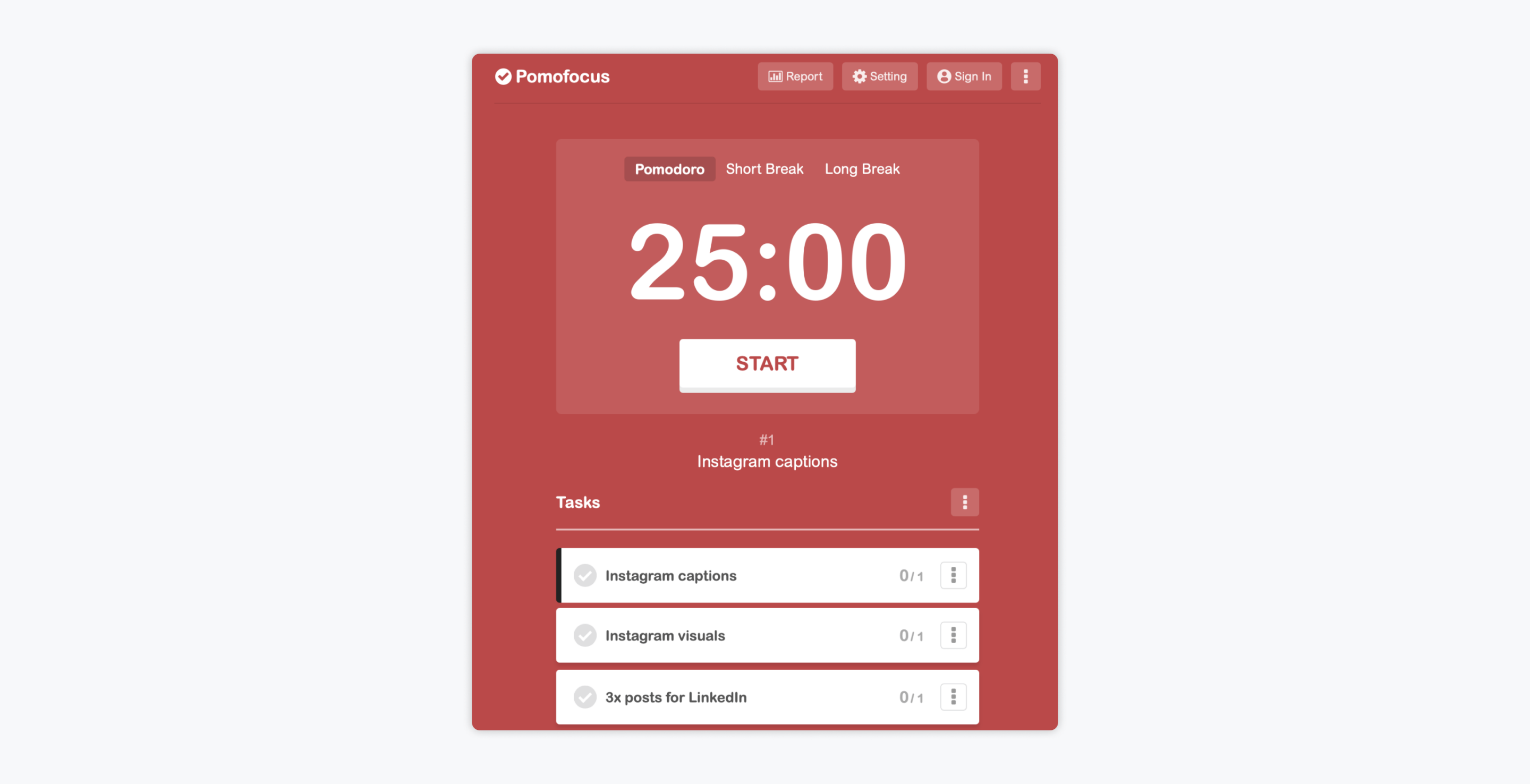
To illustrate, if you’re creating 5 Instagram Reels, try editing all of them back-to-back. Apply filters, add text overlays, or trim clips in one session.
Leverage AI Tools
Lastly, don’t shy away from using AI. Don’t rely on it for everything, but definitely use it to speed up content production. And make batching easier!
AI tools like ChatGPT and Copy.ai are great for writing captions or post ideas quickly. For visuals, apps like Canva’s Magic Design or Lumen5 for video creation can save you hours.
📖 Related Read: How to Leverage AI in Social Media Like a Pro in 2025
Ready to start batching your social media content?
You don’t have to batch a month’s worth of content right away. Start with just one week. Follow the steps, take your time, and see how it feels. You’ll save time, avoid stress, and feel more in control. Start small and see how much easier your week can be!
Want to make content batching even easier? Gain helps you create, schedule, and publish your social media posts all in one place. You can upload assets, get client approvals, and auto-publish to all major social media platforms.
Try Gain for free (no credit card required) and see how much time and stress you can save.