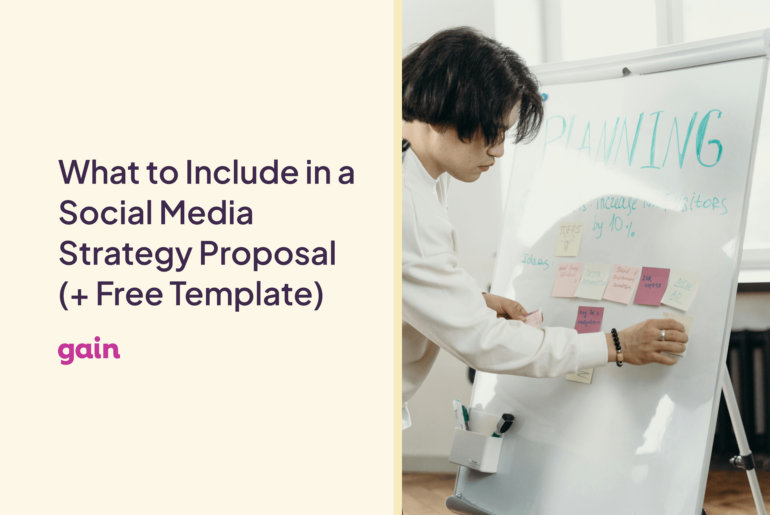The ‘flow’ in workflow, connotes a seamless, painless process. We recognize the importance of an organized team workflow because projects can often become complicated. With
GAIN, agencies can allocate tasks and organize team collaboration by designating tasks to a particular member in the workflow.
If a client has the role of “Approver,” for example, but wants to contribute to the content creation process, agencies can change their role to one with more permissions in the early stages of the workflow. This is why it’s important for GAIN users to take a minute to learn the permissions of each role to determine which role would be the best fit for each person involved in the content process.
Here’s a quick overview of how each role works so your team can take full advantage of GAIN’s features and automate your workflow.

GAIN Role: Account Owner
The person who initially creates the GAIN account is the Account Owner. The Account Owner deals with all account information, billing and payment details, and can perform any and all tasks on GAIN.
This particular role cannot be modified without the assistance of the GAIN team. If the owner must be changed for any reason, GAIN support must be contacted directly to do so.
Pro Tip: When choosing an Account Owner, elect someone in a stagnant role. We don’t recommend changing this person unless necessary.

GAIN Role: Administrator
An Administrator can complete any task and has all the platform permissions. Administrators may run one channel or an entire client. Administrator permissions include the ability to connect and remove channels as well as to add, modify, or remove users and clients. They can also see any notes between internal team members.
The biggest difference between the role of the Administrator and the Account Owner is that the Administrator does not have access to billing and account information. This role can also be re-allocated to a different person, manually, without needing to contact the GAIN team.
This role should be assigned to an internal team member, such as the leader of a campaign or a client account. This role is not ideal for clients because they will be able to preview internal processes and unfinished work in the earliest stages.
GAIN Role: Publisher
Publishers will likely be part of the internal content creation process and will be allowed to send content for approval, schedule content, and push content to go live, either immediately or through scheduling, at a future date. They can also export, print, or email any accessible data on GAIN.
This could be an ideal role for clients looking to contribute and collaborate with your agency.

GAIN Role: Contributor
The Contributor role is the most versatile and non-committal role on GAIN. Teams can assign outside freelancers or interns this role with peace of mind because permissions are limited. The Contributor role is best for those working on one contained task and don’t require permission to publish content.
Contributors can create content, send content to approval, and edit content in various approval stages. This is not a role for your client because while Contributors have few permissions on GAIN, they can view content at any stage. You don’t want clients to preview any content before it’s ready to be shared!
GAIN Role: Approver
Finally, the perfect role for your clients is that of the Approver. Approvers don’t need a password or any previous knowledge of GAIN to log in and start approving content. They will always receive a direct link to content that is pending approval via email.
Since Approvers have limited access, only content that is ready for approval is visible to them on GAIN. Approvers can leave notes for revisions or approve content, but they
cannot edit material. They will also be able to view a content calendar of posts and the status of each post – live, scheduled, etc.

Conclusion
By assigning specific roles to each team member, your agency can delegate your work in an organized fashion. This way, everyone knows what is expected of them and where they are needed in the workflow. Once you assign each team member a role on GAIN, you’ll be surprised at just how easy it can be to automate your team’s entire workflow.
GAIN encourages team collaboration, in fact, it’s a requirement to reap the full benefits of the platform. But perhaps best of all, GAIN lets you decide how involved you want or need each team member to be. This includes your clients, who can be a constant presence throughout the workflow and collaborate with your team, or simply review and approve content once it is finished.
For more information on user access levels and permissions on GAIN,
check out this page and start streamlining your content workflow with your team members and clients today!