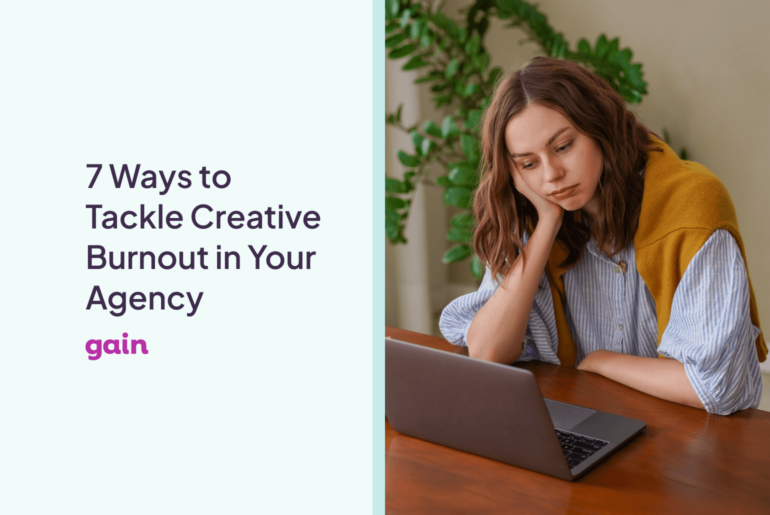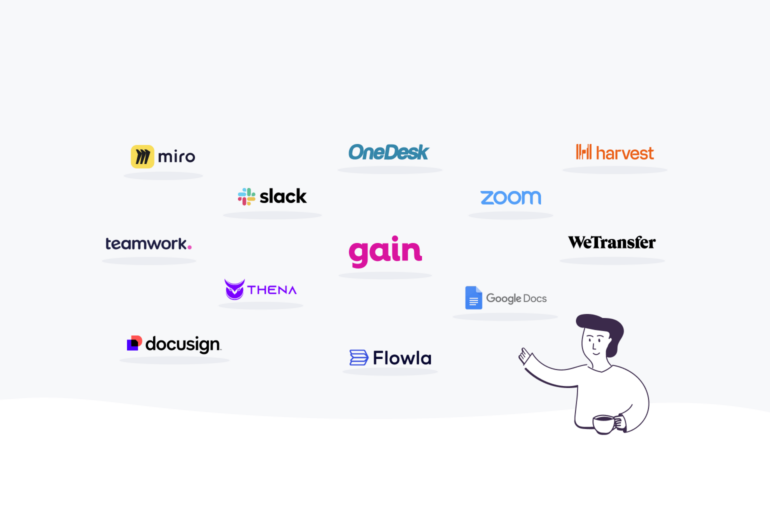Productivity tools can help both individuals and teams stay on track.
However, introducing a new productivity tool into your existing workflows can be challenging. Try to convince your team to adopt yet another digital tool, and you’ll likely be met with some resistance.
That said, introducing a new tool that can help save time, resources, and provide a productivity boost doesn’t have to result in confusion or confrontation if you plan properly.
Here are four tips for introducing a new productivity tool to your team.
1. Appoint a team leader
When you introduce any new digital tool to your team, questions will arise on how to use the platform correctly. Therefore, it’s best to appoint one or two team leaders that everyone else on the team knows they can go to with questions.
The team leaders should understand the productivity tool inside and out so that they can help onboard and train others to use it, as well as get others excited about its benefits.
2. Enforce training sessions
Whenever you introduce a new digital tool to your team, you’ll need to make sure everyone understands how to use it. Organizing team-wide training sessions is one way to make sure everyone is on the same page.
However, it may be more efficient to split training sessions by junior- and senior-level staff. Or, to split the training sessions by specific roles – for example, marketing or sales – in order to explain the benefits of the productivity tool for each project and how these benefits relate back to the team’s productivity overall.
3. Describe the benefits with real examples and real numbers
Simply listing all of the features of the new productivity tool may overwhelm your team. Instead, describe how the new tool will benefit them in numbers or with examples they understand. For instance, if a team member knows they will eliminate two to three hours of unnecessary phone calls per week by using the tool, then they will be more likely to use it.
Using specific numbers and relevant examples about the problems the productivity tool is going to solve will help your team understand its value and entice them to adopt it.
4. Listen to your team’s feedback
It might be tempting to roll out a new productivity tool company-wide and demand that everyone start using it right away. However, this could cause issues or project delays if executed poorly.
If your team is restricted on time and resources, it might be more efficient to introduce the tool into one or two non-critical tasks or projects, gather feedback, and work out any issues before incorporating it into a more timely project, or with the rest of the team.
This “testing phrase” will allow you to understand how your team can truly use the tool to your advantage and eliminate any barriers before scaling its use across the entire company.
Patience is key
Remember, not everyone learns or works the same way so patience will be key when it comes to making sure your entire team is benefiting from your new productivity tool. Dedicating a specific folder, group chat, or weekly call for everyone to share tips, tricks, and advice for using the new tool can go a long way in ensuring everyone is getting the most out of it.
For more team productivity advice, check out these tips for re-energizing your team during slow seasons and for getting your remote team to collaborate successfully.