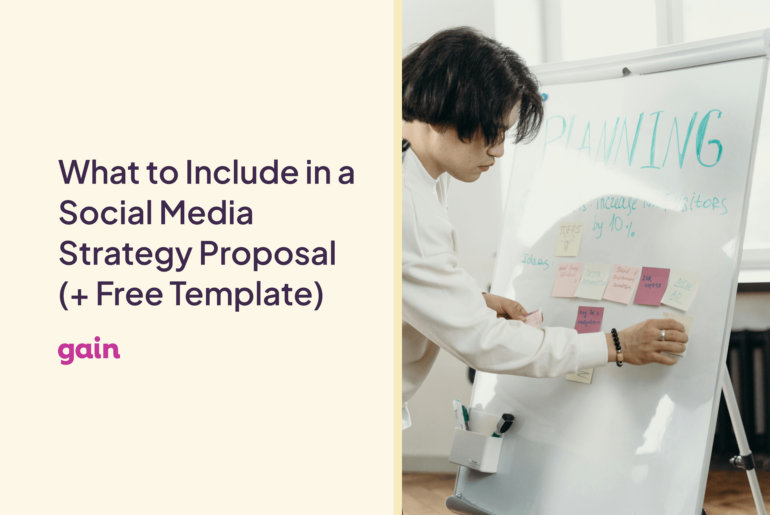Collaborating with your client doesn’t mean they want to receive every minor project update or detail. Your clients’ days are full enough, so that’s why GAIN provides a simple place for clients to easily approve or request revisions on content without having to log in, sift through unnecessary information, or click around in multiple documents.
If you’re wondering what your clients will see when they use GAIN to collaborate with your team and approve content, here’s a look at the GAIN experience from the client side so you can see exactly what their experience will be.
Email Notifications
Clients will first receive an email notification when there is content awaiting their review and approval on GAIN.

These notification emails include a direct link to the pending content on GAIN. By clicking the Review Content button, clients are logged in automatically without the need to create or remember a login password.
Approving Posts – Desktop Version
If your clients are reviewing content via desktop, they will see a list of all content pending their approval along with a preview of any attached media, and any post details such as the publishing date, post tags, or any audience targeting preferences.
Clients can also switch between post previews to see how the post would appear on desktop, mobile devices, or as an ad.

Clients can either approve or request revisions on each post. Clicking the down arrow icon on the approve button allows clients to approve the post with a comment that will be visible to your agency.

By clicking “Request Revision,” clients can leave notes, feedback, or any other edits. GAIN’s post previews assure clients that when they approve content, they see exactly what the content will look like when you publish it.
Approving Posts – Mobile Version
For clients on the move, they can handle any content approvals or revisions from their iOS or Android device. They will receive an email notification when content is ready for approval, and the email will include a direct link to the mobile version of GAIN where they can approve or revise posts with a single tap. Again, no passwords or logins are required.

The ability to approve content from any mobile device makes it easy for clients to approve content anywhere and speeds up the content approval process for a faster and more efficient workflow.
Notifications Inside GAIN

Clients will also see notifications that content is ready for review in a few other ways besides email notifications.
If they are already approving content on GAIN, then they will receive an alert when there is more content pending their approval. A check mark notification will appear in the GAIN navigation bar. The number next to the checkmark indicates the amount of content awaiting their approval.
There will also be a notification on their GAIN homepage with a link that will direct them to the list of pending content.
Monthly Brand Calendar

The GAIN calendar offers clients and stakeholders a complete look at their content marketing campaigns. Clients can oversee content from the past day, week, month, or even year by flipping through the monthly calendar view.
Content in any stage that involves the client (i.e., content you are revising, content that is pending their approval, content that is scheduled, and live content) is visible in the calendar view. They can filter content by status, format, tags, channel, and more.
Note: Your clients will never see draft posts, content that is going through revisions internally with your team, or another client’s content.
Pop-up Post Previews
If your client wants to take a closer look at a single piece of content on the calendar, they can easily click on each post for a preview.

Clients can see exactly how the content will appear when published with pixel-perfect quality along with any links in the post copy. Clients can also review details of the post’s status as well as the publishing date and any audience targeting preferences.
Calendar Labels

Calendar labels make it easy for clients to review content related to a particular event or campaign. Calendar labels can cover days, weeks, or even entire months in the calendar.
The labels are color-coded and visible above your content on each day. To view more details about a campaign, clients can click a label and the full details will appear.
Using calendar labels allows your clients to easily review campaign events from the past, or review campaign events that have yet to begin. Future calendar labels can serve as reminders of important events for both clients and your team.
We hope this helps you understand how your clients will benefit from GAIN and how GAIN streamlines the content approval process for everyone involved. Endless email chains and messy excel spreadsheets are no longer necessary for sending content approval reminders and keeping client feedback organized in one place.
 These notification emails include a direct link to the pending content on GAIN. By clicking the Review Content button, clients are logged in automatically without the need to create or remember a login password.
These notification emails include a direct link to the pending content on GAIN. By clicking the Review Content button, clients are logged in automatically without the need to create or remember a login password.
 Clients can either approve or request revisions on each post. Clicking the down arrow icon on the approve button allows clients to approve the post with a comment that will be visible to your agency.
Clients can either approve or request revisions on each post. Clicking the down arrow icon on the approve button allows clients to approve the post with a comment that will be visible to your agency.
 By clicking “Request Revision,” clients can leave notes, feedback, or any other edits. GAIN’s post previews assure clients that when they approve content, they see exactly what the content will look like when you publish it.
By clicking “Request Revision,” clients can leave notes, feedback, or any other edits. GAIN’s post previews assure clients that when they approve content, they see exactly what the content will look like when you publish it.
 The ability to approve content from any mobile device makes it easy for clients to approve content anywhere and speeds up the content approval process for a faster and more efficient workflow.
The ability to approve content from any mobile device makes it easy for clients to approve content anywhere and speeds up the content approval process for a faster and more efficient workflow.
 Clients will also see notifications that content is ready for review in a few other ways besides email notifications.
If they are already approving content on GAIN, then they will receive an alert when there is more content pending their approval. A check mark notification will appear in the GAIN navigation bar. The number next to the checkmark indicates the amount of content awaiting their approval.
There will also be a notification on their GAIN homepage with a link that will direct them to the list of pending content.
Clients will also see notifications that content is ready for review in a few other ways besides email notifications.
If they are already approving content on GAIN, then they will receive an alert when there is more content pending their approval. A check mark notification will appear in the GAIN navigation bar. The number next to the checkmark indicates the amount of content awaiting their approval.
There will also be a notification on their GAIN homepage with a link that will direct them to the list of pending content.
 The GAIN calendar offers clients and stakeholders a complete look at their content marketing campaigns. Clients can oversee content from the past day, week, month, or even year by flipping through the monthly calendar view.
Content in any stage that involves the client (i.e., content you are revising, content that is pending their approval, content that is scheduled, and live content) is visible in the calendar view. They can filter content by status, format, tags, channel, and more.
Note: Your clients will never see draft posts, content that is going through revisions internally with your team, or another client’s content.
The GAIN calendar offers clients and stakeholders a complete look at their content marketing campaigns. Clients can oversee content from the past day, week, month, or even year by flipping through the monthly calendar view.
Content in any stage that involves the client (i.e., content you are revising, content that is pending their approval, content that is scheduled, and live content) is visible in the calendar view. They can filter content by status, format, tags, channel, and more.
Note: Your clients will never see draft posts, content that is going through revisions internally with your team, or another client’s content.
 Clients can see exactly how the content will appear when published with pixel-perfect quality along with any links in the post copy. Clients can also review details of the post’s status as well as the publishing date and any audience targeting preferences.
Clients can see exactly how the content will appear when published with pixel-perfect quality along with any links in the post copy. Clients can also review details of the post’s status as well as the publishing date and any audience targeting preferences.
 Calendar labels make it easy for clients to review content related to a particular event or campaign. Calendar labels can cover days, weeks, or even entire months in the calendar.
The labels are color-coded and visible above your content on each day. To view more details about a campaign, clients can click a label and the full details will appear.
Using calendar labels allows your clients to easily review campaign events from the past, or review campaign events that have yet to begin. Future calendar labels can serve as reminders of important events for both clients and your team.
We hope this helps you understand how your clients will benefit from GAIN and how GAIN streamlines the content approval process for everyone involved. Endless email chains and messy excel spreadsheets are no longer necessary for sending content approval reminders and keeping client feedback organized in one place.
Calendar labels make it easy for clients to review content related to a particular event or campaign. Calendar labels can cover days, weeks, or even entire months in the calendar.
The labels are color-coded and visible above your content on each day. To view more details about a campaign, clients can click a label and the full details will appear.
Using calendar labels allows your clients to easily review campaign events from the past, or review campaign events that have yet to begin. Future calendar labels can serve as reminders of important events for both clients and your team.
We hope this helps you understand how your clients will benefit from GAIN and how GAIN streamlines the content approval process for everyone involved. Endless email chains and messy excel spreadsheets are no longer necessary for sending content approval reminders and keeping client feedback organized in one place.