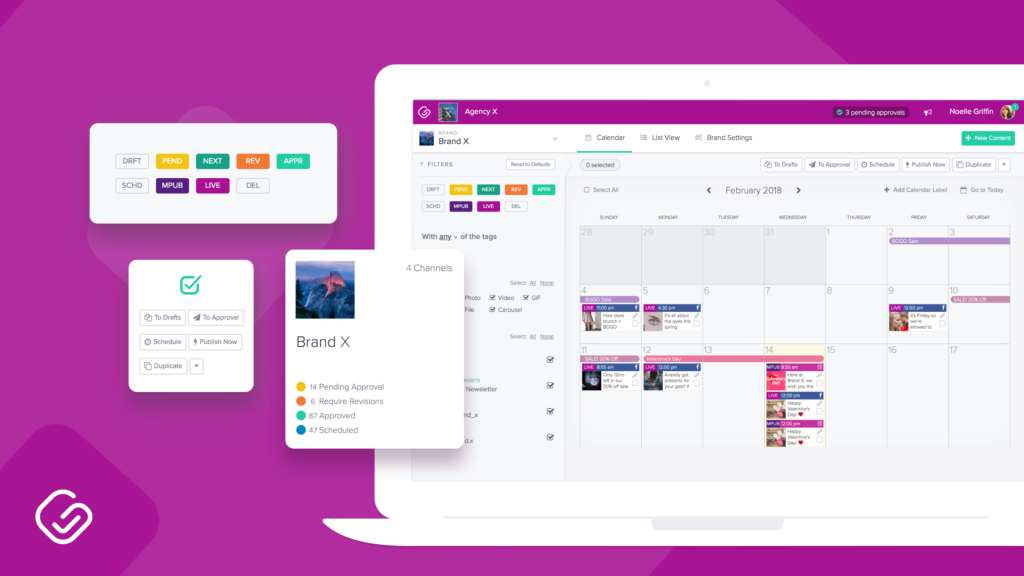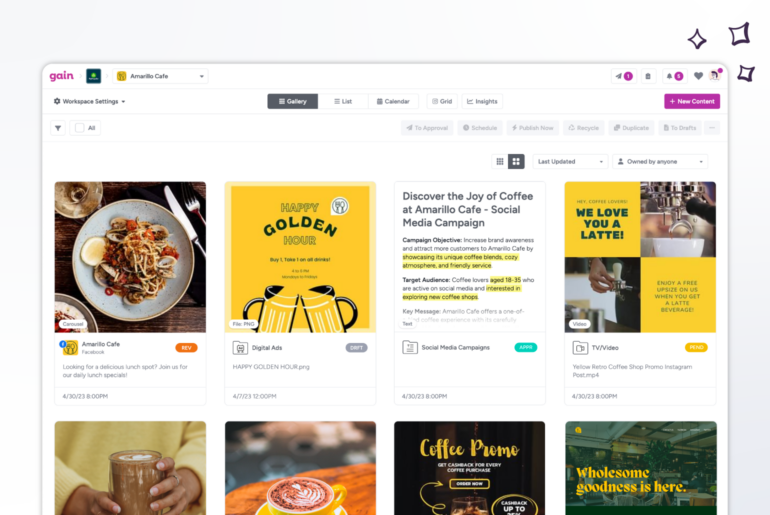This might just be our biggest update yet! Today we’re giving a warm welcome to a completely revamped GAIN interface!

GAIN is all grown up and this update will make using GAIN a whole lot easier for you and your team. We’re so excited to share it with you, so let’s get to it!
Here’s what you’ll experience when you visit GAIN starting today:
✔ New account dashboard
✔ Refreshed calendar view
✔ Faster navigation and content filtering
✔ Easier-to-use action bar
✔ Seamless switching between brands and channels
New account dashboard

The first thing you’ll notice when you log into the new GAIN is a new dashboard that displays all of your connected brands and channels.
From this dashboard, you’ll be able to see if there is any content pending approval as well as any content that might already be approved, scheduled, or pending revisions for each brand. Simply click on any of these links and you’ll be taken directly to the content that matches that status. From there, you’ll be able to take any necessary action on that filtered content.
The fresh new calendar view

The calendar view is one of your favorite features, so we’ve made it much easier to work on all your content from within your brand or clients’ calendars.
In the new calendar view, you’ll be able to access everything you need and perform all actions on your content.
Faster, simpler navigation and content filtering

Quickly and easily filter your content by status (draft, pending approval, scheduled, published, etc.), by format (link posts, video posts, GIF posts, etc.), by tag(s), and even by channel (Facebook posts, LinkedIn posts, Twitter posts, Instagram posts, or Creative Assets) with just one click!
All of the filtering options are now easily accessible at a glance, making it much simpler and faster to filter and navigate to the exact content you need.
Easy-to-find action bar

We’ve moved the action bar to the top of the calendar so that it’s super simple to select what you want to do with your content (such as sending content out for approval, scheduling content, or duplicating posts).
Seamless switching between brands and channels

This might be our favorite new feature. Now you can switch to another channel or brand with a single click and all of your connected channels for each brand are much easier to view.
Let us know what you think!
These changes are based on feedback from you, so we encourage you to keep sharing all of your ideas with us! We hope this update will help further automate the content and collaboration process for your team and we can’t wait to hear what you think! For helpful tips on how to create and manage your content using the new GAIN, check out our
Getting Started Guides and
Creating and Managing Content Guides.
Log in now to begin using the new GAIN today, or
sign up for your free trial right here.
 GAIN is all grown up and this update will make using GAIN a whole lot easier for you and your team. We’re so excited to share it with you, so let’s get to it!
Here’s what you’ll experience when you visit GAIN starting today:
✔ New account dashboard
✔ Refreshed calendar view
✔ Faster navigation and content filtering
✔ Easier-to-use action bar
✔ Seamless switching between brands and channels
GAIN is all grown up and this update will make using GAIN a whole lot easier for you and your team. We’re so excited to share it with you, so let’s get to it!
Here’s what you’ll experience when you visit GAIN starting today:
✔ New account dashboard
✔ Refreshed calendar view
✔ Faster navigation and content filtering
✔ Easier-to-use action bar
✔ Seamless switching between brands and channels
 The first thing you’ll notice when you log into the new GAIN is a new dashboard that displays all of your connected brands and channels.
From this dashboard, you’ll be able to see if there is any content pending approval as well as any content that might already be approved, scheduled, or pending revisions for each brand. Simply click on any of these links and you’ll be taken directly to the content that matches that status. From there, you’ll be able to take any necessary action on that filtered content.
The first thing you’ll notice when you log into the new GAIN is a new dashboard that displays all of your connected brands and channels.
From this dashboard, you’ll be able to see if there is any content pending approval as well as any content that might already be approved, scheduled, or pending revisions for each brand. Simply click on any of these links and you’ll be taken directly to the content that matches that status. From there, you’ll be able to take any necessary action on that filtered content.
 The calendar view is one of your favorite features, so we’ve made it much easier to work on all your content from within your brand or clients’ calendars.
In the new calendar view, you’ll be able to access everything you need and perform all actions on your content.
The calendar view is one of your favorite features, so we’ve made it much easier to work on all your content from within your brand or clients’ calendars.
In the new calendar view, you’ll be able to access everything you need and perform all actions on your content.
 Quickly and easily filter your content by status (draft, pending approval, scheduled, published, etc.), by format (link posts, video posts, GIF posts, etc.), by tag(s), and even by channel (Facebook posts, LinkedIn posts, Twitter posts, Instagram posts, or Creative Assets) with just one click!
All of the filtering options are now easily accessible at a glance, making it much simpler and faster to filter and navigate to the exact content you need.
Quickly and easily filter your content by status (draft, pending approval, scheduled, published, etc.), by format (link posts, video posts, GIF posts, etc.), by tag(s), and even by channel (Facebook posts, LinkedIn posts, Twitter posts, Instagram posts, or Creative Assets) with just one click!
All of the filtering options are now easily accessible at a glance, making it much simpler and faster to filter and navigate to the exact content you need.
 We’ve moved the action bar to the top of the calendar so that it’s super simple to select what you want to do with your content (such as sending content out for approval, scheduling content, or duplicating posts).
We’ve moved the action bar to the top of the calendar so that it’s super simple to select what you want to do with your content (such as sending content out for approval, scheduling content, or duplicating posts).
 This might be our favorite new feature. Now you can switch to another channel or brand with a single click and all of your connected channels for each brand are much easier to view.
This might be our favorite new feature. Now you can switch to another channel or brand with a single click and all of your connected channels for each brand are much easier to view.