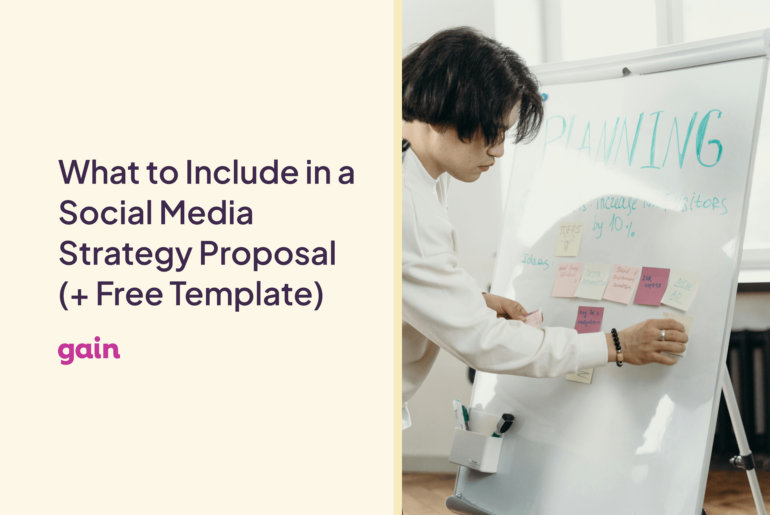Designed by Freepik
Imagine it’s Monday morning—or any day, really—and instead of brainstorming your next big campaign, you’re stuck manually scheduling social media posts for the week ahead.
Whether you’re part of an in-house creative team or an agency, you likely handle a fair share of social media admin. It’s frustrating: this work eats into your creative time, leaving you and your team feeling drained before the day has even begun.
Don’t want this anymore? Good! In this article, we’ll share strategies to help you cut back on social media busywork, ensuring you don’t lose precious creative time to routine tasks.
Here’s what we’re going to cover:
- Current social media landscape and where inefficiencies occur
- 9 ways to reduce social media admin
- FAQs about reducing social media admin tasks.
Ready to save time? Let’s go!
Current Social Media Management Landscape
Both small and large businesses are active on social media. Studies show that 83% of small to medium-sized businesses post on social media multiple times a week. This trend puts pressure on brands to create more content rapidly.
Of course, this comes at a cost. Often, social media tasks are assigned to someone within the internal team as an additional responsibility. Over time, this can lead to burnout, not to mention that it’s not the most efficient way to manage social media today.
Brands with larger budgets might hire freelancers or agencies. However, this doesn’t mean they can manage their social media hands-off; their involvement will still be required.
Managing social media is challenging, regardless of who is in charge. First, social trends constantly change, meaning what was effective yesterday might not be today. Additionally, the variety of content formats complicates things. It’s not enough to just post a picture with a caption; video content is becoming crucial and is very time-consuming to produce. In fact, 88% of marketers view video as an important part of their strategy.
Furthermore, each social media platform has its own set of rules, algorithms, and audience preferences. Managing multiple platforms effectively requires adjusting content to meet each platform’s specific requirements and a deep understanding of each platform’s unique environment.
So, if you want to do a good job, you’ll need to commit time not only to creating content but also to managing auxiliary tasks associated with it. And then, if your content performs well, it’ll generate a lot of engagement, which again, is something you’ll need to manage.
With this in mind, how can you cut down on administrative tasks while still producing amazing content? Continue reading to learn the most effective strategies.
9 Ways to Reduce Social Media Admin
1. Define Your Social Media Strategy
If you simply log into an Instagram account and post whatever you feel like, then, of course, you’ll end up wasting a lot of time every day—you need a strategy! A social media strategy is the process of defining your goals, target audience, content pillars, and the most important channels to maximize your efforts.
Having a focused strategy reduces the time spent on ad-hoc posts and ensures each piece of content serves a purpose, streamlining your planning and execution.
2. Allocate Roles and Responsibilities Without Overwhelming Your Team
When everyone knows their role, there’s no doubling up or dropping the ball.
Allocate your social media task among team members based on their unique skills—designers handle visuals, copywriters craft messages, and analysts track engagement. This way, you can avoid burnout, improve content quality, and ensure the best allocation of time.
3. Automate Repetitive Social Media Tasks
We’re marketers. We prefer fun jobs. We like creating, not chasing our clients for feedback or manually scheduling posts on each social media platform. These activities take up a lot of time and can also result in costly mistakes.
Moreover, if you’re an agency managing several client accounts, manual tasks can become increasingly difficult to manage, leading to scalability issues and potential bottlenecks in workflow.
With social media automation tools, you can sit back and let the tools do the heavy lifting for you. These tools can handle things like content creation, client feedback, scheduling, publishing, and analytics—all while you focus on brainstorming creative campaigns or even enjoying some well-deserved downtime.
For example, our social media management tool, Gain, can help you save a lot of valuable time. With Gain, you can schedule and publish content and track engagement analytics of all your accounts—all from a single dashboard.
However, our tool thrives in automated content approval workflows, which streamline the cumbersome tasks of sending content, following up for feedback, and managing requests without your direct involvement.
These workflows can be customized with as many rounds of approval and as many people as you need. Simply upload your content, select the appropriate content approval workflow, and let Gain handle the rest.
Once everyone approves, your content is set to automatically go live across different social platforms. No manual posting—it’s all on autopilot, keeping your social media presence timely and consistent.
49% of marketers are already automating their social media tasks. It’s a no-brainer, right?
4. Create Social Media Content in Batches
Creating social media content in batches is like meal prepping. Why do we meal prep? Because it saves time. The same goes for batching your content production. Instead of producing content daily, set aside specific days to do it.
For example, you can create a month’s worth of social media content at the beginning of the month, instead of creating content daily. This will help you stay more organized and less stressed.
Plus, batch-producing content helps you stay consistent in terms of both content creation and posting.
5. Use Templates
Templates can save time and reduce decision fatigue while helping you maintain consistency across your social media channels.
Instead of opening a blank post template on Canva, create pre-designed layouts that you can later fill in with your own content. Have ready-to-go templates for all your social media channels to further speed up content production.
6. Recycle Content
There’s always pressure to create new content, but isn’t that contrary to saving time? Each new piece of content requires a lot of man-hours. A better way? Recycle your best-performing content.
For example, Gain can help you identify which past posts performed best, allowing you to bring them back to life with just a few clicks.
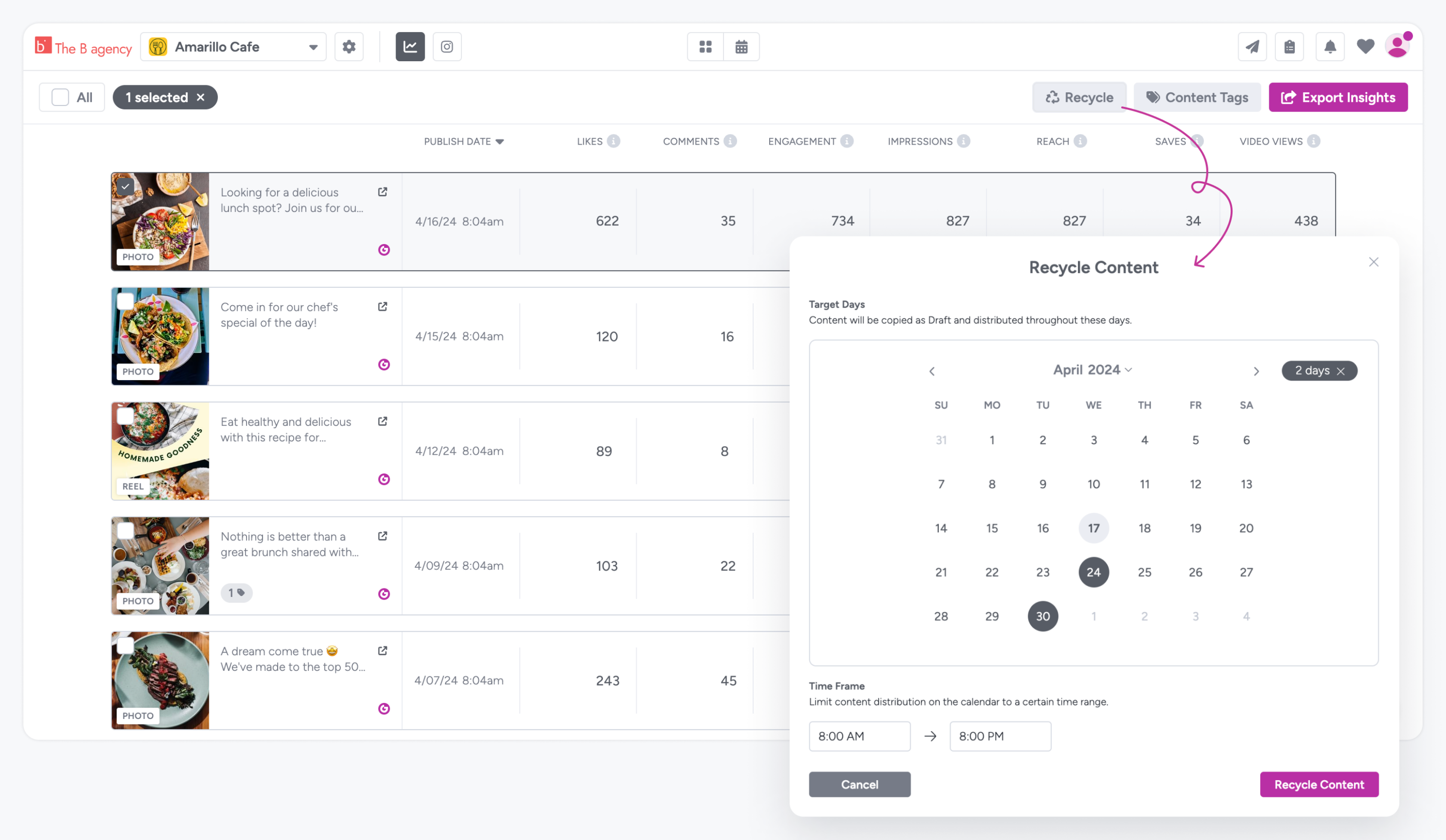
Content recycling reduces the time spent on content creation while maximizing resources.
7. Implement Social Listening Tools
Listening is as important as posting on social media. Tools like Mention can track what’s being said about your brand across the web, alerting you to both opportunities and issues that need to be addressed.
So, instead of your team wasting time sifting through comments and reviews, employ tools to manage these tasks efficiently.
Efficient monitoring means you’re always ahead of the conversation, ready to engage or adjust your strategy as needed.
8. Consolidate Your Social Media Channels
If you’re aiming to reduce the administrative burden of managing multiple social media accounts, consider not being present on all platforms.
As a matter of fact, one of the biggest mistakes brands make is stretching themselves too thin by creating content for every platform. Ask yourself: Is your target audience even active on all these channels?
Not every platform is right for your brand. By focusing on where your audience is most active, you can cut down on the time spent managing less impactful channels.
For example, if your audience largely consists of professionals, doubling down on LinkedIn rather than spreading efforts thin across Instagram or TikTok can lead to more meaningful engagement and less wasted time.
9. Outsource to Freelancers or Agencies
Sometimes the best way to reduce admin is to get help. According to one survey, 30% of marketers outsource content marketing tasks. Outsourcing to freelancers or agencies can offload the heavy lifting, whether it’s daily posting, graphic design, or campaign analytics.
The main benefit? You free up your team to focus on strategy and high-level creative tasks, significantly cutting down on social media admin time.
Of course, bringing a freelancer into your operations can be daunting. However, with Gain, you can invite a freelancer as a “Contributor” so that they can create content directly in Gain, ready for it to be sent for approval and published by you or your team.
As Contributors, they can create and edit content in Gain but cannot publish it to social channels, which ensures that you maintain ultimate control over what goes out.
FAQs About Reducing Social Media Admin Tasks
Templates serve as a foundation for consistency, not conformity. Customize templates with your brand’s unique style, messaging, and visuals to maintain authenticity while streamlining content creation.
Set designated times throughout the day to engage with comments and messages, and use automation tools to schedule responses for frequently asked questions. Prioritize urgent or important messages, and establish clear guidelines for handling different types of inquiries.
Batch content creation sessions to streamline the process and maintain consistency. Use templates and repurpose existing content to save time while ensuring brand cohesion. Collaborate with team members and leverage user-generated content to diversify your content pipeline.
Conclusion
The bottom line is that every minute saved on social media administration is a minute gained for creativity and strategic engagement. Adopt one or two strategies we’ve covered in this article to reduce the administrative load, freeing up more time for what really moves the needle—engaging content, strategic thinking, and meaningful interactions.
And, if you’re finding yourself spending too much time chasing feedback from clients on your social media content, Gain is the perfect tool to cut down on this time-sucking task. Try Gain for free and start saving time immediately.