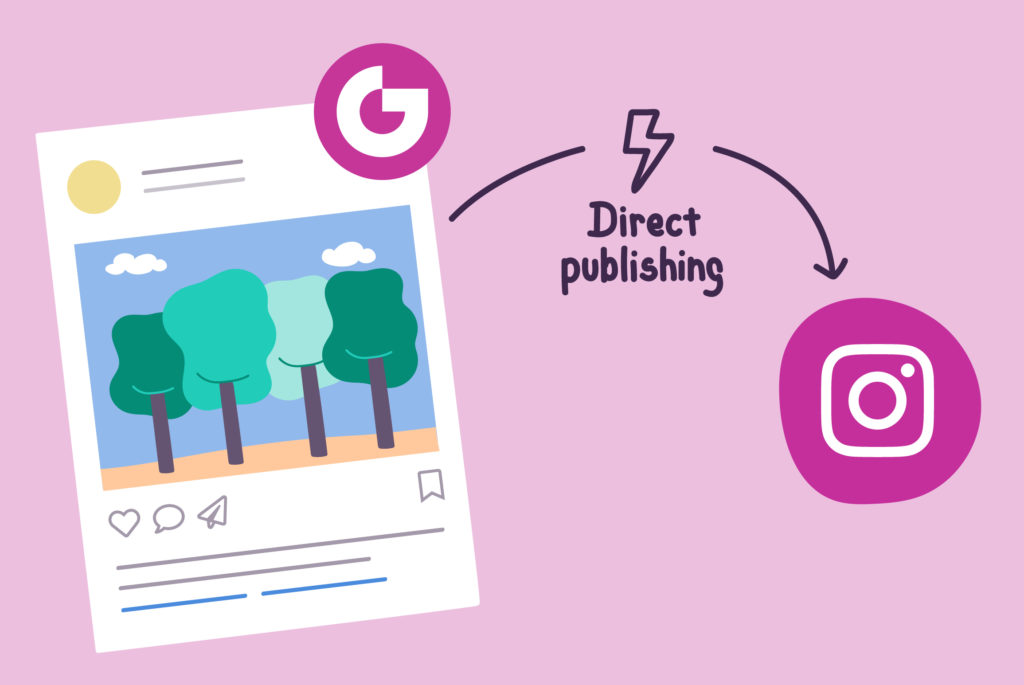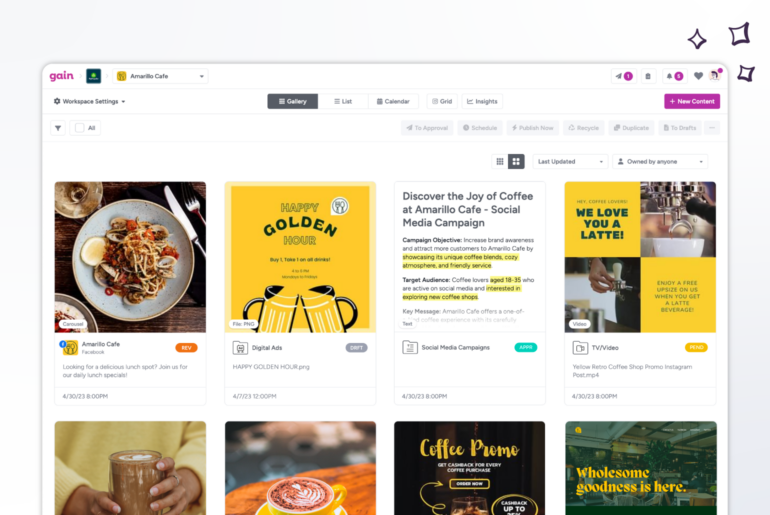The moment you’ve been waiting for is finally here! Now you can direct publish image posts to Instagram from Gain!
Managing multiple Instagram campaigns can get tough when you have so many other tasks demanding your attention. Setting aside time to manually publish updates is also a real chore, and we know that being able to direct publish to Instagram can help eliminate many of those manual tasks.
Our goal has always been to help marketers lessen their day-to-day workloads, so adding the ability to direct publish to Instagram was a no brainer and saves valuable time and effort to dedicate to more important matters.
What you can do on Instagram with Gain
Now you can gather feedback and approval, then schedule and publish Instagram image posts all in one place with Gain.
View all of your Instagram content at a glance on content calendars for each of your brands and plan your Instagram campaigns effortlessly. Gain helps maintain a consistent look and posting schedule across all of your feeds. You can also:
- Show your clients exactly how posts will look before they go live.
- Reuse posts by recycling and scheduling them in the future.
- Never worry about unapproved posts getting published on your accounts.
Instagram direct publishing works seamlessly with the same workflows your team is already using for all of your other social channels and marketing content on Gain. Your clients can enjoy previewing and approving Instagram posts as you create them, and Gain will take care of the rest.
How direct publishing works
Since Instagram has not opened up its API to all social publishing tools yet, we’ve decided to bring Buffer into our platform to make sure you have access to direct publishing. Keep in mind, Instagram only allows direct publishing of single-image posts to Instagram Business accounts.
To get started, you’ll need to connect your Instagram Business accounts to a Buffer account, and then connect that Buffer account to Gain. You’ll only have to do this once and here’s a quick step-by-step guide.
Once you link these channels, you and your team can draft, approve, schedule, and direct publish single-image Instagram posts via Gain!
Depending on the type of content you want to share, there are now two ways to publish to Instagram:
- Direct publishing (for single-image posts) on Gain via Buffer
- Push notifications via the Gain Notify app (for all multi-image posts, videos, as well as single and multi-image Stories)
Ready to get started? We’re happy to help with any questions along the way!
For more information on how to set up direct publishing for Instagram, check out this article.