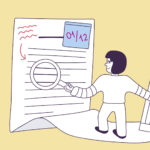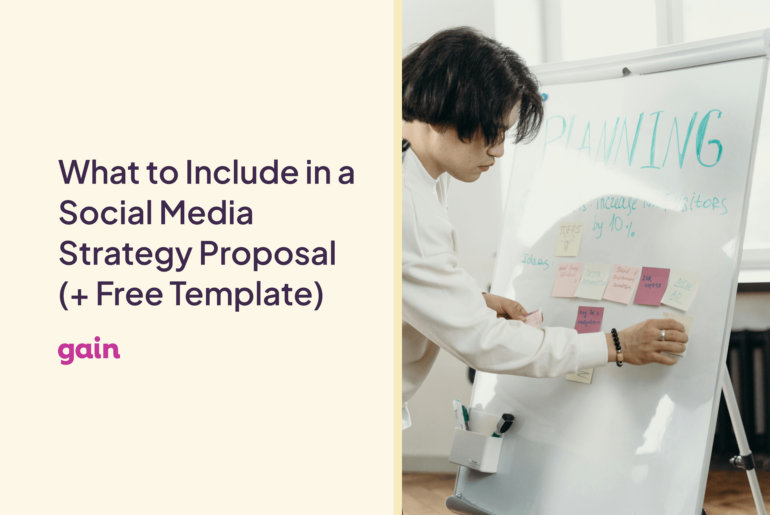We recently introduced ✨File Collections, a new feature inside Gain where you can house all of the content your team creates for easy previewing, collaboration, and most importantly, approval.
Your team can now upload and preview any type of content, including images, videos, PDFs, vector files, Word documents, Photoshop and Illustrator files, TV ads, and more, alongside social media posts – and keep everything organized in one place.
With the support of all types of content for approval, you can invite different team members or departments to your Gain account to preview, collaborate, and approve content!
Here are some example Approval Workflows you can build inside Gain with your team.
1. Workflows that involve freelance content creators
From writing to graphic design projects, freelancers offer various types of content creation to help lighten your team’s workload. If your agency or marketing team works with freelance content creators, it’s a good idea to include them in your content collaboration and approval process on Gain.
Working with freelance content creators involves frequent feedback, suggestions, editing, and other collaborative efforts. However, sending documents back and forth via email can get messy.
For example, let’s say your team uses freelance content writers to help with client blog posts. You can add your freelancers to Gain as ‘Contributors’ so that they can create, draft, edit, and send you blog posts for approval.
This makes it easy to review and edit their content before it is ever sent to the client. If you work with different freelancers for different clients, you can also keep all discussions with everyone right inside Gain.
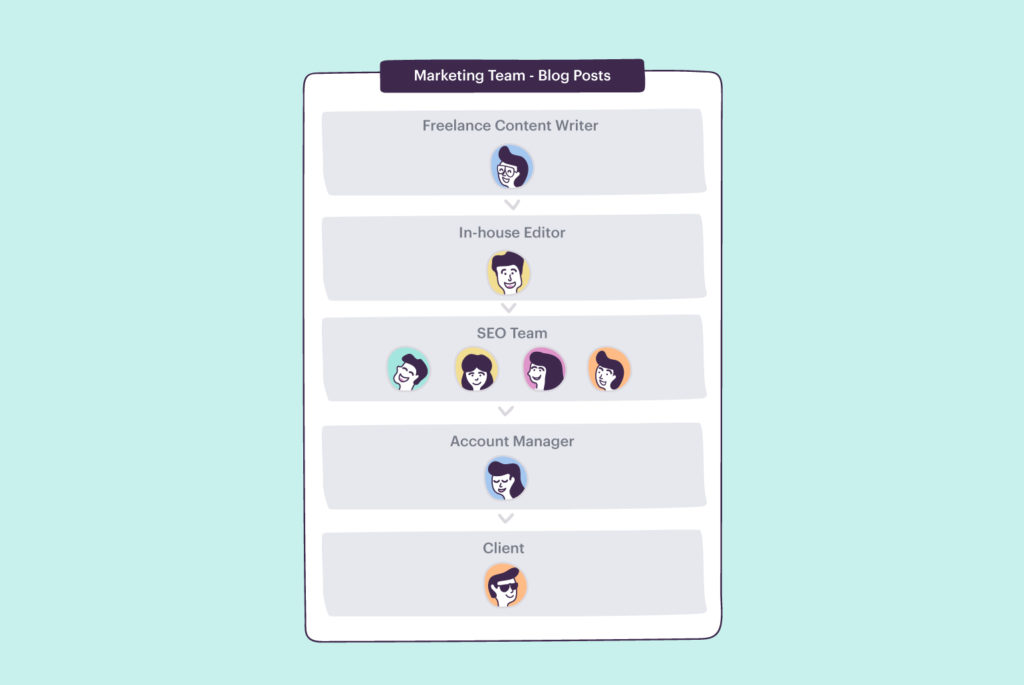
You can set up a custom Approval Workflow for blog posts, and add your freelancers as the first round in the workflow. Freelancers can send their work to the next person who needs to review it, such as an in-house editor or SEO team, for feedback before it moves on to the account manager or client for final approval.
Important note: If you’re working with freelancers on other types of content, such as social media posts, they won’t be able to schedule or push any content live.
2. Workflows for public relations (PR) teams
Your marketing department, or your clients, may work with a public relations team. If so, they should certainly be a part of your content Approval Workflow.
Public relations teams collaborate on and approve various types of content, including press releases, media pitches, bylines, written interviews and speeches, and press kit materials (logos and branding files, company profiles, etc.).
With support for tons of file types, Gain allows you to upload and send almost any kind of content for review and approval.
Creating and approving public relations-related content can be complicated and involve multiple rounds of approvals. However, Gain can help you streamline your approval process for PR content and make your team more efficient.
Learn more about how to use Gain for your public relations content!
3. Workflows that bring in compliance or legal teams
Depending on the industry, certain types of content may require clearing from a legal or compliance team, which may require additional time for review.
You may already be using Gain to send social media posts to legal or compliance departments for any necessary approval to keep information fully compliant and error-free.
However, you may also need to work with legal team members who are responsible for approving the messaging and overall brand image of other types of content for final approval.
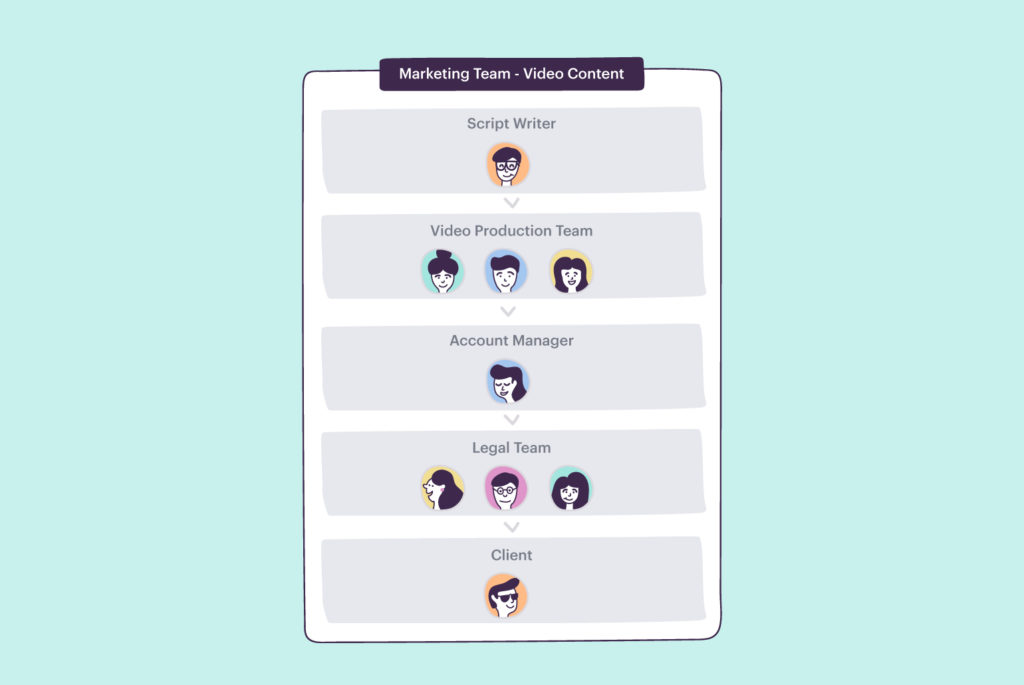
For example, let’s say your team is creating a new video campaign. You’ve hired a script writer and you have a video production team that is creating and collaborating on video content inside Gain. Those videos may also need to pass through a legal team to check for compliance with copyrights, use of specific images or logos, etc. before they go to the client.
With Gain, you can allow compliance or legal teams only to see content that has passed through the internal process and is now ready for final approval, eliminating unnecessary involvement in your workflow.
Most importantly, Gain protects your content and client from mistakes and gives you peace of mind that unapproved or non-compliant content won’t slip through the cracks.
4. Workflows that need to include SEO or SEM teams
SEO and SEM teams are responsible for bringing companies to the top of both organic and paid search engine rankings, so it’s beneficial to add them to your Approval Workflows.
SEO and SEM teams may collaborate on copy and graphics for blog posts, website content, and paid search advertisements. Using Gain, you can keep their research, feedback, and changes in one place, rather than scattered across multiple channels and email chains where it’s easy to lose track of documents and requirements for specific ad campaigns.
5. Workflows for marketing and sales team members to work together
Sales and marketing teams that adopt a collaborative approach with each other are likely to create more company revenue and growth.
Aberdeen Group research shows that organizations that closely align marketing and sales around the creation and deployment of buyer-oriented marketing content experience 21% better lead acceptance rates and 36% higher average conversion rates than more loosely aligned companies.
With Gain, you can create an Approval Workflow that includes key marketing and sales team members so they can work on and approve content together, such as brochures, catalogs, product data sheets, whitepapers, case studies, email templates, and more.
Learn more about how marketing and sales teams can work together on content inside Gain.
Your whole team in one place

File Collections opens up a whole new way for your team to work together in one place, and the more people you invite, the more you will get out of these features.
Now, you can upload any content for easy previewing, collaboration, and approval – and invite people from other departments you work with on a daily basis to be a part of your streamlined content workflow inside Gain.
Finally, you can collaborate with your entire team in one place. 🙌
Want to learn more about how other marketing teams and agencies are using Gain?